索尼SONY DVP-FX700音响电路原理图
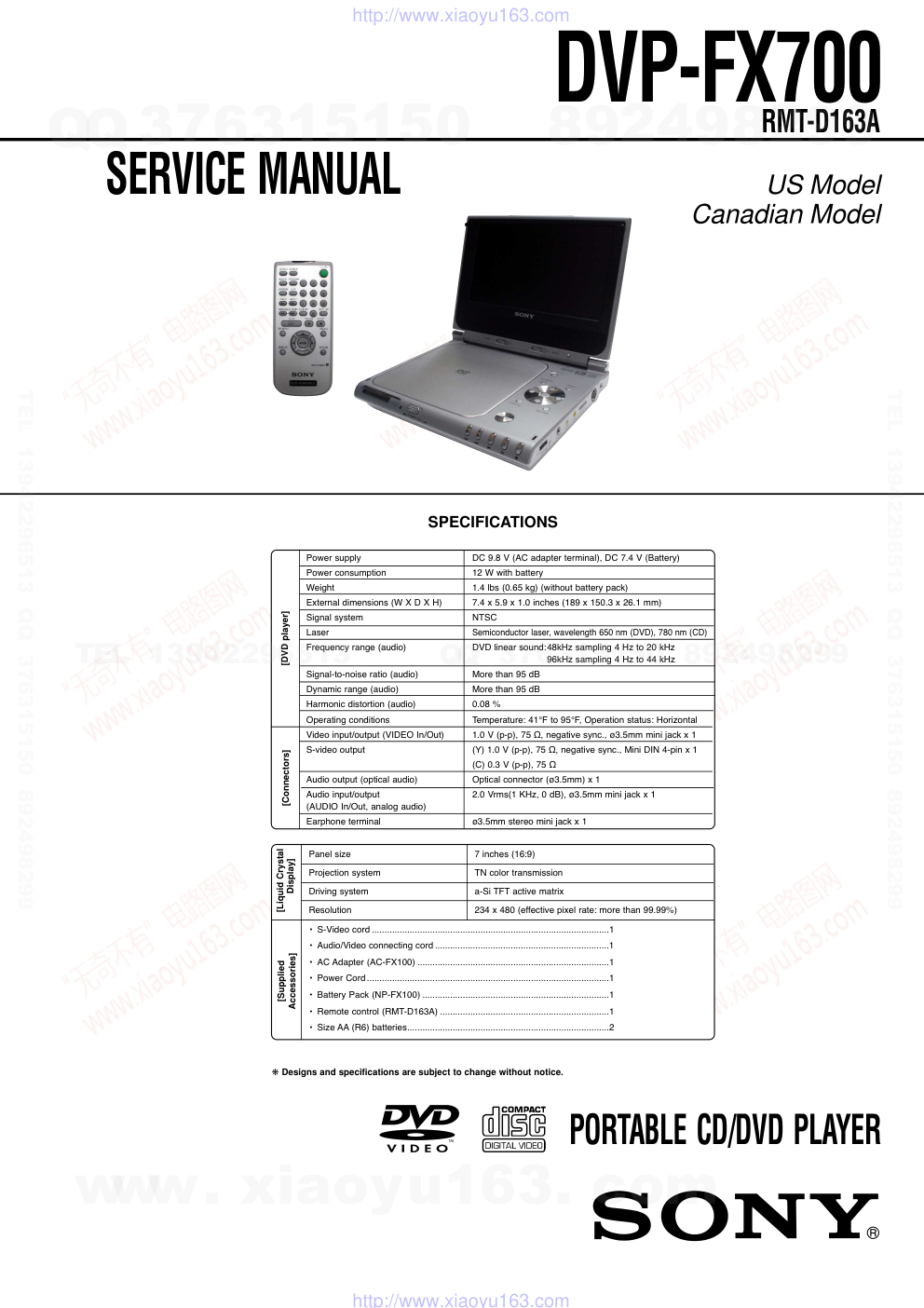)
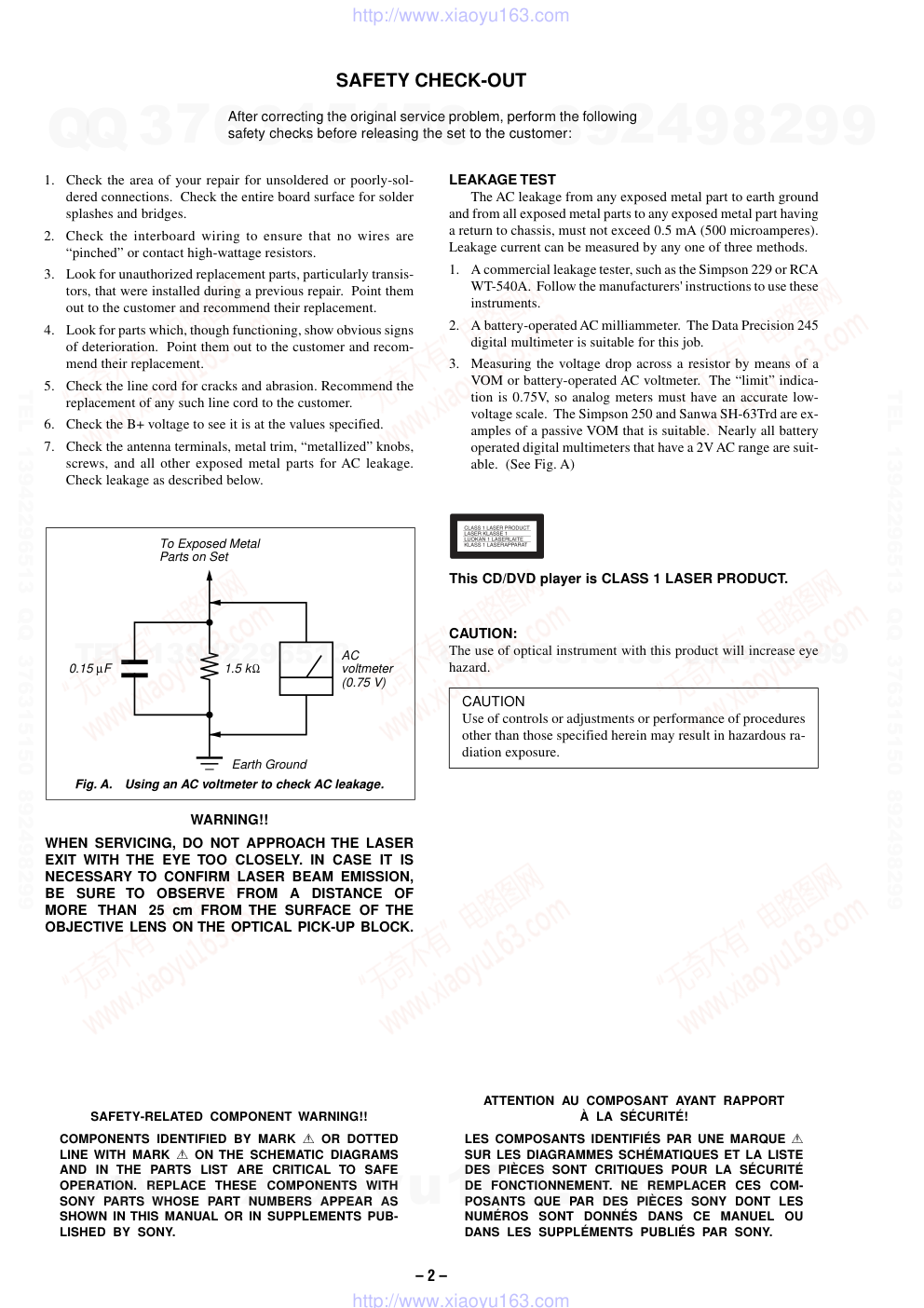)
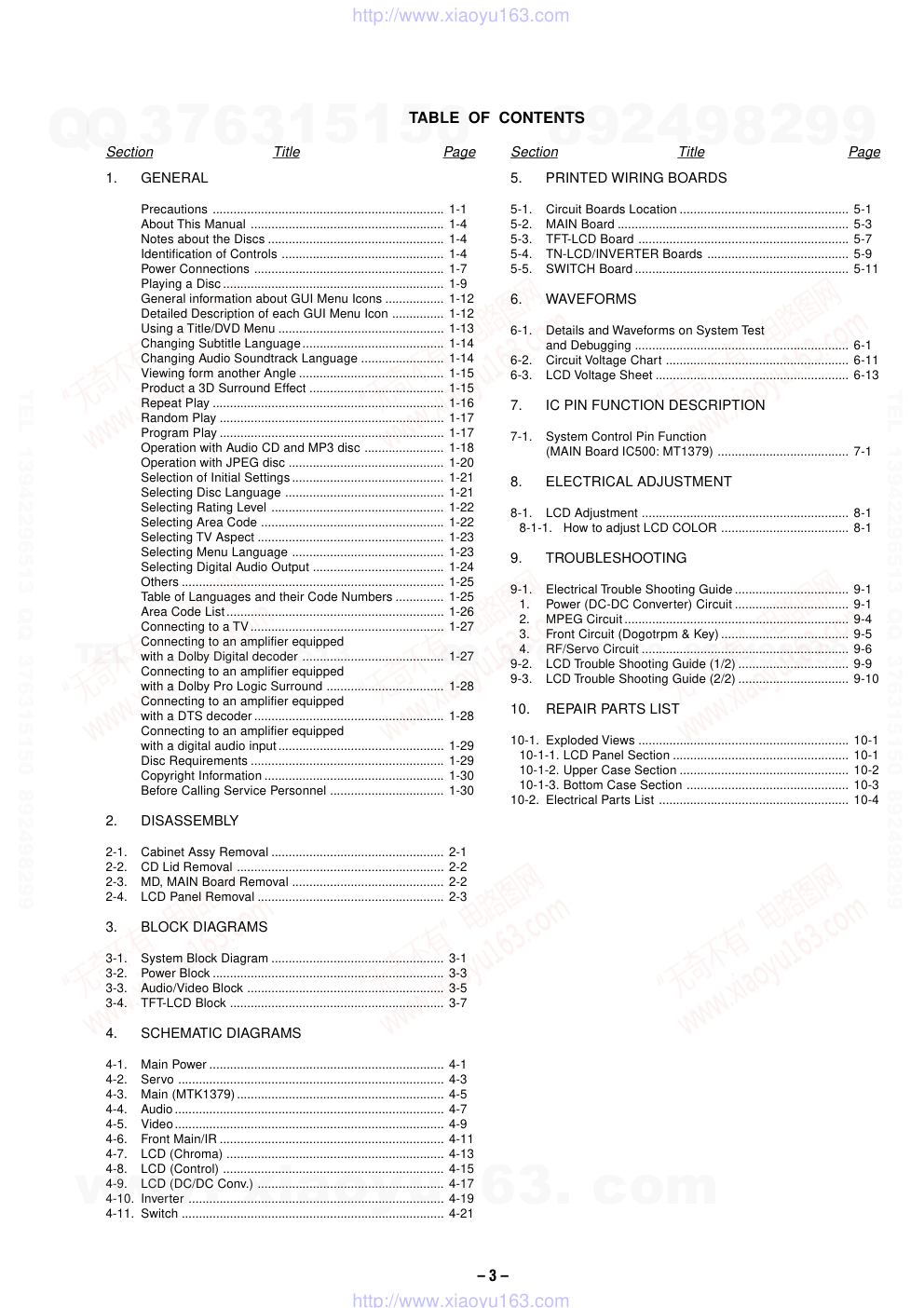)
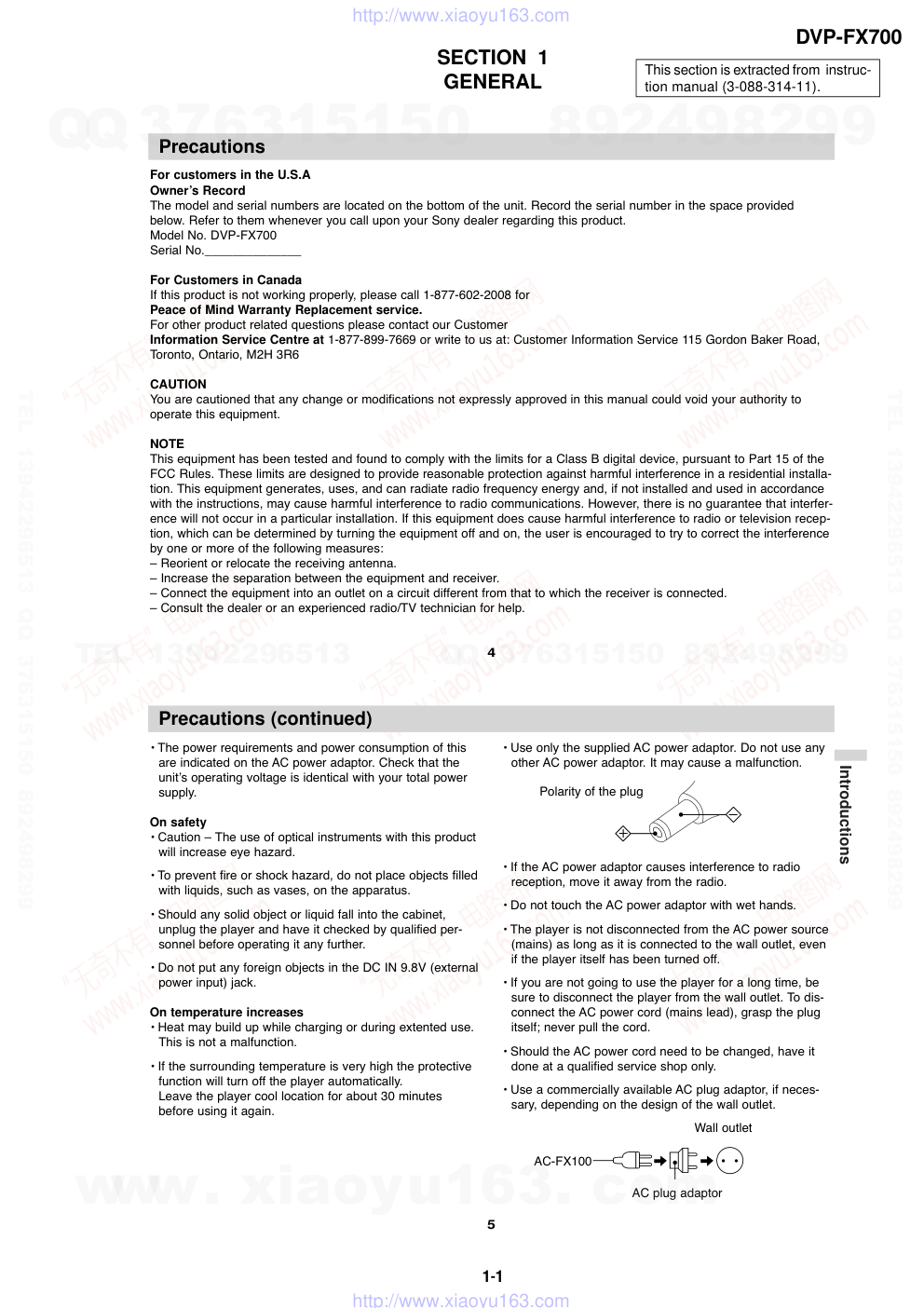)
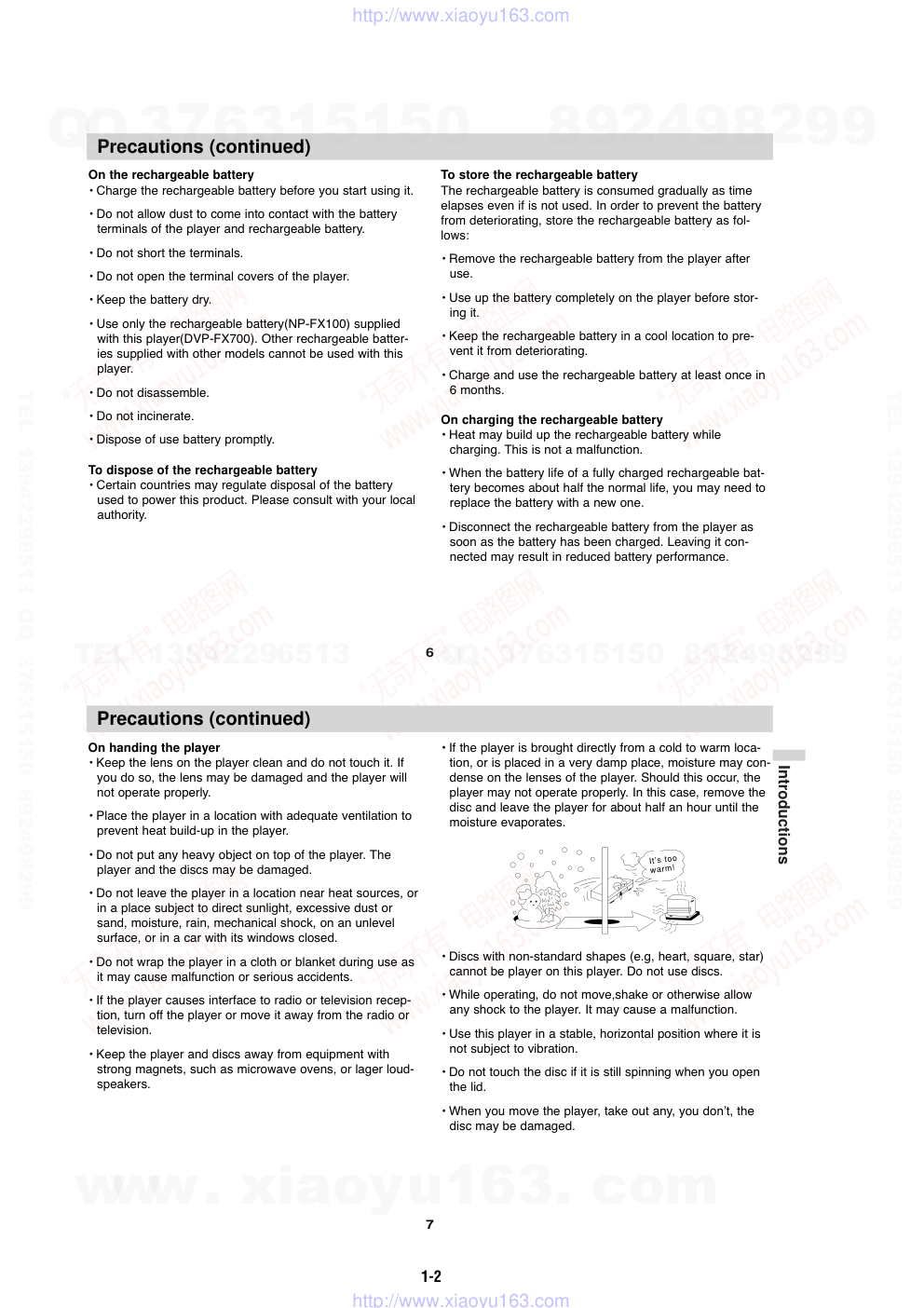)
)
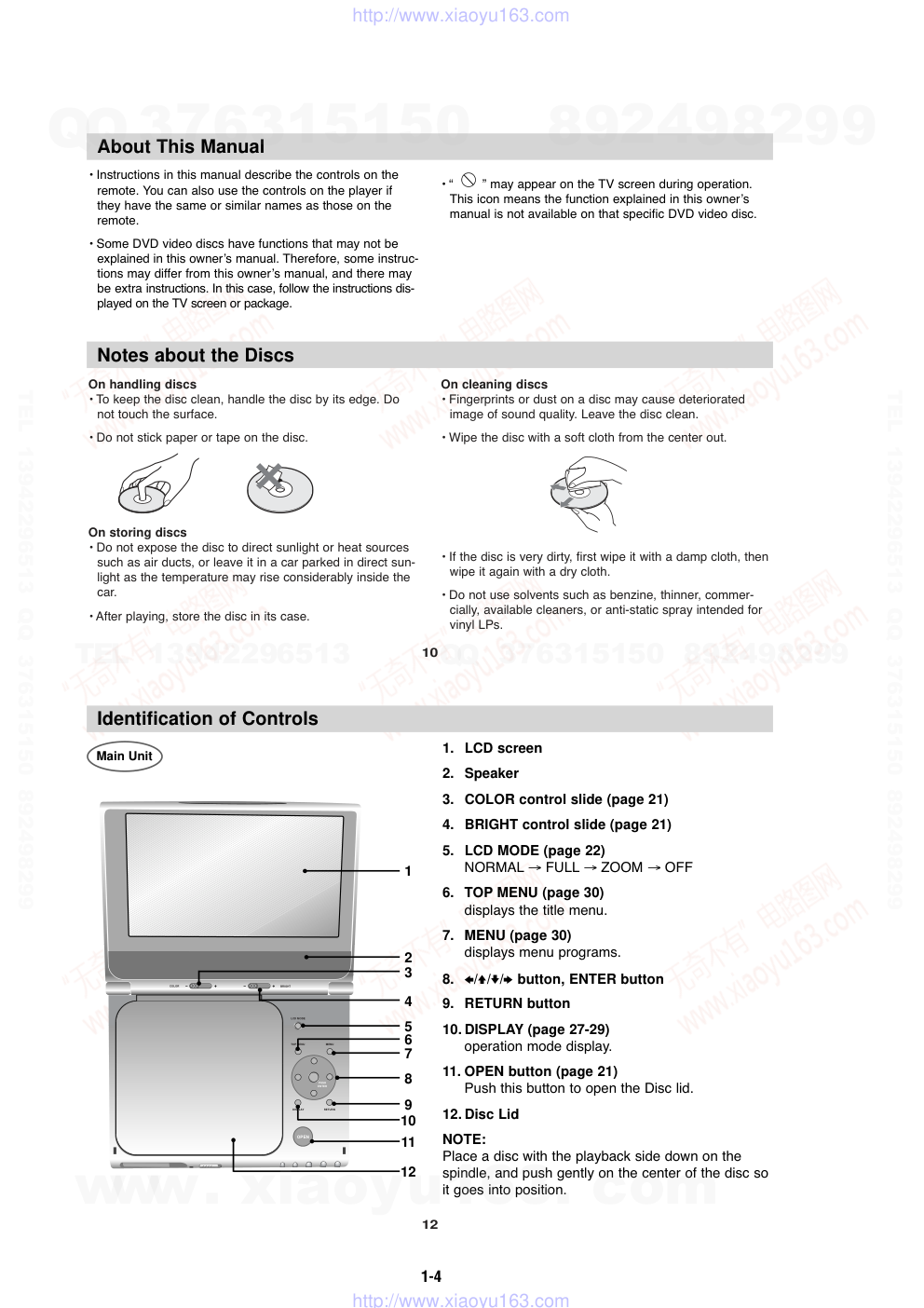)
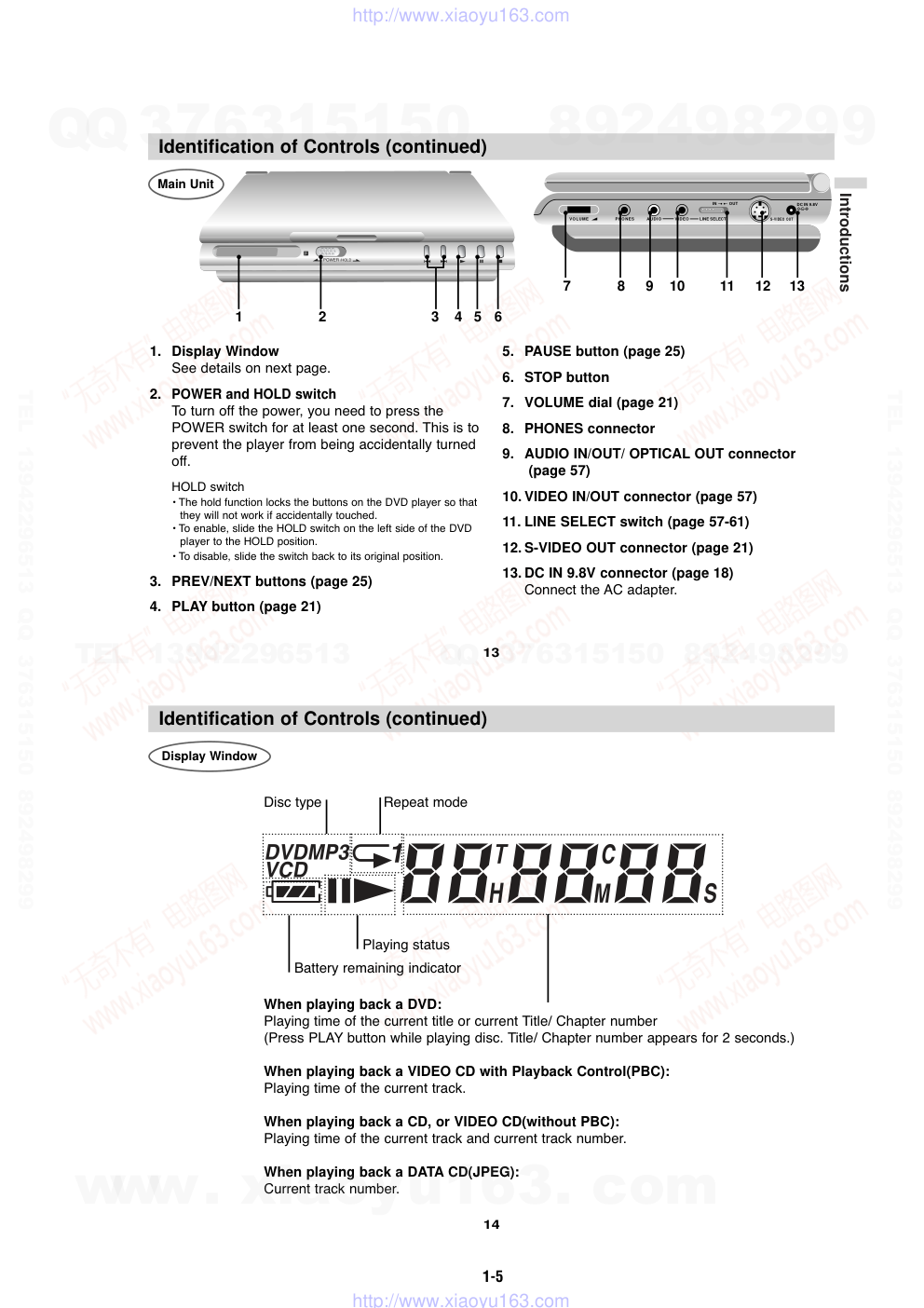)
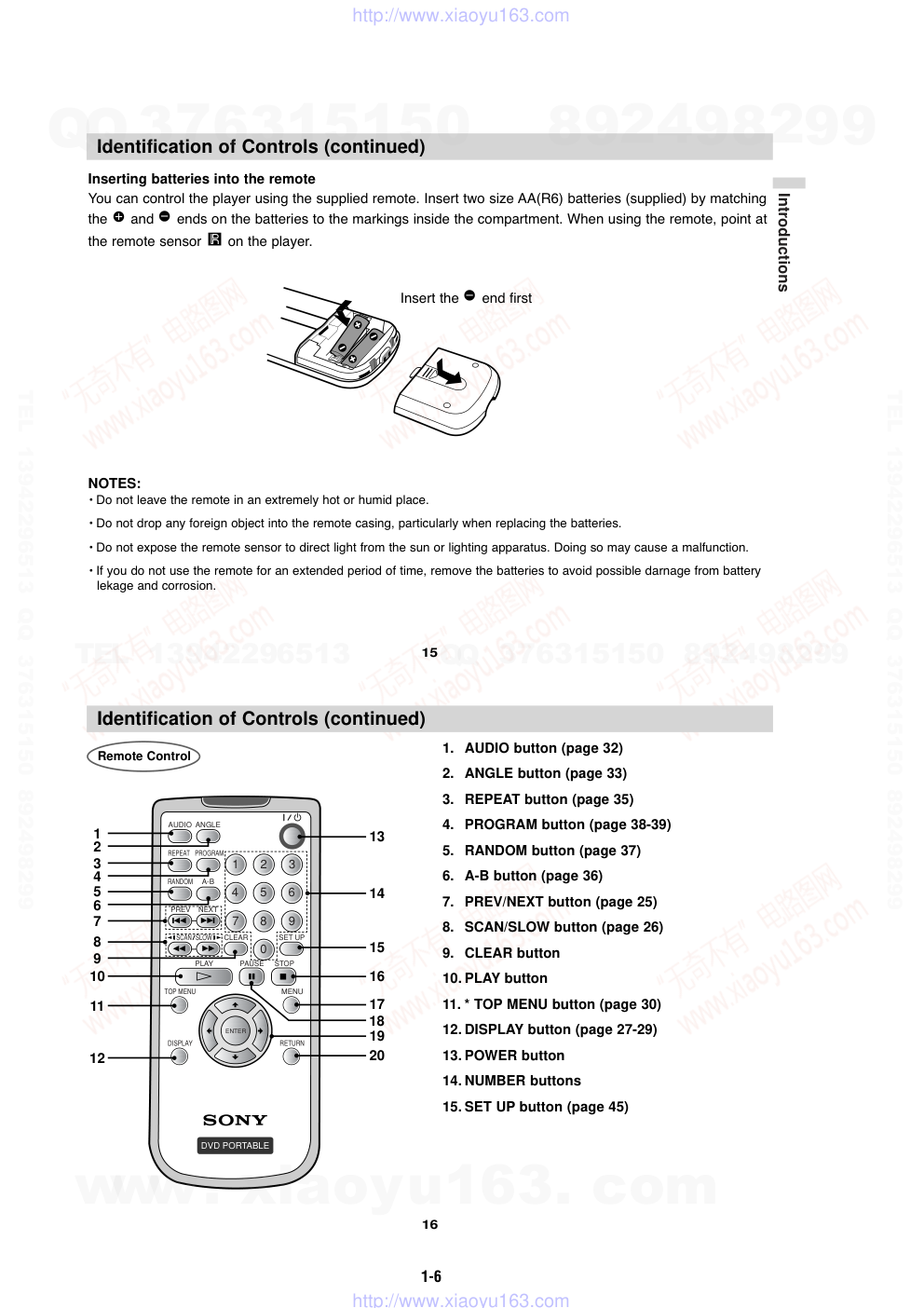)
)
SERVICE MANUAL ❋ Designs and specifications are subject to change without notice. [Liquid Crystal Display] [Supplied Accessories] Panel size 7 inches (16:9) Projection system TN color transmission Driving system a-Si TFT active matrix Resolution 234 x 480 (effective pixel rate: more than 99.99%) • S-Video cord ..............................................................................................1 • Audio/Video connecting cord .....................................................................1 • AC Adapter (AC-FX100) ............................................................................1 • Power Cord................................................................................................1 • Battery Pack (NP-FX100) ..........................................................................1 • Remote control (RMT-D163A) ...................................................................1 • Size AA (R6) batteries................................................................................2 [DVD player] Power supply DC 9.8 V (AC adapter terminal), DC 7.4 V (Battery) Power consumption 12 W with battery Weight 1.4 lbs (0.65 kg) (without battery pack) External dimensions (W X D X H) 7.4 x 5.9 x 1.0 inches (189 x 150.3 x 26.1 mm) Signal system NTSC Laser Semiconductor laser, wavelength 650 nm (DVD), 780 nm (CD) Frequency range (audio) DVD linear sound:48kHz sampling 4 Hz to 20 kHz 96kHz sampling 4 Hz to 44 kHz Signal-to-noise ratio (audio) More than 95 dB Dynamic range (audio) More than 95 dB Harmonic distortion (audio) 0.08 % Operating conditions Temperature: 41°F to 95°F, Operation status: Horizontal Video input/output (VIDEO In/Out) 1.0 V (p-p), 75 Ω, negative sync., ø3.5mm mini jack x 1 S-video output (Y) 1.0 V (p-p), 75 Ω, negative sync., Mini DIN 4-pin x 1 (C) 0.3 V (p-p), 75 Ω Audio output (optical audio) Optical connector (ø3.5mm) x 1 Audio input/output 2.0 Vrms(1 KHz, 0 dB), ø3.5mm mini jack x 1 (AUDIO In/Out, analog audio) Earphone terminal ø3.5mm stereo mini jack x 1 [Connectors] US Model Canadian Model PORTABLE CD/DVD PLAYER DVP-FX700 RMT-D163A SPECIFICATIONS www. xiaoyu163. com QQ 376315150 9 9 2 8 9 4 2 9 8 TEL 13942296513 9 9 2 8 9 4 2 9 8 0 5 1 5 1 3 6 7 3 Q Q TEL 13942296513 QQ 376315150 892498299 TEL 13942296513 QQ 376315150 892498299 http://www.xiaoyu163.com – 2 – WARNING!! WHEN SERVICING, DO NOT APPROACH THE LASER EXIT WITH THE EYE TOO CLOSELY. IN CASE IT IS NECESSARY TO CONFIRM LASER BEAM EMISSION, BE SURE TO OBSERVE FROM A DISTANCE OF MORE THAN 25 cm FROM THE SURFACE OF THE OBJECTIVE LENS ON THE OPTICAL PICK-UP BLOCK. CAUTION Use of controls or adjustments or performance of procedures other than those specified herein may result in hazardous ra- diation exposure. SAFETY-RELATED COMPONENT WARNING!! COMPONENTS IDENTIFIED BY MARK 0 OR DOTTED LINE WITH MARK 0 ON THE SCHEMATIC DIAGRAMS AND IN THE PARTS LIST ARE CRITICAL TO SAFE OPERATION. REPLACE THESE COMPONENTS WITH SONY PARTS WHOSE PART NUMBERS APPEAR AS SHOWN IN THIS MANUAL OR IN SUPPLEMENTS PUB- LISHED BY SONY. Fig. A. Using an AC voltmeter to check AC leakage. 1.5 kΩ 0.15 µF AC voltmeter (0.75 V) To Exposed Metal Parts on Set Earth Ground LEAKAGE TEST The AC leakage from any exposed metal part to earth ground and from all exposed metal parts to any exposed metal part having a return to chassis, must not exceed 0.5 mA (500 microamperes). Leakage current can be measured by any one of three methods. 1. A commercial leakage tester, such as the Simpson 229 or RCA WT-540A. Follow the manufacturers' instructions to use these instruments. 2. A battery-operated AC milliammeter. The Data Precision 245 digital multimeter is suitable for this job. 3. Measuring the voltage drop across a resistor by means of a VOM or battery-operated AC voltmeter. The “limit” indica- tion is 0.75V, so analog meters must have an accurate low- voltage scale. The Simpson 250 and Sanwa SH-63Trd are ex- amples of a passive VOM that is suitable. Nearly all battery operated digital multimeters that have a 2V AC range are suit- able. (See Fig. A) 1. Check the area of your repair for unsoldered or poorly-sol- dered connections. Check the entire board surface for solder splashes and bridges. 2. Check the interboard wiring to ensure that no wires are “pinched” or contact high-wattage resistors. 3. Look for unauthorized replacement parts, particularly transis- tors, that were installed during a previous repair. Point them out to the customer and recommend their replacement. 4. Look for parts which, though functioning, show obvious signs of deterioration. Point them out to the customer and recom- mend their replacement. 5. Check the line cord for cracks and abrasion. Recommend the replacement of any such line cord to the customer. 6. Check the B+ voltage to see it is at the values specified. 7. Check the antenna terminals, metal trim, “metallized” knobs, screws, and all other exposed metal parts for AC leakage. Check leakage as described below. SAFETY CHECK-OUT After correcting the original service problem, perform the following safety checks before releasing the set to the customer: CAUTION: The use of optical instrument with this product will increase eye hazard. This CD/DVD player is CLASS 1 LASER PRODUCT. ATTENTION AU COMPOSANT AYANT RAPPORT À LA SÉCURITÉ! LES COMPOSANTS IDENTIFIÉS PAR UNE MARQUE 0 SUR LES DIAGRAMMES SCHÉMATIQUES ET LA LISTE DES PIÈCES SONT CRITIQUES POUR LA SÉCURITÉ DE FONCTIONNEMENT. NE REMPLACER CES COM- POSANTS QUE PAR DES PIÈCES SONY DONT LES NUMÉROS SONT DONNÉS DANS CE MANUEL OU DANS LES SUPPLÉMENTS PUBLIÉS PAR SONY. www. xiaoyu163. com QQ 376315150 9 9 2 8 9 4 2 9 8 TEL 13942296513 9 9 2 8 9 4 2 9 8 0 5 1 5 1 3 6 7 3 Q Q TEL 13942296513 QQ 376315150 892498299 TEL 13942296513 QQ 376315150 892498299 http://www.xiaoyu163.com – 3 – TABLE OF CONTENTS Section Title Page Section Title Page 1. GENERAL Precautions ................................................................... 1-1 About This Manual ........................................................ 1-4 Notes about the Discs ................................................... 1-4 Identification of Controls ............................................... 1-4 Power Connections ....................................................... 1-7 Playing a Disc ................................................................ 1-9 General information about GUI Menu Icons ................. 1-12 Detailed Description of each GUI Menu Icon ............... 1-12 Using a Title/DVD Menu ................................................ 1-13 Changing Subtitle Language......................................... 1-14 Changing Audio Soundtrack Language ........................ 1-14 Viewing form another Angle .......................................... 1-15 Product a 3D Surround Effect ....................................... 1-15 Repeat Play ................................................................... 1-16 Random Play ................................................................. 1-17 Program Play ................................................................. 1-17 Operation with Audio CD and MP3 disc ....................... 1-18 Operation with JPEG disc ............................................. 1-20 Selection of Initial Settings ............................................ 1-21 Selecting Disc Language .............................................. 1-21 Selecting Rating Level .................................................. 1-22 Selecting Area Code ..................................................... 1-22 Selecting TV Aspect ...................................................... 1-23 Selecting Menu Language ............................................ 1-23 Selecting Digital Audio Output ...................................... 1-24 Others ............................................................................ 1-25 Table of Languages and their Code Numbers .............. 1-25 Area Code List............................................................... 1-26 Connecting to a TV ........................................................ 1-27 Connecting to an amplifier equipped with a Dolby Digital decoder ......................................... 1-27 Connecting to an amplifier equipped with a Dolby Pro Logic Surround .................................. 1-28 Connecting to an amplifier equipped with a DTS decoder ....................................................... 1-28 Connecting to an amplifier equipped with a digital audio input................................................ 1-29 Disc Requirements ........................................................ 1-29 Copyright Information .................................................... 1-30 Before Calling Service Personnel ................................. 1-30 2. DISASSEMBLY 2-1. Cabinet Assy Removal .................................................. 2-1 2-2. CD Lid Removal ............................................................ 2-2 2-3. MD, MAIN Board Removal ............................................ 2-2 2-4. LCD Panel Removal ...................................................... 2-3 3. BLOCK DIAGRAMS 3-1. System Block Diagram .................................................. 3-1 3-2. Power Block ................................................................... 3-3 3-3. Audio/Video Block ......................................................... 3-5 3-4. TFT-LCD Block .............................................................. 3-7 4. SCHEMATIC DIAGRAMS 4-1. Main Power .................................................................... 4-1 4-2. Servo ............................................................................. 4-3 4-3. Main (MTK1379)............................................................ 4-5 4-4. Audio.............................................................................. 4-7 4-5. Video.............................................................................. 4-9 4-6. Front Main/IR ................................................................. 4-11 4-7. LCD (Chroma) ............................................................... 4-13 4-8. LCD (Control) ................................................................ 4-15 4-9. LCD (DC/DC Conv.) ...................................................... 4-17 4-10. Inverter .......................................................................... 4-19 4-11. Switch ............................................................................ 4-21 5. PRINTED WIRING BOARDS 5-1. Circuit Boards Location ................................................. 5-1 5-2. MAIN Board ................................................................... 5-3 5-3. TFT-LCD Board ............................................................. 5-7 5-4. TN-LCD/INVERTER Boards ......................................... 5-9 5-5. SWITCH Board .............................................................. 5-11 6. WAVEFORMS 6-1. Details and Waveforms on System Test and Debugging .............................................................. 6-1 6-2. Circuit Voltage Chart ..................................................... 6-11 6-3. LCD Voltage Sheet ........................................................ 6-13 7. IC PIN FUNCTION DESCRIPTION 7-1. System Control Pin Function (MAIN Board IC500: MT1379) ...................................... 7-1 8. ELECTRICAL ADJUSTMENT 8-1. LCD Adjustment ............................................................ 8-1 8-1-1. How to adjust LCD COLOR ..................................... 8-1 9. TROUBLESHOOTING 9-1. Electrical Trouble Shooting Guide ................................. 9-1 1. Power (DC-DC Converter) Circuit ................................. 9-1 2. MPEG Circuit ................................................................. 9-4 3. Front Circuit (Dogotrpm & Key) ..................................... 9-5 4. RF/Servo Circuit ............................................................ 9-6 9-2. LCD Trouble Shooting Guide (1/2) ................................ 9-9 9-3. LCD Trouble Shooting Guide (2/2) ................................ 9-10 10. REPAIR PARTS LIST 10-1. Exploded Views ............................................................. 10-1 10-1-1. LCD Panel Section ................................................... 10-1 10-1-2. Upper Case Section ................................................. 10-2 10-1-3. Bottom Case Section ............................................... 10-3 10-2. Electrical Parts List ....................................................... 10-4 www. xiaoyu163. com QQ 376315150 9 9 2 8 9 4 2 9 8 TEL 13942296513 9 9 2 8 9 4 2 9 8 0 5 1 5 1 3 6 7 3 Q Q TEL 13942296513 QQ 376315150 892498299 TEL 13942296513 QQ 376315150 892498299 http://www.xiaoyu163.com 1-1 SECTION 1 GENERAL This section is extracted from instruc- tion manual (3-088-314-11). DVP-FX700 Precautions 4 For customers in the U.S.A Owner’s Record The model and serial numbers are located on the bottom of the unit. Record the serial number in the space provided below. Refer to them whenever you call upon your Sony dealer regarding this product. Model No. DVP-FX700 Serial No.______________ For Customers in Canada If this product is not working properly, please call 1-877-602-2008 for Peace of Mind Warranty Replacement service. For other product related questions please contact our Customer Information Service Centre at 1-877-899-7669 or write to us at: Customer Information Service 115 Gordon Baker Road, Toronto, Ontario, M2H 3R6 CAUTION You are cautioned that any change or modifications not expressly approved in this manual could void your authority to operate this equipment. NOTE This equipment has been tested and found to comply with the limits for a Class B digital device, pursuant to Part 15 of the FCC Rules. These limits are designed to provide reasonable protection against harmful interference in a residential installa- tion. This equipment generates, uses, and can radiate radio frequency energy and, if not installed and used in accordance with the instructions, may cause harmful interference to radio communications. However, there is no guarantee that interfer- ence will not occur in a particular installation. If this equipment does cause harmful interference to radio or television recep- tion, which can be determined by turning the equipment off and on, the user is encouraged to try to correct the interference by one or more of the following measures: – Reorient or relocate the receiving antenna. – Increase the separation between the equipment and receiver. – Connect the equipment into an outlet on a circuit different from that to which the receiver is connected. – Consult the dealer or an experienced radio/TV technician for help. Introductions 5 Precautions (continued) • The power requirements and power consumption of this are indicated on the AC power adaptor. Check that the unit’s operating voltage is identical with your total power supply. On safety • Caution – The use of optical instruments with this product will increase eye hazard. • To prevent fire or shock hazard, do not place objects filled with liquids, such as vases, on the apparatus. • Should any solid object or liquid fall into the cabinet, unplug the player and have it checked by qualified per- sonnel before operating it any further. • Do not put any foreign objects in the DC IN 9.8V (external power input) jack. On temperature increases • Heat may build up while charging or during extented use. This is not a malfunction. • If the surrounding temperature is very high the protective function will turn off the player automatically. Leave the player cool location for about 30 minutes before using it again. • Use only the supplied AC power adaptor. Do not use any other AC power adaptor. It may cause a malfunction. • If the AC power adaptor causes interference to radio reception, move it away from the radio. • Do not touch the AC power adaptor with wet hands. • The player is not disconnected from the AC power source (mains) as long as it is connected to the wall outlet, even if the player itself has been turned off. • If you are not going to use the player for a long time, be sure to disconnect the player from the wall outlet. To dis- connect the AC power cord (mains lead), grasp the plug itself; never pull the cord. • Should the AC power cord need to be changed, have it done at a qualified service shop only. • Use a commercially available AC plug adaptor, if neces- sary, depending on the design of the wall outlet. Polarity of the plug Wall outlet AC plug adaptor AC-FX100 www. xiaoyu163. com QQ 376315150 9 9 2 8 9 4 2 9 8 TEL 13942296513 9 9 2 8 9 4 2 9 8 0 5 1 5 1 3 6 7 3 Q Q TEL 13942296513 QQ 376315150 892498299 TEL 13942296513 QQ 376315150 892498299 http://www.xiaoyu163.com 1-2 6 Precautions (continued) On the rechargeable battery • Charge the rechargeable battery before you start using it. • Do not allow dust to come into contact with the battery terminals of the player and rechargeable battery. • Do not short the terminals. • Do not open the terminal covers of the player. • Keep the battery dry. • Use only the rechargeable battery(NP-FX100) supplied with this player(DVP-FX700). Other rechargeable batter- ies supplied with other models cannot be used with this player. • Do not disassemble. • Do not incinerate. • Dispose of use battery promptly. To dispose of the rechargeable battery • Certain countries may regulate disposal of the battery used to power this product. Please consult with your local authority. To store the rechargeable battery The rechargeable battery is consumed gradually as time elapses even if is not used. In order to prevent the battery from deteriorating, store the rechargeable battery as fol- lows: • Remove the rechargeable battery from the player after use. • Use up the battery completely on the player before stor- ing it. • Keep the rechargeable battery in a cool location to pre- vent it from deteriorating. • Charge and use the rechargeable battery at least once in 6 months. On charging the rechargeable battery • Heat may build up the rechargeable battery while charging. This is not a malfunction. • When the battery life of a fully charged rechargeable bat- tery becomes about half the normal life, you may need to replace the battery with a new one. • Disconnect the rechargeable battery from the player as soon as the battery has been charged. Leaving it con- nected may result in reduced battery performance. Introductions 7 Precautions (continued) On handing the player • Keep the lens on the player clean and do not touch it. If you do so, the lens may be damaged and the player will not operate properly. • Place the player in a location with adequate ventilation to prevent heat build-up in the player. • Do not put any heavy object on top of the player. The player and the discs may be damaged. • Do not leave the player in a location near heat sources, or in a place subject to direct sunlight, excessive dust or sand, moisture, rain, mechanical shock, on an unlevel surface, or in a car with its windows closed. • Do not wrap the player in a cloth or blanket during use as it may cause malfunction or serious accidents. • If the player causes interface to radio or television recep- tion, turn off the player or move it away from the radio or television. • Keep the player and discs away from equipment with strong magnets, such as microwave ovens, or lager loud- speakers. • If the player is brought directly from a cold to warm loca- tion, or is placed in a very damp place, moisture may con- dense on the lenses of the player. Should this occur, the player may not operate properly. In this case, remove the disc and leave the player for about half an hour until the moisture evaporates. • Discs with non-standard shapes (e.g, heart, square, star) cannot be player on this player. Do not use discs. • While operating, do not move,shake or otherwise allow any shock to the player. It may cause a malfunction. • Use this player in a stable, horizontal position where it is not subject to vibration. • Do not touch the disc if it is still spinning when you open the lid. • When you move the player, take out any, you don’t, the disc may be damaged. It’s too warm! www. xiaoyu163. com QQ 376315150 9 9 2 8 9 4 2 9 8 TEL 13942296513 9 9 2 8 9 4 2 9 8 0 5 1 5 1 3 6 7 3 Q Q TEL 13942296513 QQ 376315150 892498299 TEL 13942296513 QQ 376315150 892498299 http://www.xiaoyu163.com 1-3 8 On handing the LCD screen • The LCD is manufactured using high precision technolo- gy. You may , however, see tiny black points and/or bright points(red,blue,green) that continuously appear on the LCD. This is a normal result of the manufacturing process and does not indicate a malfunction. • Do not scratch the LCD or exert pressure on it. This could cause a malfunction. • Using the player in low temperature conditions may pro- duce a residual image on the screen. This is not a mal- function. When the player returns to normal temperature, the screen returns to normal. • A residual image may appear on the screen if the same image is displayed for a lengthy period of time. The resid- ual image disappears in a while. If you are going to leave from the player for a long time, turn off power. • The screen becomes warm during operation. This is nor- mal and does not indicate a malfunction. On headphones Preventing hearing damaged Avoid using headphones at high volume. Hearing experts advise against continuos, loud and extended play. If you experience a ringing in your ears, reduce volume or discon- tinue use. Caring for others Keep the volume at a moderate level. This will allow you to hear outside sounds and to be considerate to the people around you. On adjusting volume Do not turn up the volume while listening to a section with very low level inputs or no audio signals. If you do, the speakers may be damaged when a peak level section is played. Road safety Do not use the monitor unit and headphones while driving,cycling, or operating any motorized vehicle. It may create a traffic hazard and is illegal in some areas. It can also be potentially dangerous to play your headsets at high volume while walking, especially at pedestrian crossings. You should exercise extreme caution or discontinue use in potentially hazardous situations. • Do not install the monitor display where viewable by the driver. • Some states restrict the use of monitors and televisions in vehicles. Where use is permitted, the units should not be installed or operated so as to be viewable by the driver. Precautions (continued) Introductions 9 Precautions (continued) On transportation • When you transport this player, use the original carton box and packing materials. • Before you move this player, make sure to remove any discs from the player. On cleaning Clean the cabinet, panel, and controls with a soft cloth slightly moistened with a mild detergent solution. Do not use any type of abrasive pad, scouring powder or solvent such as alcohol or benzine. On cleaning discs Do not use a commercially available cleaning disc. It may cause a malfunction. If you have any questions or problems concerning your player, please consult your nearest Sony dealer. RECYCLING LITHIUM-ION BATTERIES Lithium-Ion batteries are recyclable. You con help preserve our environment by returning your used rechargeable batteries to the collection and recycling location nearest you. For more information regarding recycling of rechargeable bat- teries, call to 1-800-822-8837, or visit http://www.rbrc.org/ Caution: Do not handle damaged or leaking Lithium-Ion batteries. Never expose the battery pack to temperature above 140 F(60 C) such as in a car parked in the sun or under direct sunlight. RECYCLAGE DES ACCUMULATEURS AUX IONS DE LITHIUM Les accumulateurs aux de lithium sont recyclables. Vous pouvez contribuer à préserver l’environnement en rapportant les piles usées dans un point de collection et recyclage le plus proche. Pour plus d’informations sur le recyclage des accumulateurs, téléphonez le numéro gratuit 1-800-822-8837 (Etats-Units et Canada uniquement), ou visitez http://www.rbrc.org/ Avertissement: Ne pas utiliser des accumulateurs aux ions de lithium qui sont endommagées ou qui fuient. IMPORTANT NOTICE Caution: This player is capable of holding a still video image or on-screen display image on your television screen indefinitely. If you leave the still video image or on-screen display image displayed on your TV for an extended period of time you risk permanent damage to your television screen. Plasma Display Panel televisions and projection televisions are especially susceptible to this. www. xiaoyu163. com QQ 376315150 9 9 2 8 9 4 2 9 8 TEL 13942296513 9 9 2 8 9 4 2 9 8 0 5 1 5 1 3 6 7 3 Q Q TEL 13942296513 QQ 376315150 892498299 TEL 13942296513 QQ 376315150 892498299 http://www.xiaoyu163.com 1-4 On handling discs • To keep the disc clean, handle the disc by its edge. Do not touch the surface. • Do not stick paper or tape on the disc. On storing discs • Do not expose the disc to direct sunlight or heat sources such as air ducts, or leave it in a car parked in direct sun- light as the temperature may rise considerably inside the car. • After playing, store the disc in its case. On cleaning discs • Fingerprints or dust on a disc may cause deteriorated image of sound quality. Leave the disc clean. • Wipe the disc with a soft cloth from the center out. • If the disc is very dirty, first wipe it with a damp cloth, then wipe it again with a dry cloth. • Do not use solvents such as benzine, thinner, commer- cially, available cleaners, or anti-static spray intended for vinyl LPs. 10 Notes about the Discs About This Manual • Instructions in this manual describe the controls on the remote. You can also use the controls on the player if they have the same or similar names as those on the remote. • Some DVD video discs have functions that may not be explained in this owner’s manual. Therefore, some instruc- tions may differ from this owner’s manual, and there may be extra instructions. In this case, follow the instructions dis- played on the TV screen or package. • “ ” may appear on the TV screen during operation. This icon means the function explained in this owner’s manual is not available on that specific DVD video disc. 12 Identification of Controls Main Unit BRIGHT COLOR LCD MODE TOP MENU MENU RETURN PUSH ENTER DISPLAY OPEN 1 2 3 4 5 6 7 8 9 10 11 1. LCD screen 2. Speaker 3. COLOR control slide (page 21) 4. BRIGHT control slide (page 21) 5. LCD MODE (page 22) NORMAL → FULL → ZOOM → OFF 6. TOP MENU (page 30) displays the title menu. 7. MENU (page 30) displays menu programs. 8. B/V/v/b button, ENTER button 9. RETURN button 10. DISPLAY (page 27-29) operation mode display. 11. OPEN button (page 21) Push this button to open the Disc lid. 12. Disc Lid NOTE: Place a disc with the playback side down on the spindle, and push gently on the center of the disc so it goes into position. 12 www. xiaoyu163. com QQ 376315150 9 9 2 8 9 4 2 9 8 TEL 13942296513 9 9 2 8 9 4 2 9 8 0 5 1 5 1 3 6 7 3 Q Q TEL 13942296513 QQ 376315150 892498299 TEL 13942296513 QQ 376315150 892498299 http://www.xiaoyu163.com 1-5 Introductions 13 Identification of Controls (continued) Main Unit POWER /HOLD VOLUME PHONES AUDIO VIDEO DC IN 9.8V S-VIDEO OUT LINE SELECT IN OUT 1 2 3 4 5 6 7 8 9 10 11 12 13 1. Display Window See details on next page. 2. POWER and HOLD switch To turn off the power, you need to press the POWER switch for at least one second. This is to prevent the player from being accidentally turned off. HOLD switch • The hold function locks the buttons on the DVD player so that they will not work if accidentally touched. • To enable, slide the HOLD switch on the left side of the DVD player to the HOLD position. • To disable, slide the switch back to its original position. 3. PREV/NEXT buttons (page 25) 4. PLAY button (page 21) 5. PAUSE button (page 25) 6. STOP button 7. VOLUME dial (page 21) 8. PHONES connector 9. AUDIO IN/OUT/ OPTICAL OUT connector (page 57) 10. VIDEO IN/OUT connector (page 57) 11. LINE SELECT switch (page 57-61) 12. S-VIDEO OUT connector (page 21) 13. DC IN 9.8V connector (page 18) Connect the AC adapter. Identification of Controls (continued) 14 H Display Window Disc type Battery remaining indicator Repeat mode When playing back a DVD: Playing time of the current title or current Title/ Chapter number (Press PLAY button while playing disc. Title/ Chapter number appears for 2 seconds.) When playing back a VIDEO CD with Playback Control(PBC): Playing time of the current track. When playing back a CD, or VIDEO CD(without PBC): Playing time of the current track and current track number. When playing back a DATA CD(JPEG): Current track number. Playing status www. xiaoyu163. com QQ 376315150 9 9 2 8 9 4 2 9 8 TEL 13942296513 9 9 2 8 9 4 2 9 8 0 5 1 5 1 3 6 7 3 Q Q TEL 13942296513 QQ 376315150 892498299 TEL 13942296513 QQ 376315150 892498299 http://www.xiaoyu163.com 1-6 Introductions 15 Identification of Controls (continued) Inserting batteries into the remote You can control the player using the supplied remote. Insert two size AA(R6) batteries (supplied) by matching the and ends on the batteries to the markings inside the compartment. When using the remote, point at the remote sensor on the player. Insert the end first NOTES: • Do not leave the remote in an extremely hot or humid place. • Do not drop any foreign object into the remote casing, particularly when replacing the batteries. • Do not expose the remote sensor to direct light from the sun or lighting apparatus. Doing so may cause a malfunction. • If you do not use the remote for an extended period of time, remove the batteries to avoid possible darnage from battery lekage and corrosion. Identification of Controls (continued) 16 Remote Control AUDIO PREV NEXT CLEAR PLAY PAUSE STOP SET UP SCAN TOP MENU MENU DISPLAY RETURN SLOW REPEAT RANDOM A-B PROGRAM ANGLE 1 2 3 6 5 4 7 8 0 9 DVD PORTABLE ENTER 1 2 3 4 5 6 7 8 10 11 12 13 14 15 16 17 20 1. AUDIO button (page 32) 2. ANGLE button (page 33) 3. REPEAT button (page 35) 4. PROGRAM button (page 38-39) 5. RANDOM button (page 37) 6. A-B button (page 36) 7. PREV/NEXT button (page 25) 8. SCAN/SLOW button (page 26) 9. CLEAR button 10. PLAY button 11. * TOP MENU button (page 30) 12. DISPLAY button (page 27-29) 13. POWER button 14. NUMBER buttons 15. SET UP button (page 45) 9 18 19 www. xiaoyu163. com QQ 376315150 9 9 2 8 9 4 2 9 8 TEL 13942296513 9 9 2 8 9 4 2 9 8 0 5 1 5 1 3 6 7 3 Q Q TEL 13942296513 QQ 376315150 892498299 TEL 13942296513 QQ 376315150 892498299 http://www.xiaoyu163.com 1-7 Introductions 17 Identification of Controls (continued) 16. STOP button 17. MENU button Use the MENU button to display the menu screen included on a DVD disc. To operate a menu screen, follow the instructions in “Using a DVD Menu” (page 30). 18. PAUSE button 19. B/V/v/b button, ENTER button (up, down, left, right) for use in highlighting a selection on a GUI menu screen, TOP MENU and MENU screen. 20. RETURN button * TOP MENU button: Use the TOP MENU button to display the title screen included on DVD video discs. To operate a menu screen, follow the instructions in “Using a Title Menu” (page 30) Power Connections 18 AC power Adapter VOLUME PHONES AUDIO VIDEO DC IN 9.8V S-VIDEO OUT LINE SELECT IN OUT To DC IN 9.8V AC power adaptor (supplied) 1 2 3 AC Power cord To AC outlet Follow steps 1 to 3 to connect. When disconnecting, reverse the order. NOTES: • When you disconnect the AC power cord, be sure to stop playback. • Disconnecting the AC power cord during playback may cause a malfunction. www. xiaoyu163. com QQ 376315150 9 9 2 8 9 4 2 9 8 TEL 13942296513 9 9 2 8 9 4 2 9 8 0 5 1 5 1 3 6 7 3 Q Q TEL 13942296513 QQ 376315150 892498299 TEL 13942296513 QQ 376315150 892498299 http://www.xiaoyu163.com 1-8 Power Connections (continued) Introductions 19 Battery Pack You can use the NP-FX700 rechargeable battery pack (supplied) to enjoy the player when an AC out- let is not available. • Charge the battery pack before using it for the first time. A Attaching the battery pack (supplied) 1.Match the hooks of the battery pack into the holes on the bottom of the player. 2.Press and slide the battery pack until the hooks click. NOTES: • Do not detach the battery pack during playback. • Be careful not to drop the battery pack. A Detaching the battery pack 1.Press RELEASE switch 2.Slide the battery pack until the hooks click. 1 2 RELEASE Switch 2 1 Hooks NOTE: • If you use the battery pack separately to the main unit, use the safeguard to maiutain the horizontal. Power Connections (continued) 20 A Charging the battery pack 1. Attach the battery pack to the player. 2. Connect the AC power adaptor to the player and the plug into an AC outlet. 3. During recharging, charge indicator is red. If recharging is complete, charge indicator changes to green color. A Recharging and play times * When Brightness control is set to “–”. NOTES: • Recharging times shown above depend on operating conditions. • As for the POWER ON, you cannot charge the battery. A Confirm the battery charge on the unit’s display window • If using the AC adapter, battery display does not appear. VOLUME PHONES AUDIO VIDEO DC IN 9.8V S-VIDEO OUT LINE SELECT IN OUT Battery Pack Charge indicator Player AC adapter cord insert jack (DC IN 9.8V) Recharging Play time with player LCD On LCD Off Approx. Approx. Approx. 2.6 hours 3 hours* 5 hours Full Low Recharge www. xiaoyu163. com QQ 376315150 9 9 2 8 9 4 2 9 8 TEL 13942296513 9 9 2 8 9 4 2 9 8 0 5 1 5 1 3 6 7 3 Q Q TEL 13942296513 QQ 376315150 892498299 TEL 13942296513 QQ 376315150 892498299 http://www.xiaoyu163.com 1-9 Playing a Disc Basic Operation 21 - Prepare the power supply. 1.Open the outer cover and slide the POWER switch to the left to turn unit on. Power indicator lights and then the indicator will disap- pear after 5 seconds. 2.Press OPEN to open the disc lid and insert a disc with the side you want to play label up. Close the disc lid by hand. • If the disc is placed in upside down (and it is a single- sided disc), “NO DISC” or “DISC ERROR” appears on the TV screen. • If you insert an audio CD, the CD indicator lights up in the display window. • After playing back all of the chapters in the title, the DVD player automatically stops and returns to the menu screen. 3.Press PLAY to start play. 4.Adjust the volume. NOTES: • Place a disc with the playback side down on the spindle, and push gently on the center of the disc so it goes into position. • Confirm LCD MODE position by pressing LCD MODE button. • If no picture on the LCD, check that the LINE SELECT switch is set to LINE Out mode. Adjusting color intensity • Use the COLOR control slide –/+ to adjust the color shade. – ; black and white + ; color • Power consumption increases with the level of color. Adjusting the brightness Use the BRIGHT control slide –/+ to adjust the brightness. – ; dark + ; light Basic Playback DVD VCD CD 1 2 3 4 BRIGHT COLOR LCD MODE Playing a Disc (continued) 22 A Changing the size of the picture Use the LCD MODE button to change the picture mode. The mode is shown on the unit’s display window as follows. A The picture mode and size The picture shown on the LCD depends on the display mode and the size recorded on the disc. NOTES: • If you are not using the LCD on this unit, select OFF to conserve power. • The LCD is turned off if you close the unit. • Horizontal lines may appear in the picture when the mode is switched to ZOOM, but this is not an indication of a malfunction. Mode Software Wide-screen Regular (4:3) Regular (4:3), Letterbox NORMAL Full screen Screen with blackbands on the right and left The picture is surrounded by a black frame. FULL Full screen The normal mode screen is horizontally enlarged. The normal mode screen is horizontally enlarged. ZOOM Top and bottom edges are cut off. Top and bottom edges of the full mode screen are cut off. Full screen OFF OFF OFF OFF DVD VCD CD www. xiaoyu163. com QQ 376315150 9 9 2 8 9 4 2 9 8 TEL 13942296513 9 9 2 8 9 4 2 9 8 0 5 1 5 1 3 6 7 3 Q Q TEL 13942296513 QQ 376315150 892498299 TEL 13942296513 QQ 376315150 892498299 http://www.xiaoyu163.com 1-10 Playing a Disc (continued) Basic Operation 23 A When a menu screen appears on the TV screen. In case of interactive DVDs with control, a menu screen appears on the TV screen. Press B/V/v/b and press ENTER, or press the numeric button(s), to select the desired item. Play of the selected item now begins. • For further information, also refer to the jacket or case of the disc you are playing. After operation When the unit is not in use, remove the disc and press POWER to turn off the DVD player. NOTES: • When “ ” appears on the TV screen while a but- ton is pressed, it means that this function is not available on the disc you are playing. • Depending on the DVD disc, some operations may be different or restricted. Refer to the jacket or case of the disc you are playing. Example of interactive DVD On-Screen Menu 1 2 3 4 OR Video CD This contains recordings of pictures and sound whose quality is on a par with that of video tape. This player also supports Video CDs with playback control (Version 2.0). What is playback control (PBC)? If a Video CD has “playback control” written on its disc or jacket, it means that particular scenes or information can be selected for viewing interactive- ly with the TV monitor using the menu screen. DVD VCD CD Playing a Disc (continued) 24 A Stopping Play Press STOP during playback. A Resume Play When play is stopped, the unit records the point where STOP was pressed (RESUME function). Press PLAY and play will resume from this point. NOTES: • This operation works only with discs for which the elapsed playing time appears in the display window dur- ing stop. • When you press the STOP button, RESUME x (stop) appears on the screen and the player enters the resume mode. The current play information will appear on the front panel display. Note that this information varies according to the type of disc being played. For DATA CDs, no infomation may be displayed depending upon the condition of the disc. For Video CDs, the information varies if PBC is ON or OFF. • The Resume function may not be available on some DVD discs or Video CDs (version 2.0). A Screen Saver The screen saver is useful to prevent your display from becoming damaged. The screen saver picture appears when you leave the DVD player in stop mode for about 15 minutes. Automatic power off function After the Screen Saver has been engaged for about 15 minutes, the DVD player will automati- cally turn itself off. DVD VCD CD www. xiaoyu163. com QQ 376315150 9 9 2 8 9 4 2 9 8 TEL 13942296513 9 9 2 8 9 4 2 9 8 0 5 1 5 1 3 6 7 3 Q Q TEL 13942296513 QQ 376315150 892498299 TEL 13942296513 QQ 376315150 892498299 http://www.xiaoyu163.com 1-11 Playing a Disc (continued) Basic Operation 25 A Pause Press PAUSE during playback. • DVD/Video CD The player will be placed in the still picture mode. • CD The player will be placed in the pause mode. A Skipping Chapters and Tracks Skipping forward Press NEXT during playback. A chapter (DVD) or a track (CD/Video CD) is skipped each time the button is pressed. Skipping back Press PREV during playback. • When the button is pressed once midway through a chapter/track, the player returns to the start of that chapter/track. When it is pressed again, a chapter/track is skipped each time the button is pressed. For your reference: • When / is pressed during menu play of video CDs equipped with PBC (Version 2.0), a menu screen may sometimes be recalled. DVD VCD CD Playing a Disc (continued) 26 A To Scan at Fast Forward or Fast Reverse Playback Press SCAN/SLOW or button during playback. [TV screen] • The speed of advance (reverse) is relatively slow at first. When the button is pressed again, the speed becomes faster. (Each time the button is pressed, the speed increases up to 4 steps (DVD) or 3 steps (Video CD).) • The speed will be retained even after the button is released. To return to normal playback, press PLAY. NOTE: • The DVD player does not play back sound during the high speed reverse and forward playback of DVD video discs. However, the DVD player plays back sound during fast forward or fast reverse playback of audio CDs. A Playing in Slow-Motion (DVD and Video CD only) Press SCAN/SLOW or during Pause mode. [TV screen] • The speed of slow-motion is slow at first. When the button is pressed again, the speed becomes faster. (Each time the button is pressed, the speed increase up to 4 steps.) • The speed will be retained even after the button is released. To return to normal playback, press PLAY. NOTES: • The sound is muted during slow-motion playback. • Subtitles do not appear on the screen during slow motion playback. • The reverse slow does not work with Audio and Video CD. DVD VCD CD FF X2 GG X2 4 4 www. xiaoyu163. com QQ 376315150 9 9 2 8 9 4 2 9 8 TEL 13942296513 9 9 2 8 9 4 2 9 8 0 5 1 5 1 3 6 7 3 Q Q TEL 13942296513 QQ 376315150 892498299 TEL 13942296513 QQ 376315150 892498299 http://www.xiaoyu163.com 1-12 This unit features GUI* Menu Icons showing disc information (title/chapter/track number, elapsed play- ing time, audio/subtitle language, angle, and sound) and player information (repeat play, play mode, marker, etc.). Some icons only show the indicated information. Other icons allow the settings to be changed. * GUI: Graphic User Interface Common procedures 1.Press DISPLAY during playback. Title function can be accessed from the stop mode. 2.Press V/v to select the desired item. The current selected item is indicated by a yellow frame on its GUI menu icons. 3.Press B/b to select the desired setting. • When numbers are displayed (e.g. title number), the numeric buttons can also be used for setting instead of B/b. • For some functions, the setting will be registered immediately; for others, ENTER must be pressed. To clear the GUI Menu Icons, press DISPLAY again. Examples of GUI Menu Icons. (The screens may differ depending on the disc contents.) General information about GUI Menu lcons Operation Using GUI Menu Icons 27 AUDIO PREV NEXT CLEAR PLAY PAUSE STOP SET UP SCAN TOP MENU MENU DISPLAY RETURN SLOW REPEAT RANDOM A-B PROGRAM ANGLE 1 2 3 6 5 4 7 8 0 9 DVD PORTABLE ENTER 1 2, 3 1 /3 1 /12 0:20:09 1 ENG D 5.1 CH OFF 1 /1 NORM. 1 /3 NORM. 0:20:09 ST (DVD GUI) (Video CD GUI) (Video CD (Version 2.0)) PBC NORM. 0:20:09 ST DVD VCD CD Detailed Description of each GUI Menu Icon 28 You can view information about a disc and its operational status on the TV screen. Shows the current title number and total number of titles, and skips to the desired title number. Shows the current chapter number and total number of chapters, and skips to the desired chapter number. Shows the elapsed playing time, and searches the point by the elapsed time directly. Shows the current audio soundtrack language, encoding method, and channel number, and changes the setting. Shows the current subtitles language, and changes the setting. Shows the current angle number and total number of angles, and changes the angle number. Shows the current sound mode, and changes the setting. 1 /3 1 /12 0:20:09 1 ENG D 5.1 CH OFF 1 /1 NORM. FUNCTION (Press B/b to select desired item) B/b, or Numeric ENTER B/b, or Numeric ENTER NEXT, PREV Numeric ENTER B/b, AUDIO B/b B/b, ANGLE B/b Press DISPLAY during playback. [TV screen] DVD GUI SELECTION METHOD DVD www. xiaoyu163. com QQ 376315150 9 9 2 8 9 4 2 9 8 TEL 13942296513 9 9 2 8 9 4 2 9 8 0 5 1 5 1 3 6 7 3 Q Q TEL 13942296513 QQ 376315150 892498299 TEL 13942296513 QQ 376315150 892498299 http://www.xiaoyu163.com 1-13 Detailed Description of each GUI Menu Icon (continued) Operation Using GUI Menu Icons 29 B/b, or Numeric ENTER NEXT, PREV B/b, AUDIO B/b Shows the current track number, total number of tracks and PBC On mode, and skip to the desired track number. Shows the elapsed playing time (Display only) Shows the audio channel, and changes the audio channel. Shows the current sound mode, and changes the setting. 1 /3 NORM. 0:20:09 ST FUNCTION (Press B/b to select desired item) SELECTION METHOD NOTE: • Some DVD discs may not provide all of the above GUI menu icons. Press DISPLAY during playback. [TV screen] Video CD GUI VCD Using a Title/DVD Menu 30 Using a Title Menu Some movie discs may contain two or more titles. If the disc has a title menu recorded on it, the TOP MENU button can be used to select the movie title. (The details of operation differ depending on the disc used.) • Selecting a title may not be possible on certain DVD discs. 1.Press TOP MENU. A list of the titles on the disc is displayed. Press TOP MENU again to resume play from the scene when TOP MENU was first pressed. • Resume play may not be possible on certain discs. 2.Press B/V/v/b and press ENTER or PLAY, or press the numeric button(s), to select desired title. The selected title now starts playing. Using a DVD Menu Some DVDs have unique menu structures called DVD menus. For example, DVDs programmed with complex contents provide guide menus, and those recorded with various languages provide menus for audio and subtitle language. Although the DVD menu’s contents and operation differ from disc to disc, the following explains the basic operation when this feature is used. 1.Press MENU during play. The DVD menu available on the disc is now dis- played. Pressing MENU again resumes play from the scene when MENU was first pressed. • Resume play may not be possible on certain discs. 2.Press B/V/v/b and press ENTER, or press the numeric button(s), to select desired item. The selected item is now executed. 1 2 3 4 DVD www. xiaoyu163. com QQ 376315150 9 9 2 8 9 4 2 9 8 TEL 13942296513 9 9 2 8 9 4 2 9 8 0 5 1 5 1 3 6 7 3 Q Q TEL 13942296513 QQ 376315150 892498299 TEL 13942296513 QQ 376315150 892498299 http://www.xiaoyu163.com 1-14 Changing Subtitle Language Advanced Operations 31 It is possible to change the subtitle language to a dif- ferent language from the one selected at the initial settings. (See page 45 for further info.) This operation works only with discs on which multi- ple subtitle languages are recorded. NOTES: • In some cases, the subtitle language is not changed to the selected one immediately. • When a disc supporting the closed caption is played, the subtitle and the closed caption may overlap each other on the TV screen. In this case, turn the subtitle off. • When the desired language is not selected even after pressing the button several times, it means that the language is not available on the disc. • When the power is turned on or the disc is removed, subtitles appear in the language select- ed at the initial settings. If this language is not recorded on the disc, the disc’s priority language appears. 1.Press DISPLAY during playback. 2.Press V/v to select Subtitle item. 3.Press B/b repeatedly until the desired Subtitle is selected. Each time this button is pressed, the TV screen display changes. TOP MENU MENU DISPLAY RETURN DVD PORTABLE ENTER 1 2, 3 OFF 1 ENG DVD Changing Audio Soundtrack Language 32 It is possible to change the audio soundtrack lan- guage (or encoding method, channel number) to a different language from the one selected at the initial settings in case of DVD disc. (See page 45 for fur- ther info.) This operation works only with discs on which multiple audio soundtrack languages are recorded. And it is possible to change the audio channel in case of Video CD. NOTES: • When the desired language is not selected even after pressing the button several times, it means that the language is not available on the disc. • When the power is turned on or the disc is removed, the language heard is the one selected at the initial settings. If this language is not record- ed on the disc, only the available language on the disc will be heard. • Some discs may not respond to Audio feature. • DVD 1.Press AUDIO during play. Number of the audio soundtrack language being played back. 2.Press AUDIO repeatedly until the desired lan- guage (or encoding method, channel number) is selected. • Audio and Video CD 1.Press AUDIO during play. 2.Press AUDIO repeatedly until the desired sound is selected. AUDIO PREV NEXT CLEAR SET UP SCAN SLOW REPEAT RANDOM A-B PROGRAM ANGLE 1 2 3 6 5 4 7 8 0 9 1, 2 1 ENG D 5.1 CH 2 FRE D 5.1 CH ST LEFT DVD VCD CD www. xiaoyu163. com QQ 376315150 9 9 2 8 9 4 2 9 8 TEL 13942296513 9 9 2 8 9 4 2 9 8 0 5 1 5 1 3 6 7 3 Q Q TEL 13942296513 QQ 376315150 892498299 TEL 13942296513 QQ 376315150 892498299 http://www.xiaoyu163.com 1-15 Viewing from another Angle 33 Some DVDs may contain scenes which have been shot simultaneously from a number of different angles. For these discs, the same scene can be viewed from each of these different angles using the ANGLE button. (The recorded angles differ depend- ing on the disc used.) 1.Press ANGLE during playback. Number of angle being played back. 2.Press ANGLE repeatedly until the desired angle is selected. For your reference • The ANGLE indicator will blink on the TV screen at scenes recorded at different angles to indicate that angle switching is possible. • The angle number can be programmed beforehand; the angle will be switched to the selected number when the ANGLE indicator blinks. NOTE: • This function only works for discs having scenes recorded at different angles. Advanced Operations 1 /3 2 /3 3 /3 1, 2 AUDIO PREV NEXT CLEAR PLAY PAUSE STOP SET UP SCAN TOP MENU MENU DISPLAY RETURN SLOW REPEAT RANDOM A-B PROGRAM ANGLE 1 2 3 6 5 4 7 8 0 9 ENTER 1 /1 1 /2 DVD Product a 3D Surround Effect 34 This unit can produce a 3D Surround effect, using 3D Surround Sound technology, which simulates multi- channel audio playback from two conventional stereo speakers instead of the five or more speakers nor- mally required to listen to multi-channel audio from a home theater. This feature works with DVD discs encoded with Dolby Pro Logic and Dolby Digital audio tracks. NOTES: • This 3D Surround effect may not be available on some DVD discs, such as those recorded with a mono audio soundtrack. • Turn off the TV surround sound and other sur- round effects when using this 3D surround effect. • For best 3D Surround effect using only two speak- ers, it is recommended that the two speakers be positioned approximately 2 m to 2.5 m apart, and that the listening position be 2 m to 2.5 m away from the speakers. 3D Surround Effect works only when you connect a PHONES connector or an AUDIO IN/OUT. 1.Press DISPLAY during playback. 2.Press V/v to select SOUND item. 3.Press B/b repeatedly until the desired sound is selected. Each time this button is pressed, the TV screen display changes. PREV NEXT CLEAR PLAY PAUSE STOP SET UP SCAN TOP MENU MENU DISPLAY RETURN SLOW 7 8 0 9 ENTER 1 2, 3 NORM. SUR CD DVD www. xiaoyu163. com QQ 376315150 9 9 2 8 9 4 2 9 8 TEL 13942296513 9 9 2 8 9 4 2 9 8 0 5 1 5 1 3 6 7 3 Q Q TEL 13942296513 QQ 376315150 892498299 TEL 13942296513 QQ 376315150 892498299 http://www.xiaoyu163.com 1-16 Repeat Play Advanced Operations 35 Repeating viewing (listening) Press REPEAT during playback. Each time this button is pressed, the TV screen changes as shown below and the disc will repeat a chapter or title (DVD) or a track (Audio and Video CD). • DVD Cancel repeat mode (normal play) Repeat of chapter being played Repeat of title being played • Audio and Video CD Cancel repeat mode (normal play) Repeat of track being played Repeat of entire disc contents To enjoy program repeat play (Video CD) If REPEAT is pressed during program play, repeat play is operated as below. Cancel repeat mode (Program play) Repeat of the current programmed track Repeat of all programs To return to normal play Press REPEAT several times until “OFF” is dis- played. OFF TITLE CHAPT OFF ALL TRACK OFF ALL TRACK REPEAT AUDIO PREV NEXT CLEAR PLAY PAUSE STOP SET UP SCAN SLOW REPEAT RANDOM A-B PROGRAM ANGLE 1 2 3 6 5 4 7 8 0 9 DVD VCD CD Repeat Play (continued) 36 Repeating sections between two specific points (A-B repeat) NOTES: • Repeat play works only with discs for which the elapsed playing time appears in the display win- dow during playback. • Repeat play may not work correctly with some DVDs and some Video CDs. • A-B repeat play works only within a title DVD or a track Video CD. • Some subtitles recorded around point A or B may fail to appear (DVD). 1.Press A-B during playback at the point where repeat play is to start (A). • You can select “OFF” at this step by pressing CLEAR. 2.Press A-B during playback at the point where repeat play is to be concluded (B). Repeat play of the selection between points A and B starts. To return to normal playback Press A-B once “OFF” is displayed. 1, 2 AUDIO PREV NEXT CLEAR PLAY PAUSE STOP SET UP SCAN TOP MENU MENU SLOW REPEAT RANDOM A-B PROGRAM ANGLE 1 2 3 6 5 4 7 8 0 9 ENTER A * A–B A B A–B OFF DVD VCD CD www. xiaoyu163. com QQ 376315150 9 9 2 8 9 4 2 9 8 TEL 13942296513 9 9 2 8 9 4 2 9 8 0 5 1 5 1 3 6 7 3 Q Q TEL 13942296513 QQ 376315150 892498299 TEL 13942296513 QQ 376315150 892498299 http://www.xiaoyu163.com 1-17 Random Play Advanced Operations 37 Random play (Karaoke DVD, Video CD (PBC OFF)) NOTE: This function only works with karaoke DVD and Video CD. Random does not work with DVD movie discs. You can playback titles or tracks in random order. (Random playback) The DVD player automatically selects the titles on a DVD video karaoke disc only and plays them back randomly. 1.Press RANDOM during playback. The DVD player automatically starts random play- back and the RANDOM indicator in the display window appears for 2 seconds. RAMDOM indicator also appears in the display window when new track starts to play. 2.To return to normal play. Press RANDOM again. NOTES: • Random playback may not be possible on certain discs. • If you press the or button during random playback, the DVD player goes to another track randomly and starts playback. DVD VCD 1, 2 AUDIO PREV NEXT CLEAR PLAY PAUSE STOP SET UP SCAN TOP MENU MENU DISPLAY RETURN SLOW REPEAT RANDOM A-B PROGRAM ANGLE 1 2 3 6 5 4 7 8 0 9 ENTER 38 Program Play Programmed Playback with Audio CD and MP3 disc The Program function enables you to store your favorite tracks from any disc in the player memory. Program can contain 30 tracks. 1.Press PROGRAM during playback or in the stop mode to enter the Program Edit mode. The “ ” mark will appear to the right of the word Program on the right side of the menu screen. NOTE: • Press PROGRAM to exit the Program Edit mode; the “ ” mark will disappear. 2.Select a track by using V/v, then press ENTER to place the selected track on the Program list. 3.Repeat step 2 to place additional tracks on the Program list. Audio CD menu MP3 menu 4.Press b. The programmed track you selected last is highlighted on the program list. 5.Press V/v to select the track you want to start playing. Press TOP MENU to move to the next page. Press MENU to move to the previous page. 6.Press H (PLAY) to start. Playback begins in the order in which you programmed the tracks and “PROG.” appears on the menu screen. Playback stops after all of the tracks on the Program list have played once. 7.To resume normal playback from programmed playback, press PROGRAM and select a track of CD (or MP3) list, then press ENTER. “PROG.” indicator disappears on the menu screen and starts normal playback. Clear All Program 0:02:43 TRACK 2 TRACK 3 TRACK 4 TRACK 5 TRACK 1 CD Player TRACK 1 TRACK 2 TRACK 3 TRACK 4 TRACK 5 TRACK 6 TRACK 7 TRACK 8 STER. NORM. MP3 Clear All Program TRACK 1/104 0:04:25 TRACK 1.mp3 TRACK 2.mp3 TRACK 3.mp3 TRACK 4.mp3 TRACK 5.mp3 TRACK 2.mp3 TRACK 3.mp3 TRACK 4.mp3 TRACK 5.mp3 TRACK 1.mp3 TRACK 6.mp3 TRACK 7.mp3 TRACK 8.mp3 MP3 CD www. xiaoyu163. com QQ 376315150 9 9 2 8 9 4 2 9 8 TEL 13942296513 9 9 2 8 9 4 2 9 8 0 5 1 5 1 3 6 7 3 Q Q TEL 13942296513 QQ 376315150 892498299 TEL 13942296513 QQ 376315150 892498299 http://www.xiaoyu163.com 1-18 Advanced Operations 39 Program Play (continued) Programmed Playback with Video CD NOTE: • On a Video CD with PBC, you must set PBC to Off on the setup menu to use the Program function. 1.Insert Video CD and close the tray. 2.Press PROGRAM while playback is stopped. The VCD Program menu will appear. NOTE: • Press RETURN or PROGRAM to exit the Program menu. 3.Follow steps 2-6 of “Programmed Playback with Audio CD and MP3 disc” on page 38. 4.To resume normal playback from programmed playback, press PROGRAM during playback. “No” indicator disappears in the display window. Repeat Programmed Tracks � To repeat the track currently playing, press REPEAT. The Repeat icon and “TRACK” appears on the menu screen. � To repeat all tracks on the program list, press REPEAT a second time. The Repeat icon and “ALL” appears on the menu screen. � To cancel Repeat mode, press REPEAT a third time. The Repeat icon and “OFF” appears on the menu screen. Erasing a Track from Program List 1.Press PROGRAM during playback (Audio CD and MP3 disc only) or in the stop mode to enter the Program Edit mode. The “ ” mark will appear. 2.Press b to move to the Program list. 3.Use V/v to select the track that you wish to erase from the Program list. 4.Press CLEAR. The track will be erased from the Program list. Erasing the Complete Program List 1.Follow steps 1-2 of “Erasing a Track from Program List” as above. 2.Use V/v to select “Clear All”, then press ENTER. The complete Program for the disc will be erased. The programs are also cleared when the disc is removed. Clear All VCD Player Program TRACK 1 TRACK 2 TRACK 3 VCD CD Operation with Audio CD and MP3 disc 40 The DVD Player can play MP3 formatted recordings on CD-ROM, CD-R or CD-RW discs. Before playing MP3 recordings, read the notes on MP3 Recordings on page 41. 1.Insert a disc and close the tray. Audio CD; Audio CD menu appears on the TV screen go to step 4. MP3 disc; The MP3-JPEG choice menu appears on the TV screen. Go to step 2 2.Press V/v to select the MP3 then press ENTER. The MP3 menu appears on the TV screen. Press RETURN to move to the MP3-JPEG choice menu. 3.Press V/v to select a folder, and ENTER. A list of files in the folder appears. 4.Press V/v to select a track then press H (PLAY) or ENTER. Playback starts. During playback, the current track’s elapsed play- ing time will appear on the display window and menu. Playback will stop at the end of the disc. Press TOP MENU to move to the next page. Press MENU to move to the previous page. Audio CD menu MP3 menu z Hint If you are in a file list and want to return to the Folder list, use the V/v to highlight and press ENTER to return to the previous menu screen. 5.To stop playback at any other time, press x (STOP). MP3 JPEG Folder1 Folder2 Folder3 Folder4 Folder5 Folder6 Folder7 Folder8 Clear All MP3 TRACK 0:00:00 Program Clear All CD Player 0:00:00 TRACK 1 TRACK 2 TRACK 3 TRACK 4 TRACK 5 TRACK 6 TRACK 7 TRACK 8 Program STER. NORM. MP3 Clear All TRACK 1/104 0:00:00 TRACK 1.mp3 TRACK 2.mp3 TRACK 3.mp3 TRACK 4.mp3 TRACK 5.mp3 TRACK 6.mp3 TRACK 7.mp3 TRACK 8.mp3 Program MP3 CD www. xiaoyu163. com QQ 376315150 9 9 2 8 9 4 2 9 8 TEL 13942296513 9 9 2 8 9 4 2 9 8 0 5 1 5 1 3 6 7 3 Q Q TEL 13942296513 QQ 376315150 892498299 TEL 13942296513 QQ 376315150 892498299 http://www.xiaoyu163.com 1-19 Operation with Audio CD and MP3 disc (continued) Advanced Operations 41 Notes on MP3 Recordings About MP3 � An MP3 file is audio data compressed by using the MPEG1 audio layer-3 file-coding scheme. We call files that have the “.mp3” file extension “MP3 files”. � The player can not read an MP3 file that has a file extension other than “.mp3”. MP3 disc compatibility with this player is limited as follows: 1. Sampling Frequency / only at 44.1 kHz 2. Bit rate / within 32-320 kbps CBR 3. CD-R physical format should be “ISO 9660” 4. Discs created in the Packet Write format cannot be played. 5. A single session disc requires MP3 files in the first track. If there is no MP3 file in the 1st track, it cannot playback MP3 files. If you wish to play- back MP3 files, format all the data in the disc or use a new one. 6. File names should be named using 8 letters or less and must incorporate “.mp3” extension e.g. “********.MP3”. 7. Do not use special letters such as “/ : * ? “ < > ” etc. 8. Total number of files on the disc should be less than 650. This DVD player requires discs/recordings to meet certain technical standards in order to achieve opti- mal playback quality. Pre-recorded DVDs are auto- matically set to these standards. There are many dif- ferent types of recordable disc formats (including CD-R containing MP3 files). That require certain pre- existing conditions (see above) to insure compatible playback. 9. VBR is not supported Pause 1.Press X (PAUSE) during playback. 2.To return to playback, press H (PLAY) or press X (PAUSE) again. Moving to another Track � Press . or > briefly during playback to go to the next track or to return to the beginning of the current track. � Press . twice briefly to step back to the previ- ous track. � In case of audio CD, to go directly to any track, enter the track number using the numbered but- tons (0-9) during playback. CD Operation with Audio CD and MP3 disc (continued) 42 Repeat Track/All/Off 1.To repeat the track currently playing, press REPEAT. The Repeat icon and “TRACK” appears on the menu screen. 2.To repeat all tracks on a disc, press REPEAT a second time. The Repeat icon and “ALL” appears on the menu screen. 3.To cancel Repeat mode, press REPEAT a third time. The Repeat icon and “OFF” appears on the menu screen. Search 1.Press m or M during playback. The player will now go into SEARCH mode. 2.Press m or M repeatedly to select the required speed: X 2 b, 1 m, 2 m (backward) or X 2 B, 1 M, 2 M (forward). Search speed and direction are indicated on the menu screen. 3.To exit SEARCH mode, press H (PLAY). Random 1.Press RANDOM during playback or when play- back is stopped. The unit automatically begins Random Playback and RANDOM or “RAND.” appears on the display window and menu screen. 2.To return to normal playback, press RANDOM repeatedly until “RAND.” disappears on the menu screen. Surround (Audio CD only) This unit can produce a Surround effect, which simulates multi-channel audio playback from two conventional stereo speakers, instead of the five or more speakers normally required to listen to multi-channel audio from a home theater system. 1.Press AUDIO or DISPLAY during playback. 2.Press B/b to select “NORM.”. 3.Press V/v to select “SUR.”. To turn off the Surround effect, select “NORM.”. Changing the Audio Channel (Audio CD only) Press AUDIO repeatedly during playback to hear a different audio channel (ST, LEFT or RIGHT). CD www. xiaoyu163. com QQ 376315150 9 9 2 8 9 4 2 9 8 TEL 13942296513 9 9 2 8 9 4 2 9 8 0 5 1 5 1 3 6 7 3 Q Q TEL 13942296513 QQ 376315150 892498299 TEL 13942296513 QQ 376315150 892498299 http://www.xiaoyu163.com 1-20 Operation with JPEG disc Advanced Operations This DVD Player can play discs with JPEG files. Before playing JPEG recordings, read the notes on JPEG Recordings on page 44. 1.Insert a disc and close the tray. The MP3-JPEG choice menu appears on the TV screen. 2.Press V/v to select the JPEG then press ENTER. The JPEG menu appears on the TV screen. 3.Press V/v to select a folder, and ENTER. A list of files in the folder appears. Press RETURN to move to the MP3-JPEG choice menu. z Hint If you are in a file list and want to return to the Folder list, use the V/v on the remote to highlight “ ” and press ENTER to return to the previous menu screen. 4.If you want to view a particular file, press V/v to highlight a file and press ENTER or H (PLAY). Viewing the file proceeding starts. During viewing a file, press RETURN to move to the previous menu (JPEG menu). Press TOP MENU to move to the next page. Press MENU to move to the previous page. NOTE: • Press DISPLAY to appear the information of current JPEG File. (The carrent number of file/ The total number of files, File size, File name) z Hint There are three viewing Slide Speed options: Fast, Normal, Slow, and Off. Press B/b to highlight the Slide Speed then press V/v to select the option you want to use, and press ENTER. 5.To stop viewing at any other time, press x (STOP). The JPEG menu appears. JPEG JPEG Viewer Slide Speed Off Picture1.jpg Picture2.jpg Picture3.jpg Picture4.jpg Picture5.jpg Picture6.jpg Picture7.jpg 1024 x 768 2/45 MP3 JPEG 2/45 1024 x 768 Picture2.jpg Folder1 Folder2 Folder3 Folder4 Folder5 Folder6 Folder7 Folder8 JPEG Viewer Slide Speed Off 43 Operation with JPEG disc (continued) 44 Moving to another File Press . or > once during viewing a picture to advance to the next file or to the previous file. Still Picture 1.Press X (PAUSE) during slide show. The player will now go into PAUSE mode. 2.To return to the slide show, press H (PLAY) or press X (PAUSE) again. To flip the picture Press V/v during showing a picture to flip the picture horizontally or a vertically. To rotate picture Press B/b during showing a picture to rotate the picture clockwise or counter clockwise. Notes on JPEG Recordings � Depending upon the size and number of the JPEG files, it could take a long time for the DVD player to read the disc’s contents. If you don’t see an on- screen display after several minutes, some of the files are too big — reduce the resolution of the JPEG files to less than 2 mega pixels and burn another disc. � Total number of files and folders on the disc should be less than 650. � Some disc may be incompatible due to different recording format or condition of disc. � Ensure that all the selected files have the “.jpg” extensions when copying into the CD layout. � If the files have “.jpe” or “.jpeg” extensions, please rename them as “.jpg” files. � File names without “.jpg” extension will not be able to be read by this DVD player. Even though the files are shown as JPEG image files in windows explorer. www. xiaoyu163. com QQ 376315150 9 9 2 8 9 4 2 9 8 TEL 13942296513 9 9 2 8 9 4 2 9 8 0 5 1 5 1 3 6 7 3 Q Q TEL 13942296513 QQ 376315150 892498299 TEL 13942296513 QQ 376315150 892498299 http://www.xiaoyu163.com 1-21 Selection of Initial Settings Initial Settings 45 Once the initial settings have been completed, the player can always be operated under the same con- ditions (especially with DVD discs). The settings will be retained in the memory until they are changed, even if the power is switched off. Selection of initial settings 1.Press SET UP in the stop or playback mode. The SET UP menu is displayed. 2.Press V/v to select the desired item. The screen will show the current setting for the selected item, and the alternate setting(s). • Disc Audio (see page 46.) • Disc Subtitle (see page 46.) • Disc Menu (see page 46.) • Rating Level(see page 47.) • Area Code (see page 48.) • TV Aspect (see page 49.) • Menu Language (see page 50.) • Digital Audio Output (see pages 51-52.) • Others (see page 53.) 3.Press b and then V/v to select the desired set- ting and press ENTER. • Some items require additional steps. (See the respec- tive page.) When the alternate setting is selected the screen returns to the Initial Settings display. To exit SET UP menu Press SET UP, RETURN or PLAY. 1 PREV NEXT CLEAR PLAY PAUSE STOP SET UP SCAN TOP MENU MENU DISPLAY RETURN SLOW 6 5 4 7 8 0 9 ENTER 2, 3 Original German Chinese Italian Hungarian Other — — — — Polish English French Spanish Disc Subtitle Disc Menu Rating Area Code TV Aspect Menu Language Progressive Scan Digital Audio Output 5.1 Speaker Setup Others Disc Audio DVD Selecting Disc Language 46 This is to select the audio soundtrack language, sub- title language and the language used in title menus or DVD menus which will always be used for every disc to be played back. When you play back a DVD video disc, the DVD player automatically displays the pre-selected subti- tle language if it is included on the disc. 1.At the SET UP menu screen, press V/v to select “Disc Audio” and press b. 2.Press V/v to select the desired language and then press ENTER. Original :The original language of each disc will be selected. English : English will be selected. Other : Another language can be selected. You can input a 4-digit language code. (Refer to the language codes on page 54. Press CLEAR if an incorrect language code is entered.) The “Disc Subtitle” and “Disc Menu” are selected by the same method. NOTE: • If the language selected is not available on the disc, the original language designated by each disc will be selected. 1 PREV NEXT CLEAR PLAY PAUSE STOP SET UP SCAN TOP MENU MENU DISPLAY RETURN SLOW 6 5 4 7 8 0 9 ENTER 2, 3 Original German Chinese Italian Hungarian Other – – – – Polish English French Spanish Disc Subtitle Disc Menu Rating Area Code TV Aspect Menu Language Progressive Scan Digital Audio Output 5.1 Speaker Setup Others Disc Audio Original German Chinese Italian Hungarian Other – – – – Polish English French Spanish Disc Subtitle Disc Menu Rating Area Code TV Aspect Menu Language Progressive Scan Digital Audio Output 5.1 Speaker Setup Others Disc Audio DVD www. xiaoyu163. com QQ 376315150 9 9 2 8 9 4 2 9 8 TEL 13942296513 9 9 2 8 9 4 2 9 8 0 5 1 5 1 3 6 7 3 Q Q TEL 13942296513 QQ 376315150 892498299 TEL 13942296513 QQ 376315150 892498299 http://www.xiaoyu163.com 1-22 Movies on DVDs may contain scenes not suitable for children. Therefore, discs may contain Parental Control information that applies to the complete disc or to certain scenes on the disc. These scenes are rated from 1 to 8, and alternatively, more suitable scenes are available for selection on some discs. Ratings are country-dependent. The Parental Control feature allows you to prevent discs from being played by your children or to have certain discs played with alternative scenes. Selecting rating level 1.Select “Rating” on the Setup menu using the V/v. 2.While “Rating” is selected, press b. 3.When you have not entered a password yet. Enter a 4-digit password using the numbered buttons to create a personal 4-digit security password. then press ENTER. Enter the 4-digit password again and press ENTER to verify. When you have already entered a password; Enter a 4-digit password using the numbered but- tons to confirm the personal 4-digit security pass- word, then press ENTER. If you make a mistake before pressing ENTER, press CLEAR and enter 4-digit security password again. 4.Select a rating from 1 to 8 using the V/v but- tons. One (1) has the least playback restric- tions. Eight (8) has the most playback restric- tions. Unlock: If you select Unlock, Parental Control is not active. The disc will play in full. Ratings 1 to 8: Some discs contain scenes not suitable for children. If you set a rating for the player, all disc scenes with the same rating or lower will be played. Higher rated scenes will not be played unless an alternative scene is avail- able on the disc. The alternative must have the same rating or a lower one. If no suitable alter- native is found, playback will stop. You must enter the 4-digit password or change the rating level in order to play the disc. 5.Press ENTER to confirm your rating selection, then press SET UP to exit the menu. Selecting Rating Level Initial Settings 47 8 7 6 5 4 3 2 1 Unlock Change Disc Subtitle Disc Menu Rating Area Code TV Aspect Menu Language Progressive Scan Digital Audio Output 5.1 Speaker Setup Others Disc Audio DVD Selecting Area Code 48 Enter the code of a country/area whose standards were used to rate the DVD video disc, referring to the list (See “Area Code List”, page 55-56.). 1. Select Area Code using the V/v on the setup menu. 2. While Area Code is selected, press b. 3. Follow step 3 of “Rating” on left. 4. Select the first character using the V/v. 5. Shift the cursor using b and select the second character using V/v. 6. Press ENTER to confirm your country code selection, then press SET UP to exit the menu. NOTE: • Confirmation of the 4-digit password is necessary when the code is changed (see “Changing the 4-digit code” below.). Changing the 4-digit code 1 Follow Steps 1-2 as shown above to the left (Rating). 2 Enter the old code, then press ENTER. 3 Select Change using V/v then press ENTER. 4 Enter the new 4-digit code, then press ENTER. 5 Enter exactly the same code a second time and verify by pressing ENTER. 6 Press SET UP to exit the menu. If you forget your 4-digit code If you forget your password, to clear the current password, follow the procedure below. 1 Press SET UP to display the setup menu. 2 Use the Number buttons to enter the 6-digit num- ber “210499”. 3 Enter a new code as shown above to the left (Rating). Code Set U S Disc Subtitle Disc Menu Rating Area Code TV Aspect Menu Language Progressive Scan Digital Audio Output 5.1 Speaker Setup Others Disc Audio DVD www. xiaoyu163. com QQ 376315150 9 9 2 8 9 4 2 9 8 TEL 13942296513 9 9 2 8 9 4 2 9 8 0 5 1 5 1 3 6 7 3 Q Q TEL 13942296513 QQ 376315150 892498299 TEL 13942296513 QQ 376315150 892498299 http://www.xiaoyu163.com 1-23 Selecting TV Aspect Initial Settings 49 Select the appropriate screen type according to your TV set; conventional size screen (4:3) or wide-screen (16:9). 1.At the SETUP menu screen, press V/v to select “TV Aspect” and press b. 2.Press V/v to select the desired Aspect and press ENTER. 4:3 Letterbox : The video material not formatted in the Pan & Scan style is played back in the letter- box style (black bands appear at top and bottom of screen). 4:3 Panscan : Select when a conventional TV set is connected. The video material formatted in the Pan & Scan style is played back in that style (the left and right edges are cut off). 16:9 Wide : Select when a wide-screen TV set is connected. Played in “FULL” size. (Setting the wide- screen TV to “FULL” mode is also necessary.) * Each screen shows an example when the video material for a wide-screen is played. (This setting does not affect the video material for conventional size.) 2 CLEAR PLAY PAUSE STOP SET UP SCAN TOP MENU MENU DISPLAY RETURN SLOW 7 8 0 9 ENTER 1 4:3 4:3 16:9 Letterbox Panscan Wide Disc Subtitle Disc Menu Rating Area Code TV Aspect Menu Language Progressive Scan Digital Audio Output 5.1 Speaker Setup Others Disc Audio 4:3 4:3 16:9 Letterbox Panscan Wide Disc Subtitle Disc Menu Rating Area Code TV Aspect Menu Language Progressive Scan Digital Audio Output 5.1 Speaker Setup Others Disc Audio 16:9 Wide 4:3 Panscan Cut Off 4:3 Letterbox DVD Selecting Menu Language 50 Selects language for SETUP menus and displays on the TV. 1.At the SETUP menu screen, press V/v to select “Menu Language” and press b. 2.Press V/v to select the desired Language and press ENTER. 2 AUDIO PREV NEXT CLEAR PLAY PAUSE STOP SET UP SCAN TOP MENU MENU DISPLAY RETURN SLOW REPEAT RANDOM A-B PROGRAM ANGLE 1 2 3 6 5 4 7 8 0 9 DVD PORTABLE ENTER 1 English Spanish French Disc Subtitle Disc Menu Rating Area Code TV Aspect Menu Language Progressive Scan Digital Audio Output 5.1 Speaker Setup Others Disc Audio English Spanish French Disc Subtitle Disc Menu Rating Area Code TV Aspect Menu Language Progressive Scan Digital Audio Output 5.1 Speaker Setup Others Disc Audio DVD www. xiaoyu163. com QQ 376315150 9 9 2 8 9 4 2 9 8 TEL 13942296513 9 9 2 8 9 4 2 9 8 0 5 1 5 1 3 6 7 3 Q Q TEL 13942296513 QQ 376315150 892498299 TEL 13942296513 QQ 376315150 892498299 http://www.xiaoyu163.com 1-24 Selecting Digital Audio Output Initial Settings 51 Each DVD disc has a variety of audio output options. Set the player’s Digital Audio Output according to the type of audio system you use. 1.At the SETUP menu screen, press V/v to select “Digital Audio Output” and press b. 2.Press V/v to select the desired output and press ENTER. You can select Digital Audio Output or Sampling Frequency item by pressing ENTER. ■ Digital Audio Output DOLBY DIGITAL/PCM: Select “DOLBY DIGITAL/PCM” if an active digital output is supplied to a Dolby Digital decoder, (or an amplifier or other equipment with Dolby Digital decoder). Stream/PCM: Select “Stream/PCM” if an active digital output is supplied to an amplifier or other equipment with DTS decoder, Dolby Digital decoder and MPEG decoder. PCM: Select “PCM” if an active digital output is supplied to an amplifier or other equipment with lin- ear PCM only (or MD recorder or DAT deck). DOLBY DIGITAL /PCM Stream/PCM PCM Sample Freq. 48 KHz 96KHz Disc Subtitle Disc Menu Rating Area Code TV Aspect Menu Language Progressive Scan Digital Audio Output 5.1 Speaker Setup Others Disc Audio Playback Disc 96 kHz Linear PCM DVD DTS DVD Dolby Digital DVD MPEG DVD Audio CD/ Video CD DTS Audio CD Stream/PCM PCM DTS bit Stream Dolby Digital bit Stream MPEG bit Stream PCM DTS bit Stream OUTPUT Dolby Digital/ PCM PCM DTS bit Stream Dolby Digital bit Stream PCM PCM DTS bit Stream PCM only PCM DTS bit Stream PCM PCM PCM DTS bit Stream DVD Selecting Digital Audio Output (continued) 52 ■ Sampling Frequency To change the Sample Frequency setting, first select the desired digital audio output type as indicated on page 51. If your A/V receiver or surround processor is NOT capable of handling 96kHz signals, select the 48kHz option. When this choice is made, this unit will auto- matically convert any 96kHz signals to a 48kHz out- put so that your system is capable of decoding them. If your A/V receiver or surround processor is capable of handling 96kHz signals, select the 96kHz option. When this choice is made, this unit will pass each type of signal through without any further processing. NOTES: • When you are not using the player’s digital audio output, don’t select any of the options. • If an active digital audio output signal is supplied to a receiver or other equipment without a corre- sponding digital decoding capability, a very loud noise may be produced which could permanently damage the speakers. • The DTS DVD disc sound is played back only when the DVD player is connected to a receiver with a DTS decoder. DVD www. xiaoyu163. com QQ 376315150 9 9 2 8 9 4 2 9 8 TEL 13942296513 9 9 2 8 9 4 2 9 8 0 5 1 5 1 3 6 7 3 Q Q TEL 13942296513 QQ 376315150 892498299 TEL 13942296513 QQ 376315150 892498299 http://www.xiaoyu163.com 1-25 Others Initial Settings 53 The DRC, PBC settings can be changed. 1.At the SETUP menu screen, press V/v to select “Others” and press b. 2.Press V/v to select the desired items and press ENTER. The setting of the selected item are changed between On and Off. ■ DRC (Dynamic Range Compression) On/Off On: Select this option to turn on the Dynamic Range Compression circuitry so that the dia- logue remains clear even at low volume lev- els. Off: Select this option to turn off the Dynamic Range Compression and have the sound- track presented exactly as it was created. ■ PBC On/Off Set Playback Control (PBC) to On or Off On: Video CDs with PBC are played back according to the PBC. Off: Video CDs with PBC are played back in the same way Audio CDs. About DRC (Dynamic Range Compression) With the DVD format you have the opportunity to hear a program’s soundtrack in the most accurate and realistic presentation possible, thanks to the use of digital audio technology. However, in certain instances you may wish to slightly compress the dynamic range of the audio output (the difference between the loudest sounds and the quietest ones) so that you may listen to a movie at a lower volume without losing dialogue intelligibility. NOTES: • The DRC function works only during playback of Dolby Digital recorded discs. • The level of Dynamic Range Compression may differ depending on the DVD disc. • When playing karaoke, connect appropriate audio equipment (such as an amplifier) to the DVD video player. DRC PBC On On Disc Subtitle Disc Menu Rating Area Code TV Aspect Menu Language Progressive Scan Digital Audio Output 5.1 Speaker Setup Others Disc Audio DVD Table of Languages and their Code Numbers 54 Enter the appropriate code number for the initial settings “Audio”, “Subtitle” and/or “Menu” (See page 46). Code Language 6565 Afar 6566 Abkhazian 6570 Afrikaans 6577 Ameharic 6582 Arabic 6583 Assamese 6588 Aymara 6590 Azerbaijani 6665 Bashkir 6669 Byelorussian 6671 Bulgarian 6672 Bihari 6678 Bengali; Bangla 6679 Tibetan 6682 Breton 6765 Catalan 6779 Corsican 6783 Czech 6789 Welsh 6865 Danish 6869 German 6890 Bhutani 6976 Greek 6978 English 6979 Esperanto 6983 Spanish 6984 Estonian 6985 Basque 7065 Persian 7073 Finnish 7074 Fiji Code Language 7079 Faroese 7082 French 7089 Frisian 7165 Irish 7168 Scots Gaelic 7176 Galician 7178 Guarani 7185 Gujarati 7265 Hausa 7273 Hindi 7282 Croatian 7285 Hungarian 7289 Armenian 7365 Interlingua 7378 Indonesian 7383 Icelandic 7384 Italian 7387 Hebrew 7465 Japanese 7473 Yiddish 7487 Javanese 7565 Georgian 7575 Kazakh 7576 Greenlandic 7577 Cambodian 7578 Kannada 7579 Korean 7583 Kashmiri 7585 Kurdish 7589 Kirghiz 7665 Latin Code Language 7678 Lingala 7679 Laothian 7684 Lithuanian 7686 Latvian, Lettish 7771 Malagasy 7773 Maori 7775 Macedonian 7776 Malayalam 7778 Mongolian 7779 Moldavian 7782 Marathi 7783 Malay 7784 Maltese 7789 Burmese 7865 Nauru 7869 Nepali 7876 Dutch 7879 Norwegian 7982 Oriya 8065 Panjabi 8076 Polish 8083 Pashto, Pushto 8084 Portuguese 8185 Quechua 8277 Rhaeto-Romance 8279 Rumanian 8285 Russian 8365 Sanskrit 8368 Sindhi 8372 Serbo-Croatian 8373 Singhalese Code Language 8375 Slovak 8376 Slovenian 8377 Samoan 8378 Shona 8379 Somali 8381 Albanian 8382 Serbian 8385 Sudanese 8386 Swedish 8387 Swahili 8465 Tamil 8469 Telugu 8471 Tajik 8472 Thai 8473 Tigrinya 8475 Turkmen 8476 Tagalog 8479 Tonga 8482 Turkish 8484 Tatar 8487 Twi 8575 Ukrainian 8582 Urdu 8590 Uzbek 8673 Vietnamese 8679 Volapük 8779 Wolof 8872 Xhosa 8979 Yoruba 9072 Chinese 9085 Zulu DVD www. xiaoyu163. com QQ 376315150 9 9 2 8 9 4 2 9 8 TEL 13942296513 9 9 2 8 9 4 2 9 8 0 5 1 5 1 3 6 7 3 Q Q TEL 13942296513 QQ 376315150 892498299 TEL 13942296513 QQ 376315150 892498299 http://www.xiaoyu163.com 1-26 Area Code List Initial Settings 55 Enter the appropriate code number for the initial setting “Area Code” (See page 48). Code Area AD Andorra AE United Arab Emirates AF Afghanistan AG Antigua and Barbuda AI Anguilla AL Albania AM Armenia AN Netherlands Antilles AO Angola AQ Antarctica AR Argentina AS American Samoa AT Austria AU Australia AW Aruba AZ Azerbaidjan BA Bosnia-Herzegovina BB Barbados BD Bangladesh BE Belgium BF Burkina Faso BG Bulgaria BH Bahrain BI Burundi BJ Benin BM Bermuda BN Brunei Darussalam BO Bolivia BR Brazil BS Bahamas BT Bhutan Code Area BV Bouvet Island BW Botswana BY Belarus BZ Belize CA Canada CC Cocos (Keeling) Islands CF Central African Republic CG Congo CH Switzerland CI Ivory Coast CK Cook Islands CL Chile CM Cameroon CN China CO Colombia CR Costa Rica CS Former Czechoslovakia CU Cuba CV Cape Verde CX Christmas Island CY Cyprus CZ Czech Republic DE Germany DJ Djibouti DK Denmark DM Dominica DO Dominican Republic DZ Algeria EC Ecuador EE Estonia EG Egypt Code Area EH Western Sahara ER Eritrea ES Spain ET Ethiopia FI Finland FJ Fiji FK Falkland Islands FM Micronesia FO Faroe Islands FR France FX France (European Territory) GA Gabon GB Great Britain GD Grenada GE Georgia GF French Guyana GH Ghana GI Gibraltar GL Greenland GM Gambia GN Guinea GP Guadeloupe (French) GQ Equatorial Guinea GR Greece GS S. Georgia & S. Sandwich Isls. GT Guatemala GU Guam (USA) GW Guinea Bissau GY Guyana HK Hong Kong HM Heard and McDonald Islands Code Area HN Honduras HR Croatia HT Haiti HU Hungary ID Indonesia IE Ireland IL Israel IN India IO British Indian Ocean Territory IQ Iraq IR Iran IS Iceland IT Italy JM Jamaica JO Jordan JP Japan KE Kenya KG Kyrgyzstan KH Cambodia6 KI Kiribati KM Comoros KN Saint Kitts & Nevis Anguilla KP North Korea KR South Korea KW Kuwait KY Cayman Islands KZ Kazakhstan LA Laos LB Lebanon LC Saint Lucia LI Liechtenstein DVD Area Code List (continued) 56 Code Area LK Sri Lanka LR Liberia LS Lesotho LT Lithuania LU Luxembourg LV Latvia LY Libya MA Morocco MC Monaco MD Moldavia MG Madagascar MH Marshall Islands MK Macedonia ML Mali MM Myanmar MN Mongolia MO Macau MP Northern Mariana Islands MQ Martinique (French) MR Mauritania MS Montserrat MT Malta MU Mauritius MV Maldives MW Malawi MX Mexico MY Malaysia MZ Mozambique NA Namibia NC New Caledonia (French) NE Niger Code Area NF Norfolk Island NG Nigeria NI Nicaragua NL Netherlands NO Norway NP Nepal NR Nauru NU Niue NZ New Zealand OM Oman PA Panama PE Peru PF Polynesia (French) PG Papua New Guinea PH Philippines PK Pakistan PL Poland PM Saint Pierre and Miquelon PN Pitcairn Island PR Puerto Rico PT Portugal PW Palau PY Paraguay QA Qatar RE Reunion (French) RO Romania RU Russian Federation RW Rwanda SA Saudi Arabia SB Solomon Islands SC Seychelles Code Area SD Sudan SE Sweden SG Singapore SH Saint Helena SI Slovenia SJ Svalbard and Jan Mayen Islands SK Slovak Republic SL Sierra Leone SM San Marino SN Senegal SO Somalia SR Suriname ST Saint Tome and Principe SU Former USSR SV El Salvador SY Syria SZ Swaziland TC Turks and Caicos Islands TD Chad TF French Southern Territories TG Togo TH Thailand TJ Tadjikistan TK Tokelau TM Turkmenistan TN Tunisia TO Tonga TP East Timor TR Turkey TT Trinidad and Tobago TV Tuvalu Code Area TW Taiwan TZ Tanzania UA Ukraine UG Uganda UK United Kingdom UM USA Minor Outlying Islands US United States UY Uruguay UZ Uzbekistan VA Vatican City State VC Saint Vincent & Grenadines VE Venezuela VG Virgin Islands (British) VI Virgin Islands (USA) VN Vietnam VU Vanuatu WF Wallis and Futuna Islands WS Samoa YE Yemen YT Mayotte YU Yugoslavia ZA South Africa ZM Zambia ZR Zaire ZW Zimbabwe DVD www. xiaoyu163. com QQ 376315150 9 9 2 8 9 4 2 9 8 TEL 13942296513 9 9 2 8 9 4 2 9 8 0 5 1 5 1 3 6 7 3 Q Q TEL 13942296513 QQ 376315150 892498299 TEL 13942296513 QQ 376315150 892498299 http://www.xiaoyu163.com 1-27 Connecting to a TV 57 NOTES: • Refer to the owner’s manual of your TV as well. • Before you connect the DVD player to your TV, be sure to turn off the power and unplug both units from the wall outlet before making any connections. • Connect the DVD player to your TV directly. If you connect the DVD player to a VCR, the playback picture will be distorted because DVD video discs are copy protected. VOLUME PHONES AUDIO VIDEO DC IN 9.8V S-VIDEO OUT LINE SELECT IN OUT VOLUME PHONES AUDIO VIDEO DC IN 9.8V S-VIDEO OUT LINE SELECT IN OUT To audio/video input To VIDEO IN/OUT Audio/Video cable (Supplied) To S-VIDEO OUT To AUDIO IN/OUT Right side of unit Right side of unit To S-video input TV or monitor with audio/video inputs You must set the LINE SELECT switch to the "OUT" mode If the TV has an S-video input, connect the DVD player with the S-video cable. When using an S-video cable, do not connect the yellow video cable. Connections Connecting to an amplifier equipped with a Dolby Digital decoder 58 VOLUME PHONES AUDIO VIDEO DC IN 9.8V S-VIDEO OUT LINE SELECT IN OUT To AUDIO IN/OUT To digital audio input (optical) Optical cable (Not supplied) Right side of unit Amplifier equipped with a Dolby Digital decoder Front speaker (left) Rear speaker (left surround) Rear speaker (right surround) Front speaker (right) Sub woofer Center speaker You must set the LINE SELECT switch to the "Out" mode To enjoy Dolby Digital sound from this DVD player you need the following: • DVD recorded in Dolby Digital • 6 channel receiver equipped with a Dolby Digital decoder, or Dolby Digital processor and power receiver • 5 speakers and 1 sub woofer • Set the Digital Audio Output of this DVD player to “Dolby Digital” from the SETUP menu Manufactured under license from Dolby Laboratories. “Dolby”, “Pro Logic”, and the double-D symbol are trademarks of Dolby Laboratories. www. xiaoyu163. com QQ 376315150 9 9 2 8 9 4 2 9 8 TEL 13942296513 9 9 2 8 9 4 2 9 8 0 5 1 5 1 3 6 7 3 Q Q TEL 13942296513 QQ 376315150 892498299 TEL 13942296513 QQ 376315150 892498299 http://www.xiaoyu163.com 1-28 Connecting to an amplifier equipped with a Dolby Pro Logic Surround Connections 59 VOLUME PHONES AUDIO VIDEO DC IN 9.8V S-VIDEO OUT LINE SELECT IN OUT Right side of unit Amplifier equipped with a Dolby Pro Logic Surround (yellow) No need to connect when using an S-video cable to connect to your TV. Front speaker (left) Rear speaker (left) Rear speaker (right) Front speaker (right) Center speaker To analag audio input To VIDEO IN/OUT Audio/Video cable (Supplied) To AUDIO IN/OUT You must set the LINE SELECT switch to the "Out" mode Dolby Pro Logic Surround You can still enjoy the excitement of Surround Sound even if your A/V receiver does not offer Dolby Digital decoding. If your A/V receiver has a Dolby Pro Logic ll/ Pro Logic decoder, refer to the following connection diagram. • With a receiver equipped with Dolby Digital Connect the equipment the same way as described in “Connecting to an amplifier equipped with a Dolby Digital decoder” on the previous page. Refer to that receiver’s owner’s manual and set the receiver so you can enjoy Dolby Pro Logic Surround sound. NOTE: • Be sure to set Digital Audio Output of this DVD player to “PCM” from the SETUP menu when you enjoy sounds of Dolby Pro Logic Surround using this connection. Connect one or two rear speak- ers. The output sound from the rear speakers will be monaural even if you connect two rear speakers. Connecting to an amplifier equipped with a DTS decoder 60 VOLUME PHONES AUDIO VIDEO DC IN 9.8V S-VIDEO OUT LINE SELECT IN OUT To AUDIO IN/OUT To digital audio input (optical) Optical cable (Not supplied) Right side of unit Amplifier equipped with a DTS decoder Front speaker (left) Rear speaker (left surround) Rear speaker (right surround) Front speaker (right) Sub woofer Center speaker You must set the LINE SELECT switch to the "Out" mode Digital Theater System(DTS) DTS is high quality surround technology used in theaters and now available for home use, on DVD video discs or audio CDs. If you have a DTS decoder or processor, you can obtain the full benefit of 5.1 channel DTS encoded sound tracks on DVD video discs or audio CDs. “DTS” and “DTS Digital Out” are trademarks of Digital Theater Systems, Inc. NOTE: • When you are connecting (via the OPTICAL OUT) an AV decoder that does not have the Dolby Digital, Digital Theater System (DTS) or MPEG2 decoding, be sure to set Digital Audio Output of this DVD player to “PCM” from the SETUP menu. Otherwise, high volume sound may damage your hearing as well as the speakers. www. xiaoyu163. com QQ 376315150 9 9 2 8 9 4 2 9 8 TEL 13942296513 9 9 2 8 9 4 2 9 8 0 5 1 5 1 3 6 7 3 Q Q TEL 13942296513 QQ 376315150 892498299 TEL 13942296513 QQ 376315150 892498299 http://www.xiaoyu163.com 1-29 Connecting to an amplifier equipped with a digital audio input Connections 61 VOLUME PHONES AUDIO VIDEO DC IN 9.8V S-VIDEO OUT LINE SELECT IN OUT To AUDIO IN/OUT To digital audio input (optical) Optical cable (Not supplied) Right side of unit Amplifier equipped with a digital audio input Front speaker (left) Front speaker (right) You must set the LINE SELECT switch to the "Out" mode 2 Channel Digital Stereo You can enjoy the dynamic sound of 2 Channel Digital Stereo by connecting this DVD player to a receiver equipped with a digital audio input and speaker system (right and left front speakers). NOTES: For all connections • Connect the OPTICAL OUT of the player to the “OPTICAL” input of a Receiver or Processor. • Refer to the owner’s manual of your audio equipment as well. • Before you connect the DVD player to other equipment, be sure to turn off the power and unplug all of the equipment from the wall outlet before making any connections. • The output sound of the DVD player has a wide dynamic range. Be sure to adjust the receiver’s volume to a moderate listening level. Otherwise, the speakers may be damaged by a sudden high volume sound. • Turn off the receiver before you connect or disconnect the DVD player’s power cord. If you leave the receiver power on, the speakers may be damaged. Disc Requirements 62 Playable Discs This DVD player can play back the following discs. In addition, this unit can play a DVD-RW (Video Mode), DVD-R, DVD+RW, SVCD and CD-R or CD-RW that contains audio titles or MP3 or JPEG files. You cannot playback discs other than those listed above. (CVD, CD-ROM, CD-Extra, CD-G, and CD-i discs can not be played on this DVD player.) Disc mark Contents Audio+Video (moving pictures) Audio+Video Audio Disc size 12 cm 8 cm 12 cm 8 cm 12 cm 8 cm Maximum playback time Approx. 4 hours (single sided disc) Approx. 8 hours (double sided disc) Approx. 80 minutes (single sided disc) Approx. 160 minutes (double sided disc) 74 minutes 20 minutes 74 minutes 20 minutes DVD video discs Video CDs Audio CDs www. xiaoyu163. com QQ 376315150 9 9 2 8 9 4 2 9 8 TEL 13942296513 9 9 2 8 9 4 2 9 8 0 5 1 5 1 3 6 7 3 Q Q TEL 13942296513 QQ 376315150 892498299 TEL 13942296513 QQ 376315150 892498299 http://www.xiaoyu163.com 1-30 Copyright Information Reference 63 Region Management Information: This DVD Player is designed and manufactured to respond to the Region Management Information that is recorded on a DVD disc. If the Region number described on the DVD disc does not correspond to the Region number of this DVD player, this DVD player cannot play that disc. The Region number of this DVD player is 1. You may not be able to play back some DVD video discs on this player if they were purchased from out- side your geographic area or made for business purposes. When you try to play back an unauthorized disc, “Check Regional Code” appears on the TV screen. It is forbidden by law to copy, broadcast, show, broadcast on cable, play in public, and rent copyrighted material without permission. DVD video discs are copy protected, and any recordings made from these discs will be distorted. This product incorporates copyright protection technology that is protected by U.S. patents and other intel- lectual property rights. Use of this copyright protection technology must be authorized by Macrovision, and is intended for home and other limited viewing uses only unless otherwise authorized by Macrovision. Reverse engineering or disassembly is prohibited. Note on Unauthorized Discs Region Management Information Note on Copyright 1 Before Calling Service Personnel 64 Check the following guide for the possible cause of a problem before contacting service. Symptoms and Correction Symptom No power. The power is on, but the DVD player does not work. No picture on the LCD or TV (including video from another unit). Cause • The power cord is disconnected. • Hold switch is set to HOLD position. • The battery is discharged. • No disc is inserted. • The video cable is not connected securely. • The AV LINE SELECT Out switch is not set correctly. • LCD mode is set to OFF. • Check that Brightness control is set to “–”. • The TV is not set to receive DVD sig- nal output. • The connected TV power is turned off. Correction • Plug the power cord into the wall out- let securely. • Release the hold mode. • Recharge the battery. • Insert a disc. (Check that the DVD or, audio CD indicator in the display win- dow is lit.) • Connect the video cable into the jacks securely. • Set the LINE SELECT In/Out switch correctly. - While you are playing a disc, set the LINE SELECT Out switch to Out mode - While you are viewing video from other equipment, set the LINE SELECT In/Out switch to In mode. • Select a LCD mode other than OFF. • Adjust the brightness. • Select the appropriate video input mode on the TV so the picture from the DVD player appears on the TV screen. • Turn on the TV. www. xiaoyu163. com QQ 376315150 9 9 2 8 9 4 2 9 8 TEL 13942296513 9 9 2 8 9 4 2 9 8 0 5 1 5 1 3 6 7 3 Q Q TEL 13942296513 QQ 376315150 892498299 TEL 13942296513 QQ 376315150 892498299 http://www.xiaoyu163.com 1-31 E Before Calling Service Personnel (continued) Reference 65 Symptom No sound. The playback picture is poor. The DVD player does not start playback. Cause • The equipment connected with the audio cable is not set to receive DVD signal output. • The audio cables are not connected securely. • The power of the equipment connected with the audio cable is turned off. • The Digital Audio Output is set to the wrong position. • The disc is dirty. • No disc is inserted. • An unplayable disc is inserted. • The disc is placed upside down. • The disc is not placed within the guide. • A menu is on the TV screen. • The Rating level is set. Correction • Select the correct input mode of the audio receiver so you can listen to the sound from the DVD player. • Connect the audio cable into the jacks securely. • Turn on the equipment connected with the audio cable. • Set the Digital Audio Output to the correct position, then turn on the DVD player again. • Clean the disc. • Insert a disc. (Check that the disc indicator in the display window is lit.) • Insert a playable disc. (Check the disc type, color system and Regional code.) • Place the disc with the playback side down. • Place the disc on the disc tray correct- ly inside the guide. • Press the SETUP button to turn off the menu screen. • Cancel the Rating function or change the rating level. Before Calling Service Personnel (continued) 66 Symptom The LCD is dark. No response when buttons are pressed. The remote con- trol does not work properly. Cause • Check that Brightness control is set to “–”. • Some discs prohibit certain operations. • Hold switch is set to HOLD position. • The remote control is too far from the DVD player. • There is an obstacle in the path of the remote control and the DVD player. • The batteries in the remote control are exhausted Correction • Adjust the brightness. • “ ” may appear on the screen during operation. • Release the hold mode. • Operate the remote control within about 23 ft (7 m). • Remove the obstacle. • Replace the batteries with new ones. www. xiaoyu163. com QQ 376315150 9 9 2 8 9 4 2 9 8 TEL 13942296513 9 9 2 8 9 4 2 9 8 0 5 1 5 1 3 6 7 3 Q Q TEL 13942296513 QQ 376315150 892498299 TEL 13942296513 QQ 376315150 892498299 http://www.xiaoyu163.com 2-1 Note: Follow the disassembly procedure in the numerical order given. 2-1. CABINET ASSY REMOVAL SECTION 2 DISASSEMBLY DVP-FX700 3 Cabinet Assy 2 Screws (M2 x 12pcs) 1 Robber foot rotary table www. xiaoyu163. com QQ 376315150 9 9 2 8 9 4 2 9 8 TEL 13942296513 9 9 2 8 9 4 2 9 8 0 5 1 5 1 3 6 7 3 Q Q TEL 13942296513 QQ 376315150 892498299 TEL 13942296513 QQ 376315150 892498299 http://www.xiaoyu163.com 2-2 2-2. CD LID REMOVAL 2-3. MD, MAIN BOARD REMOVAL 5 CD, LID 6 Tension spring (open) 3 Compression spring 4 Lock lever 2 Open blacket 1 Screws (M1.7 x 3pcs) 2 TN-LCD board 4 Screws 4 Screws 4 Screws 1 Screws (M1.7 x 4pcs) 3 MD 5 Main board www. xiaoyu163. com QQ 376315150 9 9 2 8 9 4 2 9 8 TEL 13942296513 9 9 2 8 9 4 2 9 8 0 5 1 5 1 3 6 7 3 Q Q TEL 13942296513 QQ 376315150 892498299 TEL 13942296513 QQ 376315150 892498299 http://www.xiaoyu163.com 2-3 E 2-4. LCD PANEL REMOVAL 1 Screws (M1.7 x 7pcs) 3 Screws (M1.7 x 2pcs) 5 Screws (M1.7 x 1pcs) 9 Case Monitor Body Assy 8 Lever Monitor E/J A'ssy 2 LCD Cover 6 Inverter board 7 LCD panel 4 TFT-LCD board www. xiaoyu163. com QQ 376315150 9 9 2 8 9 4 2 9 8 TEL 13942296513 9 9 2 8 9 4 2 9 8 0 5 1 5 1 3 6 7 3 Q Q TEL 13942296513 QQ 376315150 892498299 TEL 13942296513 QQ 376315150 892498299 http://www.xiaoyu163.com DVP-FX700 INVERTOR DVD: A,B,C,D, DVD: A,B,C,D, DVD; RF DVD; RF CD: A,B, E, F CD: A,B, E, F Main Micom MT1379 KEY Input REMOCON RECEIVER EEPROM KS24C021CS SPINDLE DRIVER AN8473(spn) ������� DAC CS4391 SPDIF ACLK LRCK AOUT MDP,FDO,TDO FMO,MON M DISC SPINDLE MOTOR DECK MECHANISM PICK UP ����� �������� ���� LCD_SW TRAY_OPEN_SW1 TRAY_OPEN_SW2 LED DVD,CD MD, LD A.BUFF LPF TN LCD SPEAKER AMP BA7786 BATTERY AC ADAPTER A(L,R) SP.L SP.R CVBS, Y ,C CVBS Y/C AUDIO R/L ,SPDF AC 550V A[0:17] AD[0:7] MA[0:12] D[00:15] 2.5V 3.3V 5V -5V LCD PWR 27M Hz SCL SDA 1) System Block Diagram FLASH ROM A29L800TV RF IC MT1336C SDRAM 32BIT(64M) M12L64164A Front Micom D78F9418A 5M Hz TFT LCD POWER BLOCK V.BUFFER LPF ACTUATOR MOTOR BA5929(act) ���������� �� ���� SECTION 3 BLOCK DIAGRAMS 3-1 3-2 w w w . x i a o y u 1 6 3 . c o m Q Q 3 7 6 3 1 5 1 5 0 9 9 2 8 9 4 2 9 8 T E L 1 3 9 4 2 2 9 6 5 1 3 9 9 2 8 9 4 2 9 8 0 5 1 5 1 3 6 7 3 Q Q TEL 13942296513 QQ 376315150 892498299 TEL 13942296513 QQ 376315150 892498299 http://www.xiaoyu163.com DVP-FX700 MAX1744 5V BD6111FV - 5V MAX1775 3.3V & 2.5V Si3865 Si3865 Si3865 E+5V D+5V A+5V A-5V D+2.5V A+3.3V Si3863 TL1451 +7.5V +17V LM1117 -15V L+5V MAX1771 From AC Adapter 9.8V From BATTERY 7.2V Si6965 AC550V 2-1) DC/DC Converter 2-2) Voltage CCFL BACK LIGT (INVERTOR ��) AC550 8 LCD ���� 5% +�7,-�5,+7.5 6 LCD ���� 5% +5 , +3.3 7 �0.2 8.4 -4.75 5.25 3.465 2.625 max DC-DC CONVERTOR, LCD PANNEL 9.0 6.5 +9.8(ADP) +7.2 (BAT) 5 5% 5% 5% 5% % SERVO,DRIVER,P/U, RF(MT�336) 4.75 +5.0 3 AUDIO -5.25 -5.0 4 MCU(MT�379), CPLD, SDRAM 3.�35 +3.3 2 MCU(MT�379) 2.375 +2.5 � min Voltage BA033LB L+3.3V L+3.3V PWRCTL_LCD PWRCTL_LCD PWRCTL_3.3V PWRCTL_3.3V PWRCTL_5V PWRCTL_5V PWRCTL_SHDN PWRCTL_SHDN LCD B/D LCD B/D Si6965 To BATTRY To BATTRY BAT _CONT BAT _CONT 2) Power Block D+3.3V 3-3 3-4 w w w . x i a o y u 1 6 3 . c o m Q Q 3 7 6 3 1 5 1 5 0 9 9 2 8 9 4 2 9 8 T E L 1 3 9 4 2 2 9 6 5 1 3 9 9 2 8 9 4 2 9 8 0 5 1 5 1 3 6 7 3 Q Q TEL 13942296513 QQ 376315150 892498299 TEL 13942296513 QQ 376315150 892498299 http://www.xiaoyu163.com DVP-FX700 PRE AMP NJM4580 A. MUX NJU4052 HEADPHONE (JACK) SPEAKER S VIDEO OUT (JACK) AUDIO L / R CVBS Y CVBS Y Y C VIDEO_IO_CON Y / CVBS CVBS IN/OUT (JACK) VIDEO CVBS c C CVBS BUFFER NJM4580 V. BUFFER VIDEO SIGNAL AUDIO SIGNAL SPDF A/V IN/OUT SWITCH ZERO_FLAG(����) /DAC_RST /A_MUTE VIDEO_IO_CON SP_AMP_EN SP_MUTE A_JACK_IN VIDEO_IO_MOME VIDEO_IO_CON /DAC_CS HP_SENSE V_JACK_IN /V_MUTE 3) Audio / Video BLOCK A.LINE IN/OUT L,R (JACK) A. DAC SC3491 BUFFER & LPF MPU + MPEG DECODER (MT1376) V. MUX NJM2233 SPEAKER AMP BA7786 C LCD Driver Y 3-5 3-6 w w w . x i a o y u 1 6 3 . c o m Q Q 3 7 6 3 1 5 1 5 0 9 9 2 8 9 4 2 9 8 T E L 1 3 9 4 2 2 9 6 5 1 3 9 9 2 8 9 4 2 9 8 0 5 1 5 1 3 6 7 3 Q Q TEL 13942296513 QQ 376315150 892498299 TEL 13942296513 QQ 376315150 892498299 http://www.xiaoyu163.com DVP-FX700 TFTLCD 7 TFTLCD 7 TFTLCD 7 TFTLCD 7” WIDE WIDE WIDE WIDE (480X3X234) (480X3X234) (480X3X234) (480X3X234) INVERTER INVERTER INVERTER INVERTER CHROMA IC CHROMA IC CHROMA IC CHROMA IC (IR3Y29B) (IR3Y29B) (IR3Y29B) (IR3Y29B) CONTROL CONTROL CONTROL CONTROL (MN58�4) (MN58�4) (MN58�4) (MN58�4) AC550V AC550V AC550V AC550V Y/C or CVBS Y/C or CVBS Y/C or CVBS Y/C or CVBS ��� ��� ���� ��� ��� ��� *STH : Source scanning *STV: Gate scanning *VCOM ; Voltage applied to color filter substrate *OEV: Gate driver enable SYNC SEP CSYNC H/V SYNC VCO LCD_SIZE LCD_SIZE LCD_ZOOOM LCD_ZOOOM LCD_MUTE LCD_MUTE VIDEO_IO_CON VIDEO_IO_CON DC9.8V DC9.8V OR BAT.7.2V BAT.7.2V DC/DC DC/DC CONV CONV 7.5 7.5VV 17 17VV --15 15VV 55VV 3.3 3.3VV 4) TFT-LCD BLOCK COLOR CTL 3-7 3-8 E w w w . x i a o y u 1 6 3 . c o m Q Q 3 7 6 3 1 5 1 5 0 9 9 2 8 9 4 2 9 8 T E L 1 3 9 4 2 2 9 6 5 1 3 9 9 2 8 9 4 2 9 8 0 5 1 5 1 3 6 7 3 Q Q TEL 13942296513 QQ 376315150 892498299 TEL 13942296513 QQ 376315150 892498299 http://www.xiaoyu163.com DVP-FX700 − + DC IN 9.8V 1 A B C D 2 3 4 5 6 7 05 E F G 8 9 330 UDZS16B 47U/6.3V 10UH/1.4A 1U +5V INPUT POINT DCPWR 1 D1 2 S11 3 S12 4 G1 5 G2 6 S22 7 S21 8 D2 100K DC+9V 100K OPEN A+3.3V 0.1U 0 22K 1 2 3 4 5 6 7 8 0.1U 56K MAX1775 1 /SHDNM 2 /SHDNC 3 PGND 4 NDRV 5 CVL 6 IN 7 PDRV 8 CVH 9 REF 10 FBM 11 CS+ 12 CS- 13 FBC 14 GND 15 INC 16 LXC SI3865DV 1 2 3 4 5 6 100U/10V 0.010/1W 1U 330 KTC3875 1 2 3 KTC3875 1 2 3 10UH/1.4A 47U/6.3V 0.1U -5V OUTPUT POINT S+5V 0.010/1W 47K 47K 100K 1U LCDPWR OPEN 56K 47U/16V 0 1 2 3 47U/6.3V 100K UDZS16B 33U/16V LOWESR BAT7.2V KTC3875 1 2 3 0433-003A 1 2 DCPWR E+5V SI3863DV 1 2 3 4 5 6 0.1U +3.3V +2.5V DC CONVERT 0.1U OPEN DCPWR 0.1U 47K(1%) KTC3875 1 2 3 10UH/1.4A GND 1U OPEN 1U -5V DC CONVERTER 39K(1%) OPEN OPEN(3216) 1 2 3 4 5 6 7 8 47U/16V 39K(1%) 47K 180K 0 SI3865DV 1 2 3 4 5 6 33U/16V LOWESR 0.47U 0.1U 0.1U 100K 100K 0.1U 1U RB081L-20 1 2 GND 150U/6.3V LOWESR 0.1U 0.1U +2.5V OUTPUT POINT 47U/6.3V GND VL REF 3/5 OUT C S /SHDN VH EXT9 IN 0433-1.75A RB081L-20 1 2 10UH/1.4A 33K OPEN 0.1U 10UH/1.4A 1 D1 2 S11 3 S12 4 G1 5 G2 6 S22 7 S21 8 D2 OPEN 47U/16V E+5V 0.1U 10UH/1.4A 10K ACM0908-801-2P 1 23 4 +5V DC CONVERT 10UH/1.4A 10UH 100K 10K MAIN BOARD (1/6) 470U/6.3V 0.1U 1 2 SI3865DV 1 2 3 4 5 6 0.1U HEC3110 A-5V RB081L-20 1 2 33U/16V LOWESR GND 47K +3.3V OUTPUT POINT SI9407AEY 1 2 3 4 5 6 7 8 100U/10V A+5V 0.1U D+2.5V A+5V 47K 33K D+3.3V 10UH R176 D110 CE126 TP120 L101 C107 TP119 Q115 SI6965DQ R179 TP122 R125 C132 TP169 C151 TP126 R173 R111 TP138 TP104 Q107 SI9939DY C123 R113 IC108 Q110 CE170 TP177 R127 GT120 TP125 C106 R177 TP139 Q102 Q116 L108 CE124 TP168 C150 TP116 TP121 R109 TP143 R178 R133 R134 C172 TP135 TP173 R171 R102 CE128 TP133 R135 J101 CE125 R129 TP115 D109 CE102 TP100 Q101 TP111 F101 D115 LED Q109 C170 TP106 TP107 C181 TP140 R132 C101 TP171 TP170 R104 Q117 L109 TP128 C176 TP131 C131 C112 TP110 R123 R180 C130 IC170 BD6111FV CE105 R181 R131 R124 R174 Q113 CE103 C105 C128 C129 R182 R142 TP112 C184 C171 TP136 D101 CE110 C182 TP141 C180 CE127 IC104 MAX1744 TP137 TP172 F102 D102 TP144 L102 TP117 R115 R130 C121 TP142 L106 Q105 SI6965DQ R172 CE101 C104 TP123 L107 R108 TP129 LF101 TP134 L110 TP174 TP109 TP108 L171 TP124 GT119 R128 R137 CE108 C152 D114 LED Q112 C183 TP118 D104 CE104 R112 Q106 TP130 TP132 CE176 TP114 C124 R136 R110 L170 TP127 C+ GND C- NEGOUT VIN OUT STBY VBAT PWRCTL_LCD3 PWRCTL_3.3V PWRCTL_5V 3 PWR_SRC DC_SENSE 6 PWRCTL_3.3V 6 PWRCTL_SHDN 6 PWRCTL_SHDN BAT_SENSE 6 UDZS16B 22U/16V UDZS16B UDZS16B OPEN BAED 0.1U BAT7.2V 1 2 3 BATTERY PART 0.1U UDZS16B BAED 22U/16V BAED GT123 D105 CE109 D107 D103 TP176 C186 L111 C102 GT121 J103 Battery Connector(4072-03G-M) TO RECHARGEABLE BATTERY PACK C185 D106 TP175 GT122 L105 CE106 L112 1 2 3 4-1 4-1. MAIN POWER 4-2 SECTION 4 SCHEMATIC DIAGRAMS MAIN POWER MAIN (1/6) The components identified by mark 0 or dotted line with mark 0 are critical for safety. Replace only with part number specified. Les composants identifiés par une marque 0 sont critiques pour la sécurité. Ne les remplacer que par une piéce portant le numéro spécifié. w w w . x i a o y u 1 6 3 . c o m Q Q 3 7 6 3 1 5 1 5 0 9 9 2 8 9 4 2 9 8 T E L 1 3 9 4 2 2 9 6 5 1 3 9 9 2 8 9 4 2 9 8 0 5 1 5 1 3 6 7 3 Q Q TEL 13942296513 QQ 376315150 892498299 TEL 13942296513 QQ 376315150 892498299 http://www.xiaoyu163.com DVP-FX700 OPTICAL DEVICE MECHA DECK SLED MOTOR M SPINDLE MOTOR M 1 A B C D 2 3 4 5 6 7 05 E F G 8 9 TP296 GND CD_LD_INPUT ENDM GT209 TP220 R257 0 TP256 C200 OPEN DMSO 3 C210 0.1U R276 OPEN GT226 SA CE229 47U/6.3V D215 STZ6.8N 1 2 3 1 2 3 GT216 GND HTRC 3 FOSO B T- A TP237 R263 OPEN D+3.3V F C209 0.1U TP206 GT230 R246 OPEN CDFON R262 0 V20 C273 OPEN A+3.3V C GT212 TEO 3 CDFON GT222 GT215 V20 R219 15K T- F C203 0.1U C229 0.015U TP218 A+3.3V RFOP 3 URST C204 OPEN TP213 F- STBY C248 OPEN TP258 GT203 GND A+3.3V DVDRFIN GT206 R231 0 TP242 TP288 TP290 TP295 TP243 TP217 SDEN 3 SCLK R201 0 FOSO 3 DVDRFIP C220 1U GT233 TP232 TP209 GND C228 OPEN R211 390 GT204 GND DVDRFIN CDFOP TP202 D214 STZ6.8N 1 2 3 1 2 3 CE223 47U/6.3V TP205 R220 0 DVD_LD_INPUT TRAY_OPEN_SW TP240 TP287 DMSO CE224 47U/6.3V C246 0.1U D228 STZ6.8N 1 2 3 1 2 3 R258 4.7 GND C252 0.1U C219 1U S+5V IOA TP291 Q202 2SB1132 1 2 3 S+5V LIMIT C207 OPEN GT210 C258 0.1U C216 0.1U CE200 47U/6.3V TP293 R245 OPEN GT236 FMSO TP299 Q204 2SB1132 1 2 3 SB C237 0.1U R207 10K GT235 C232 82P S+5V D212 STZ6.8N 1 2 3 1 2 3 TP227 C224 0.1U CE205 OPEN TP231 D218 STZ6.8N 1 2 3 1 2 3 TP259 GND CE230 47U/6.3V C245 0.1U TP222 GND STBY CDFON GT219 R210 180 TRSO SA GT207 TP268 R200 0 SCLK GT231 R261 4.7 RFL 3 TP203 TP230 DVD_LD LIMIT TP260 L202 10UH HFM A TP238 D222 STZ6.8N 1 2 3 1 2 3 BDO 3 TP204 GND URST 3 C235 0.1U R221 4.7K R209 10K C230 OPEN R224 10K TO MT1379 R272 10K R273 39K TP247 TP265 C231 0.033U R214 0 URST C214 0.1U TP211 C234 0.1U R203 0 C243 1U D217 STZ6.8N 1 2 3 1 2 3 D213 STZ6.8N 1 2 3 1 2 3 DMSO T+ C239 0.1U CON203 1 2 3 4 5 6 7 8 9 10 11 12 13 SW- SW+ V W U H- HW- HW+ HV- HV+ HU- HU+ H+ ENDM GT208 R274 0 R212 1K C236 0.1U V2P8 RFON 3 ENDM TP219 R259 OPEN C251 0.1U D211 STZ6.8N 1 2 3 1 2 3 GND FMSO C247 OPEN C225 0.015U C223 0.1U CSO 3 DVD_LD_INPUT DVDRFIP D224 STZ6.8N 1 2 3 1 2 3 R213 0 TO MT1379 TP214 TP224 GT214 D216 STZ6.8N 1 2 3 1 2 3 TP244 CE201 100U/6.3V C250 0.1U F- GT220 IOA DVD_MDI C254 0.1U C233 0.1U GT224 GND SDEN GT211 SCLK 3 FOSO C242 1U GT202 L209 10UH S+5V SDATA SDATA E R264 OPEN CE206 OPEN R268 0 CE204 100U/6.3V C CDFON D227 STZ6.8N 1 2 3 1 2 3 TP289 TP216 TP241 TP228 TP235 C206 0.1U GND R275 OPEN L204 10UH FG 3 TRSO 3 T+ CD_LD D221 STZ6.8N 1 2 3 1 2 3 CD_LD (TRAY_OPEN_SW1) SW201 1 2 3 4 C238 0.1U BA5929FP IC202 1 2 3 4 5 6 7 8 9 10 11 12 13 17 18 19 20 21 22 23 24 25 16 15 14 OPIN2P OPIN2M OPOUT2 OPIN1P OPIN1M TRKIN VCC1 OPOUT3 OPIN3M OPIN3P T- T+ F- MUTE GND VCC2 SLEDIN FCSIN OPOUT4 OPIN4M OPIN4P DVREF SLD+ SLD- F+ GT218 C212 0.1U A+3.3V PWMOUT2 3 CDFOP FEO 3 SCLK R232 0 R230 OPEN TP226 TP261 A+3.3V DVDRFIP L203 10UH C244 0.1U TP245 DVD/CD LD PART PWMOUT2 GT225 GT217 SDEN C213 0.1U TP215 R206 OPEN R202 0 L207 10UH B TP236 GND PWMOUT2 PWMOUT2 GT223 C218 1U GT213 L206 10UH C256 390P F+ URST C270 OPEN L201 10UH C205 0.1U D C222 OPEN A C227 OPEN GT201 TP246 R255 OPEN A+3.3V C226 0.1U C217 1U CE220 47U/6.3V GND L200 10UH TP229 TRAY OPEN SWITCH RFRP 3 IOA TP266 CE203 OPEN IC203 AN8473NSA 1 2 3 4 5 6 7 8 9 10 11 12 13 14 15 16 17 18 19 20 21 22 23 24 25 26 27 28 29 30 31 32 VH H3L H3H H2L H2H H1L H1H EC ECR FG START VPUMP BC1 BC2 GND VDD VM21 VM22 CS NC1 A31 A32 PG2 A21 A22 PG1 A11 A12 NC2 PWMSW VM12 VM11 GND GT229 R260 OPEN R223 10K FG SDEN GT228 TP208 CD_MDI GT205 C215 0.1U V1P4 F+ LIMIT C DVDRFIN R217 OPEN CE228 47U/6.3V TP233 TP262 TP201 (TRAY_OPEN_SW2) SW202 1 2 3 4 HFM TP212 C240 0.1U C221 1U FMSO 3 SDATA 3 C241 1U R267 0 TP294 GT221 FROM MT1379 CON202 1 2 SL+ SL- R218 OPEN D223 STZ6.8N 1 2 3 1 2 3 R229 OPEN B R269 OPEN TP221 L205 10UH CE221 47U/6.3V Q200 KTA1504S 1 2 3 TP210 GND D GT227 CD_LD_INPUT DVD_MDI TP297 DVD_LD IOB CE227 47U/6.3V TP292 CDFOP D R205 20K GT234 CE202 100U/6.3V V1P4 CD_MDI TP239 R271 0 D220 STZ6.8N 1 2 3 1 2 3 V1P4 R270 OPEN D219 STZ6.8N 1 2 3 1 2 3 STBY SB C271 OPEN TP207 C211 470P R215 0 TP267 TP223 FG CON201 1 2 3 4 5 6 7 8 9 10 11 12 13 14 15 16 17 18 19 20 21 22 23 24 25 26 27 28 29 30 F+ T+ T- F- HFM DVD-LDG DVD-LD DVD H/L DVD-F2 DVD-F1 RFN RFP GND VRef Vcc DVD-Imon D C B A CD-Imon CD-F2 VRef1 E CD-GND F Vcc1 CD-F1 CD-LD CD-LDG TP298 TP274 E TP225 TRSO CDFOP C272 OPEN GT232 C249 0.1U GT237 IC201 MT1336C 1 2 3 4 5 6 7 8 9 10 11 12 13 14 15 16 17 18 19 20 21 22 23 24 25 26 27 28 29 30 31 32 33 34 35 36 37 38 39 40 41 42 43 44 45 46 47 48 49 50 51 52 53 54 55 56 57 58 59 60 61 62 63 64 99 98 97 96 95 94 93 92 91 90 89 88 87 86 85 84 83 82 81 80 79 78 77 76 75 74 73 72 71 70 69 68 67 66 65 100 101 102 128 127 126 125 124 123 122 121 120 119 118 117 116 115 114 113 112 111 110 109 108 107 106 105 104 103 WOBSO WVDD AGNDX1 AGNDX2 AVDDO RFOP RFON AGNDO TM1 TM2 TM3 AGNDT TM4 AVDDT V2REFO VREFO V20 FEO LVL CSO TEO VDDP DEFECT LRFRP HRFRP CRTP CRTPLP TRLPA TRLP HTRC GNDP DPFN DPFO AGNDX3 AGNDX4 AGNDX5 VDD VFO13 GND UDGATE HDGATE IO0 IO1 IO2 IO3 IO4 IO5 IO6 IO7 IO8 IO9 IOA IOB VDDS XCK16M SCLK GNDS SDEN SDATA RST DPDMUTE AGNDP AGNDX6 AVDDP DVDB DVDC DVDD DVDRFIP DVDRFIN CDA CDB CDC CDD OSN OSP RFGC RFGCU RFGCI CEOP CEON AGNDX9 AGNDX8 MON MOP SW1 SW2 SWO SINPHI REFSIN HALLSIN AGNDM REFCOS HALLCOS COSPHI AVDDM AGNDX7 AVDDF VCON AGNDF DVDA MA MB WGND RFSUBO LDO2 LDO1 MDI1 MDI2 AGC3 AGC2 WAVDD AGC1 WAGND SGND TNI TPI SVDD CDFON CDFOP SD SC AVDD IR AGND SB SA MD MC SDATA D200 1N4148 1 2 TP200 DRIVER PART GT200 GND L208 10UH C255 0.1U CE222 100U/10V A+5V MAIN BOARD (2/6) 1 D225 STZ6.8N 2 3 1 2 3 1 D226 STZ6.8N 2 3 1 2 3 4-3 4-4 4-2. SERVO SERVO MAIN (2/6) w w w . x i a o y u 1 6 3 . c o m Q Q 3 7 6 3 1 5 1 5 0 9 9 2 8 9 4 2 9 8 T E L 1 3 9 4 2 2 9 6 5 1 3 9 9 2 8 9 4 2 9 8 0 5 1 5 1 3 6 7 3 Q Q TEL 13942296513 QQ 376315150 892498299 TEL 13942296513 QQ 376315150 892498299 http://www.xiaoyu163.com DVP-FX700 1 A B C D 2 3 4 5 6 7 05 E F G 8 9 GND V1P4 GND OPEN 27MHz 220U/6.3V GND GND V2P8 GND 0.1U GND 1 2 3 4 5 6 7 8 9 10 11 12 13 14 15 16 17 18 19 20 21 22 23 24 25 26 27 28 29 30 31 32 33 34 35 36 37 38 39 40 41 42 43 44 45 46 47 48 49 50 51 52 53 54 55 56 57 58 59 60 61 62 63 64 65 66 67 68 69 70 71 72 73 74 75 76 77 78 79 80 81 82 83 84 85 86 87 88 89 90 91 92 93 94 95 96 97 98 99 100 101 102 103 104 105 106 107 108 162 161 160 159 158 157 156 155 154 153 152 151 150 149 148 147 146 145 144 143 142 141 140 139 138 137 136 135 134 133 132 131 130 129 128 127 126 125 124 123 122 121 120 119 118 117 116 115 114 113 112 111 110 109 216 215 214 213 212 211 210 209 208 207 206 205 204 203 202 201 200 199 198 197 196 195 194 193 192 191 190 189 188 187 186 185 184 183 182 181 180 179 178 177 176 175 174 173 172 171 170 169 168 167 166 165 164 163 33U/6.3V GND 0.015U 1 2 3 4 5 6 7 8 GND 0.1U 1 2 3 4 5 6 7 8 D+3.3V GND 0.1U D+3.3V 0.1U KRC103S 1 2 3 0.1U LCD OPEN SWITCH D+3.3V GND GND GND 0.01U GND GND OPEN D+3.3V 33U/6.3V GND TO VIDEO 0.1U GND 1 2 3 4 5 6 7 8 18P GND MANUFACTURE MODE 1000P GND 0.1U GND GND GND GND 0.1U GND GND 0.1U GND GND 0.1U D+3.3V 1 3 5 7 9 11 13 15 17 19 21 23 25 27 29 31 2 OPEN 4 6 8 10 12 14 16 18 20 22 24 26 28 30 32 33 34 35 36 37 38 39 40 0.1U 1 2 3 4 5 6 7 8 9 10 11 12 13 14 15 16 17 18 19 20 21 22 23 24 25 26 27 28 29 30 31 32 33 34 35 36 37 38 39 40 41 42 43 44 45 46 47 48 49 50 51 52 53 54 1 2 3 4 5 6 7 8 2.2U 33U/6.3V GND GND GND GND 0.1U GND 100P GND 0.1U MBM29LV800TA-70(ÈÄÁöÂê) A29L800TV-70(AMIC) GND GND 0.1U GND 0.01U GND GND 1 2 3 4 5 6 7 8 GND 18P GND 0.1U 0.01U 0.1U 0.1U GND MBM29LV160TE-70(2M) 1 2 3 4 5 6 7 8 9 10 11 12 13 14 15 16 17 18 19 20 21 22 23 24 48 47 46 45 44 43 42 41 40 39 38 37 36 35 34 33 32 31 30 29 28 27 26 25 GND 0.1U 0.1U 1000P 0.01U 1 2 3 4 5 6 7 8 GND GND 0.1U 0.01U GND D+2.5V GND 0.1U 4*16BIT D+3.3V 1 2 3 4 5 6 7 8 A+3.3V GND GND GND GND 330P 1 2 3 4 5 6 7 8 33U/6.3V GND GND D+3.3V 2.2U 1 2 3 4 5 6 GND RS-232 GND D+3.3V GND OPEN GND 330P GND D+3.3V D+3.3V GND 0.1U A+3.3V GND 0.1U 33U/6.3V GND A+5V 1 2 3 4 5 6 7 8 1 2 3 4 5 6 7 8 0.5 Pitch Male 1000P EMULATOR MODE GND 0.1U TO AUDIO GND 0.1U 0.1U GND 1 2 3 4 5 6 7 8 EEPROM 1 2 3 4 5 6 7 8 GND 0.1U 0.01U D+3.3V GND A+5V FROM MT1336 D+3.3V GND 0.1U GND D+3.3V 220U/6.3V 1 3 2 0.1U GND 0.1U 1000P GND V1P4 33U/6.3V 0.1U D+3.3V 1 2 3 4 5 6 7 8 TO MT1336 0.1U A+3.3V 0.1U TP613 R548 OPEN TP687 C515 X500 R535 100K CE568 TP533 TP592 TP529 TP606 TP500 C525 R555 33 R538 0 TP597 IC500 MT1379 CE505 TP506 R508 22K R526 470 TP627 C516 TP567 RN512 33x4 TP674 TP520 C513 TP510 TP601 TP539 TP644 RN502 OPEN TP647 TP558 TP588 TP655 TP542 TP610 C557 TP504 C563 R540 1K R528 1K Q501 C500 L503 10UH TP573 R534 0 L5A1 10UH TP523 TP602 TP638 C508 TP545 TP643 R533 0 C529 TP675 TP550 TP680 CE500 TP611 TP507 TP598 TP540 TP566 R550 OPEN C558 TP531 TP648 TP544 TP600 TP685 TP568 RN503 OPEN C532 TP569 TP683 TP580 TP541 R536 18K TP565 TP516 TP659 C540 R509 18K TP511 TP650 TP579 C567 C521 TP543 TP634 TP690 TP589 R510 10K R511 4.7 C541 R542 10K TP526 TP665 C531 TP522 TP546 R530 OPEN CON501 C559 TP672 IC504 IS42S16400A-7T (ISSI) RN506 33x4 C519 R527 470 TP525 R544 0 CE502 R522 33 TP518 C537 TP524 TP603 C502 TP572 TP574 C503 TP676 C526 C505 TP612 RN511 33x4 TP658 R537 OPEN C533 TP548 TP632 TP667 TP635 R502 1M TP614 TP622 C564 R521 4.7 C518 TP677 TP515 R551 OPEN R552 4.7K C534 C535 TP621 TP615 TP678 TP605 TP560 IC505 TP519 C501 TP563 C565 TP577 TP505 TP636 TP532 TP656 C539 TP587 C507 RN505 33X4 R501 8.2K TP660 R516 33 TP537 R532 100K TP593 TP578 TP530 TP637 R543 470 TP630 TP664 C556 C506 C569 TP571 TP570 TP668 TP582 R520 33 TP669 TP639 TP673 TP509 RN513 33x4 TP536 TP671 C517 RN508 4.7Kx4 TP547 TP663 TP595 CE509 C504 TP552 TP620 TP576 CON502 OPEN TP586 TP661 TP591 TP657 TP549 R546 OPEN TP564 TP625 TP534 TP521 R539 1K TP670 C528 TP604 TP616 TP559 C514 TP581 TP623 TP594 TP642 R553 33 TP556 C542 TP619 C527 CE501 TP662 TP651 R531 0 TP624 IC503 KS24C021CS(2K) TP528 TP608 TP517 TP575 RN509 33x4 TP538 TP583 R549 OPEN C510 R554 33 C566 TP609 R541 1K TP535 L501 10UH R547 4.7K B502 C562 C560 0.1U C511 TP513 R519 51 RN504 33X4 TP607 TP688 TP599 RN507 4.7Kx4 TP590 B501 R545 5.6K R507 15K TP557 R529 560(1%) C524 TP626 C509 TP503 TP649 TP502 TP527 R523 33 TP596 TP618 TP501 C523 R500 4.7 TP686 CE503 (LCD_OPEN_SW) SW500 TP512 TP689 C530 TP551 TP633 TP684 TP666 TP653 C536 C538 TP514 CE504 C561 TP553 TP682 RN510 33x4 R524 33 TP679 R505 0 C522 TP508 TP652 TP654 C520 A13 VSCK PWRCTL_LCD 1 DQ3 ACLK AD4 CVBS HTRC 2 DQ13 VFD_RXD SDEN AD1 DMSO WE# AD2 FEO RFRP 2 URD# VFD_RXD VFD_RXD 6 FMSO 2 DCLK MA1 ALE WE# VIDEO_Y ICE VRST# 4 /A_MUTE M_REQ CAS# A10 VSDA HTRC BA1 DQ2 VSDA VSCK A7 SCL CVBS 5 MA4 RXD A7 CAS# ICE DCKE A19 AD2 LCD_REQ LCD_SIZE 5 HP_SENSE 4 GPIO0 DQ3 DQ7 UP1_5 GPIO15 AD3 MA6 MA7 MA9 UP1_4 UP1_5 PWMOUT2 DQM0 RFOP PWR# A14 UP1_7 MA10 SDA DQ2 AD5 SCL AUDIO_CD_CON TXD A4 A12 VFD_RXD TEO 2 A6 DQ0 AD0 A18 AD4 M_REQ6 FOSO 2 VFD_SCK DQ12 SDEN VIDEO_IO_MODE 5 PWMOUT2 2 /M_RESET DMSO ASPDIF DQ7 PWMOUT2 FMSO PWR# DQM1 DQ14 SDATA 2 GPIO10 DQ11 FEO RFL 2 A0 GPIO8 A[0..20] DQ5 VFD_TXD A18 A17 PCE# DQ4 VFD_TXD VFD_TXD IOCE# VFD_SCK FG PWR# PCE# INT0# PRD# UP3_0 A13 DQM1 GPIO6 LCD_REQ DQ13 ALRCK GPIO2 MA3 TEO TXD RFON 2 DQ6 A3 TRSO ASTB /A_MUTE 4 DQ15 GPIO4 LCD_PAL_CON SCL 4 ICE IOCE# CS# VIDEO_IO_CON 4,5 PWRCTL_5V 1 A16 UP1_3 FG 2 ASDAT0 IOCE# MA11 SCL VIDEO_C ASPDIF 4 AD[0..7] /M_RESET AD4 A0 VIDEO_C BDO /V_JACK_IN 5 URST 2 IOWR# MA8 A20 UP3_1 A11 A2 ABCK UP1_7 RFON UP3_0 ASDAT0 MA7 DQ1 AD7 DQ1 SDATA GPIO7 /M_RESET DQ4 URST A9 AD0 VRST A16 GPIO0 MA1 DQ11 GPIO15 A15 RFOP CSO SDA AD3 MA0 A8 MA10 A11 UP3_1 DQ6 A4 VFD_RXD RAS# A[0..20] GPIO3 GPIO12 PRD# ABCK RFOP 2 AD1 GPIO3 DQ8 CVBS GPIO2 IOWR# SDATA AUDIO_BEEP 4 INT0# FMSO A15 SCL UP3_1 DMSO 2 UP1_4 UWR# AD1 A8 TRSO 2 A20 A11 A5 IOWR# A2 A14 DQ12 A14 IOCE# A9 BA0 CSO 2 A10 UWR# BDO 2 VFD_SCK 6 MA2 GPIO11 UP1_7 ALRCK /A_JACK_IN 4 AD[0..7] DQ9 AD5 GPIO6 UP1_3 /V_MUTE 5 GPIO1 GPIO9 URST A17 GPIO9 DQM0 A8 SDEN 2 A6 VFD_SCK SDA MA6 UP1_6 GPIO11 DQ10 VRST A1 /SP_MUTE 4 ABCK 4 UP1_6 GPIO12 VIDEO_Y GPIO13 DCLK AD0 AD2 ALE VSDA TRSO DQ15 GPIO14 LCD_MUTE 5 GPIO5 UP1_4 A10 MA8 MA5 AD7 FOSO DQ0 AD7 BDO HTRC GPIO7 URST RFRP VFD_SCK D+3.3V AD5 ASPDIF RFL ASDAT0 4 GPIO10 UP1_6 DCKE BA1 TEO SP_AMP_EN 4 MA11 GPIO1 MA9 SCLK 2 FEO 2 BA0 A12 A15 /A_MUTE MA4 VIDEO_Y 5 LCD_ZOOM 5 UP1_5 MA5 VIDEO_C 5 AD6 AD3 LCD_REQ 6 CS# UP3_0 GPIO4 ACLK 4 ALRCK 4 A9 DQ8 BUFOE# M_REQ VFD_TXD AD6 A13 SDA 4 /M_RESET 6 FG RFON RFRP SCLK DQ10 A5 A19 SCLK A1 ACLK VFD_TXD 6 BUFOE# URD# MA0 VSCK SDA AD6 GPIO5 PCE# RAS# LCD_PAL_CON 5 MA2 UP1_3 FOSO CSO GPIO8 SDA SCL GPIO14 A12 MA3 RFL AUDIO_CD_CON 4 DQ9 GPIO13 DQ5 A3 RXD BUFOE# DQ14 EREF PLLVSS LPIOP LPION LPFON LPFIP LPFIN LPFOP JITFO JITFN PLLVDD3 FOO TRO TROPENPWM PWMOUT1 PWMOUT2 DVDD2 DMO FMO DVSS FG HIGHA0 HIGHA1 HIGHA2 HIGHA3 HIGHA4 HIGHA5 DVSS HIGHA6 HIGHA7 AD7 AD6 AD5 AD4 DVDD3 AD3 AD2 AD1 AD0 IOA0 IOA1 DVDD2 IOA2 IOA3 IOA4 IOA5 IOA6 IOA7 A16 A17 IOA18 IOA19 IOA20 APLLVSS APLLVDD3 ALE IOOE# IOWR# IOCS# DVSS UP1_2 UP1_3 UP1_4 UP1_5 UP1_6 DVDD3 UP1_7 UP3_0 UP3_1 INT0# IR DVDD2 UP3_4 UP3_5 UWR# URD# DVSS RD7 RD6 RD5 RD4 DVDD2 RD3 RD2 RD1 RD0 RWE# CAS# RAS# RCS# BA0 DVSS RD15 RD14 RD13 RD12 DVDD3 RD11 RD10 RD9 RD8 DVSS CLK CKE RA11 RA9 RA8 DMVDD3 YUV0/CIN FS VREF DACVDDC ASDATA4 ASDATA3 ASDATA2 ASDATA1 ASDATA0 SPDIF MC_DATA ACLK DVDD3 ALRCK ABCK RD16 RD17 DVSS RD18 RD19 RD20 RD21 DVDD2 RD22 RD23 DQM2 DQM3 DVSS RD24 RD25 RD26 RD27 DVDD3 RD28 RD29 RD30 RD31 DVSS RA3 RA2 RA1 RA0 DVDD2 RA10 BA1 DQM0 DQM1 DVSS RA4 RA5 RA6 DVDD3 RA7 DMVSS RFIP RFIN RFDTSLVN RFDTSLVP ADCVDD3 PWM2VREF PWMVREF HRFZC RFRP_AC RFRP_DC RFLEVEL FEI CSO TEI TEZISLV RFSUBI ADIN ADCVSS BDO SLCK SDEN SDATA WOBSI UDGATE DVDD3 IDGATE VFO13 DVSS PRST XTALI XTALO DVDD3 SPBCK SPLRCK DVDD2 SPDATA SPMCLK HSYN DVSS YUV7 VSYN BLANK ICE YUV6/R YUV5/B DACVSSA YUV4/G DACVDDA YUV3/CVBS DACVSSB YUV2/Y DACVDDB YUV1/C DACVSSC VDD DQ0 VDDQ DQ1 DQ2 VSSQ DQ3 DQ4 VDDQ DQ5 DQ6 VSSQ DQ7 VDD LDQM /WE /CAS /RAS /CS BA0 BA1 A10/AP A0 A1 A2 A3 VDD VSS A4 A5 A6 A7 A8 A9 A11 NC CKE CLK UDQM NC VSS DQ8 VDDQ DQ9 DQ10 VSSQ DQ11 DQ12 VDDQ DQ13 DQ14 VSSQ DQ15 VSS A15 A14 A13 A12 A11 A10 A9 A8 A19/A21 NC/A20 /WE /RESET NC/ACC NC/WP (RY/BY)/A19 A18 A17 A7 A6 A5 A4 A3 A2 A1 A16 /BYTE GND I/015/A-1 I/07 I/014 I/06 I/013 I/05 I/012 I/04 VCC I/011 I/03 I/010 I/02 I/09 I/01 I/08 I/00 /OE /GND /CE A0 1 2 3 4 5 6 E0 E1 E2 GND SDA SCL WC VCC MAIN BOARD (3/6) 4-5 4-6 MAIN (MTK1379) MAIN (3/6) 4-3. MAIN (MTK1379) w w w . x i a o y u 1 6 3 . c o m Q Q 3 7 6 3 1 5 1 5 0 9 9 2 8 9 4 2 9 8 T E L 1 3 9 4 2 2 9 6 5 1 3 9 9 2 8 9 4 2 9 8 0 5 1 5 1 3 6 7 3 Q Q TEL 13942296513 QQ 376315150 892498299 TEL 13942296513 QQ 376315150 892498299 http://www.xiaoyu163.com DVP-FX700 4-7 4-8 AUDIO MAIN (4/6) 4-4. AUDIO AUDIO PHONES VOLUME 1 A B C D 2 3 4 5 6 7 05 E F G 8 9 TP335 D303 STZ6.8N CE314 Q305 R354 220 TP303 GT300 D302 STZ6.8N R381 CE322 TP381 Q321 KRA103S TP382 C321 TP364 L301 10UH Q318 TP388 Q315 C310 TP333 Q317 B303 TP322 R393 CE304 C341 GT302 R341 Q310 KRA103S TP397 C343 C314 L309 10UH CE323 R338 TP380 C306 R307 TP375 TP373 C337 C301 R313 R308 R362 TP344 TP379 R344 L304 10UH R343 R336 TP321 Q322 KRA103S R363 TP337 R316 GT303 TP377 TP365 CE316 TP371 R390 C307 R333 TP389 R394 TP384 TP315 R301 Q316 TP307 R318 TP338 GT301 R335 CE317 R340 R310 R323 TP363 TP314 TP342 R367 TP385 L302 10UH C353 R364 TP324 TP311 R366 TP332 C338 TP347 CE305 TP374 L308 TP340 C336 Q304 KRA103S IC304 TP330 R357 TP348 CE324 R386 R351 OPEN L303 10UH C349 C352 R398 C303 CE318 R320 R380 L307 C333 R331 C308 L306 10UH C319 R383 R305 TP346 TP326 TP368 C364 B302 TP336 CE325 CE307 TP305 TP392 GT304 R371 TP366 B300 BEAD R353 47K TP390 TP308 GT308 R345 R395 Q308 KRA103S R332 Q307 KRC103S R387 R356 R385 R368 R314 TP370 CE312 Q314 TP351 TP309 C346 R326 C309 R361 C360 Q309 KRA103S CE302 C344 C362 CE303 IC306 SPEAKER AMP TP301 R337 Q306 KRA103S TP362 TP343 TP317 D301 STZ6.8N TP320 TP391 L305 10UH TP319 C365 Q319 D310 C345 R374 R328 GT305 R375 B304 TP327 R311 C316 C348 C305 TP376 C342 R349 TP350 TP329 TP316 R339 J302 R329 C304 R379 220 C313 R399 C334 TP394 IC301 CS4391 R315 R360 TP369 TP349 R317 R306 R372 CE308 R304 C302 TP339 Q323 TP367 C317 C363 CE306 R369 R334 TP318 TP310 R359 TP357 B301 BEAD R373 L310 10UH L311 10UH C320 R384 C311 R346 GT306 CE315 C358 TP398 R302 L314 10UH Q324 CE320 B305 BEAD TP372 TP393 TP323 C312 IC303 NJU4052BV R309 C359 R391 R327 R358 CE313 TP353 C315 R388 CE311 R392 TP331 TP306 C361 TP354 R389 TP312 R342 R347 TP304 TP334 GT307 CE319 R312 C355 R382 J301 C322 TP352 C339 TP356 R348 R355 1K TP399 TP341 TP328 C356 C350 C335 CE321 TP302 R376 R352 1K Q320 TP378 R350 R321 Q303 KRA103S R365 C354 R370 R319 TP383 L312 10UH C366 C340 C351 CE310 C357 R303 TP355 TP345 C318 VR300 TP313 R378 1K R330 TP325 1 2 3 220U/6.3V KTA1504S 1 2 3 1 2 3 4.7K 47U/6.3V 3 2 1 0.1U KTC3875 1 2 3 KTC3875 1 2 3 A+5V 1U KTA1504S 1 2 3 BEAD 1K 22U/10V 5600P 18K A+5V 3 2 1 0.1U 3900P 47U/6.3V 1K 0.1U A+5V 330 0.47U 0.01U 1.8K A+5V 47K 10K 33K A+5V 390K 10K 3 2 1 0 7.5K 47U/6.3V 10K 0.1U 47K 0 A+5V A+5V 51 KTA1504S 1 2 3 HSJ1493-01-010 6.2K 10K 220U/6.3V OPEN 7.5K 220 A+5V A-5V OPEN OPEN 0 330 0.47U 100U/10V 10UH 1000P 3 2 1 NJM4580M 100K 22U/10V 1K OPEN OPEN 8.2K A+5V 1000P 47U/6.3V 100 1K 10UH 0.1U 0 0.1U 1000P 100K 47K 470P BEAD 22U/10V 22U/10V 220 22K OPEN 3 2 1 A-5V 330 3 2 1 4.7K 560 18K OPEN 7.5K 22U/10V KTC3875 1 2 3 LOW MUTE 0.1U 220 D+3.3V 0.1U 10K 27P 3 2 1 47U/6.3V 0.1U 470P 22U/10V 1 2 3 4 5 6 7 8 9 10 11 12 13 14 15 16 17 18 19 20 21 22 23 24 25 OPEN 3 2 1 1 2 3 0.1U KTA1504S 1 2 3 1 2 3 0.1U 220 100K A+5V 1K BEAD 7.5K E+5V 0.1U OPEN 270P 1000P 22K 4.7K HP JACK 1 3 2 4 5 6 1K 270P 0.1U 8.2K 0.1U 1 2 3 4 5 6 7 8 9 10 11 12 13 14 15 16 17 18 19 20 1.8K 220 1.8K 0 220 100U/10V 1K 0.1U KTC3875 1 2 3 0.47U 470P A+5V 100U/10V 220 10K A-5V 220 47K 1000P 6.2K 270P 330 47U/6.3V 0.1U 100K KTC3875 1 2 3 47U/6.3V 3900P A-5V 1 2 3 4 5 6 7 8 9 10 11 12 13 14 15 16 22K 270P 10K 100K 560 22U/10V 0.1U 4.7K 22U/10V 1K 470P 10K 22K 22K 47U/6.3V 1.8K 1000P 1K OPTI-A_OUT 1 2 3 4 5 6 7 8 0.1U A+5V 0.1U 12K 1000P OPEN A-5V 1000P 22U/10V 1K KTC3875 1 2 3 22K 22K 3 2 1 330 1000P 220 100 0.1U 5600P OPEN 22U/10V 1U OPEN A+5V 0.47U A+5V GND 1 3 2 47K 1 2 3 1 2 3 EVR LINE_L MUTE LINE_R BIAS SYS_BEEP_IN BEEP_LEVEL LCH_OUT PM_BEEP SP1_L SP2_L HP_SPD SP_SPD SP_GND MO/ST SP2_R SP1_R LINE_MIX SP_VCC SP_R SP_L HP_GND HP_R HP_L HP_VCC 1 2 3 RESET VL SDATA/DSD SCLK/DSDB LRCK/DSDMODE MCLK M3/DSDCLK M2 M1 M0 FLT+ CMOUT B_MUTE AOUT_B- AOUT_B+ AGND VA AOUT_A+ AOUT_A- A_MUTE Y0 Y2 Y Y3 Y1 INHIBIT VEE VSS B A X3 X0 X X1 X2 VDD SP_R+ 5 GND SDA 3 /A_MUTE ALRCK 3 SP_MUTE ASPDIF 3 SCL ABCK 3 ASPDIF VIDEO_IO_CON 3,5 ACLK ACLK 3 AUDIO_BEEP VRST# 3 SP_L+ 5 SP_AMP_EN 3 SDA SDA /SP_MUTE 3 VRST# HP_SENSE 3 AUDIO_BEEP AUDIO_BEEP 3 ASDAT0 SCL 3 ABCK SP_R- 5 /A_MUTE 3 AUDIO_CD_CON 3 ASDAT0 3 SP_L- 5 ALRCK /A_JACK_IN 3 SCL MAIN BOARD (4/6) IC302 NJM4580M w w w . x i a o y u 1 6 3 . c o m Q Q 3 7 6 3 1 5 1 5 0 9 9 2 8 9 4 2 9 8 T E L 1 3 9 4 2 2 9 6 5 1 3 9 9 2 8 9 4 2 9 8 0 5 1 5 1 3 6 7 3 Q Q TEL 13942296513 QQ 376315150 892498299 TEL 13942296513 QQ 376315150 892498299 http://www.xiaoyu163.com DVP-FX700 LINE SELECT S-VIDEO OUT VIDEO 1 A B C D 2 3 4 5 6 7 05 E F G 8 9 A+5V LCDPWR OPEN FRONT MICOM 75 OPEN 0.1U 0 1 2 3 22U/35V 100P KTA1504S 1 2 3 47K OPTION R458 PAL : 1K NTSC : OPEN 1 2 3 4 5 6 100U/6.3V 0 4.7 100 KTC3875 1 2 3 KTC3875 1 2 3 0.1U 75 +5V_YC 0 NJM2233BV 1 2 3 4 5 6 7 8 330 47U/6.3V CVBS JACK 1 2 3 4 1 2 3 1K 04-6214-026-000-800 100 OPEN 1K OPEN 75 0 100P 100U/6.3V 1 2 3 +5V_YC 47K OPEN 1 2 3 33P 0.1U A+5V EX345GLY-1 OPEN 75 1K +5V_YC 100U/6.3V TCS7748-502010 100P 0.1U 1K 15 16 17 18 19 20 21 22 23 24 25 26 27 28 29 30 31 32 33 34 35 36 37 38 39 13 40 14 12 11 10 9 8 7 6 5 4 3 2 1 KTC3875 1 2 3 33P 10K 560 0.1U SSSS820201 0.1U 100U/10V 0 1 2 3 330 KTC3875 1 2 3 33P KTC3875 1 2 3 100 100 1 2 3 560 1K A+5V E+5V AUDIO 75 D+3.3V 100P 1K OPEN OPEN 20P 1 2 3 1 2 3 100P 1.2K 1 2 3 100U/6.3V 47U/6.3V 1 2 3 SUPER JACK 1 2 3 4 5 6 330 A+5V 0.1U MCU 100P OPEN KTC3875 1 2 3 0.1U D+3.3V 4.7K 100 75 0.1U B444 BEAD GT421 C447 GT406 R450 R454 C413 R459 D440 STZ6.8N GT405 TP450 GT401 TP439 CE437 C420 Q430 R439 GT424 J406 AV IN/OUT SWITCH GT407 GT414 CE403 R419 GT417 R460 GT420 R423 B426 BEAD Q416 Q415 B434 BEAD C442 R425 R404 IC401 R431 CE401 B441 BEAD J403 GT416 Q421 KTA1504S TP432 TP435 R408 TP423 R430 C440 GT419 R456 TP445 L415 2.2uH L437 10UH/1.4A C448 B439 BEAD R426 TP401 B442 BEAD R427 B433 C416 TP446 GT427 CE426 TP416 B446 BEAD D434 STZ6.8N B448 BEAD GT429 R413 GT428 R458 D433 STZ6.8N C443 C435 C446 TP430 R451 R455 GT422 TP420 CE425 C419 TP417 L401 10UH C401 R418 CON403 Q419 C444 R436 R440 B445 BEAD GT411 C421 C441 CE411 R453 TP418 B440 BEAD TP438 D435 STZ6.8N TP426 GT408 TP431 GT415 GT423 GT400 TP433 R421 GT410 Q418 C445 Q417 R407 TP434 TP421 R401 D432 STZ6.8N R434 TP449 GT409 TP424 GT430 R415 B443 BEAD GT413 B425 BEAD TP436 TP422 R452 C417 R406 C426 R457 C402 Q423 KTA1504S Q422 KTA1504S(OPEN) TP429 C408 TP425 GT425 R411 L406 2.2uH TP437 B438 BEAD GT426 TP452 D430 STZ6.8N CE402 GT412 CE421 Q404 KTA1504S TP427 TP428 J404 R424 GT403 GT418 C437 L421 10UH TP451 C407 R405 Q408 C432 TP419 GT402 R435 R420 L418 2.2uH R433 C438 VIDEO_IO_MODE SP_L- KEY_ENTER WAKEUP 6 LCD_MUTE CVBS VIDEO_Y SP_R+ 4 AVFD_SCK 6 VIDEO_IO_MODE 3 VIDEO_IO_CON KEY_RIGHT 6 WAKEUP KEY_DOWN WAKEUP SP_R- 4 KEY_ENTER 6 KEY_ENTER VIDEO_C 3 LCD_SIZE SP_L+ 4 LCD_ZOOM KEY_LEFT 6 KEY_M KEY_DOWN /V_JACK_IN 3 SP_L+ SP_L- 4 VIDEO_IO_CON 3,4 KEY_DOWN 6 VIDEO_C KEY_M LCD_PAL_CON 3 KEY_RIGHT VIDEO_IO_CON 3,4 LCD_MUTE 3 +5V_YC KEY_M 6 SP_R- VIDEO_Y 3 KEY_UP LCD_ZOOM 3 LCD_CS 6 /V_MUTE 3 KEY_UP 6 VIDEO_IO_CON SP_R+ KEY_LEFT KEY_UP CVBS 3 AVFD_TXD 6 LCD_SIZE3 KEY_LEFT KEY_RIGHT 1 2 3 VIN1 SW1 VIN2 NC1 NC2 V+ OUT GND 1 2 3 4 1 2 3 1 2 3 GND1 GND2 LCDPWR1 LCDPWR2 LCD5 LCD4 LCD3 LCD2 LCD1 VIDEO_INOUT GND3 SVIDEO CVBS GND4 SJACK GND5 LCD_MUTE +3.3V1 +3.3V2 +5V1 +5V2 GND6 SP2_L SP1_L SP2_R GND8 SP1_R GND7 TP KEY_M KEY_DOWN KEY_UP KEY_RIGHT KEY_LEFT KEY_ENTER WAKEUP GND9 GND10 E+5V1 E+5V2 1 2 3 1 2 3 1 2 3 1 2 3 4 5 6 SWITCH BOARD CON902 MAIN BOARD (5/6) 4-9 4-10 VIDEO MAIN (5/6) 4-5. VIDEO w w w . x i a o y u 1 6 3 . c o m Q Q 3 7 6 3 1 5 1 5 0 9 9 2 8 9 4 2 9 8 T E L 1 3 9 4 2 2 9 6 5 1 3 9 9 2 8 9 4 2 9 8 0 5 1 5 1 3 6 7 3 Q Q TEL 13942296513 QQ 376315150 892498299 TEL 13942296513 QQ 376315150 892498299 http://www.xiaoyu163.com DVP-FX700 4-11 4-12 FRONT MAIN/IR MAIN (6/6)/TN-LCD 4-6. FRONT MAIN/IR POWER/HOLD 1 A B C D 2 3 4 5 6 7 05 E F G 8 9 10 SW100 OPEN TP731 R748 TP700 R717 IC703 74VHC541 GT718 GT724 R757 Q702 KTA1504S TP720 R750 TP734 GT708 SW701 GT713 R723 TP754 GT711 L702 10UH R749 TP724 TP722 TP742 GT709 TP753 TP736 R737 47K R747 GT722 R730 GT727 L703 10UH TP703 TP737 R746 R719 R753 R751 Q703 TP732 R781 TP714 TP790 GT712 R756 D700 STZ6.8N TP733 GT707 GT719 R729 GT723 TP717 SW700 TP751 CON703 CON_MAIN26 C706 GT720 TP740 TP701 CE700 47U/6.3V C708 TP708 GT728 R755 TP715 TP745 R741 TP798 TP711 R754 TP719 SW704 C705 GT701 TP710 GT716 C790 TP723 R726 TP746 R736 47K TP709 X701 5MHz C713 GT700 TP739 TP735 TP795 SW703 CE702 47U/6.3V GT726 TP743 GT703 TP712 TP741 GT725 R742 TP755 TP706 R725 CE703 TP707 TP752 GT710 C709 GT706 TP716 C714 TP702 IC701 GT705 R745 C712 CON702 OPEN FRONTDOWN-8-0.5 RN701 0x4 R728 GT702 TP730 TP794 TP793 R752 TP721 R734 L700 10UH XC61A07 SW702 TP704 GT704 GT714 C711 C704 R722 TP738 R743 S701 SSSS211603 GT721 TP799 R758 GT715 GT717 TP718 C707 TP713 2 3 1 4 2.7K 100K 2 3 4 5 6 7 8 9 1 19 18 17 16 15 14 13 12 11 20 E+5V 100K 1 2 3 2.7K E+5V 2 3 1 4 INPUT KEY VOLTAGE E+5V 22 GND 1.3K 4.7K 0 9.1K 0 100K 10K KTC3875 1 2 3 E+5V 4.7K 100K 2 1 3 POWER CONTROL FORCED RESET MODE E+5V GND 33K 2 3 1 4 1 2 3 4 5 6 7 8 9 10 11 14 12 13 15 16 17 18 19 20 21 22 23 24 25 26 OPEN HW RESET 0.1U E+5V 220K D+3.3V OPEN TACK SW - TSM147AJ FRONT DOWNLOAD 22K E+5V 2 3 1 4 22000P 0.1U 33K Front MICOM PART E+5V E+5V 0.1U Signal Power Up (3.3V=>5V) 2 3 1 4 100K 33K 47U/6.3V E+5V 0.1U FRONTMAIN/IR REMOCON FORMAT DATA MODE 0.1U 1 2 3 4 5 6 7 8 9 10 11 12 13 14 15 16 17 18 19 20 21 22 23 24 25 26 27 28 29 30 31 32 33 34 35 36 37 38 39 40 41 42 43 44 45 46 47 48 49 50 51 52 53 54 55 56 57 58 59 60 61 62 63 64 65 66 67 68 69 70 71 72 73 74 75 76 77 78 79 80 OPEN 0.1U 8 7 6 5 4 3 2 1 1 2 3 4 5 6 7 8 OPEN 22K INPUT NAVIGATION KEY 100K 2 3 1 4 GND 0.1U 0.1U 22 100K 1 2 4 3 MAIN MICOM 33K GND E+5V OPEN (RESET_SW) A1 A2 A3 A4 A5 A6 A7 A8 G1 G2 Y1 Y2 Y3 Y4 Y5 Y6 Y7 Y8 VCC 1 2 3 4 5 6 7 8 9 10 11 14 12 13 15 16 17 18 19 20 21 22 23 24 25 26 VDD1 BIAS Vlc0 Vlc1 Vlc2 Vss1 com0 com1 com2 com3 S0 S1 S2 S3 S4 S5 S6 S7 S8 S9 S10 S11 S12 S13 S14 S15 S16 S17 S18 S19 S20 S21 S22 S23 S24 S25 S26 S27 AVDD AVREF P66/ANI6 P65/ANI5 P64/ANI4 P63/ANI3 P62/ANI2 P61/ANI1/CMPREF0 P60/ANI0/CMPIN0 ASS1 P27/CPT5/INTP3 P26/TO5/INTP2 P25/TI1/INTP1 P24/TI0/INTP0 P23/CMPTOUT0/TO2 P22/SI/RXD P21/SO/TXD P20//SCK/ASCK P53 P52 P51 P50 P03 P02 P01 P00 P47 P46 /RESET X2 X1 VSS0 VDD0 XT2 XT1 IC(VPP) P45/KR5 P44/KR4 P43/KR3 P42/KR2 P41/KR1 P40/KR0 VPP HDATAIN DATAOUT FSCLK F_RESET VDD GND1 GND2 POWER GND1 HOLD GND2 S4 S12 VFD_SCK 3 KEY_DOWN S5 S13 COM3 KEY_DOWN 5 S11 S6 S15 S9 S5 BAT_SENSE KEY_RIGHT /AVFD_CS S7 KEY_LEFT 5 COM0 KEY_M 5 KEY_ENTER 5 PWRCTL_SHDN M_REQ COM0 COM1 PWRCTL_3.3V 1 KEY_ENTER LCD_REQ 3 PWRCTL_SHDN 1 S14 DC_SENSE S16 S11 S8 KEY_UP KEY_UP 5 AVFD_TXD VFD_TXD 3 S9 VFD_TXD AVFD_SCK 5 S0 COM3 S3 S15 S1 S0 REMOCON_CONTROL S10 S2 WAKEUP 5 VFD_RXD S17 S4 /M_RESET 3 S17 S7 S10 LCD CS KEY_LEFT S16 AVFD_TXD 5 S3 M_REQ 3 KEY_RIGHT 5 S1 COM2 S14 S2 COM1 LCD_CS 5 A+5V VFD_RXD 3 KEY_M LED_CONTROL PWRCTL_3.3V S8 S6 S13 AVFD_SCK BAT_SENSE 1 S12 DC_SENSE 1 COM2 VFD_SCK PD78F9418A TP705 RC801 REMOCON RECEIVER GT804 GT801 GT817 GT820 GT810 GT802 GT814 GT806 GT815 GT816 GT821 Q801 GT809 GT807 R801 220 GT803 GT824 CE801 47U/6.3V GT813 GT823 GT811 GT812 T801 TN LCD (FRONT TYPE) D802 BLUE LED R803 330 TP801 GT808 GT822 D801 BLUE LED R802 220 CON801 CON_TNLCD26 GT819 GT818 TP802 GT805 1 2 4 3 E+5V KTC3875 1 2 3 1 2 3 4 5 6 7 8 9 10 11 12 13 14 15 16 17 18 19 20 21 22 E+5V GND GND 1 2 3 4 5 6 7 8 9 10 11 14 12 13 15 16 17 18 19 20 21 22 23 24 25 26 E+5V GND1 GND2 VCC OUT COM1 COM2 COM3 COM4 S0 S1 S2 S3 S4 S5 S6 S7 S8 S9 S10 S11 S12 S13 S14 S15 S16 S17 1 2 3 4 5 6 7 8 9 10 11 14 12 13 15 16 17 18 19 20 21 22 23 24 25 26 MAIN BOARD (6/6) TN-LCD BOARD R735 C710 D702 STZ6.8N 100K 0.1U RESET PART 2 1 3 IC702 1 2 3 w w w . x i a o y u 1 6 3 . c o m Q Q 3 7 6 3 1 5 1 5 0 9 9 2 8 9 4 2 9 8 T E L 1 3 9 4 2 2 9 6 5 1 3 9 9 2 8 9 4 2 9 8 0 5 1 5 1 3 6 7 3 Q Q TEL 13942296513 QQ 376315150 892498299 TEL 13942296513 QQ 376315150 892498299 http://www.xiaoyu163.com DVP-FX700 BRIGHT COLOR VR804 SPEAKER R SPEAKER L SWITCH BOARD CON901 INVERTER BOARD CN1 1 A B C D 2 3 4 5 6 7 05 E F TFT-LCD BOARD (1/3) VCO ADJ. 4-13 4-14 LCD (CHROMA) LCD (1/3) 4-7. LCD (CHROMA) w w w . x i a o y u 1 6 3 . c o m Q Q 3 7 6 3 1 5 1 5 0 9 9 2 8 9 4 2 9 8 T E L 1 3 9 4 2 2 9 6 5 1 3 9 9 2 8 9 4 2 9 8 0 5 1 5 1 3 6 7 3 Q Q TEL 13942296513 QQ 376315150 892498299 TEL 13942296513 QQ 376315150 892498299 http://www.xiaoyu163.com DVP-FX700 COLOR LCD TFT-LCD PANEL 1 A B C D 2 3 4 5 6 7 05 E F 8 TP (VCOM) (CON805 30pin) TP (G) (CON805 17pin) TP (B) (CON805 16pin) TFT-LCD BOARD (2/3) FLICKER ADJ. VR809 4-15 4-16 LCD (CONTROL) LCD (2/3) 4-8. LCD (CONTROL) w w w . x i a o y u 1 6 3 . c o m Q Q 3 7 6 3 1 5 1 5 0 9 9 2 8 9 4 2 9 8 T E L 1 3 9 4 2 2 9 6 5 1 3 9 9 2 8 9 4 2 9 8 0 5 1 5 1 3 6 7 3 Q Q TEL 13942296513 QQ 376315150 892498299 TEL 13942296513 QQ 376315150 892498299 http://www.xiaoyu163.com DVP-FX700 1 A B C D 2 3 4 5 6 7 05 E 8 TFT-LCD BOARD (3/3) 4-17 4-18 LCD (DC/DC CONV.) LCD (3/3) 4-9. LCD (DC/DC CONV.) The components identified by mark 0 or dotted line with mark 0 are critical for safety. Replace only with part number specified. Les composants identifiés par une marque 0 sont critiques pour la sécurité. Ne les remplacer que par une piéce portant le numéro spécifié. w w w . x i a o y u 1 6 3 . c o m Q Q 3 7 6 3 1 5 1 5 0 9 9 2 8 9 4 2 9 8 T E L 1 3 9 4 2 2 9 6 5 1 3 9 9 2 8 9 4 2 9 8 0 5 1 5 1 3 6 7 3 Q Q TEL 13942296513 QQ 376315150 892498299 TEL 13942296513 QQ 376315150 892498299 http://www.xiaoyu163.com DVP-FX700 4-19 4-20 INVERTER 4-10. INVERTER 2 F1 D1 R2 C14 CN1 CTIMR OVP ENA SST VDDA GNDA REF RTI FB CMP NDR_D 1 VDD VADJ VDDA ON/OFF GND 2 3 4 5 6 7 8 9 10 3 1 6 ı 8 4 5 R3 TFT-LCD BOARD CON804 R18 R5 C21 C9 C13 R7 NOB_B PDR_A CT RT PGND LCT DIM LPWM PDR_C 20 U1 U2 U3 19 18 17 16 15 14 13 12 11 C11 C10 C22 C8 C15 C16 R9 R19 R1 R8 R6 VR1 RT C1 C4 C7 D2 C3 T1 C5 C6 C12 D3 D4 R12 C17 R14 R13 R15 1 CN2 2 LCD BACKLIGHT INVERTER BOARD 1 A B C 2 3 4 5 6 05 2, 3 4 6, 7 5 1 8 2, 3 4 6, 7 5 1 8 The components identified by mark 0 or dotted line with mark 0 are critical for safety. Replace only with part number specified. Les composants identifiés par une marque 0 sont critiques pour la sécurité. Ne les remplacer que par une piéce portant le numéro spécifié. w w w . x i a o y u 1 6 3 . c o m Q Q 3 7 6 3 1 5 1 5 0 9 9 2 8 9 4 2 9 8 T E L 1 3 9 4 2 2 9 6 5 1 3 9 9 2 8 9 4 2 9 8 0 5 1 5 1 3 6 7 3 Q Q TEL 13942296513 QQ 376315150 892498299 TEL 13942296513 QQ 376315150 892498299 http://www.xiaoyu163.com DVP-FX700 RETURN LCD MODE MENU TOP MENU DISPLAY DOWN RIGHT LEFT PUSH ENTER UP 1 A B C D 2 3 4 5 6 7 05 E F G 8 C902 R915 B912 BEAD B902 BEAD TP911 SW914 R903 GT906 B906 BEAD GT903 R917 TP905 TP902 R906 R913 GT908 B913 BEAD GT925 SW901 GT927 R902 SW903 GT915 TP903 TP908 TP915 SW904 GT907 R920 R918 SW902 R921 GT905 TP907 GT921 GT904 TP901 R923 R910 C901 B908 BEAD R911 TP913 CE901 B903 BEAD GT909 B901 BEAD B915 BEAD SW912 GT922 SW906 GT917 R912 GT928 GT912 SW905 R907 TP912 GT914 L901 10UH GT920 B910 BEAD B909 BEAD SW907 C903 CON901 GT929 GT919 B904 BEAD B905 BEAD GT926 GT902 SW911 TP916 GT916 R909 TP909 R904 GT924 TP906 GT910 D904 STZ6.8N R919 CON902 B914 BEAD SW915 R901 TP910 R908 D903 STZ6.8N R905 GT923 GT901 R914 GT913 D907 OPEN R916 GT930 B911 BEAD GT911 Q902 OPEN R922 Q901 TP914 B907 BEAD D901 STZ6.8N TP904 D902 STZ6.8N D905 STZ6.8N SW913 GT918 D906 STZ6.8N GND1 GND2 LCDPWR1 LCDPWR2 LCD5 LCD4 LCD3 LCD2 LCD1 VIDEO_INOUT GND3 SVIDEO CVBS GND4 SJACK GND5 LCD_MUTE +3.3V1 +3.3V2 +5V1 +5V2 GND6 SP2_L SP1_L SP2_R SP1_R 1 2 3 GND1 GND2 LCDPWR1 LCDPWR2 LCD5 LCD4 LCD3 LCD2 LCD1 VIDEO_INOUT GND3 SVIDEO CVBS GND4 SJACK GND5 LCD_MUTE +3.3V1 +3.3V2 +5V1 +5V2 GND6 SP2_L SP1_L SP2_R GND8 SP1_R GND7 TP KEY_S KEY_DOWN KEY_UP KEY_RIGHT KEY_LEFT KEY_ENTER WAKEUP GND9 GND10 E+5V1 E+5V2 1 2 3 1 2 3 1 2 3 1 2 3 1 2 3 1 2 3 OEPN 10K 1 3 2 4 OPEN E+5V 4.7K 2.7K 10K 1 3 2 4 OPEN 1 3 2 4 1 3 2 4 4.7K 4.7K 1 3 2 4 0 39K 9.1K 0.1U 10K 47U/6.3V 1 3 2 4 1 3 2 4 10K 1 3 2 4 1.3K E+5V 1 3 2 4 0.1U 1 2 3 4 5 6 7 8 9 10 11 12 13 14 15 16 17 18 19 20 21 22 23 24 25 26 1 3 2 4 4.7K OPEN E+5V 1 2 3 4.7K 15 16 17 18 19 20 21 22 23 24 25 26 27 28 29 30 31 32 33 34 35 36 37 38 39 13 40 14 12 11 10 9 8 7 6 5 4 3 2 1 TACK SW - TSM147AJ 1 3 2 4 OPEN 2.7K 1 2 3 10K 10K 1 2 3 4.7K 1 2 3 15K OPEN 1 2 3 E+5V 1 2 3 1 2 3 1 2 3 1 3 2 4 1 2 3 C SP_R- SP_L+ LCD_SIZE Y/SVBS SP_R+ LCD_CS LCD_ZOOM AVFD_TXD AVFD_SCK SP_L- KEY_S OPEN(SETUP) OPEN(3D/RANDOM) TFT-LCD BOARD (1/3) CON803 MAIN BOARD (5/6) CON403 SWITCH BOARD 4-21 4-22 E SWITCH 4-11. SWITCH w w w . x i a o y u 1 6 3 . c o m Q Q 3 7 6 3 1 5 1 5 0 9 9 2 8 9 4 2 9 8 T E L 1 3 9 4 2 2 9 6 5 1 3 9 9 2 8 9 4 2 9 8 0 5 1 5 1 3 6 7 3 Q Q TEL 13942296513 QQ 376315150 892498299 TEL 13942296513 QQ 376315150 892498299 http://www.xiaoyu163.com DVP-FX700 5-1 5-2 SECTION 5 PRINTED WIRING BOARDS 5-1. CIRCUIT BOARDS LOCATION INVERTOR BOARD TFT-LCD BOARD TN-LCD BOARD MAIN BOARD SWITCH BOARD w w w . x i a o y u 1 6 3 . c o m Q Q 3 7 6 3 1 5 1 5 0 9 9 2 8 9 4 2 9 8 T E L 1 3 9 4 2 2 9 6 5 1 3 9 9 2 8 9 4 2 9 8 0 5 1 5 1 3 6 7 3 Q Q TEL 13942296513 QQ 376315150 892498299 TEL 13942296513 QQ 376315150 892498299 http://www.xiaoyu163.com DVP-FX700 5-3 5-4 5-2. MAIN BOARD MAIN Q320 PHONES AUDIO VIDEO MAIN BOARD (TOP) (TRAY OPEN SW2) (LCD OPEN SW) (TRAY OPEN SW1) − + DC IN 9.8V S-VIDEO OUT LINE SELECT VOLUME TO RECHARGEABLE BATTER PACK IN OUT > POWER/HOLD . A B C D E F 05 2 1 3 4 5 6 7 8 G MAIN BOARD (TOP) D101 G-8 D102 A-8 D103 G-8 D105 G-8 D106 G-7 D107 G-7 D216 A-5 D217 A-5 D218 A-5 D221 A-4 D224 B-4 D225 A-4 D227 B-4 D228 B-4 D301 F-5 D302 F-5 D303 F-8 D432 B-8 D433 B-8 D434 F-7 D700 G-3 IC201 B-5 IC301 C-8 IC302 F-5 IC303 F-5 IC304 F-4 IC306 E-7 IC401 C-8 IC500 C-7 IC503 B-8 IC701 F-2 Q102 F-3 Q105 G-8 Q109 F-7 Q115 F-7 Q202 A-4 Q304 F-5 Q308 E-8 Q317 C-8 Q320 C-8 Q322 F-5 Q408 C-8 Q417 B-8 Q419 C-8 w w w . x i a o y u 1 6 3 . c o m Q Q 3 7 6 3 1 5 1 5 0 9 9 2 8 9 4 2 9 8 T E L 1 3 9 4 2 2 9 6 5 1 3 9 9 2 8 9 4 2 9 8 0 5 1 5 1 3 6 7 3 Q Q TEL 13942296513 QQ 376315150 892498299 TEL 13942296513 QQ 376315150 892498299 http://www.xiaoyu163.com DVP-FX700 5-5 5-6 MAIN MAIN BOARD (BOTTOM) A B C D E F 05 2 1 3 4 5 6 7 8 G MAIN BOARD (BOTTOM) D104 F-7 D109 A-8 D110 A-8 D200 B-4 D211 A-4 D212 B-4 D213 A-5 D214 C-5 D215 B-5 D219 A-5 D220 A-5 D222 A-5 D223 B-4 D226 A-4 D310 C-8 D430 G-8 D435 E-7 D440 C-8 D702 F-3 IC104 G-7 IC108 F-6 IC170 G-7 IC202 C-5 IC203 D-5 IC504 D-7 IC505 C-6 IC702 F-3 IC703 F-4 Q101 F-6 Q106 F-7 Q107 G-6 Q110 G-6 Q112 G-5 Q113 F-5 Q116 F-7 Q117 F-7 Q200 B-4 Q204 C-5 Q303 E-8 Q305 E-6 Q306 F-5 Q307 E-5 Q309 F-5 Q310 F-5 Q314 A-7 Q315 A-7 Q316 D-8 Q318 D-8 Q319 C-8 Q321 E-8 Q323 D-8 Q324 C-8 Q404 C-8 Q415 G-8 Q416 G-8 Q418 G-8 Q421 A-7 Q423 A-7 Q430 C-8 Q501 D-6 Q702 G-6 Q703 G-5 w w w . x i a o y u 1 6 3 . c o m Q Q 3 7 6 3 1 5 1 5 0 9 9 2 8 9 4 2 9 8 T E L 1 3 9 4 2 2 9 6 5 1 3 9 9 2 8 9 4 2 9 8 0 5 1 5 1 3 6 7 3 Q Q TEL 13942296513 QQ 376315150 892498299 TEL 13942296513 QQ 376315150 892498299 http://www.xiaoyu163.com DVP-FX700 5-7 5-8 TFT-LCD 5-3. TFT-LCD BOARD + – TFT-LCD BOARD (COMPONENT SIDE) BRIGHT + – COLOR A B C 05 2 1 3 4 5 6 7 8 9 10 TFT-LCD BOARD (SOLDER SIDE) A B C 05 2 1 3 4 5 6 7 8 9 10 TP (VCOM) TP (G) TP (B) TFT-LCD BOARD (COMPONENT) D8F1 B-2 D8F2 B-2 D8F3 A-2 D8F4 D-4 IC8F1 A-1 IC8F2 B-2 Q802 A-9 Q805 A-6 Q807 B-5 Q809 C-5 Q8F1 C-2 TFT-LCD BOARD (SOLDER) CON803 A-1 D801 B-7 IC801 B-9 IC802 B-5 IC803 C-6 IC804 B-6 IC8F3 A-2 IC8F4 A-3 Q801 A-9 Q803 A-10 Q804 A-7 Q806 B-6 Q808 C-5 Q809 C-5 w w w . x i a o y u 1 6 3 . c o m Q Q 3 7 6 3 1 5 1 5 0 9 9 2 8 9 4 2 9 8 T E L 1 3 9 4 2 2 9 6 5 1 3 9 9 2 8 9 4 2 9 8 0 5 1 5 1 3 6 7 3 Q Q TEL 13942296513 QQ 376315150 892498299 TEL 13942296513 QQ 376315150 892498299 http://www.xiaoyu163.com DVP-FX700 5-9 5-10 TN-LCD/INVERTER 5-4. TN-LCD/INVERTER BOARDS TN-LCD BOARD (TOP) 05 TN-LCD BOARD (BOTTOM) 05 C11 U1 C13 C9 R15 C8 R9 R6 C16 R7 R3 C21 C22 R18 C10 R2 R5 R19 C5 VR1 T1 CN2 INVERTER BOARD (SIDE A) 05 1 10 20 11 C4 C3 C14 C18 U2 U3 D4 D3 C1 F1 CN1 C12 R14 R13 D2 C15 R8 R1 C7 C6 C17 R12 D1 INVERTER BOARD (SIDE B) 05 1 4 8 5 1 4 8 5 w w w . x i a o y u 1 6 3 . c o m Q Q 3 7 6 3 1 5 1 5 0 9 9 2 8 9 4 2 9 8 T E L 1 3 9 4 2 2 9 6 5 1 3 9 9 2 8 9 4 2 9 8 0 5 1 5 1 3 6 7 3 Q Q TEL 13942296513 QQ 376315150 892498299 TEL 13942296513 QQ 376315150 892498299 http://www.xiaoyu163.com DVP-FX700 5-11 5-12 E SWITCH 5-5. SWITCH BOARD LCD MODE TOP MENU LEFT UP RIGHT MENU PUSH ENTER DOWN DISPLAY RETURN SWITCH BOARD (TOP) A B C 05 2 1 3 4 5 6 7 SWITCH BOARD (BOTTOM) 1 D903 5 10 15 20 25 26 1 5 15 25 35 39 2 40 30 20 10 A B C 05 2 1 3 4 5 6 7 SWITCH BOARD (BOTTOM) D901 B-3 D902 A-3 D903 B-4 D904 B-4 D905 C-2 D906 B-2 w w w . x i a o y u 1 6 3 . c o m Q Q 3 7 6 3 1 5 1 5 0 9 9 2 8 9 4 2 9 8 T E L 1 3 9 4 2 2 9 6 5 1 3 9 9 2 8 9 4 2 9 8 0 5 1 5 1 3 6 7 3 Q Q TEL 13942296513 QQ 376315150 892498299 TEL 13942296513 QQ 376315150 892498299 http://www.xiaoyu163.com DVP-FX700 1. SYSTEM 27MHz CLOCK,RESET,FLASH R/W SIGNAL 1) MT1379 main clock is at 27MHz(X501) 3.8V, 27MHz FIG 1-1 2) MT1379 & MT1336 reset is high active. PWR_CTL(CN505 PIN 7) 5.2VA Power Cord in M_RESET(CN505 PIN 9) URST(IC501 PIN 188) FIG 1-2 2. SDRAM CLOCK 1) MT1379 main clock is at 27MHz(X501) (IC502,IC503 PIN 35) DCLK = 93MHz, Vp-p=2.2, Vmax=2.7V FIG 2-1 3. DISC TYPE JUDGEMENT WAVEFORM F+(IC202 PIN 9) FE(IC201 PIN 18) RFL(IC201 PIN 19) FIG 7-1 (DVD) 6-1 6-2 SECTION 6 WAVEFORMS 6-1. DETAILS AND WAVEFORMS ON SYSTEM TEST AND DEBUGGING w w w . x i a o y u 1 6 3 . c o m Q Q 3 7 6 3 1 5 1 5 0 9 9 2 8 9 4 2 9 8 T E L 1 3 9 4 2 2 9 6 5 1 3 9 9 2 8 9 4 2 9 8 0 5 1 5 1 3 6 7 3 Q Q TEL 13942296513 QQ 376315150 892498299 TEL 13942296513 QQ 376315150 892498299 http://www.xiaoyu163.com DVP-FX700 6-3 6-4 F+(IC202 PIN 9) FE(IC201 PIN 18) RFL(IC201 PIN 19) FIG 7-2 (DVD) F+(IC202 PIN 9) FE(IC201 PIN 18) RFL(IC201 PIN 19) FIG 7-4 (CD) F+(IC202 PIN 9) FE(IC201 PIN 18) RFL(IC201 PIN 19) FIG 7-3 (CD) 4. FOCUS ON WAVEFORM FE(IC201 PIN 18) FOSO(IC501 PIN12) F+(IC202 PIN 9) F-(IC202 PIN 8) FIG 8-1 (DVD) w w w . x i a o y u 1 6 3 . c o m Q Q 3 7 6 3 1 5 1 5 0 9 9 2 8 9 4 2 9 8 T E L 1 3 9 4 2 2 9 6 5 1 3 9 9 2 8 9 4 2 9 8 0 5 1 5 1 3 6 7 3 Q Q TEL 13942296513 QQ 376315150 892498299 TEL 13942296513 QQ 376315150 892498299 http://www.xiaoyu163.com DVP-FX700 6-5 6-6 FE(IC201 PIN 18) FOSO(IC501 PIN12) F+(IC202 PIN 9) F-(IC202 PIN 8) FIG 8-2 (CD) 5. SPINDLE CONTROL WAVEFORM (NO DISC CONDITION) DMSO(1.4V/1.8V) (IC501 PIN 18) SP-(3.6V/2.4V) (IC202 PIN 10) SP+(3.6V/4.8V) (IC202 PIN 11) FIG 9-1 6. TRACKING CONTROL RELATED SIGNAL(System checking) TE(IC201 PIN 21) TRSO(IC501 PIN 13) T-(IC202 PIN 7) T+(IC202 PIN 6) FIG 10-1(DVD) TE(IC201 PIN 21) TRSO(IC501 PIN 13) T-(IC202 PIN 7) T+(IC202 PIN 6) FIG 10-2(CD) w w w . x i a o y u 1 6 3 . c o m Q Q 3 7 6 3 1 5 1 5 0 9 9 2 8 9 4 2 9 8 T E L 1 3 9 4 2 2 9 6 5 1 3 9 9 2 8 9 4 2 9 8 0 5 1 5 1 3 6 7 3 Q Q TEL 13942296513 QQ 376315150 892498299 TEL 13942296513 QQ 376315150 892498299 http://www.xiaoyu163.com DVP-FX700 6-7 6-8 7. RF WAVEFORM RFOP(2.3V/1.1V) (IC201 PIN 6) RFON(0.8V/2.0V) (IC201 PIN 7) FIG 11-1 8. MT1379 AUDIO OPTICAL AND COAXIAL OUTPUT (ASPDIF) (IC501 PIN 153) FIG 12-1 9. MT1379 VIDEO OUTPUT WAVEFORM 1) Full colorbar signal(CVBS) (IC604 PIN 23) DCLK = 93MHz, Vp-p=2.2, Vmax=2.7V FIG 13-1 2) Y (IC604 PIN 21) FIG 13-2 w w w . x i a o y u 1 6 3 . c o m Q Q 3 7 6 3 1 5 1 5 0 9 9 2 8 9 4 2 9 8 T E L 1 3 9 4 2 2 9 6 5 1 3 9 9 2 8 9 4 2 9 8 0 5 1 5 1 3 6 7 3 Q Q TEL 13942296513 QQ 376315150 892498299 TEL 13942296513 QQ 376315150 892498299 http://www.xiaoyu163.com DVP-FX700 6-9 6-10 3) C (IC604 PIN 26) DCLK = 93MHz, Vp-p=2.2, Vmax=2.7V FIG 13-3 2) Audio related Signal ASDAT3(IC501 PIN 157) ABCK(IC501 PIN 148) ALRCK(IC501 PIN 149) ASDATA3 FIG 14-2 10. AUDIO OUTPUT FROM AUDIO DAC 1) Audio L/R FIG 14-1 (JK601 PIN 4,5) w w w . x i a o y u 1 6 3 . c o m Q Q 3 7 6 3 1 5 1 5 0 9 9 2 8 9 4 2 9 8 T E L 1 3 9 4 2 2 9 6 5 1 3 9 9 2 8 9 4 2 9 8 0 5 1 5 1 3 6 7 3 Q Q TEL 13942296513 QQ 376315150 892498299 TEL 13942296513 QQ 376315150 892498299 http://www.xiaoyu163.com DVP-FX700 6-11 6-12 6-2. CIRCUIT VOLTAGE CHART PIN STOP PLAY STOP PLAY 1 3.27 3.28 0 0 2 1.18 1.26 0 0 3 1.1 1.52 0 0 4 0 0 0 0 5 0.66 1.07 3.28 3.29 6 0.85 1.12 3.28 3.29 7 3.27 3.28 0 0 8 0.51 0.97 3.28 3.29 9 3.06 0 10 0 0 11 0.06 0.98 12 3.18 0.87 13 3.27 3.28 14 2.94 2.56 15 0.47 0.42 16 2.93 3.01 17 3.21 3.22 18 2.87 2.95 19 0.15 1.32 20 0 0.05 21 3.09 1.32 22 3.09 1.32 23 3.09 1.32 24 3.09 1.33 25 3.27 3.29 26 0 0 27 0.15 1.36 28 1.84 2.36 29 1 2.32 30 0.54 1.75 31 0.06 0.06 32 0.05 0.06 33 0 0 34 0.73 1.26 35 1.48 1.55 36 2.91 2.53 37 0.07 0 38 3.27 3.28 39 1.06 1.05 40 0.47 0.98 41 0 0 42 0 0.6 43 1.12 1.24 44 3.27 3.28 45 1.21 0.99 46 1.31 1.34 47 0 0 48 1.43 1.44 49 0.88 1.01 50 0 0 51 52 53 54 55 56 57 58 59 60 61 62 63 64 65 66 67 68 69 70 71 72 73 74 75 76 77 78 79 80 STOP PLAY STOP PLAY 0.08 0.16 3.28 3.29 1.82 0.453 3.28 3.28 2.84 0 0 1.65 2.83 3.12 1.63 1.64 0.69 0.26 1.64 1.65 1.72 0.25 1.59 1.61 1.92 0.9 0 0 1.7 1.45 3.28 0 0 0 3.28 3.29 0 0 0 0 3.27 3.29 5.01 5.01 3.56 3.55 2.31 2.31 3.29 3.29 4.96 0 0 0 1.42 2.41 0.23 0.06 2.4 2.39 0 0 0 0 0 0 5.11 5.09 0 0.87 2.41 2.41 1.98 2.64 2.43 2.43 2.28 2.18 0 0 2.13 1.96 1.67 2.01 1.99 1.72 1.93 2.19 2.05 1.94 0 0 0 0 0 0 1.49 2.03 0.16 1.07 1.96 1.25 0.16 1.1 0.99 2.2 1.17 1.07 0.79 1.82 0.15 1.07 3.29 3.3 1.93 3.09 0.16 1.07 1.5 2.2 0.16 1.07 1.21 2.64 0.16 1.08 1.64 1.48 2.05 2.06 0 0 0 0 0.07 0.13 EE PLAY 0 0 0 0 0 0 0 0 0 0 0 0 11.51 11.53 11.57 11.59 0 0 0 0 11.57 11.59 EE PLAY 5.75 5.75 5.75 5.75 5.75 5.75 0 0 5.75 5.75 5.75 5.75 5.75 5.75 11.59 11.59 EE PLAY 2.314 0 2.518 2.516 0 3.324 2.518 2.516 2.512 2.51 2.515 2.513 4.55 4.55 1.5 1.49 2.518 2.51 2.525 2.523 2.51 2.51 0 0 0 0 0 0 4.92 4.92 2.51 2.509 2.527 2.523 3.765 3.772 5 5 2.514 2.51 2.514 2.51 0 0 2.514 2.51 2.514 2.51 5 5 EE PLAY 2.988 2.977 0 0 3.028 3.017 5 5 2.256 2.17 0 0 EE PLAY 0.00 0.00 4.94 4.95 1.17 1.18 4.94 4.95 4.93 4.95 4.94 4.96 8.44 8.44 3.30 3.22 7.08 6.20 8.44 8.44 EE PLAY 5.43 5.44 3.26 3.31 0.00 0.00 1.42 1.61 3.42 3.34 8.49 8.43 6.80 6.62 4.20 4.12 1.18 1.18 1.18 1.18 3.37 3.37 3.35 3.35 0.90 0.90 0.00 0.00 3.35 3.35 1.79 1.79 EE PLAY 4.94 4.94 4.94 4.94 4.94 4.94 3.21 3.24 1.62 1.62 0.00 0.00 2.38 2.42 2.42 2.42 2.42 2.42 2.42 2.43 2.43 2.46 2.43 2.45 2.43 2.44 2.43 2.40 2.43 2.45 2.43 2.45 2.45 2.42 2.45 2.45 2.44 2.44 2.44 2.42 2.43 2.42 2.43 2.40 2.43 2.42 2.39 2.42 2.42 2.42 2.47 2.47 2.42 2.42 2.42 2.42 2.42 2.47 2.46 2.42 2.42 2.42 2.42 2.42 2.42 2.47 2.46 2.42 2.42 2.40 2.41 2.45 0.00 0.00 4.71 4.89 4.94 4.94 4.94 4.94 0.00 0.00 4.58 4.58 0.00 0.00 3.60 3.58 0.00 0.00 0.00 0.00 0.00 0.00 0.00 0.00 4.73 4.73 4.89 4.89 4.90 4.92 4.20 4.10 0.00 0.00 0.00 0.00 4.60 4.60 4.92 4.92 0.00 0.00 3.30 3.30 0.00 0.00 0.00 0.00 4.93 4.94 4.93 4.94 4.90 4.91 4.93 4.94 4.88 4.88 4.91 4.93 4.88 4.89 2.82 2.83 2.34 2.34 0.00 0.00 4.94 4.94 0.00 0.00 0.00 0.00 0.00 0.00 0.00 0.00 4.91 4.91 4.91 4.91 4.91 4.91 4.91 4.91 4.91 4.91 IC504(SDRAM) IC503(EEPROM) IC505(FLASH) IC301(CS4391) IC403 IC413 IC414 IC461 IC104 IC108 IC107 Q105 Q106 Q107 PIN 1 2 3 4 5 6 7 8 EE PLAY 0.00 0.00 1.79 1.76 8.52 8.44 6.73 6.61 3.40 3.40 3.40 3.40 3.40 3.40 3.40 3.40 EE PLAY 8.50 8.45 8.50 8.45 8.50 8.45 7.05 6.05 4.90 4.94 4.90 4.94 4.90 4.94 4.90 4.94 EE PLAY 0.00 0.00 0.00 0.00 0.00 0.00 8.79 8.74 8.79 8.74 8.50 8.45 8.50 8.45 0.00 0.00 PIN 1 2 3 4 5 6 7 8 PIN 1 2 3 4 5 6 7 8 PIN 1 2 3 4 5 6 7 8 PIN 1 2 3 4 5 6 7 8 PIN 1 2 3 4 5 6 7 8 PIN STOP PLAY STOP PLAY 1 1.03 2.99 1.22 1.22 2 5.11 5.08 0 0 3 0 0 0.96 0.9 4 0 0 2 2.06 5 5.11 5.07 0 1.51 6 0 1.95 1.48 1.47 7 0 0 0 1.56 8 0 0 3.2 1.52 9 5.11 0 0.12 0.06 10 5.11 5.08 0.12 0.06 11 5.11 5.08 3.25 3.25 12 0 0 1.41 1.49 13 5.11 0 1.41 1.41 14 5.11 5.08 0 0 15 2.84 2.81 1.42 1.42 16 1.45 1.43 3.3 0 17 2.08 2.07 2.53 2.53 18 1.37 1.42 1.42 2.27 19 0.69 2.3 1.42 1.39 20 2.4 0 0 0 21 2.35 0 2.61 2.58 22 5.11 5.08 0.75 1.46 23 0 0 2.83 1 24 2.59 3.2 1.9 0.89 25 0.19 1.88 1.72 0.39 26 1.58 0 0.68 0.31 27 2.56 3.13 2.84 3.16 28 2 2.01 0 0 29 2 2.06 2.85 0.66 30 2.96 1.52 1.83 0.49 31 0 0 0.91 1.39 32 0.06 2.07 1.43 1.2 33 0.07 2.07 1.51 1.57 34 0 0 1.51 1.43 35 0 0 3.3 3.29 36 0 0 0.81 1.26 37 5.13 0 1.45 1.02 38 0 0 1.82 1.6 39 0 0 1.2 1.5 40 0 0 2 2.06 41 0 0 2.17 1.95 42 5.12 5.09 2.53 2.52 43 5.12 5.09 1.96 1.9 44 5.12 5.09 1.79 1.9 45 5.12 5.09 0.8 1.72 46 5.12 5.09 0.8 1.96 47 0 0 0.8 1.84 48 5.12 5.09 3.3 2.63 49 5.12 0 0 0.13 50 5.08 5.06 0 0.07 51 5.09 5.07 0 0 52 5.1 0 0 0 53 0 0 0 0 54 5.13 0 0 0 55 0.09 0.2 3.25 3.27 56 1.61 0 1.21 1.18 57 0 0 0 0 58 0 0 3.29 3.29 59 0 0 0 0 60 0 0 0 0 61 3.28 0 2.59 2.57 62 0 0 2.58 2.58 63 0 0 0 0 64 0 0 2.59 2.56 65 0 0 3.29 3.29 66 0.26 0 3.3 3.29 67 5.12 5.08 3.29 3.29 68 0 0 2.57 2.56 69 5.12 0 5.19 5.18 70 3.21 2.03 2.59 2.57 71 3.46 2.2 0.12 0.08 72 2.81 0 2.53 2.52 73 0 0 2.59 2.57 74 0.21 0.09 3.29 3.29 75 0.22 0 2.61 2.61 76 0 0.1 3.27 3.24 77 0.21 0.09 0 0 78 0.23 0.09 0.94 1.04 79 0.21 0.08 0.78 1.06 80 0.23 0.08 0.89 1.15 IC201(MT1336E) IC502(MT1379) PIN STOP PLAY STOP PLAY 81 0.22 0 0.99 1.34 82 0 0 2.52 2.52 83 0 0 3.09 1.33 84 0.07 0 0.37 1.16 85 0.07 2.27 3.08 1.1 86 1.97 0 3.07 1.08 87 1.96 1.9 0.59 1.04 88 1.54 1.71 1.57 2.53 89 0.19 2.22 3.2 3.13 90 0.21 0 2.77 2.53 91 0.22 0.06 0.22 1.68 92 0.22 0 0 0 93 0.23 0.06 3.32 1 94 0.23 0.06 0.16 1.58 95 2.28 0 3.31 1.62 96 2.28 2.25 3.3 1.08 97 2.27 1.23 3.3 3.29 98 2.27 2.23 3.32 1.62 99 2.27 2.23 0.16 1.09 100 2.26 2.23 3.32 1.27 101 2.08 2.17 3.3 1.32 102 2.07 2.17 0 0 103 2.07 2.18 1.56 1.55 104 2.08 0 0.94 1.25 105 0.14 0.15 0.41 0 106 0.14 0.16 0.05 0.06 107 0 0 0 0.06 108 1.28 1.28 3.27 3.26 109 5.18 5.05 0 0 110 0.14 0.16 0.19 1.74 111 0.15 0.15 3.3 3.29 112 0.13 0.16 0.18 1.62 113 0.14 0.15 2.98 2.38 114 5.1 5.05 3.02 1.48 115 2.07 2.09 0 0 116 2.06 2.09 2.86 3.01 117 0 0 2.86 2.54 118 0 0 0 0 119 0 0 0 2.5 120 5.1 5.05 2.55 2.51 121 0.13 0.15 3.03 1.4 122 0.14 0.15 3.03 1.4 123 0 0.18 0.22 1.39 124 0 0.18 0.22 0.34 125 5.08 5.03 0 0 126 5.08 3.16 3.31 0.98 127 0.06 2.08 0.26 1.64 128 0 0 3.31 1.53 129 3.3 1.15 130 3.3 3.29 131 3.31 1.49 132 0.16 0.89 133 3.3 0 134 3.3 1.07 135 0 0 136 2.86 2.53 137 2.86 2.53 138 0.07 0.86 139 0.09 0.99 140 0.07 2.51 141 0.07 0.94 142 0.09 1.13 143 0.07 1.19 144 0.09 1.07 145 0.09 0 146 0 1.51 147 0.09 1.25 148 0.07 1.64 149 0.06 0 150 0 1.65 151 0.07 3.29 152 0 1.6 153 0 1.64 154 0 1.44 155 0 0 156 0 0 157 0 1.63 158 0 3.29 159 0 3.27 160 0 1.27 IC201(MT1336E) IC502(MT1379) PIN STOP PLAY STOP PLAY 161 0 1.27 162 0 2.35 163 0 0 164 0 0.73 165 0 3.27 166 0 0.5 167 0 0 168 0 0.53 169 0 3.27 170 0 0.59 171 0 0 172 3.01 0.72 173 0 0.72 174 0 0 175 0 2.73 176 0 3.13 177 0 3.13 178 0 3.25 179 0 0 180 0 0 181 2.04 2.64 182 0 2.52 183 0 0 184 0 0.09 185 0 3.26 186 - - 187 0 0.08 188 0 0 189 0 0 190 0 0 191 0.23 0 192 0 3.29 193 0 0 194 0 0 195 0 0 196 0 0 197 0 1.63 198 0 0 199 0 0 200 0 2.15 201 0 1.44 202 0 1.44 203 0 1.43 204 0 1.43 205 0 1.42 206 0 2.1 207 0 2.07 208 0 1.41 209 0 1.52 210 0 1.43 211 0 2.81 212 0 3.28 213 0 0.12 214 0 0.12 215 1.02 1.43 216 0 1.43 IC201(MT1336E) IC502(MT1379) EE PLAY 0.00 0.00 8.51 8.44 8.51 8.44 8.51 8.44 3.31 3.31 0.00 0.00 EE PLAY 11.93 11.94 11.93 11.94 11.94 11.95 9.60 9.55 11.93 11.94 11.93 11.94 EE PLAY 0.00 0.00 4.94 4.93 4.94 4.93 4.94 4.95 3.30 3.29 0.00 0.00 Q108 Q109 Q110 EE PLAY 0.00 0.00 3.32 3.31 3.32 3.31 3.35 3.35 4.93 4.94 0.50 0.00 EE PLAY 0.00 0.00 1.74 1.73 1.74 1.73 1.78 1.78 4.93 4.94 0.00 0.00 EE PLAY 0.00 0.00 0.00 0.00 0.00 0.00 8.79 8.74 8.79 8.74 8.50 8.45 8.50 8.45 0.00 0.00 Q112 Q113 Q105 EE PLAY 0.00 0.00 8.51 8.44 8.51 8.44 8.51 8.44 3.31 3.31 0.00 0.00 EE PLAY 8.50 8.45 8.50 8.45 8.50 8.45 4.90 4.94 7.05 6.05 7.05 6.05 7.05 6.05 7.05 6.05 EE PLAY 8.50 8.45 7.05 6.05 7.05 6.05 4.90 3.30 4.94 3.29 0.00 0.00 Q109 Q106 Q110 EE PLAY 5.43 5.44 0.00 0.00 4.88 4.88 EE PLAY 11.56 11.94 11.56 11.94 9.60 9.55 11.94 11.95 11.56 11.94 11.56 11.94 EE PLAY 0.00 0.00 4.96 4.96 11.91 11.92 4.96 4.96 Q101 Q108 Q120 EE PLAY 0.00 0.00 1.79 1.76 8.52 8.44 6.73 6.61 3.40 3.40 3.40 3.40 3.40 3.40 3.40 3.40 EE PLAY 0.00 0.00 1.74 1.73 1.74 1.73 1.78 1.78 4.93 4.94 0.00 0.00 EE PLAY 0.00 0.00 3.32 3.31 3.32 3.31 3.35 3.35 4.93 4.94 0.50 0.00 Q107 Q113 Q112 w w w . x i a o y u 1 6 3 . c o m Q Q 3 7 6 3 1 5 1 5 0 9 9 2 8 9 4 2 9 8 T E L 1 3 9 4 2 2 9 6 5 1 3 9 9 2 8 9 4 2 9 8 0 5 1 5 1 3 6 7 3 Q Q TEL 13942296513 QQ 376315150 892498299 TEL 13942296513 QQ 376315150 892498299 http://www.xiaoyu163.com DVP-FX700 6-13 E 6-3. LCD VOLTAGE SHEET PIN NO VOLT WAVEFORM 1 2.5 Y signal(0.5) 2 3.1 3 2.5 Y signal(0.5) 4 0.2 5 2.8 C signal(0.5) 6 3.6 7 3.5 8 1 9 2 10 2 11 2.1 12 3 13 3.2 14 4.3 CLK(0.4) 15 2.6 16 3 CLK(0.4) 17 0 18 0 19 4.4 R(0.6-4.4) 20 2.9 21 4.4 G(0.6-4.4) 22 2.9 23 7.5 VCC 24 4.4 B(0.6-4.4) 25 2.9 26 2.5 27 2.5 28 2.5 29 1.9 30 2.5 31 1.7 32 2.6 HQ(0-2.6) 33 2.6 HQ(0-2.6) 34 3.4 SYNC(0-3.4) 35 3 C.SYNC 36 2.4 Y signal(0.5) 37 2.1 38 4.7 COM(3-4.7) 39 0 40 2 41 2 42 2 43 5 VCC 44 1.3 45 2.7 46 2.9 47 3.2 48 2.7 PIN NO VOLT WAVEFORM 1 0 2 3.3 HD(0-3.3) 3 0 4 0 5 3.3 VD(0-3.3) 6 2.8 HQ-OUT 7 2.8 8 0 9 3.2 10 0 11 0 12 0 13 2.7 14 2.8 0-2.8 15 0 16 2.6 0-2.6 17 2.6 0-2.6 18 2.6 0-2.6 19 2.6 0-2.6 20 0 21 2.6 0-2.6 22 0 23 2.6 0-2.6 24 2.6 0-2.6 25 2.6 CLK 0-2.6 26 0 27 2.6 CLK 0-2.6 28 0 29 2.6 CLK 0-2.6 30 3.3 VCC 31 0 32 3.3 VCC 33 1.6 34 3.3 VCC 35 3.3 VCC 36 3.3 VCC 37 2.6 VCC 38 0 39 2.2 40 3.3 41 0 42 3.3 43 3.3 44 0 45 0 46 0 47 3.3 48 0 IC801 IR3Y29BM w w w . x i a o y u 1 6 3 . c o m Q Q 3 7 6 3 1 5 1 5 0 9 9 2 8 9 4 2 9 8 T E L 1 3 9 4 2 2 9 6 5 1 3 9 9 2 8 9 4 2 9 8 0 5 1 5 1 3 6 7 3 Q Q TEL 13942296513 QQ 376315150 892498299 TEL 13942296513 QQ 376315150 892498299 http://www.xiaoyu163.com 7-1 SECTION 7 IC PIN FUNCTION DESCRIPTION DVP-FX700 7-1. SYSTEM CONTROL PIN FUNCTION (MAIN BOARD IC500: MT1379) Pin No. Pin Name I/O Function 1 EREF I Current reference input. It generates reference current for data PLL. 2 PLLVSS – Ground pin for PLL and related analog circuitry. 3 LPIOP O Poditive output of the low pass filter 4 LPION O Negative output of the low pass filter. 5 LPFON O Negative output of loop filter amplifter 6 LPFIP I Poditive input of loop filter ampliftier 7 LPFIN I Negative input of loop filter amplifier 8 LPFOP O Positive output of loop filter amplifier 9 JITFO O RF jitter meter output 10 JITFN I Negative input of the operation amplifier for RF jigger meter 11 PLLVDD3 – A+3.3v 12 FOSO O Focus servo output. 13 TRSO O Tracking servo output. 14 TROPENPWM O nc 15 PWMOUT1 O nc 16 PWMOUT2 O DPD mute control(PWM) 17 DVDD2 – D+2.5v 18 DMSO O Spindle motor control output.(PWM) 19 FMSO O Sled motor control (PWM) 20 DVSS – Ground pin 21 FG I Spindlr motor Hall sensor input. 22 A8 I/O FROM address 8 23 A9 I/O FROM address 9 24 A10 I/O FROM address 10 25 A11 I/O FROM address 11 26 A12 I/O FROM address 12 27 A13 I/O FROM address 13 28 DVSS – Ground pin 29 A14 I/O FROM address 14 30 A15 I/O FROM address 15 31 AD7 I/O FROM data 7 32 AD6 I/O FROM data 6 33 AD5 I/O FROM data 5 34 AD4 I/O FROM data 4 35 DVDD3 – D+3.3v 36 AD3 I/O FROM data 3 37 AD2 I/O FROM data 2 38 AD1 I/O FROM data 1 39 AD0 I/O FROM data 0 40 A0 I/O FROM address 0 41 A1 I/O FROM address 1 42 DVDD2 – D+2.5v 43 A2 I/O FROM address 2 44 A3 I/O FROM address 3 45 A4 I/O FROM address 4 46 A5 I/O FROM address 5 47 A6 I/O FROM address 6 www. xiaoyu163. com QQ 376315150 9 9 2 8 9 4 2 9 8 TEL 13942296513 9 9 2 8 9 4 2 9 8 0 5 1 5 1 3 6 7 3 Q Q TEL 13942296513 QQ 376315150 892498299 TEL 13942296513 QQ 376315150 892498299 http://www.xiaoyu163.com 7-2 Pin No. Pin Name I/O Function 48 A7 I/O FROM address 7 49 A16 O FROM address 16 50 A17 O FROM address 17 51 A18 I/O FROM address 18 52 A19 I/O FROM address 19 53 A20 I/O FROM address 20 54 APLLVSS – Ground pin 55 APLLVDD3 – A+3.3v 56 ALE I/O Microcontroller address latch enable. 57 PRD# O FROM output enable, active low 58 IOWR# O FROM write enable, active low 59 IOCE# O FROM chip select, active low 60 DVSS – Ground pin. 61 UP1_2 I/O Microcontroller port 1-2 62 UP1_3 I/O VSCK (MANUFACTURE mode select) 63 UP1_4 I/O VSDA (MANUFACTURE mode select) 64 UP1_5 I Front maicroserial TXD (MANUFACTURE mode select) 65 UP1_6 I/O SCL (MANUFACTURE mode select) 66 DVDD3 – D+3.3v 67 UP1_7 I/O SDA (MANUFACTURE mode select) 68 UP3_0 O Front maicroserial clock (MANUFACTURE mode select) 69 UP3_1 O Front maicroserial RXD (MANUFACTURE mode select) 70 INT0# I/O Microcontroller interrupt 0, active low. 71 IR I nc 72 DVDD2 – D+2.5v 73 RXD I/O nc(RS232C) 74 TXD I/O nc(RS232C) 75 UWR# I/O Microcontroller write strobe, active low. 76 URD# I/O Microcontroller read strobe, active low. 77 DVSS – Ground pin. 78 DQ7 I/O DRAM data 7 79 DQ6 I/O DRAM data 6 80 DQ5 I/O DRAM data 5 81 DQ4 I/O DRAM data 4 82 DVDD2 – D+2.5v 83 DQ3 I/O DRAM data 3 84 DQ2 I/O DRAM data 2 85 DQ1 I/O DRAM data 1 86 DQ0 I/O DRAM data 0 87 WE# O DRAM Write enable, active low. 88 CAS# O DRAM columnaddress strobe, active low. 89 RAS# O DRAM row address strobe, active low. 90 CS# O DRAM chip select, active low. 91 BA0 O DRAM bank address 0 92 DVSS – Ground pin. 93 DQ15 I/O DRAM data 15 94 DQ14 I/O DRAM data 14 www. xiaoyu163. com QQ 376315150 9 9 2 8 9 4 2 9 8 TEL 13942296513 9 9 2 8 9 4 2 9 8 0 5 1 5 1 3 6 7 3 Q Q TEL 13942296513 QQ 376315150 892498299 TEL 13942296513 QQ 376315150 892498299 http://www.xiaoyu163.com 7-3 Pin No. Pin Name I/O Function 95 DQ13 I/O DRAM data 13 96 DQ12 I/O DRAM data 12 97 DVDD3 – D+3.3v 98 DQ11 I/O DRAM data 11 99 DQ10 I/O DRAM data 10 100 DQ9 I/O DRAM data 9 101 DQ8 I/O DRAM data 8 102 DVSS – Ground pin 103 DCLK O DRAM clock 104 DCKE O DRAM clock enable 105 MA11 O DRAM address 11 106 MA9 O DRAM address 9 107 MA8 O DRAM address 8 108 DMVDD3 – A+3.3v 109 DVMSS – Ground pin 110 MA7 O DRAM address 7 111 DVDD3 – D+3.3v 112 MA6 O DRAM address 6 113 MA5 O DRAM address 5 114 MA4 O DRAM address 4 115 DVSS – Ground pin 116 DQM1 O Mask for DRAM input 117 DQM0 O Mask for DRAM input 118 BA1 O DRAM bank address 0 119 MA10 O DRAM address 10 120 DVDD2 – D+2.5v 121 MA0 O DRAM address 0 122 MA1 O DRAM address 1 123 MA2 O DRAM address 2 124 MA3 O DRAM address 3 125 DVSS – Ground pin 126 GPIO15 I/O nc 127 GPIO14 O LCD Sizes control 128 GPIO13 O LCD Zoom control 129 GPIO12 O LCD Mute control 130 DVDD3 – D+3.3v 131 DPIO11 O S terminal mute control. 132 GPIO10 O Speaker amplifier mute control 133 GPIO9 O Video IN/OUT change control . 134 GPIO8 O Speaker L/R mix control 135 DVSS – Ground pin 136 DQM3 O nc 137 DQM2 O nc 138 GPIO7 O 5v power supply control 139 GPIO6 O LCD power supply control 140 DVDD2 – D+2.5v 141 GPIO5 O Audio amplifier BEEP control www. xiaoyu163. com QQ 376315150 9 9 2 8 9 4 2 9 8 TEL 13942296513 9 9 2 8 9 4 2 9 8 0 5 1 5 1 3 6 7 3 Q Q TEL 13942296513 QQ 376315150 892498299 TEL 13942296513 QQ 376315150 892498299 http://www.xiaoyu163.com 7-4 Pin No. Pin Name I/O Function 142 GPIO4 I LINE IN/OUT selection input 143 GPIO3 I LCD OPEN Switch input 144 GPIO2 I Video Jack detection input 145 DVSS – Ground pin 146 GPIO1 I Audio Jack detection input 147 GPIO0 I Headphone Jack detection input 148 ABCK O Audio serial clock 149 ALRCK O Audio left/right channel clock 150 DVDD3 – D+3.3v 151 ACLK I Audio DAC master clock 152 MC_DATA I nc 153 ASPDIF O SPDIF output 154 ASDAT0 O Audio serial data0(left/right channel) 155 ASDATA1 I/O nc 156 ASDATA2 I/O nc 157 /A_MUTE O LINE, Headphone audio mute 158 VRST O DAC reset control 159 DACVDDC – D+3.3v 160 VREF I Bandgap reference voltage 161 FS O Full scale adjustment 162 YUV0/CIN O nc 163 DACVSSC – Ground pin 164 VIDEO_C O Analog chroma output 165 DACVDDB – D+3.3v 166 VIDEO_Y O Analog Y output 167 DACVSSB – Ground pin 168 CVBS O Analog composite output 169 DACVDDA – D+3.3v 170 YUV4/G O nc 171 DACVSSA – Ground pin 172 YUV5/B O nc 173 YUV6/R O nc 174 ICE I nc (MANUFACTURE mode select) 175 M_REC O Front maicro controller chip select 176 LCD_REQ O LCD, chip select 177 LCD_PAL_CON O LCD, PAL control 178 DVSS – Ground pin 179 AUDIO_CD_CON O Audio Multiplexer control 180 SPMCLK I nc 181 SPDATA I nc 182 DVDD2 – D+2.5v 183 SPLRCK I nc 184 SPBCK I nc 185 DVDD3 – D+3.3v 186 XTALO O Crystal output 187 XTALI I Crystal input 188 URST I Power on reset input, active high www. xiaoyu163. com QQ 376315150 9 9 2 8 9 4 2 9 8 TEL 13942296513 9 9 2 8 9 4 2 9 8 0 5 1 5 1 3 6 7 3 Q Q TEL 13942296513 QQ 376315150 892498299 TEL 13942296513 QQ 376315150 892498299 http://www.xiaoyu163.com 7-5 E Pin No. Pin Name I/O Function 189 DVSS – Ground pin 190 VFO13 O nc 191 IDGATE O nc 192 DVDD3 – D+3.3v 193 UDGATE O nc 194 WOBSI I nc 195 SDATA O RF serial data output 196 SDEN O RF serial data latch enable 197 SLCK O RF serial clock output 198 BDO I Flag of defect data input status 199 ADCVSS – Ground pin 200 ADIN I nc 201 RESUBI I nc 202 TEZISLV I Tracking error zero crossing low pass input 203 TEO I Tracking error input 204 CSO I Central servo input 205 FEO I Focus error input 206 RFL I Sub beam add input or RFRP low pass input 207 RFRP I TF ripple detect input 208 RFRP_AC I RF ripple detect input(through AC coupling) 209 HTRC I High frequency RF ripple zero crossing 210 PWMVREF I A reference voltage input for PWM circuitry. A typical value of 4.0v 211 PWM2VREF I A reference voltage input for OWM circuitry. A typical value of 2.0v 212 ADCVDD3 – A+3.3v 213 RFDTSLVP O nc 214 RFDTSLVN O nc 215 RFON I negative input of RF differential signal 216 RFOP I Positive input of RF differential signal www. xiaoyu163. com QQ 376315150 9 9 2 8 9 4 2 9 8 TEL 13942296513 9 9 2 8 9 4 2 9 8 0 5 1 5 1 3 6 7 3 Q Q TEL 13942296513 QQ 376315150 892498299 TEL 13942296513 QQ 376315150 892498299 http://www.xiaoyu163.com 8-1 8-1-1. How to adjust LCD COLOR 1) Connect CON 803, power apply, and then check DC power(DC 9.8V). (LCD panel is closed). * Note that the adjustment cannot be made when the LCD panel open/close switch is turned on 2) VCO adjusting; Sync. Checking * Check the pulse width is 63.5 µsec. * VR801 adjust 5.00Vp-p±0.005v while viewing TP(VCOM)’s waveform. 4) Check the Waveform Input RAMP signal. COLOR control slide: MIN (–) view TP (G) waveform. GND (4.60V±0.10v) 5.00Vp-p±0.005v (0.40V±0.10v) 4 to 4.5V 0.5V GND White White Black Black 63.5uS 8-1. LCD ADJUSTMENT 3.2 to 3.5V * Input COLOR BAR signal. (Sony NTSC DVD Test Disc 505, “1. Video Signal/1. Color Bar 100%”) White, Cyan, Magenta, Blue Signal conformity. 3) VCOM(VR809); Flicker adjusting (+4.6V±0.1v//–0.4V±0.1v) GND (4.5V) 0.6V Magenta Blue Cyan White view TP(B) waveform. SECTION 8 ELECTRICAL ADJUSTMENT DVP-FX700 www. xiaoyu163. com QQ 376315150 9 9 2 8 9 4 2 9 8 TEL 13942296513 9 9 2 8 9 4 2 9 8 0 5 1 5 1 3 6 7 3 Q Q TEL 13942296513 QQ 376315150 892498299 TEL 13942296513 QQ 376315150 892498299 http://www.xiaoyu163.com 8-2 E VR801 VCO ADJ. VR809 TP (B) (CON805 16pin) TP (G) (CON805 17pin) TP (VCOM) (CON805 30pin) FLICKER ADJ. TFT-LCD BOARD (COMPONENT SIDE) TFT-LCD BOARD (SOLDER SIDE) Adjustment and Checking Location: www. xiaoyu163. com QQ 376315150 9 9 2 8 9 4 2 9 8 TEL 13942296513 9 9 2 8 9 4 2 9 8 0 5 1 5 1 3 6 7 3 Q Q TEL 13942296513 QQ 376315150 892498299 TEL 13942296513 QQ 376315150 892498299 http://www.xiaoyu163.com 9-1 1. Power (DC-DC Converter) Circuit A. NO POWER ON by ADAPTOR NO POWER ON by BATTERY Is ADAPTOR OUT 9.8V? Is BATTERY OK? Is F901 OK? Is F101 OK? Is LF101 OK? Replace F101 YES Is Is F102 OK? D101 OK? Replace D101 Replace ADAPTOR NO +1.8V Is Q109 OK? NO -5V NO + 5V NO +3.3V NO LCD POWER Replace Q109 Is E+5V OK? Is Q112 OK ? Is Q113 OK? Replace Q110 Replace Q112 Replace Q113 Is Q106 OK? Replace Q106 Replace IC104 Replace IC170 Replace L437 Is Q101 OK? Is Q101 OK? Is Q107 OK? Replace Q101 Replace Q101 Replace Q107 Replace IC108 Is Q102 OK? Replac F102 Is Q105 OK? Replace Q105 Replace BATTERY Replace F901 Replace Q102 Is Q102 OK? Replace Q102 Replace LF101 NO NO YES SECTION 9 TROUBLESHOOTING DVP-FX700 9-1. ELECTRICAL TROUBLE SHOOTING GUIDE www. xiaoyu163. com QQ 376315150 9 9 2 8 9 4 2 9 8 TEL 13942296513 9 9 2 8 9 4 2 9 8 0 5 1 5 1 3 6 7 3 Q Q TEL 13942296513 QQ 376315150 892498299 TEL 13942296513 QQ 376315150 892498299 http://www.xiaoyu163.com 9-2 AUDIO OUT ABNORMAL VIDEO OUT ABNORMAL Check Audio Jack & Mode S/W Check +5V , -5V Check Signals from MPEG Is Q304 OK ? I Is IC304 OK? s Q303 OK? Is IC303 OK ? Is IC302 OK ? Replace IC301 Replace Q304 Replace I Replace IC304 C303 Replace IC303 Check Video Jack & Mode S/W Check Video signals from MPEG Check TR. Buffer (Q423, Q421, Q430) Check LC Filter AUDIO IN/SPEAKER ABNORMAL Check Audio Jack & Mode S/W Is Q305 OK ? VIDEO IN ABNORMAL Check Video Jack & Mode S/W Is IC401 OK ? Check TR. Buffer (Q423, Q421, Q430) Is VR300 OK ? Replace Q305 Replace VR300 Is Speakers OK ? Replace Speakers Replace IC306 Replace IC461 Refer to LCD part B. Audio Out abnormal C. Video Out abnormal D. Audio In/Speaker abnormal E. Video In abnormal www. xiaoyu163. com QQ 376315150 9 9 2 8 9 4 2 9 8 TEL 13942296513 9 9 2 8 9 4 2 9 8 0 5 1 5 1 3 6 7 3 Q Q TEL 13942296513 QQ 376315150 892498299 TEL 13942296513 QQ 376315150 892498299 http://www.xiaoyu163.com 9-3 Check the disc. If OK YES (If OK) YES (If OK) Refer to Servo part Check MPEG_CLK Signal of MPEG part Check DSP Check MPEG YES (If OK) Replace B/D PICTURE ABNORMAL Check Disc YES (If OK) YES (If OK) Refer to Servo part Replace B/D DISC ERROR Check the connection of CON 901 Check IC201 pin47. YES NO NO YES YES (If OK) YES Reconnect it. Refer to SERVO part. Check the connection of MD. OPEN/CLOSE ABNORMAL F. Picture abnormal H. Open/Close abnormal G. Disc Error www. xiaoyu163. com QQ 376315150 9 9 2 8 9 4 2 9 8 TEL 13942296513 9 9 2 8 9 4 2 9 8 0 5 1 5 1 3 6 7 3 Q Q TEL 13942296513 QQ 376315150 892498299 TEL 13942296513 QQ 376315150 892498299 http://www.xiaoyu163.com 9-4 2. MPEG Circuit Power is on Does Logo appear on the screen? Does the moving picture of the DVD Disc play on the screen normally? Is MPEG data signal normal? Is error signal normal? Is MPEG data signal normal? Is Clock normal? Does the audio signal output from MPEG decoder? Does the moving picture of the video CD play on the screen normally? Does the audio sound output normally? END Check power & clock. Check CD/DVD DSP output signal. Check MPEG Decoder input signal. Check CD/DVD DSP output signal. Check MPEG Decoder input signal. Check CD/DVD DSP output signal. Check MPEG Decoder input signal. Check clock signal Check clock signal YES YES YES YES YES YES YES YES YES YES NO NO NO OK OK OK OK NO NO NO NO NO OPTION If included VCD function. www. xiaoyu163. com QQ 376315150 9 9 2 8 9 4 2 9 8 TEL 13942296513 9 9 2 8 9 4 2 9 8 0 5 1 5 1 3 6 7 3 Q Q TEL 13942296513 QQ 376315150 892498299 TEL 13942296513 QQ 376315150 892498299 http://www.xiaoyu163.com 9-5 3. Front Circuit(Dogotrpm & Key) NO NO NO START Does remote control work normally? Do all the buttons work normally? Check waveform of IC701 Pin 46,47. Check waveform of IC701 Pin 59. Is Digitron on normally? Check waveform of IC701 Pin52, 54, 55, 56? LED ON? Check waveform of IC701 Check and Replace IC 2M5 Pin 67. when power S/W turn on, Is oscillation of X704 normal? - Check and Replace C704, R709, R710, R711 - Solder defective parts again T701 Check the connection of CON901, CON701. Check waveform of IC701 Pin 46,47. Does pulse waveform of RC901 Pin 1 appear? Is IC701 Pin 49 connected to RC901 Pin 1 ? Is RC901 Pin 2 5V? Power on. Check -R701~706, R728~R736, R743, R738 -R551~R558 and replace Check and Replace Q701, Q501. Solder defective parts Replace IC701. Solder Key part. Check Power. Replace IC702. Replace IC701. Replace LED903 . Replace RC901. Re-solder. Recheck Replace IC701. Complete repairing Front B/D. NO NO NO NO NO NO NO NO NO NO YES YES YES YES YES YES YES YES YES YES YES YES YES YES YES YES YES www. xiaoyu163. com QQ 376315150 9 9 2 8 9 4 2 9 8 TEL 13942296513 9 9 2 8 9 4 2 9 8 0 5 1 5 1 3 6 7 3 Q Q TEL 13942296513 QQ 376315150 892498299 TEL 13942296513 QQ 376315150 892498299 http://www.xiaoyu163.com 9-6 4. RF/Servo Circuit A. No No No No No Yes Yes Yes Yes Yes Check the related circuit on MT1336 RFL signal . Laser off Proper RFL signal on MT1336? Proper DMSO signal on MT1379 Check DMSO related circuit on MT1379. Check the cable connection between spindle and main PCBA. Check the RFL connection between MT1336 and MT1379. Put disc in? Disc ID is correct? Does spindle rotate? D www. xiaoyu163. com QQ 376315150 9 9 2 8 9 4 2 9 8 TEL 13942296513 9 9 2 8 9 4 2 9 8 0 5 1 5 1 3 6 7 3 Q Q TEL 13942296513 QQ 376315150 892498299 TEL 13942296513 QQ 376315150 892498299 http://www.xiaoyu163.com 9-7 B. D Yes Yes No No Yes Yes Yes Yes Yes Yes Yes No No No No No Focus ON OK? Track On OK? Disc is play? E Proper signals on A, B, C, D of MT1336 Check connections between MT1336 and pick-up head. Proper FEO signal on MT1336? Proper FEO signal on MT1336? Check the related circuit on MT1336 FEO sugnal . Check the related circuit on MT1336 Properly TRSO signal on MT1379? T+ & T- output properly? Check the TRSO connection on MT1379 and motor dirver. Check the tracking control amp circuit on motor driver. Check cable connection on pick-up head. Check RF signal waveform. Check FEO connection between MT1336 and MT1379 www. xiaoyu163. com QQ 376315150 9 9 2 8 9 4 2 9 8 TEL 13942296513 9 9 2 8 9 4 2 9 8 0 5 1 5 1 3 6 7 3 Q Q TEL 13942296513 QQ 376315150 892498299 TEL 13942296513 QQ 376315150 892498299 http://www.xiaoyu163.com 9-8 C. E Normal Audio output when disc playback? Normal IR. VFD & Front pannel key functions? TEST END Audio DAC received correct data stream? Normal Audio DAC out? (IC601) Check Audio filter, amplify, mute circuit. (IC602 Application circuit)? Check the cable connection on Front pannel. Check connection between MT1379 & Audio DAC. (Check VRST#, ACLK, ABCK, ASDAT3) Check the related circuit of Audio DAC. (Check Audio out Pin 14, 15,18,19) Check communi cation lines on MT1379. Communications between IR.VFD Front pannel key & MT1379 & Front u-com(IC901) is normally? www. xiaoyu163. com QQ 376315150 9 9 2 8 9 4 2 9 8 TEL 13942296513 9 9 2 8 9 4 2 9 8 0 5 1 5 1 3 6 7 3 Q Q TEL 13942296513 QQ 376315150 892498299 TEL 13942296513 QQ 376315150 892498299 http://www.xiaoyu163.com 9-9 DISPLAY CONDITION? INVERTOR ABNORMAL appear shadow form interference in black background There is only bright light.(LCD B/D abnormal) FUSE Replace IC8F1, IC8F2 Check and Replace T801, D8F1, D8F2, D8F3 Check IC8F3, IC8F4 Check and Replace A/V IN S/W Check X801, C832 Replace IC801, IC803, Q806 Check and Replace IC808, Q811, Q812, QQ813 Check and Replace D801, L809, IC806 VCO Check and Replace Q810, IC807 Check and Replace FUSE(F801)Normal? Q8F1 Normal operate? 7.5V, 17V, -15V Normal? +5V, +3.3V Normal? Y/C Display signal? X801 operate? R.G.B signal output? VCOM signal?(6.5Vpp) VCO Normal operate? H/V SYNC? YES YES NO NO NO NO NO NO NO NO NO NO YES YES YES YES YES YES YES YES 9-2. LCD TROUBLE SHOOTING GUIDE(1/2) www. xiaoyu163. com QQ 376315150 9 9 2 8 9 4 2 9 8 TEL 13942296513 9 9 2 8 9 4 2 9 8 0 5 1 5 1 3 6 7 3 Q Q TEL 13942296513 QQ 376315150 892498299 TEL 13942296513 QQ 376315150 892498299 http://www.xiaoyu163.com 9-10 E IC805’s CLK and CONT signal? IC805 Replace MAIN B/D Check LCD MODE CONT signal? ALL “LOW”(NORMAL condition) TFT LCD pressure voltage? +17V, -15V, +5V, +3.3V Power source and D803, D804 Check TFT LCD Normal? Replace Color Adjusting Normal? Readjust as adjustement standard. Each CONNECTOR? Replace and Reassemble INVERTOR Normal? Replace END YES YES YES YES YES YES YES NO NO NO NO NO NO NO 9-3. LCD TROUBLE SHOOTING GUIDE(2/2) www. xiaoyu163. com QQ 376315150 9 9 2 8 9 4 2 9 8 TEL 13942296513 9 9 2 8 9 4 2 9 8 0 5 1 5 1 3 6 7 3 Q Q TEL 13942296513 QQ 376315150 892498299 TEL 13942296513 QQ 376315150 892498299 http://www.xiaoyu163.com 10-1 DVP-FX700 NOTE: • -XX and -X mean standardized parts, so they may have some difference from the original one. • Color Indication of Appearance Parts Example: KNOB, BALANCE (WHITE) . . . (RED) ↑ ↑ Parts Color Cabinet's Color • Items marked “*” are not stocked since they are seldom required for routine service. Some delay should be anticipated when ordering these items. • The mechanical parts with no reference number in the exploded views are not supplied. • Accessories and packing materials are given in the last of the electrical parts list. SECTION 10 REPAIR PARTS LIST 10-1. EXPLODED VIEWS 10-1-1. LCD PANEL SECTION Ref. No. Part No. Description Remark Ref. No. Part No. Description Remark 272 3-088-270-01 CASE 273 3-088-271-01 PLATE 274 3-088-280-01 SPRING 276 3-088-281-01 HOLDER 277 3-088-272-01 DECORATION 278 3-088-279-01 LEVER 290 9-885-049-46 TFT-LCD panel 451 3-088-282-01 SCREW,DRAWING A44A A-6071-656-A TFT-LCD BOARD, COMPLETE A44B INVERTER BOARD, COMPLETE A46 A-6071-653-A CASE ASSEMBLY A49 A-6071-667-A CASE ASSEMBLY A46 A49 290 277 273 272 278 276 274 A44B A44A 451 451 451 451 278 276 274 The components identified by mark 0 or dotted line with mark 0 are critical for safety. Replace only with part number speci- fied. Les composants identifiés par une marque 0 sont critiquens pour la sécurité. Ne les remplacer que par une pièce portant le numéro spécifié. www. xiaoyu163. com QQ 376315150 9 9 2 8 9 4 2 9 8 TEL 13942296513 9 9 2 8 9 4 2 9 8 0 5 1 5 1 3 6 7 3 Q Q TEL 13942296513 QQ 376315150 892498299 TEL 13942296513 QQ 376315150 892498299 http://www.xiaoyu163.com 10-2 10-1-2. UPPER CASE SECTION Ref. No. Part No. Description Remark Ref. No. Part No. Description Remark 250 3-088-284-01 WINDOW,DECO 251 3-088-285-01 KNOB 260 3-088-292-01 HINGE 261 3-088-293-01 SUPPORTER 262 3-088-294-01 COVER 263 3-088-286-01 COVER 264 3-088-287-01 DECORATION 265 3-088-298-01 HOLDER 266 COVER 267 3-088-288-01 BUTTON 268 3-088-318-01 KNOB 269A 3-088-319-01 LEVER, EJECT 269B 3-088-320-01 PLATE, LEVER EJECT 270 3-088-321-01 BUTTON 292 A-6071-657-A DOOR ASSEMBLY 451 3-088-282-01 SCREW,DRAWING A43 A-6071-655-A CASE, TOP ASSY A43A 3-088-283-01 CASE A43 268 270 267 262 263 264 292 260 261 451 451 265 266 A43A 250 251 269A 269B www. xiaoyu163. com QQ 376315150 9 9 2 8 9 4 2 9 8 TEL 13942296513 9 9 2 8 9 4 2 9 8 0 5 1 5 1 3 6 7 3 Q Q TEL 13942296513 QQ 376315150 892498299 TEL 13942296513 QQ 376315150 892498299 http://www.xiaoyu163.com 10-3 10-1-3. BOTTOM CASE SECTION Ref. No. Part No. Description Remark Ref. No. Part No. Description Remark 280 3-088-310-01 KNOB 281 3-088-303-01 COVER 282 3-088-302-01 SUPPORTER 284 3-088-305-01 HOLDER 285 3-088-304-01 SPRING 451 3-088-282-01 SCREW,DRAWING 452 3-088-311-01 SCREW,DRAWING 453 3-088-306-01 SCREW,DRAWING 809 9-885-049-45 BATTERY,LITHIUM 0A00 A-6071-659-A DECK ASSEMBLY,VIDEO A41 A-6071-660-A MAIN BOARD, COMPLETE A48 A-6071-661-A CASE BOTTOM ASSEMBLY T801 9-885-049-27 LCD (LIQUID CRYSTAL DISPLAY) A41 A48 A00 451 not supplied T801 282 280 452 809 281 284 285 453 452 The components identified by mark 0 or dotted line with mark 0 are critical for safety. Replace only with part num- ber specified. Les composants identifiés par une marque 0 sont critiques pour la sécurité. Ne les remplacer que par une pièce portant le numéro spécifié. www. xiaoyu163. com QQ 376315150 9 9 2 8 9 4 2 9 8 TEL 13942296513 9 9 2 8 9 4 2 9 8 0 5 1 5 1 3 6 7 3 Q Q TEL 13942296513 QQ 376315150 892498299 TEL 13942296513 QQ 376315150 892498299 http://www.xiaoyu163.com 10-4 NOTE: • Due to standardization, replacements in the parts list may be different from the parts speci- fied in the diagrams or the components used on the set. • -XX and -X mean standardized parts, so they may have some difference from the original one. • RESISTORS All resistors are in ohms. METAL: Metal-film resistor. METAL OXIDE: Metal oxide-film resistor. F: nonflammable • Items marked “*” are not stocked since they are seldom required for routine service. Some delay should be anticipated when order- ing these items. • SEMICONDUCTORS In each case, u: µ, for example: uA. . : µA. . uPA. . : µPA. . uPB. . : µPB. . uPC. . : µPC. . uPD. . : µPD. . • CAPACITORS uF: µF • COILS uH: µH 10-2. ELECTRICAL PARTS LIST Ref. No. Part No. Description Remark Ref. No. Part No. Description Remark Les composants identifiés par une marque 0 sont critiquens pour la sécurité. Ne les remplacer que par une pièce portant le numéro spécifié. The components identified by mark 0 or dotted line with mark 0 are critical for safety. Replace only with part number specified. When indicating parts by reference number, please include the board. INVERTER MAIN INVERTER BOARD, COMPLETE ************************* A-6071-660-A MAIN BOARD, COMPLETE ********************* < DIODE > D101 9-885-048-76 DIODE RB081L-20 D102 9-885-048-76 DIODE RB081L-20 D103 9-885-048-81 DIODE UDZS16B D104 9-885-048-76 DIODE RB081L-20 D105 9-885-048-81 DIODE UDZS16B D106 9-885-048-81 DIODE UDZS16B D107 9-885-048-81 DIODE UDZS16B D109 9-885-048-81 DIODE UDZS16B D110 9-885-048-81 DIODE UDZS16B D200 9-885-048-78 DIODE 1SS355 D211 9-885-048-80 DIODE STZ6.8N D212 9-885-048-80 DIODE STZ6.8N D213 9-885-048-80 DIODE STZ6.8N D214 9-885-048-80 DIODE STZ6.8N D215 9-885-048-80 DIODE STZ6.8N D216 9-885-048-80 DIODE STZ6.8N D217 9-885-048-80 DIODE STZ6.8N D218 9-885-048-80 DIODE STZ6.8N D219 9-885-048-80 DIODE STZ6.8N D220 9-885-048-80 DIODE STZ6.8N D221 9-885-048-80 DIODE STZ6.8N D222 9-885-048-80 DIODE STZ6.8N D223 9-885-048-80 DIODE STZ6.8N D224 9-885-048-80 DIODE STZ6.8N D225 9-885-048-80 DIODE STZ6.8N D226 9-885-048-80 DIODE STZ6.8N D227 9-885-048-80 DIODE STZ6.8N D228 9-885-048-80 DIODE STZ6.8N D301 9-885-048-80 DIODE STZ6.8N D302 9-885-048-80 DIODE STZ6.8N D303 9-885-048-80 DIODE STZ6.8N D310 9-885-039-36 DIODE DAP202K-T146 D430 9-885-048-80 DIODE STZ6.8N D432 9-885-048-80 DIODE STZ6.8N D433 9-885-048-80 DIODE STZ6.8N D434 9-885-048-80 DIODE STZ6.8N D435 9-885-048-80 DIODE STZ6.8N D440 9-885-048-80 DIODE STZ6.8N D700 9-885-048-80 DIODE STZ6.8N D702 9-885-048-80 DIODE STZ6.8N < FUSE > 0F101 9-885-048-83 FUSE (3000mA/63V) 0F102 9-885-048-82 FUSE (1751mA/63V) < IC > 0IC104 9-885-048-97 IC MAX1744EUB-T 0IC108 9-885-048-98 IC MAX1775EEE-T 0IC170 9-885-048-90 IC BD6111FV IC201 9-885-048-87 IC MT1336E/C IC202 9-885-048-88 IC BA5929FP IC203 9-885-048-93 IC AN8473NSA IC301 9-885-039-63 IC CS4391-KZR IC302 9-885-039-46 IC NJM4580M IC303 9-885-049-06 IC BU4052BCFV IC304 9-885-039-46 IC NJM4580M IC306 9-885-048-89 IC BA7786FP-Y IC401 9-885-048-86 IC NJM2233BV IC500 9-885-043-79 IC MT1379DEC IC503 9-885-041-61 IC S524A40X21-SCT0 IC504 9-885-048-95 IC IS42S16400A-7T IC505 9-885-048-94 IC MBM29LV160TE70NC IC701 9-885-048-96 IC UPD78F9418AGK IC702 9-885-049-01 IC XC61CN4402MR IC703 9-885-049-07 IC 74VHC541 < JACK > J101 9-885-049-35 JACK, DC POWER (DC IN 9.8V) J301 9-885-049-39 JACK, FIBER OPTIC (AUDIO) J302 9-885-049-36 JACK, PHONE (PHONES) J403 9-885-049-37 JACK, PHONE (VIDEO) J404 9-885-049-38 JACK, DIN (S-VIDEO OUT) J406 9-885-049-30 SWITCH, SLIDE (LINE SELECT) < TRANSISTOR > Q101 9-885-039-74 TRANSISTOR KTC3875S-GR-T1 www. xiaoyu163. com QQ 376315150 9 9 2 8 9 4 2 9 8 TEL 13942296513 9 9 2 8 9 4 2 9 8 0 5 1 5 1 3 6 7 3 Q Q TEL 13942296513 QQ 376315150 892498299 TEL 13942296513 QQ 376315150 892498299 http://www.xiaoyu163.com 10-5 Ref. No. Part No. Description Remark Ref. No. Part No. Description Remark MAIN TFT-LCD Q102 9-885-039-74 TRANSISTOR KTC3875S-GR-T1 Q105 9-885-049-09 TRANSISTOR SI6965DQ 0Q106 9-885-049-10 TRANSISTOR SI9407EY 0Q107 9-885-049-11 TRANSISTOR SI9939DY Q109 9-885-049-12 TRANSISTOR SI3863DV Q110 9-885-048-92 IC SI3865DV Q112 9-885-048-92 IC SI3865DV Q113 9-885-048-92 IC SI3865DV Q115 9-885-049-09 TRANSISTOR SI6965DQ Q116 9-885-039-74 TRANSISTOR KTC3875S-GR-T1 Q117 9-885-039-74 TRANSISTOR KTC3875S-GR-T1 Q200 9-885-049-15 TRANSISTOR KTA1504S-Y-T1 Q202 9-885-049-14 TRANSISTOR 2SB1132 (BA)-T100 Q204 9-885-049-14 TRANSISTOR 2SB1132 (BA)-T100 Q303 9-885-039-68 TRANSISTOR KRA103S-T1 Q304 9-885-039-68 TRANSISTOR KRA103S-T1 Q305 9-885-049-15 TRANSISTOR KTA1504S-Y-T1 Q306 9-885-039-68 TRANSISTOR KRA103S-T1 Q307 9-885-049-13 TRANSISTOR KRC103S Q308 9-885-039-68 TRANSISTOR KRA103S-T1 Q309 9-885-039-68 TRANSISTOR KRA103S-T1 Q310 9-885-039-68 TRANSISTOR KRA103S-T1 Q314 9-885-039-74 TRANSISTOR KTC3875S-GR-T1 Q315 9-885-039-74 TRANSISTOR KTC3875S-GR-T1 Q316 9-885-049-15 TRANSISTOR KTA1504S-Y-T1 Q317 9-885-049-15 TRANSISTOR KTA1504S-Y-T1 Q318 9-885-039-74 TRANSISTOR KTC3875S-GR-T1 Q319 9-885-049-15 TRANSISTOR KTA1504S-Y-T1 Q320 9-885-039-74 TRANSISTOR KTC3875S-GR-T1 Q321 9-885-039-68 TRANSISTOR KRA103S-T1 Q322 9-885-039-68 TRANSISTOR KRA103S-T1 Q323 9-885-039-74 TRANSISTOR KTC3875S-GR-T1 Q324 9-885-039-74 TRANSISTOR KTC3875S-GR-T1 Q404 9-885-049-15 TRANSISTOR KTA1504S-Y-T1 Q408 9-885-039-74 TRANSISTOR KTC3875S-GR-T1 Q415 9-885-039-74 TRANSISTOR KTC3875S-GR-T1 Q416 9-885-039-74 TRANSISTOR KTC3875S-GR-T1 Q417 9-885-039-74 TRANSISTOR KTC3875S-GR-T1 Q418 9-885-039-74 TRANSISTOR KTC3875S-GR-T1 Q419 9-885-039-74 TRANSISTOR KTC3875S-GR-T1 Q421 9-885-049-15 TRANSISTOR KTA1504S-Y-T1 Q423 9-885-049-15 TRANSISTOR KTA1504S-Y-T1 Q430 9-885-049-15 TRANSISTOR KTA1504S-Y-T1 Q501 9-885-049-13 TRANSISTOR KRC103S Q702 9-885-049-15 TRANSISTOR KTA1504S-Y-T1 Q703 9-885-039-74 TRANSISTOR KTC3875S-GR-T1 < SWITCH > S701 9-885-049-32 SWITCH, TACT (POWER/HOLD) SW201 9-885-049-34 SWITCH, DETECTOR (TRAY OPEN SW1) SW202 9-885-049-34 SWITCH, DETECTOR (TRAY OPEN SW2) SW500 9-885-049-29 SWITCH, PUSH (LCD OPEN SW) SW700 9-885-049-31 SWITCH, TACT (x) SW701 9-885-049-31 SWITCH, TACT (X) SW702 9-885-049-31 SWITCH, TACT (N) SW703 9-885-049-31 SWITCH, TACT (>) SW704 9-885-049-31 SWITCH, TACT (.) < VARIABLE RESISTOR > VR300 9-885-049-23 VOLUME, SLIDE (VOLUMEw) < VIBRATOR > X500 9-885-049-24 RESONATOR, CRYSTAL (27MHz) X701 9-885-049-26 RESONATOR, CERAMIC (5MHz) A-6071-656-A TFT-LCD BOARD, COMPLETE *********************** < CONNECTOR > CON803 9-885-049-40 CONNECTOR (CIRC), FFC/FPC 26P < DIODE > D801 9-885-048-79 DIODE 1SV214 D8F1 9-885-048-77 DIODE CRS02 D8F2 9-885-048-77 DIODE CRS02 D8F3 9-885-048-77 DIODE CRS02 D8F4 9-885-048-77 DIODE CRS02 < FUSE > 0F801 9-885-048-84 FUSE (750mA/63V) < IC > IC801 9-885-048-91 IC IR3Y29BM IC802 9-885-048-85 IC HS353146 IC803 9-885-049-02 IC AD820AR IC804 9-885-049-03 IC AD8614ART 0IC8F1 9-885-049-00 IC TL1451ACPWLE IC8F2 9-885-049-18 TRANSISTOR IMZ1A IC8F3 9-885-048-99 IC LM1117MPX-5.0 IC8F4 9-885-049-05 IC BA033LBSG-TR < TRANSISTOR > Q801 9-885-039-74 TRANSISTOR KTC3875S-GR-T1 Q802 9-885-039-74 TRANSISTOR KTC3875S-GR-T1 Q803 9-885-039-74 TRANSISTOR KTC3875S-GR-T1 Q804 9-885-039-74 TRANSISTOR KTC3875S-GR-T1 Q805 9-885-039-74 TRANSISTOR KTC3875S-GR-T1 Q806 9-885-049-16 TRANSISTOR KTA1505S-Y -T1 Q807 9-885-039-74 TRANSISTOR KTC3875S-GR-T1 Q808 9-885-039-74 TRANSISTOR KTC3875S-GR-T1 Q809 9-885-049-16 TRANSISTOR KTA1505S-Y -T1 0Q8F1 9-885-049-17 TRANSISTOR 2SD1898R < VARIABLE RESISTOR > VR801 9-885-049-20 VOLUME, ROTARY VR804 9-885-049-21 VOLUME, SLIDE (COLOR) VR809 9-885-049-08 RESISTOR, METAL GLAZED (CHIP) VR878 9-885-049-22 VOLUME, SLIDE (BRIGHT) < VIBRATOR > X801 9-885-049-25 RESONATOR, CRYSTAL (3.579545MHz) The components identified by mark 0 or dotted line with mark 0 are critical for safety. Replace only with part num- ber specified. Les composants identifiés par une marque 0 sont critiques pour la sécurité. Ne les remplacer que par une pièce portant le numéro spécifié. www. xiaoyu163. com QQ 376315150 9 9 2 8 9 4 2 9 8 TEL 13942296513 9 9 2 8 9 4 2 9 8 0 5 1 5 1 3 6 7 3 Q Q TEL 13942296513 QQ 376315150 892498299 TEL 13942296513 QQ 376315150 892498299 http://www.xiaoyu163.com 10-6 E Ref. No. Part No. Description Remark Ref. No. Part No. Description Remark TN-LCD BOARD ************* < LED > D801 9-885-048-75 LED LBH1025 R/TP D802 9-885-048-75 LED LBH1025 R/TP < IC > RC801 9-885-049-42 IC TSOP6240 < TRANSISTOR > Q801 9-885-039-74 TRANSISTOR KTC3875S-GR-T1 < LIQUID CRYSTAL DISPLAY > T801 9-885-049-27 LCD (LIQUID CRYSTAL DISPLAY) SWITCH BOARD, COMPLETE *********************** < DIODE > D901 9-885-048-80 DIODE STZ6.8N D902 9-885-048-80 DIODE STZ6.8N D903 9-885-048-80 DIODE STZ6.8N D904 9-885-048-80 DIODE STZ6.8N D905 9-885-048-80 DIODE STZ6.8N D906 9-885-048-80 DIODE STZ6.8N < SWITCH > SW901 9-885-049-33 SWITCH, TACT (DISPLAY) SW903 9-885-049-33 SWITCH, TACT (TOP MENU) SW904 9-885-049-33 SWITCH, TACT (MENU) SW906 9-885-049-33 SWITCH, TACT (LCD MODE) SW907 9-885-049-33 SWITCH, TACT (RETURN) SW911 9-885-049-33 SWITCH, TACT (DOWN) SW912 9-885-049-33 SWITCH, TACT (UP) SW913 9-885-049-33 SWITCH, TACT (RIGHT) SW914 9-885-049-33 SWITCH, TACT (LEFT) SW915 9-885-049-33 SWITCH, TACT (PUSH ENTER) ACCESSORIES ************ 0 9-885-049-28 POWER CORD A-6071-666-A INSTRUCTION ASSEMBLY 0 9-885-049-19 BATTERY,MANGANESE 9-885-049-43 CABLE,COAXIAL 9-885-049-44 CABLE,DIN 0 9-885-049-41 ADAPTER,AC-DC 1-478-365-11 REMOTE CONTROLLER ASSEMBLY (RMT-D163A) TN-LCD SWITCH The components identified by mark 0 or dotted line with mark 0 are critical for safety. Replace only with part num- ber specified. Les composants identifiés par une marque 0 sont critiques pour la sécurité. Ne les remplacer que par une pièce portant le numéro spécifié. www. xiaoyu163. com QQ 376315150 9 9 2 8 9 4 2 9 8 TEL 13942296513 9 9 2 8 9 4 2 9 8 0 5 1 5 1 3 6 7 3 Q Q TEL 13942296513 QQ 376315150 892498299 TEL 13942296513 QQ 376315150 892498299 http://www.xiaoyu163.com – 126 – DVP-FX700 Sony Corporation Home Storage Company 9-929-781-11 2003I0500-1 © 2003. 9 Published by Customer Support Dept. www. xiaoyu163. com QQ 376315150 9 9 2 8 9 4 2 9 8 TEL 13942296513 9 9 2 8 9 4 2 9 8 0 5 1 5 1 3 6 7 3 Q Q TEL 13942296513 QQ 376315150 892498299 TEL 13942296513 QQ 376315150 892498299 http://www.xiaoyu163.com
版权声明
1. 本站所有素材,仅限学习交流,仅展示部分内容,如需查看完整内容,请下载原文件。
2. 会员在本站下载的所有素材,只拥有使用权,著作权归原作者所有。
3. 所有素材,未经合法授权,请勿用于商业用途,会员不得以任何形式发布、传播、复制、转售该素材,否则一律封号处理。
4. 如果素材损害你的权益请联系客服QQ:77594475 处理。