索尼SONY DVMC-DA1音响电路原理图
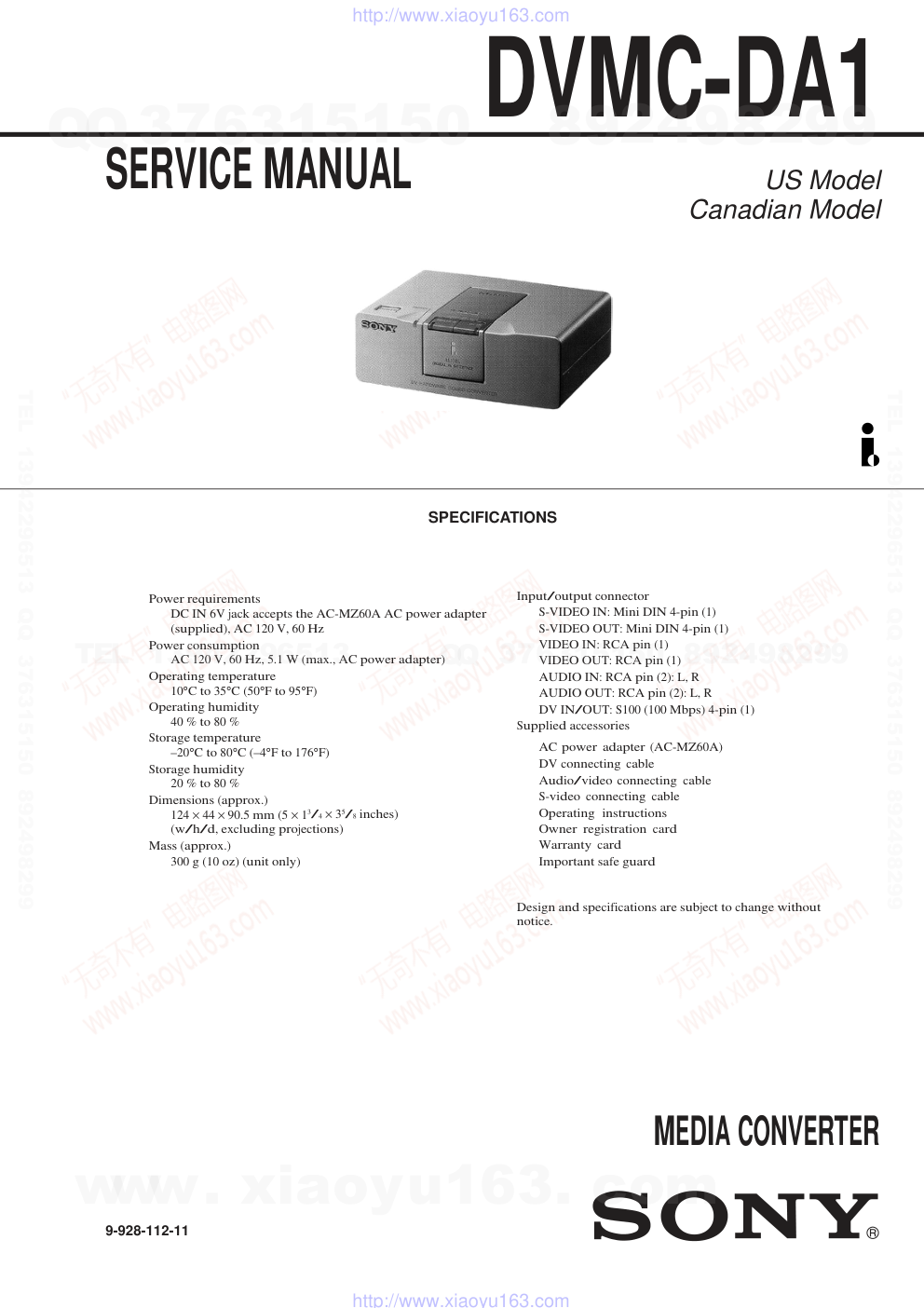)
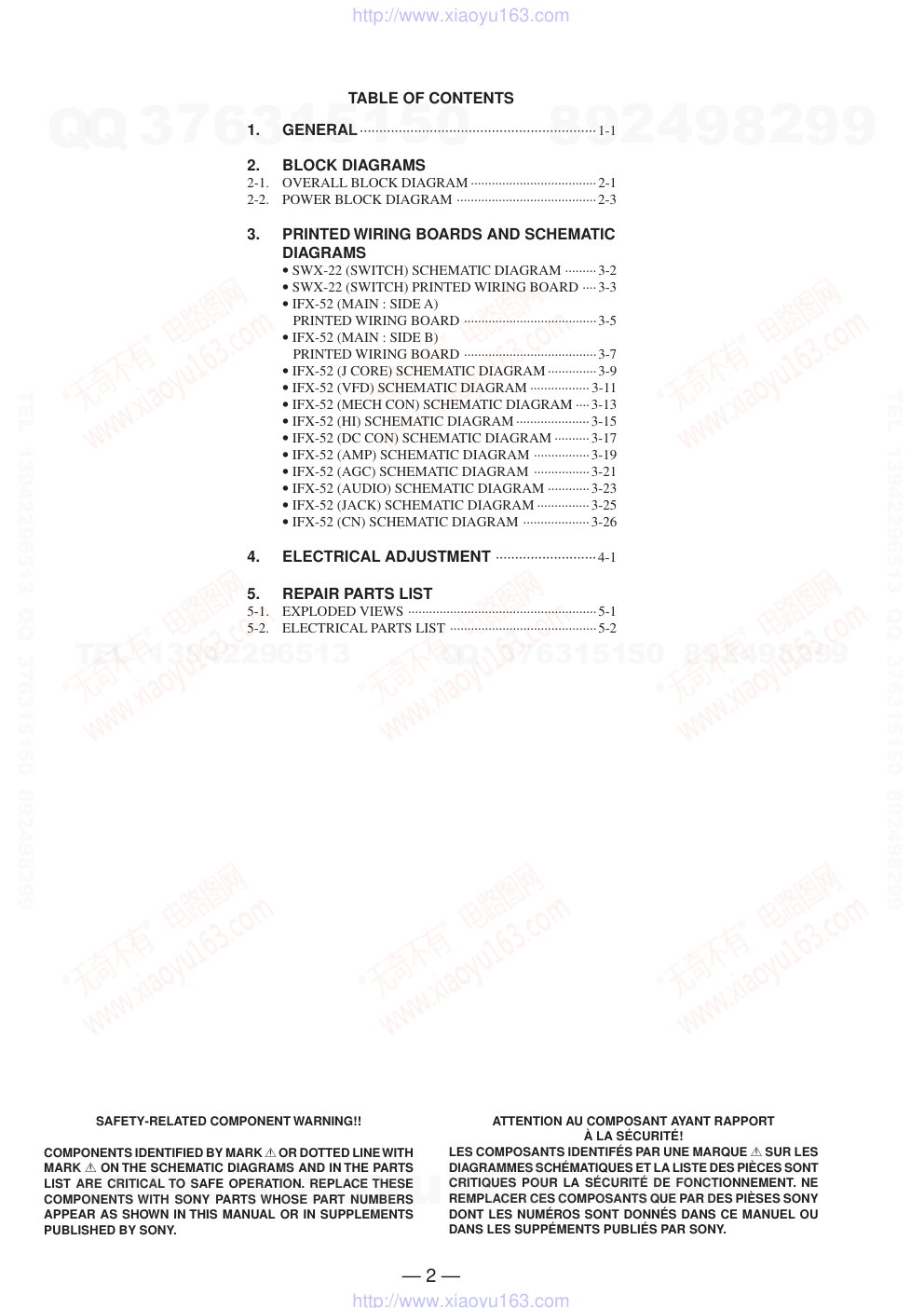)
)
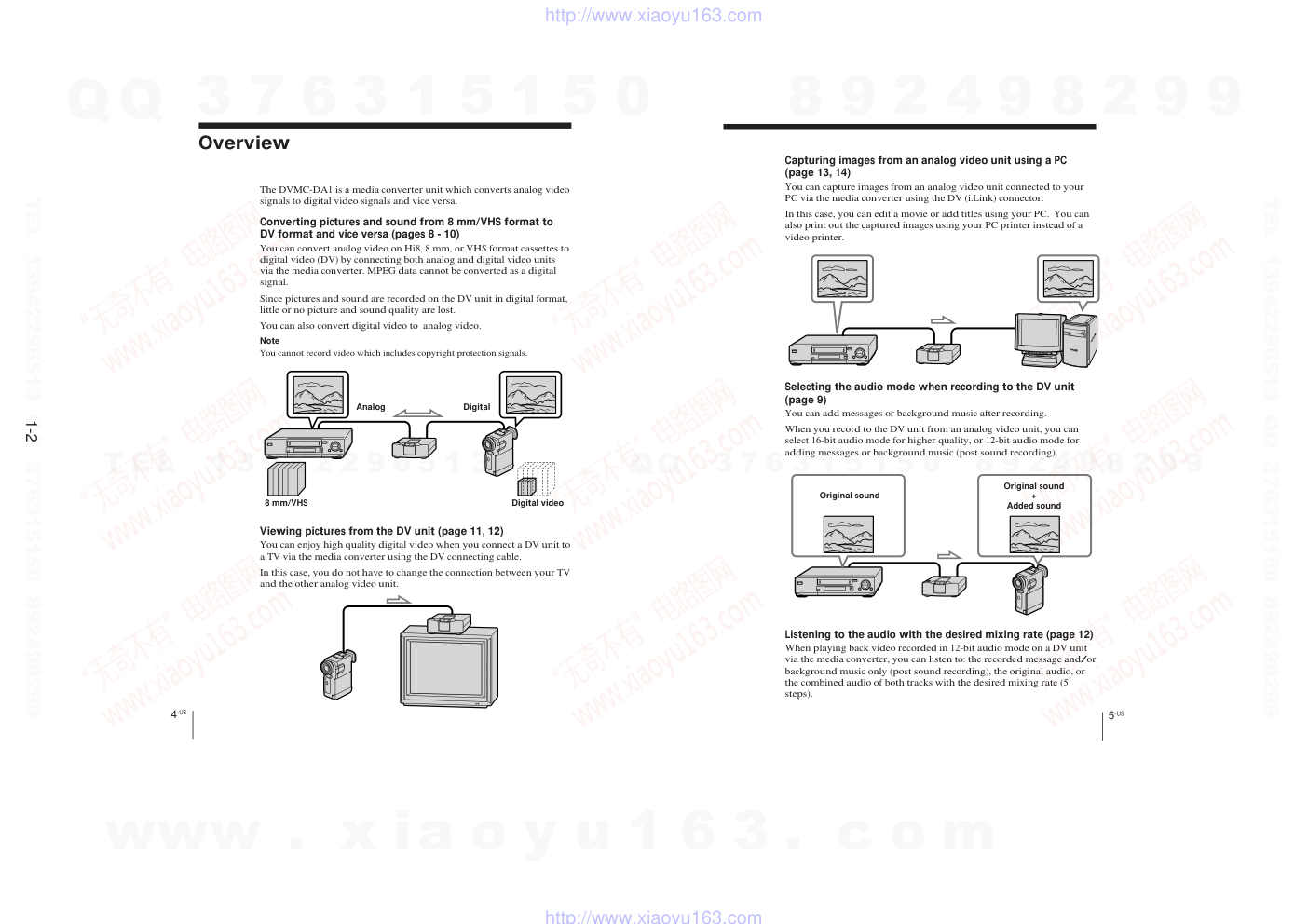)
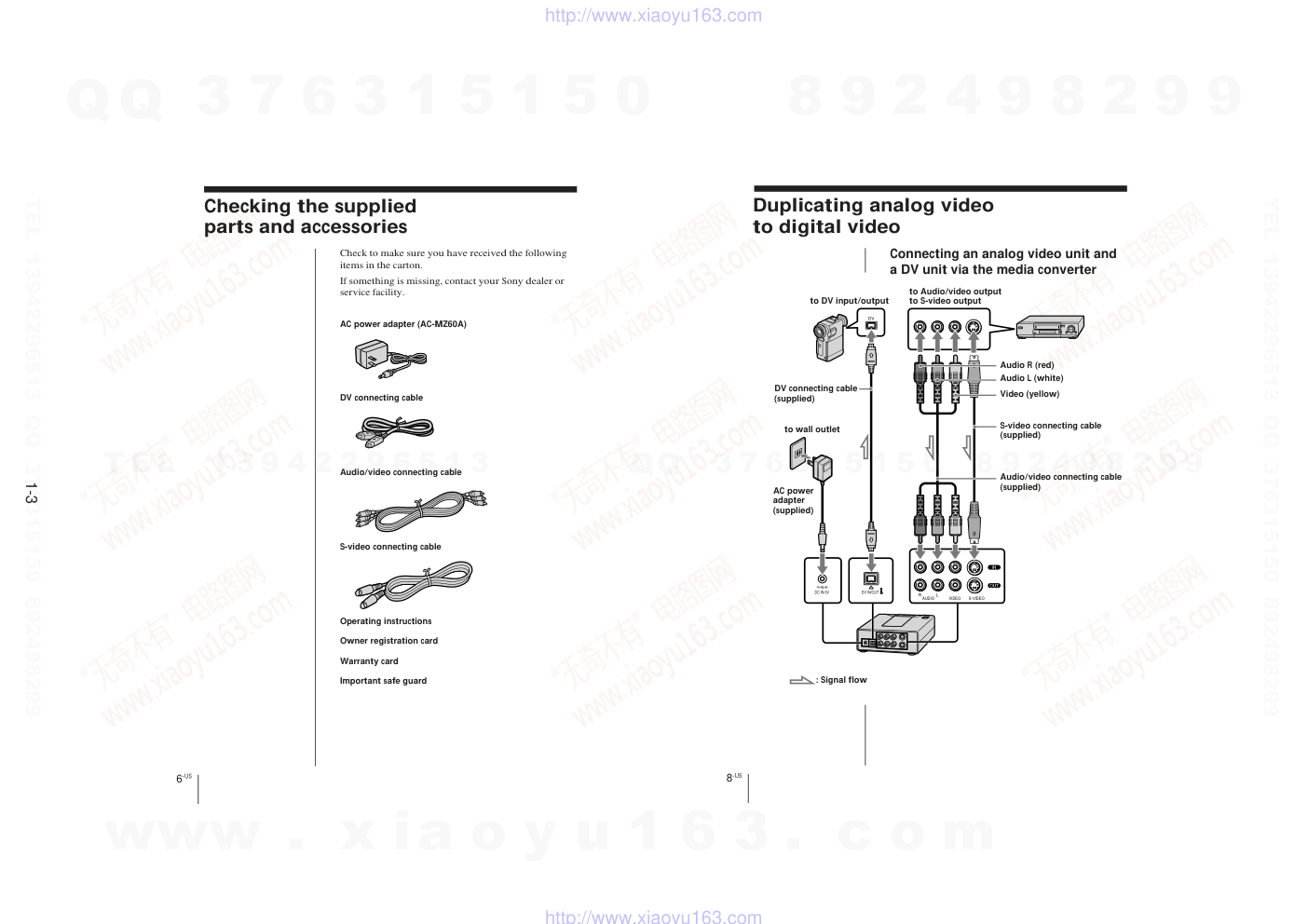)
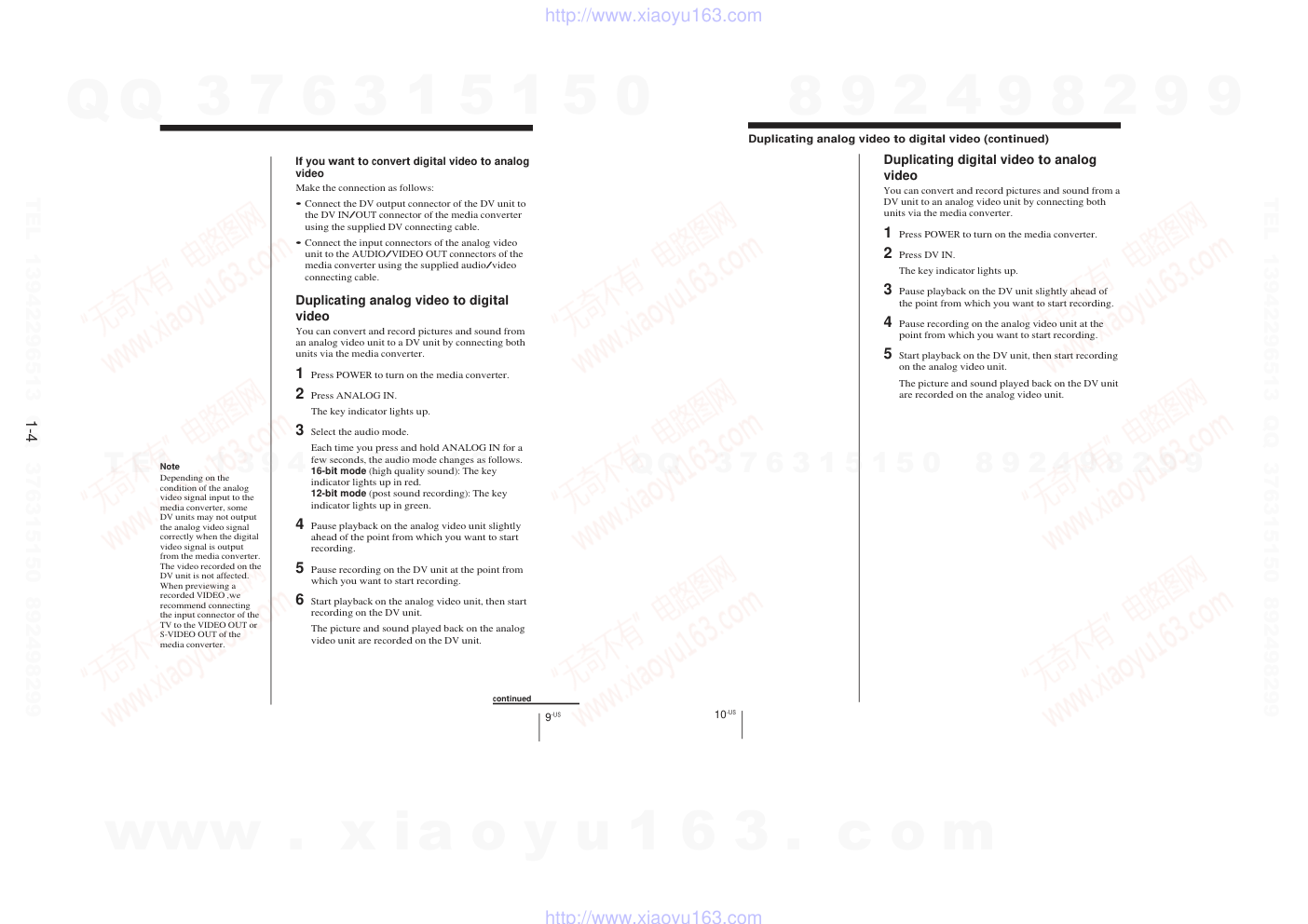)
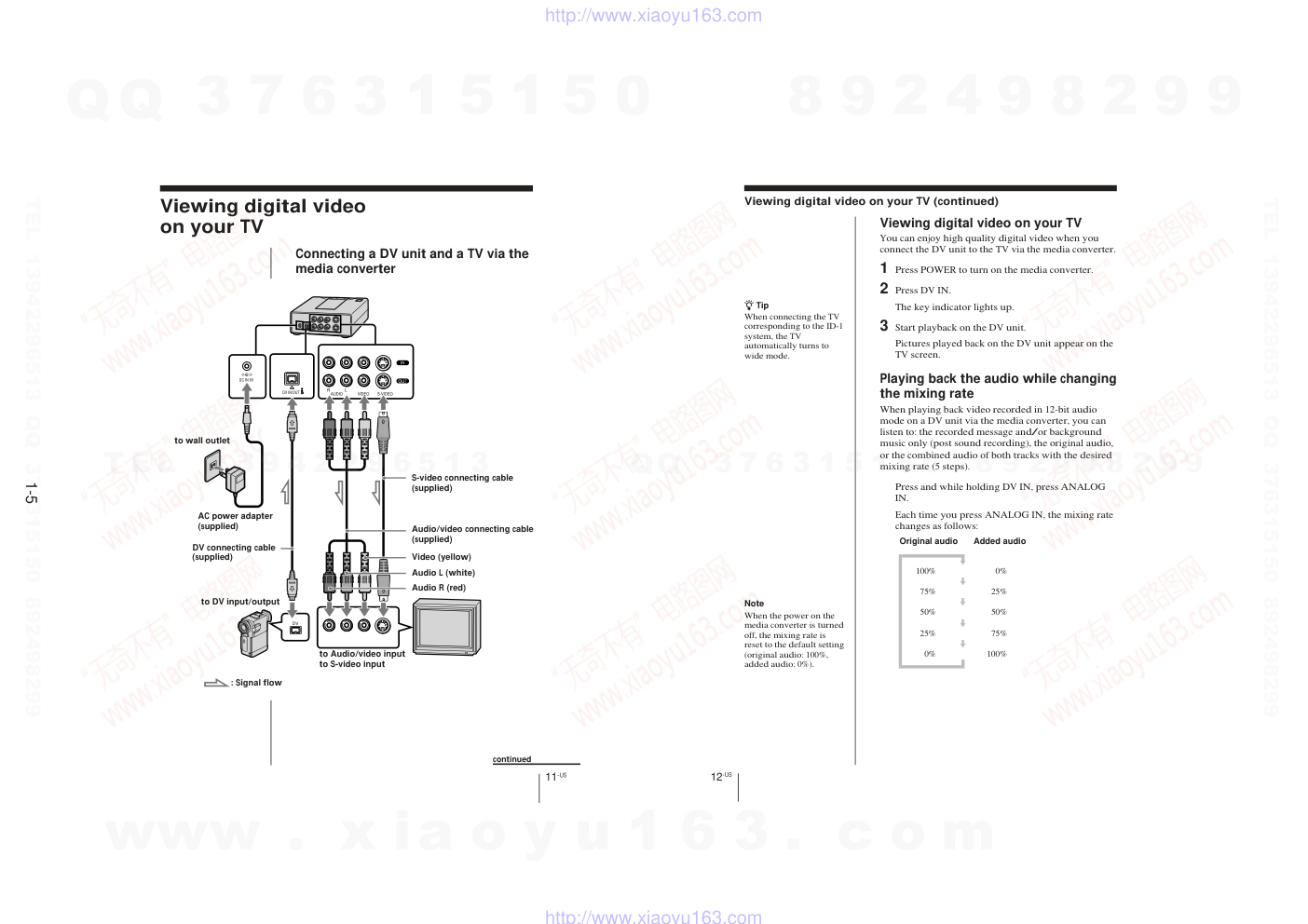)
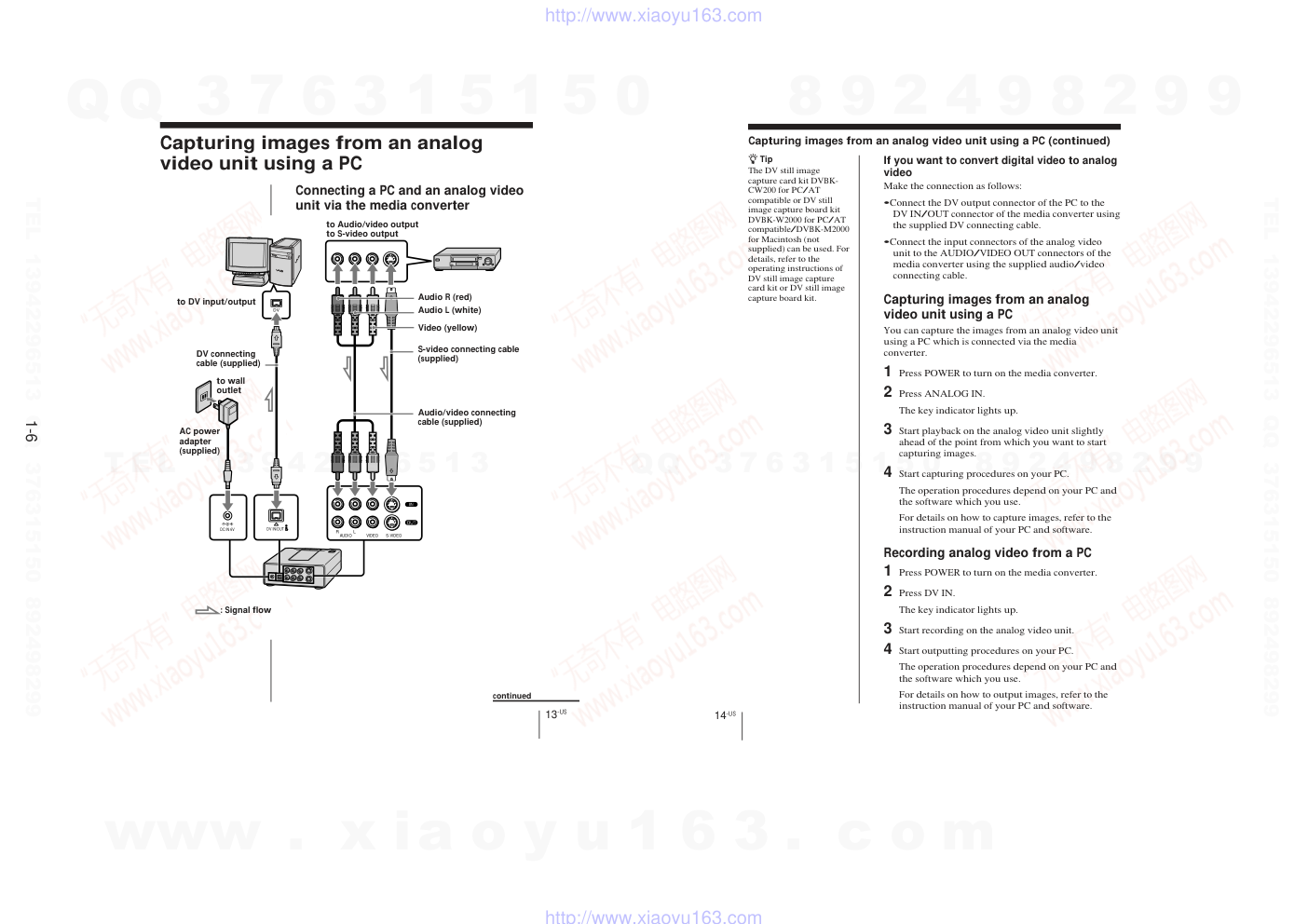)
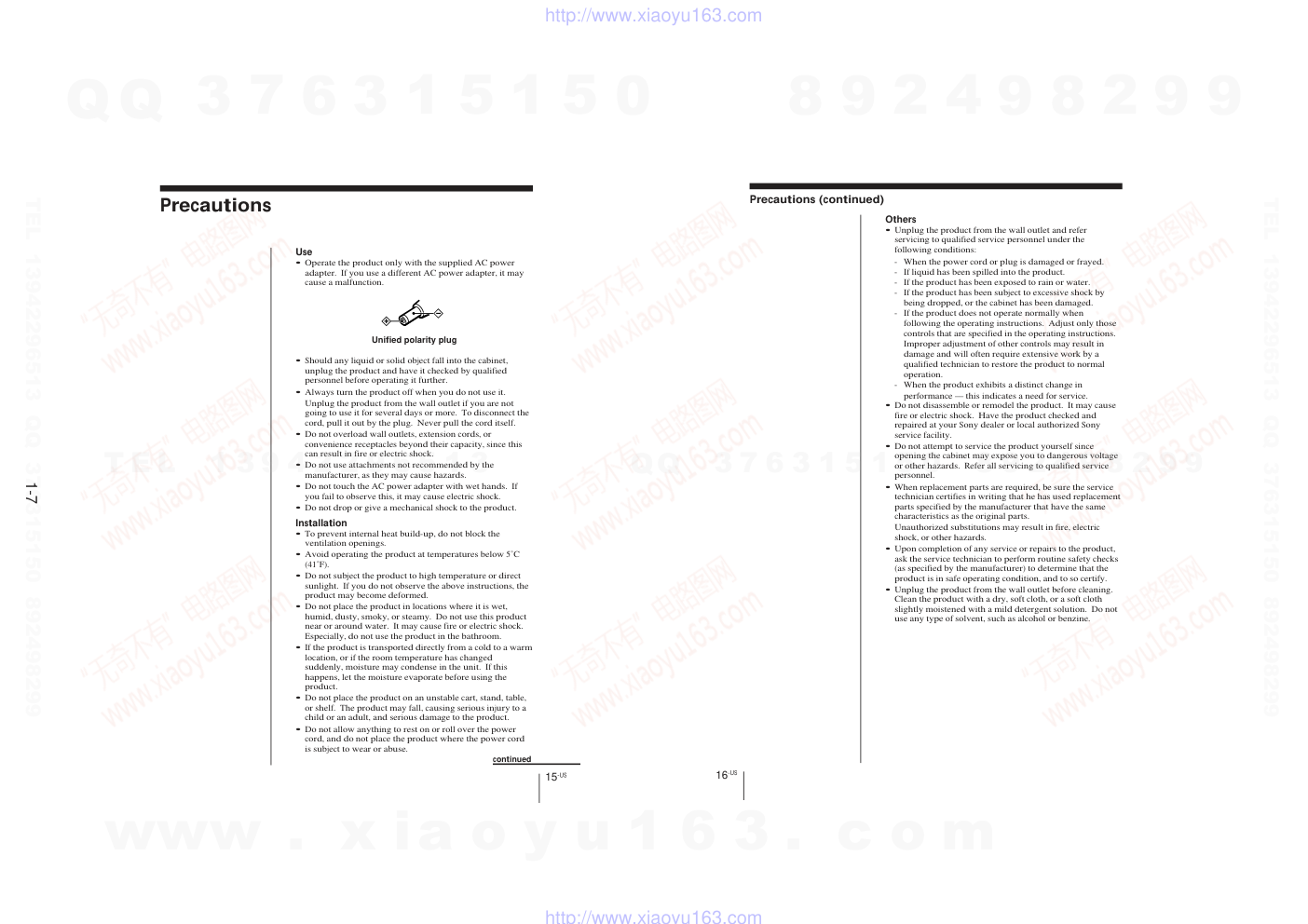)
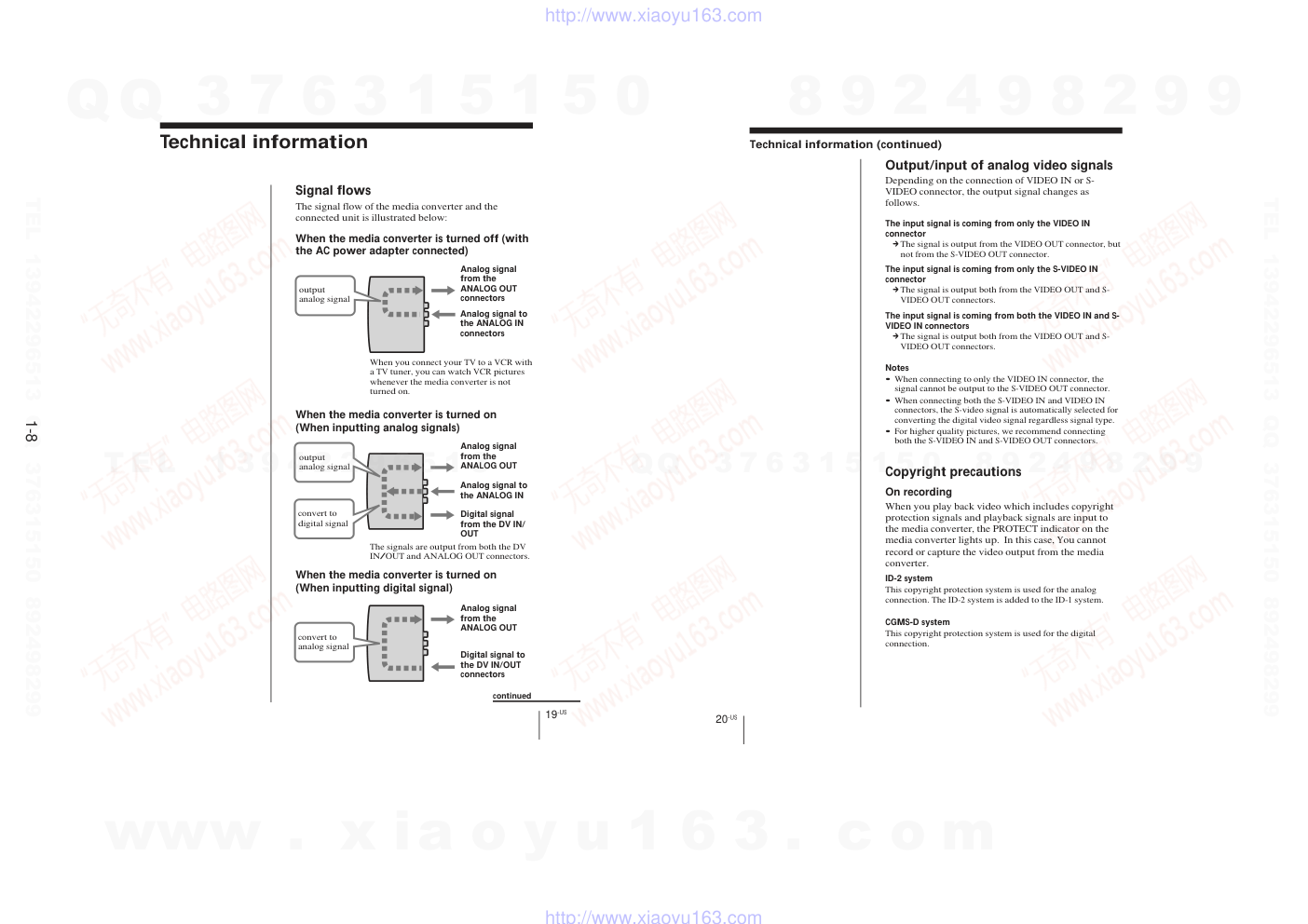)
US Model Canadian Model SERVICE MANUAL MEDIA CONVERTER 9-928-112-11 Power requirements DC IN 6V jack accepts the AC-MZ60A AC power adapter (supplied), AC 120 V, 60 Hz Power consumption AC 120 V, 60 Hz, 5.1 W (max., AC power adapter) Operating temperature 10°C to 35°C (50°F to 95°F) Operating humidity 40 % to 80 % Storage temperature –20°C to 80°C (–4°F to 176°F) Storage humidity 20 % to 80 % Dimensions (approx.) 124 × 44 × 90.5 mm (5 × 13/4 × 35/8 inches) (w/h/d, excluding projections) Mass (approx.) 300 g (10 oz) (unit only) Input/output connector S-VIDEO IN: Mini DIN 4-pin (1) S-VIDEO OUT: Mini DIN 4-pin (1) VIDEO IN: RCA pin (1) VIDEO OUT: RCA pin (1) AUDIO IN: RCA pin (2): L, R AUDIO OUT: RCA pin (2): L, R DV IN/OUT: S100 (100 Mbps) 4-pin (1) Supplied accessories Design and specifications are subject to change without notice. AC power adapter (AC-MZ60A) DV connecting cable Audio/video connecting cable S-video connecting cable Operating instructions Owner registration card Warranty card Important safe guard SPECIFICATIONS www. xiaoyu163. com QQ 376315150 9 9 2 8 9 4 2 9 8 TEL 13942296513 9 9 2 8 9 4 2 9 8 0 5 1 5 1 3 6 7 3 Q Q TEL 13942296513 QQ 376315150 892498299 TEL 13942296513 QQ 376315150 892498299 http://www.xiaoyu163.com — 2 — SAFETY-RELATED COMPONENT WARNING!! COMPONENTS IDENTIFIED BY MARK ! OR DOTTED LINE WITH MARK ! ON THE SCHEMATIC DIAGRAMS AND IN THE PARTS LIST ARE CRITICAL TO SAFE OPERATION. REPLACE THESE COMPONENTS WITH SONY PARTS WHOSE PART NUMBERS APPEAR AS SHOWN IN THIS MANUAL OR IN SUPPLEMENTS PUBLISHED BY SONY. ATTENTION AU COMPOSANT AYANT RAPPORT À LA SÉCURITÉ! LES COMPOSANTS IDENTIFÉS PAR UNE MARQUE ! SUR LES DIAGRAMMES SCHÉMATIQUES ET LA LISTE DES PIÈCES SONT CRITIQUES POUR LA SÉCURITÉ DE FONCTIONNEMENT. NE REMPLACER CES COMPOSANTS QUE PAR DES PIÈSES SONY DONT LES NUMÉROS SONT DONNÉS DANS CE MANUEL OU DANS LES SUPPÉMENTS PUBLIÉS PAR SONY. 1. GENERAL·····························································1-1 2. BLOCK DIAGRAMS 2-1. OVERALL BLOCK DIAGRAM ····································2-1 2-2. POWER BLOCK DIAGRAM ········································2-3 3. PRINTED WIRING BOARDS AND SCHEMATIC DIAGRAMS • SWX-22 (SWITCH) SCHEMATIC DIAGRAM ·········3-2 • SWX-22 (SWITCH) PRINTED WIRING BOARD ····3-3 • IFX-52 (MAIN : SIDE A) PRINTED WIRING BOARD ······································3-5 • IFX-52 (MAIN : SIDE B) PRINTED WIRING BOARD ······································3-7 • IFX-52 (J CORE) SCHEMATIC DIAGRAM ··············3-9 • IFX-52 (VFD) SCHEMATIC DIAGRAM ················· 3-11 • IFX-52 (MECH CON) SCHEMATIC DIAGRAM ····3-13 • IFX-52 (HI) SCHEMATIC DIAGRAM ·····················3-15 • IFX-52 (DC CON) SCHEMATIC DIAGRAM ··········3-17 • IFX-52 (AMP) SCHEMATIC DIAGRAM ················3-19 • IFX-52 (AGC) SCHEMATIC DIAGRAM ················3-21 • IFX-52 (AUDIO) SCHEMATIC DIAGRAM ············3-23 • IFX-52 (JACK) SCHEMATIC DIAGRAM ···············3-25 • IFX-52 (CN) SCHEMATIC DIAGRAM ···················3-26 4. ELECTRICAL ADJUSTMENT ··························4-1 5. REPAIR PARTS LIST 5-1. EXPLODED VIEWS ······················································5-1 5-2. ELECTRICAL PARTS LIST ··········································5-2 TABLE OF CONTENTS www. xiaoyu163. com QQ 376315150 9 9 2 8 9 4 2 9 8 TEL 13942296513 9 9 2 8 9 4 2 9 8 0 5 1 5 1 3 6 7 3 Q Q TEL 13942296513 QQ 376315150 892498299 TEL 13942296513 QQ 376315150 892498299 http://www.xiaoyu163.com 1-1 DVMC-DA1 SECTION 1 GENERAL This section is extracted from instruction manual (3-864-717-11). 3-US Table of contents Overview 1-2 Checking the supplied parts and accessories 1-3 Duplicating analog video to digital video 1-3 Connecting an analog video unit and a DV unit via the media converter 1-3 Duplicating analog video to digital video 1-4 Duplicating digital video to analog video 1-4 Viewing digital video on your TV 1-5 Connecting a DV unit and a TV via the media converter 1-5 Viewing digital video on your TV 1-5 Playing back the audio while changing the mixing rate 1-5 Capturing images from an analog video unit using a PC 1-6 Connecting a PC and an analog video unit via the media converter 1-6 Capturing images from an analog video unit using a PC 1-6 Recording analog video from a PC 1-6 Precautions 1-7 Technical information 1-8 Signal flows 1-8 Output/input of analog video signals 1-8 Copyright precautions 1-8 DV recording format 1-9 12-bit/16-bit audio modes 1-9 Locating the parts and controls 1-1 23-US Locating the parts and controls Front 1 POWER button Turns on/off the media converter. 2 PROTECT indicator Lights when the input picture includes a copy protection signal. You cannot record the signal when this indicator is lit. 3 ANALOG IN key and indicator Select the signal input from the AUDIO/VIDEO/S-VIDEO IN as the input signal to the media converter. 4 DV IN key and indicator Select the signal input from the DV IN/ OUT as the input signal to the media converter. Rear 1 AUDIO/VIDEO/S-VIDEO IN connectors Connect to the analog video unit. When you connect both the S-VIDEO IN and VIDEO IN connectors, the S- video signal is automatically selected. When connecting to VIDEO IN connectors only, no signals are output from the S-VIDEO OUT connector. 2 AUDIO/VIDEO/S-VIDEO OUT connectors Connect to the analog video unit or TV. 3 DV IN/OUT connector Connect to the DV unit. 4 DC IN 6V connector Connect to the supplied AC power adapter. www . x ia o y u 1 6 3 . c o m QQ 3 7 6 3 1 5 1 5 0 9 9 2 8 9 4 2 9 8 T E L 1 3 9 4 2 2 9 6 5 1 3 9 9 2 8 9 4 2 9 8 0 5 1 5 1 3 6 7 3 Q Q TEL 13942296513 QQ 376315150 892498299 TEL 13942296513 QQ 376315150 892498299 http://www.xiaoyu163.com 1-2 4-US Overview The DVMC-DA1 is a media converter unit which converts analog video signals to digital video signals and vice versa. Converting pictures and sound from 8 mm/VHS format to DV format and vice versa (pages 8 - 10) You can convert analog video on Hi8, 8 mm, or VHS format cassettes to digital video (DV) by connecting both analog and digital video units via the media converter. MPEG data cannot be converted as a digital signal. Since pictures and sound are recorded on the DV unit in digital format, little or no picture and sound quality are lost. You can also convert digital video to analog video. Note You cannot record video which includes copyright protection signals. Viewing pictures from the DV unit (page 11, 12) You can enjoy high quality digital video when you connect a DV unit to a TV via the media converter using the DV connecting cable. In this case, you do not have to change the connection between your TV and the other analog video unit. Digital Analog 8 mm/VHS Digital video 5-US Capturing images from an analog video unit using a PC (page 13, 14) You can capture images from an analog video unit connected to your PC via the media converter using the DV (i.Link) connector. In this case, you can edit a movie or add titles using your PC. You can also print out the captured images using your PC printer instead of a video printer. Selecting the audio mode when recording to the DV unit (page 9) You can add messages or background music after recording. When you record to the DV unit from an analog video unit, you can select 16-bit audio mode for higher quality, or 12-bit audio mode for adding messages or background music (post sound recording). Listening to the audio with the desired mixing rate (page 12) When playing back video recorded in 12-bit audio mode on a DV unit via the media converter, you can listen to: the recorded message and/or background music only (post sound recording), the original audio, or the combined audio of both tracks with the desired mixing rate (5 steps). Original sound Original sound + Added sound www . x ia o y u 1 6 3 . c o m QQ 3 7 6 3 1 5 1 5 0 9 9 2 8 9 4 2 9 8 T E L 1 3 9 4 2 2 9 6 5 1 3 9 9 2 8 9 4 2 9 8 0 5 1 5 1 3 6 7 3 Q Q TEL 13942296513 QQ 376315150 892498299 TEL 13942296513 QQ 376315150 892498299 http://www.xiaoyu163.com 1-3 6-US Checking the supplied parts and accessories Check to make sure you have received the following items in the carton. If something is missing, contact your Sony dealer or service facility. AC power adapter (AC-MZ60A) DV connecting cable Audio/video connecting cable S-video connecting cable Operating instructions Owner registration card Warranty card Important safe guard 8-US R L AUDIO VIDEO S-VIDEO DV DV IN/OUT DC IN 6V Connecting an analog video unit and a DV unit via the media converter to Audio/video output to S-video output to DV input/output Audio L (white) Audio R (red) Video (yellow) S-video connecting cable (supplied) Audio/video connecting cable (supplied) DV connecting cable (supplied) : Signal flow to wall outlet AC power adapter (supplied) Duplicating analog video to digital video www . x ia o y u 1 6 3 . c o m QQ 3 7 6 3 1 5 1 5 0 9 9 2 8 9 4 2 9 8 T E L 1 3 9 4 2 2 9 6 5 1 3 9 9 2 8 9 4 2 9 8 0 5 1 5 1 3 6 7 3 Q Q TEL 13942296513 QQ 376315150 892498299 TEL 13942296513 QQ 376315150 892498299 http://www.xiaoyu163.com 1-4 9-US If you want to convert digital video to analog video Make the connection as follows: • Connect the DV output connector of the DV unit to the DV IN/OUT connector of the media converter using the supplied DV connecting cable. • Connect the input connectors of the analog video unit to the AUDIO/VIDEO OUT connectors of the media converter using the supplied audio/video connecting cable. Duplicating analog video to digital video You can convert and record pictures and sound from an analog video unit to a DV unit by connecting both units via the media converter. 1 Press POWER to turn on the media converter. 2 Press ANALOG IN. The key indicator lights up. 3 Select the audio mode. Each time you press and hold ANALOG IN for a few seconds, the audio mode changes as follows. 16-bit mode (high quality sound): The key indicator lights up in red. 12-bit mode (post sound recording): The key indicator lights up in green. 4 Pause playback on the analog video unit slightly ahead of the point from which you want to start recording. 5 Pause recording on the DV unit at the point from which you want to start recording. 6 Start playback on the analog video unit, then start recording on the DV unit. The picture and sound played back on the analog video unit are recorded on the DV unit. continued Note Depending on the condition of the analog video signal input to the media converter, some DV units may not output the analog video signal correctly when the digital video signal is output from the media converter. The video recorded on the DV unit is not affected. When previewing a recorded VIDEO ,we recommend connecting the input connector of the TV to the VIDEO OUT or S-VIDEO OUT of the media converter. 10-US Duplicating digital video to analog video You can convert and record pictures and sound from a DV unit to an analog video unit by connecting both units via the media converter. 1 Press POWER to turn on the media converter. 2 Press DV IN. The key indicator lights up. 3 Pause playback on the DV unit slightly ahead of the point from which you want to start recording. 4 Pause recording on the analog video unit at the point from which you want to start recording. 5 Start playback on the DV unit, then start recording on the analog video unit. The picture and sound played back on the DV unit are recorded on the analog video unit. Duplicating analog video to digital video (continued) www . x ia o y u 1 6 3 . c o m QQ 3 7 6 3 1 5 1 5 0 9 9 2 8 9 4 2 9 8 T E L 1 3 9 4 2 2 9 6 5 1 3 9 9 2 8 9 4 2 9 8 0 5 1 5 1 3 6 7 3 Q Q TEL 13942296513 QQ 376315150 892498299 TEL 13942296513 QQ 376315150 892498299 http://www.xiaoyu163.com 1-5 11-US R L AUDIO VIDEO S-VIDEO DV DV IN/OUT DC IN 6V Connecting a DV unit and a TV via the media converter to Audio/video input to S-video input Audio L (white) Audio R (red) Video (yellow) S-video connecting cable (supplied) Audio/video connecting cable (supplied) DV connecting cable (supplied) : Signal flow to wall outlet AC power adapter (supplied) Viewing digital video on your TV to DV input/output continued 12-US Viewing digital video on your TV (continued) Note When the power on the media converter is turned off, the mixing rate is reset to the default setting (original audio: 100%, added audio: 0%). Original audio Added audio . 100% 0% . 75% 25% . 50% 50% . 25% 75% . 0% 100% Viewing digital video on your TV You can enjoy high quality digital video when you connect the DV unit to the TV via the media converter. 1 Press POWER to turn on the media converter. 2 Press DV IN. The key indicator lights up. 3 Start playback on the DV unit. Pictures played back on the DV unit appear on the TV screen. Playing back the audio while changing the mixing rate When playing back video recorded in 12-bit audio mode on a DV unit via the media converter, you can listen to: the recorded message and/or background music only (post sound recording), the original audio, or the combined audio of both tracks with the desired mixing rate (5 steps). Press and while holding DV IN, press ANALOG IN. Each time you press ANALOG IN, the mixing rate changes as follows: z Tip When connecting the TV corresponding to the ID-1 system, the TV automatically turns to wide mode. www . x ia o y u 1 6 3 . c o m QQ 3 7 6 3 1 5 1 5 0 9 9 2 8 9 4 2 9 8 T E L 1 3 9 4 2 2 9 6 5 1 3 9 9 2 8 9 4 2 9 8 0 5 1 5 1 3 6 7 3 Q Q TEL 13942296513 QQ 376315150 892498299 TEL 13942296513 QQ 376315150 892498299 http://www.xiaoyu163.com 1-6 13-US Connecting a PC and an analog video unit via the media converter to Audio/video output to S-video output Audio L (white) Audio R (red) Video (yellow) S-video connecting cable (supplied) Audio/video connecting cable (supplied) DV connecting cable (supplied) : Signal flow R L AUDIO VIDEO S-VIDEO DV DV IN/OUT DC IN 6V to wall outlet AC power adapter (supplied) Capturing images from an analog video unit using a PC to DV input/output continued 14-US Capturing images from an analog video unit using a PC (continued) If you want to convert digital video to analog video Make the connection as follows: •Connect the DV output connector of the PC to the DV IN/OUT connector of the media converter using the supplied DV connecting cable. •Connect the input connectors of the analog video unit to the AUDIO/VIDEO OUT connectors of the media converter using the supplied audio/video connecting cable. Capturing images from an analog video unit using a PC You can capture the images from an analog video unit using a PC which is connected via the media converter. 1 Press POWER to turn on the media converter. 2 Press ANALOG IN. The key indicator lights up. 3 Start playback on the analog video unit slightly ahead of the point from which you want to start capturing images. 4 Start capturing procedures on your PC. The operation procedures depend on your PC and the software which you use. For details on how to capture images, refer to the instruction manual of your PC and software. Recording analog video from a PC 1 Press POWER to turn on the media converter. 2 Press DV IN. The key indicator lights up. 3 Start recording on the analog video unit. 4 Start outputting procedures on your PC. The operation procedures depend on your PC and the software which you use. For details on how to output images, refer to the instruction manual of your PC and software. z Tip The DV still image capture card kit DVBK- CW200 for PC/AT compatible or DV still image capture board kit DVBK-W2000 for PC/AT compatible/DVBK-M2000 for Macintosh (not supplied) can be used. For details, refer to the operating instructions of DV still image capture card kit or DV still image capture board kit. www . x ia o y u 1 6 3 . c o m QQ 3 7 6 3 1 5 1 5 0 9 9 2 8 9 4 2 9 8 T E L 1 3 9 4 2 2 9 6 5 1 3 9 9 2 8 9 4 2 9 8 0 5 1 5 1 3 6 7 3 Q Q TEL 13942296513 QQ 376315150 892498299 TEL 13942296513 QQ 376315150 892498299 http://www.xiaoyu163.com 1-7 15-US Precautions Use • Operate the product only with the supplied AC power adapter. If you use a different AC power adapter, it may cause a malfunction. Unified polarity plug • Should any liquid or solid object fall into the cabinet, unplug the product and have it checked by qualified personnel before operating it further. • Always turn the product off when you do not use it. Unplug the product from the wall outlet if you are not going to use it for several days or more. To disconnect the cord, pull it out by the plug. Never pull the cord itself. • Do not overload wall outlets, extension cords, or convenience receptacles beyond their capacity, since this can result in fire or electric shock. • Do not use attachments not recommended by the manufacturer, as they may cause hazards. • Do not touch the AC power adapter with wet hands. If you fail to observe this, it may cause electric shock. • Do not drop or give a mechanical shock to the product. Installation • To prevent internal heat build-up, do not block the ventilation openings. • Avoid operating the product at temperatures below 5˚C (41˚F). • Do not subject the product to high temperature or direct sunlight. If you do not observe the above instructions, the product may become deformed. • Do not place the product in locations where it is wet, humid, dusty, smoky, or steamy. Do not use this product near or around water. It may cause fire or electric shock. Especially, do not use the product in the bathroom. • If the product is transported directly from a cold to a warm location, or if the room temperature has changed suddenly, moisture may condense in the unit. If this happens, let the moisture evaporate before using the product. • Do not place the product on an unstable cart, stand, table, or shelf. The product may fall, causing serious injury to a child or an adult, and serious damage to the product. • Do not allow anything to rest on or roll over the power cord, and do not place the product where the power cord is subject to wear or abuse. continued 16-US Others • Unplug the product from the wall outlet and refer servicing to qualified service personnel under the following conditions: - When the power cord or plug is damaged or frayed. - If liquid has been spilled into the product. - If the product has been exposed to rain or water. - If the product has been subject to excessive shock by being dropped, or the cabinet has been damaged. - If the product does not operate normally when following the operating instructions. Adjust only those controls that are specified in the operating instructions. Improper adjustment of other controls may result in damage and will often require extensive work by a qualified technician to restore the product to normal operation. - When the product exhibits a distinct change in performance –– this indicates a need for service. • Do not disassemble or remodel the product. It may cause fire or electric shock. Have the product checked and repaired at your Sony dealer or local authorized Sony service facility. • Do not attempt to service the product yourself since opening the cabinet may expose you to dangerous voltage or other hazards. Refer all servicing to qualified service personnel. • When replacement parts are required, be sure the service technician certifies in writing that he has used replacement parts specified by the manufacturer that have the same characteristics as the original parts. Unauthorized substitutions may result in fire, electric shock, or other hazards. • Upon completion of any service or repairs to the product, ask the service technician to perform routine safety checks (as specified by the manufacturer) to determine that the product is in safe operating condition, and to so certify. • Unplug the product from the wall outlet before cleaning. Clean the product with a dry, soft cloth, or a soft cloth slightly moistened with a mild detergent solution. Do not use any type of solvent, such as alcohol or benzine. Precautions (continued) www . x ia o y u 1 6 3 . c o m QQ 3 7 6 3 1 5 1 5 0 9 9 2 8 9 4 2 9 8 T E L 1 3 9 4 2 2 9 6 5 1 3 9 9 2 8 9 4 2 9 8 0 5 1 5 1 3 6 7 3 Q Q TEL 13942296513 QQ 376315150 892498299 TEL 13942296513 QQ 376315150 892498299 http://www.xiaoyu163.com 1-8 19-US Technical information Signal flows The signal flow of the media converter and the connected unit is illustrated below: When the media converter is turned off (with the AC power adapter connected) When the media converter is turned on (When inputting analog signals) When the media converter is turned on (When inputting digital signal) When you connect your TV to a VCR with a TV tuner, you can watch VCR pictures whenever the media converter is not turned on. Analog signal from the ANALOG OUT connectors Analog signal to the ANALOG IN connectors output analog signal The signals are output from both the DV IN/OUT and ANALOG OUT connectors. convert to digital signal output analog signal Analog signal from the ANALOG OUT Analog signal to the ANALOG IN Digital signal from the DV IN/ OUT convert to analog signal Digital signal to the DV IN/OUT connectors Analog signal from the ANALOG OUT continued 20-US Output/input of analog video signals Depending on the connection of VIDEO IN or S- VIDEO connector, the output signal changes as follows. The input signal is coming from only the VIDEO IN connector m The signal is output from the VIDEO OUT connector, but not from the S-VIDEO OUT connector. The input signal is coming from only the S-VIDEO IN connector m The signal is output both from the VIDEO OUT and S- VIDEO OUT connectors. The input signal is coming from both the VIDEO IN and S- VIDEO IN connectors m The signal is output both from the VIDEO OUT and S- VIDEO OUT connectors. Notes • When connecting to only the VIDEO IN connector, the signal cannot be output to the S-VIDEO OUT connector. • When connecting both the S-VIDEO IN and VIDEO IN connectors, the S-video signal is automatically selected for converting the digital video signal regardless signal type. • For higher quality pictures, we recommend connecting both the S-VIDEO IN and S-VIDEO OUT connectors. Copyright precautions On recording When you play back video which includes copyright protection signals and playback signals are input to the media converter, the PROTECT indicator on the media converter lights up. In this case, You cannot record or capture the video output from the media converter. ID-2 system This copyright protection system is used for the analog connection. The ID-2 system is added to the ID-1 system. CGMS-D system This copyright protection system is used for the digital connection. Technical information (continued) www . x ia o y u 1 6 3 . c o m QQ 3 7 6 3 1 5 1 5 0 9 9 2 8 9 4 2 9 8 T E L 1 3 9 4 2 2 9 6 5 1 3 9 9 2 8 9 4 2 9 8 0 5 1 5 1 3 6 7 3 Q Q TEL 13942296513 QQ 376315150 892498299 TEL 13942296513 QQ 376315150 892498299 http://www.xiaoyu163.com 1-9E 21-US DV recording format The following figure shows how the signals are recorded on a DV tape. 10 tracks = 1 frame Sub code sector Index signals, time codes, etc. Video sector Video signals, recording data, etc. ITI sector Reference signals for insert editing, etc. Audio sector Audio signals 12-bit audio mode 2 stereo tracks 16-bit audio mode 1 stereo track Macrovision This product incorporates copyright protection technology that is protected by method claims of certain U.S. patents and other intellectual property rights owned by Macrovision Corporation and other rights owners. Use of this copyright protection technology must be authorized by Macrovision Corporation, and is intended for home and other limited viewing uses only unless otherwise authorized by Macrovision Corporation. Reverse engineering of disassembly is prohibited. continued 22-US 12-bit/16-bit audio modes 16-bit mode The 16-bit mode uses the whole audio area to record one stereo track. You can record the original audio with high quality in this mode. This mode uses 48 kHz sampling frequencies. 12-bit mode The 12-bit mode consists of two separate stereo tracks – Stereo 1 and 2. You can add messages or background music separately to the recorded picture in this mode. This mode uses 32 kHz sampling frequencies. Technical information (continued) www . x ia o y u 1 6 3 . c o m QQ 3 7 6 3 1 5 1 5 0 9 9 2 8 9 4 2 9 8 T E L 1 3 9 4 2 2 9 6 5 1 3 9 9 2 8 9 4 2 9 8 0 5 1 5 1 3 6 7 3 Q Q TEL 13942296513 QQ 376315150 892498299 TEL 13942296513 QQ 376315150 892498299 http://www.xiaoyu163.com DVMC-DA1 SECTION 2 BLOCK DIAGRAMS 2-1. OVERALL BLOCK DIAGRAM 2-1 2-2 IC401 BLOCKING SHUFFLING STILL FILTER MEMORY FEATURE DIGITAL EFECT TEST SIG. ENCODER 34 25 33 43 44 72 73 48 46 LINE V J802 J802 J802 J802 J802 S Y S C X101 40.5MHz 51 58 61 68 105 104 101 50 61 68 17 8 9 12 7 106 109 4 Y0-Y7 IC501 DCT/IDCT ESTIMATION QUANTIZE VLC/VLD FRAMING ADSP INTERLEAVE/ DEINTERLEAVE 90 | 93 90 | 83 V BUS C0-C7 HD 11 LCKO VD AFCK 97 96 22 23 51 TRCK FRRV TRRV SPCKO X401 13.5MHz IC102 VIDEO IN S-VIDEO IN AGC, AFC, A-D CONV. 34 L 36 R 37 L 38 28 26 24 20 R IC201 AUDIO I/O IC001 LINE OUT AMP IC101 EVR 53 | 56 • 58 | 61 13 14 X501 24.576MHz IC503 DV INTERFACE 6 | 9 L BUS TPA+, TPA–, TPB+, TPB– IC502 ECC/PTG DESHUFFLING ENCODE/DECODE CONCEAL TBC 38 | 48 71 | 74 • 77 | 80 5 | 12 45 | 42 79 TRCK 47 TRCK 26 84 85 86 27 • 29 | 32 • 34 | 37 IC601 MECHA CONTROL IC301 DC-DC CONV. 26 | 33 • 35 | 37 SCK 74 SO 75 115 116 117 76 75 74 14 13 1 2 16 15 SI SCK SO SI SCK SO SCK SO SI 76 81 83 82 IC602 EEPROM 2 3 4 SCK SO SI SCK SO SI SCK SO SI IC703 HI CONTROL 33 34 35 SCK STB DATA STB 50 49 31 32 106 107 FRRV TRRT TRRV AUDIO L IN AUDIO R IN AUDIO L OUT AUDIO R OUT 7 VIDEO OUT S-VIDEO OUT 12 15 S Y S C C Y LINE V IC002 VIDEO SWITCH 1 3 7 IC701 VDO SWITCH RESET 6 5 7 IC704 SWITCH 12 9 13 14 10 11 IC202 A-D CONV. D-A CONV. 27 31 25 29 LINE V S Y S C Y C 45 39 44 SCK DATA 6 L 3 R 19 L 20 12 15 11 R DATA TO SFD DATA FROM SFD SFD BCK 40 38 41 60 27 28 29 X701 20MHz VDD XRESET IC702 LANC I/F 12 11 2 10 1 UNREG EVER 5V UNREG EVER 5V AU EVER 3V AOI EVER 3V AU 2V SW 5V VFD 3V A 3V SW 3V POW ON DD 34 ON LANC IN LANC OUT KEY AD1, KEY AD2 ERR LED, ANALOG LED, DV LED, MS LED DD 2 ON DD PWR ON DV IN/OUT CN801 DC IN 6V J301 LANC JACK J801 80 | 83 94 • 95 9 • 10 3 | 6 9 • 10 3 | 6 ANALOG IN LED DV IN LED PROTECT LED D901-D903 ANALOG IN SW DV IN SW POWER SW S901, S902, S905 SWX-22 BOARD IFX-52 BOARD T BUS MC BUS 108 w w w . x i a o y u 1 6 3 . c o m Q Q 3 7 6 3 1 5 1 5 0 9 9 2 8 9 4 2 9 8 T E L 1 3 9 4 2 2 9 6 5 1 3 9 9 2 8 9 4 2 9 8 0 5 1 5 1 3 6 7 3 Q Q TEL 13942296513 QQ 376315150 892498299 TEL 13942296513 QQ 376315150 892498299 http://www.xiaoyu163.com DVMC-DA1 2-2. POWER BLOCK DIAGRAM 2-3 2-4E IC401 BLOCKING SHUFFLING STILL FILTER MEMORY FEATURE DIGITAL EFECT TEST SIG. ENCODER IC501 DCT/IDCT ESTIMATION QUANTIZE VLC/VLD FRAMING DEFRAMING IC102 AGC, AFC, A-D CONV. IC201 AUDIO I/O IC001 LINE OUT AMP IC101 EVR IC503 DV INTERFACE IC502 ECC/PTG DESHUFFLING ENCODE/DECODE CONCEAL TBC IC601 MECHA CONTROL IC301 DC-DC CONV. IC602 EEPROM IC703 HI CONTROL IC002 VIDEO SWITCH IC704 SWITCH IC202 AUDIO ADC&DAC IC702 LANC I/F DC IN 6V J301 FUNCTION SWITCH SWX-22 BOARD IFX-52 BOARD L001,L002 FB748 EVER 5V EVER 5V EVER 5V AU EVER 3V AOI EVER 3V AU SW 5V L201, L202, L203 Q205, Q207 FB747 L101 SW 3V L106 FL101 L305 L313 L312 L314 A 3V L102 VFD 3V L401, L403 SW 3V L503 FL505 L402 FL404 SW 3V L501 FL503 SW 3V L505 FL501 FL402 2V L502 FL504 FL401 X401 13.5MHz 18 46 45 LF301 FL301 FB301 FB302 F301 VCC1 VCC2 OUT1 7 +IN1(E) L701 FL701 Q302 SWITCHING D302 Q308 EVER 5V EVER 5V AU SW 5V L307 L315 L311 L316 44 OUT2 12 +IN2(E) Q304 SWITCHING D304 Q305 EVER 3V AOI EVER 3V AU VFD 3V L309 A 3V L310 SW 3V L306 L308 40 20 21 22 OUT3 26 -IN3(E) CTL1 CTL2 CTL3 IC701 7 3 1 REG 5 6 Q303 SWITCHING D303 2V L601 FL601 SW 3V D701 PS701 BATTERY IN DETECT RESET 4 8 UNREG 14 8 4 LANC DC VCC POWER LANC JACK J801 Q701 38 XRESET 27 DD 34 ON POW ON 28 DD 2 ON 29 DD PWR ON 61 BATT IN 16 VCC 12 XLANC ON 31•42•51 62•63•65 86•87•92 VDD 60 KEY AD1 94 1 1 8 8 9 9 LED EVER 5V 3V S901 POWER w w w . x i a o y u 1 6 3 . c o m Q Q 3 7 6 3 1 5 1 5 0 9 9 2 8 9 4 2 9 8 T E L 1 3 9 4 2 2 9 6 5 1 3 9 9 2 8 9 4 2 9 8 0 5 1 5 1 3 6 7 3 Q Q TEL 13942296513 QQ 376315150 892498299 TEL 13942296513 QQ 376315150 892498299 http://www.xiaoyu163.com 3-1 DVMC-DA1 SECTION 3 PRINTED WIRING BOARDS AND SCHEMATIC DIAGRAMS (For printed wiring boards) • b: Pattern from the side which enables seeing. (The other layers' patterns are not indicated.) • Through hole is omitted. • Circled numbers refer to waveforms. • There are few cases that the part printed on diagram isn’t mounted in this model. • Chip parts. (For schematic diagrams) • All capacitors are in µF unless otherwise noted. pF : µ µF. 50V or less are not indicated except for electrolytics and tantalums. • Chip resistors are 1/10W unless otherwise noted. kΩ=1000Ω, MΩ=1000kΩ. • Caution when replacing chip parts. New parts must be attached after removal of chip. Be careful not to heat the minus side of tantalum capacitor, Because it is damaged by the heat. • Some chip part will be indicated as follows. Example C541 L452 22U 10UH TA A 2520 • Constants of resistors, capacitors, ICs and etc with XX indicate that they are not used. In such cases, the unused circuits may be indicated. • Parts with # differ according to the model/destination. Refer to the mount table for each function. • All variable and adjustable resistors have characteristic curve B, unless otherwise noted. • Signal name XEDIT → EDIT PB/XREC → PB/REC • 2: non flammable resistor • 1: fusible resistor • C: panel designation • A: B+ Line * • B: B– Line * • J : IN/OUT direction of (+,–) B LINE. * • C: adjustment for repair. * • Circled numbers refer to waveforms. * * Indicated by the color red. THIS NOTE IS COMMON FOR WIRING BOARDS AND SCHEMATIC DIAGRAMS (In addition to this, the necessary note is printed in each block) Transistor Diode Kinds of capacitor Temperature characteristics External dimensions (mm) C B E 5 6 4 2 1 3 5 4 6 2 3 1 4 5 2 3 1 1 2 4 5 3 3 2 1 3 2 1 3 2 1 Note : The components identified by mark ! or dotted line with mark ! are critical for safety. Replace only with part number specified. Note : Les composants identifiés par une marque ! sont critiques pour la sécurité. Ne les remplacer que par une pièce portant le numéro spécifié. 1 IC001 !§ YOUT 8 IC401 %º SPCK(CL403) 9 IC501 !¢ XOO(R510) 0 IC501 #º POO (L504 – C509) !¡ IC501 !¡ LCKO(CL505) IC503 &¢ X1(CL505) !™ IC601 1 XO !£ IC703 $º 20MHz OUT 2 IC001 !™ COUT 3 IC102 @∞ AGCCIN (S-VIDEO : IN) 4 IC102 #£ ANIN1 (S-VIDEO : IN) 5 IC102 #¢ ANIN2 (Composite VIDEO : IN) 6 IC102 $£ VCXD0 7 IC401 VCXD0(CL401) IC102 $• CLKP(CL101) 100 ` 1.7Vp-p 1.4Vp-p 240mVp-p 370mVp-p 410mVp-p 5.2Vp-p H 3Vp-p 2.3Vp-p 2.5Vp-p 2.8Vp-p 1.8Vp-p 3Vp-p 3Vp-p 13.5MHz 24.576MHz 31.33MHz 24.576MHz 20MHz 20MHz 40.5MHz 13.5MHz H H H H • Waveform www. xiaoyu163. com QQ 376315150 9 9 2 8 9 4 2 9 8 TEL 13942296513 9 9 2 8 9 4 2 9 8 0 5 1 5 1 3 6 7 3 Q Q TEL 13942296513 QQ 376315150 892498299 TEL 13942296513 QQ 376315150 892498299 http://www.xiaoyu163.com 3-2 DVMC-DA1 SWX-22 (SWITCH) SCHEMATIC DIAGRAM SWITCH SWX-22 (Page 3-16) www. xiaoyu163. com QQ 376315150 9 9 2 8 9 4 2 9 8 TEL 13942296513 9 9 2 8 9 4 2 9 8 0 5 1 5 1 3 6 7 3 Q Q TEL 13942296513 QQ 376315150 892498299 TEL 13942296513 QQ 376315150 892498299 http://www.xiaoyu163.com DVMC-DA1 SWX-22 (SWITCH) PRINTED WIRING BOARD 3-3 3-4 SWITCH SWX-22 There are few cases that the part printed on this diagram isn’t mounted in this model. w w w . x i a o y u 1 6 3 . c o m Q Q 3 7 6 3 1 5 1 5 0 9 9 2 8 9 4 2 9 8 T E L 1 3 9 4 2 2 9 6 5 1 3 9 9 2 8 9 4 2 9 8 0 5 1 5 1 3 6 7 3 Q Q TEL 13942296513 QQ 376315150 892498299 TEL 13942296513 QQ 376315150 892498299 http://www.xiaoyu163.com DVMC-DA1 3-5 3-6 MAIN IFX-52 IFX-52 (MAIN : SIDE A) PRINTED WIRING BOARD There are few cases that the part printed on this diagram isn’t mounted in this model. IFX-52 BOARD D302 C-1 D303 C-2 D304 C-1 D702 B-6 D703 C-8 D705 C-8 D706 C-8 D707 D-8 D801 A-2 IC001 E-6 IC101 C-7 IC201 D-4 IC202 C-6 IC301 B-1 IC502 A-4 IC701 A-6 IC702 B-6 IC703 B-7 Q101 D-7 Q102 D-7 Q103 E-8 Q104 E-7 Q105 E-7 Q106 E-7 Q107 D-7 Q108 D-7 Q109 D-8 Q201 F-4 Q202 F-4 Q203 F-4 Q205 E-4 Q206 E-3 Q207 E-3 Q208 E-3 Q209 C-5 Q302 C-1 Q303 C-2 Q304 C-1 Q305 D-2 Q306 D-2 Q307 B-3 Q308 B-2 Q701 A-6 Q951 A-2 w w w . x i a o y u 1 6 3 . c o m Q Q 3 7 6 3 1 5 1 5 0 9 9 2 8 9 4 2 9 8 T E L 1 3 9 4 2 2 9 6 5 1 3 9 9 2 8 9 4 2 9 8 0 5 1 5 1 3 6 7 3 Q Q TEL 13942296513 QQ 376315150 892498299 TEL 13942296513 QQ 376315150 892498299 http://www.xiaoyu163.com DVMC-DA1 3-7 3-8 MAIN IFX-52 IFX-52 (MAIN : SIDE B) PRINTED WIRING BOARD There are few cases that the part printed on this diagram isn’t mounted in this model. IFX-52 BOARD CN701 C-1 CN801 F-7 CN905 B-7 D101 E-1 D102 E-1 D501 D-6 D701 A-3 IC002 E-4 IC102 D-2 IC401 C-3 IC501 C-5 IC503 E-6 IC601 B-4 IC602 B-5 IC704 A-1 Q003 E-5 Q004 E-4 Q110 D-2 Q702 B-1 Q703 B-1 Q704 B-1 Q705 B-1 w w w . x i a o y u 1 6 3 . c o m Q Q 3 7 6 3 1 5 1 5 0 9 9 2 8 9 4 2 9 8 T E L 1 3 9 4 2 2 9 6 5 1 3 9 9 2 8 9 4 2 9 8 0 5 1 5 1 3 6 7 3 Q Q TEL 13942296513 QQ 376315150 892498299 TEL 13942296513 QQ 376315150 892498299 http://www.xiaoyu163.com DVMC-DA1 IFX-52 (J CORE) SCHEMATIC DIAGRAM • Refer to page 3-5, 3-7 for IFX-52 BOARD printed wiring board. 3-9 3-10 J CORE IFX-52 TO AUDIO TO DC CON TO MECH CON TO JACK w w w . x i a o y u 1 6 3 . c o m Q Q 3 7 6 3 1 5 1 5 0 9 9 2 8 9 4 2 9 8 T E L 1 3 9 4 2 2 9 6 5 1 3 9 9 2 8 9 4 2 9 8 0 5 1 5 1 3 6 7 3 Q Q TEL 13942296513 QQ 376315150 892498299 TEL 13942296513 QQ 376315150 892498299 http://www.xiaoyu163.com DVMC-DA1 3-11 3-12 IFX-52 (VFD) SCHEMATIC DIAGRAM • Refer to page 3-5, 3-7 for IFX-52 BOARD printed wiring board. VFD IFX-52 TO DC CON TO AGC TO AGC TO MECH CON TO AMP w w w . x i a o y u 1 6 3 . c o m Q Q 3 7 6 3 1 5 1 5 0 9 9 2 8 9 4 2 9 8 T E L 1 3 9 4 2 2 9 6 5 1 3 9 9 2 8 9 4 2 9 8 0 5 1 5 1 3 6 7 3 Q Q TEL 13942296513 QQ 376315150 892498299 TEL 13942296513 QQ 376315150 892498299 http://www.xiaoyu163.com DVMC-DA1 3-13 3-14 IFX-52 (MECH CON) SCHEMATIC DIAGRAM • Refer to page 3-5, 3-7 for IFX-52 BOARD printed wiring board. MECH CON IFX-52 TO AUDIO TO AGC TO AMP TO AUDIO TO AGC TO DC CON w w w . x i a o y u 1 6 3 . c o m Q Q 3 7 6 3 1 5 1 5 0 9 9 2 8 9 4 2 9 8 T E L 1 3 9 4 2 2 9 6 5 1 3 9 9 2 8 9 4 2 9 8 0 5 1 5 1 3 6 7 3 Q Q TEL 13942296513 QQ 376315150 892498299 TEL 13942296513 QQ 376315150 892498299 http://www.xiaoyu163.com DVMC-DA1 3-15 3-16 HI IFX-52 IFX-52 (HI) SCHEMATIC DIAGRAM • Refer to page 3-5, 3-7 for IFX-52 BOARD printed wiring board. TO MECH CON TO DC CON TO AGC TO MECH CON TO AUDIO TO AUDIO TO AMP TO AUDIO TO AMP TO JACK TO JACK TO JACK (Page 3-2) w w w . x i a o y u 1 6 3 . c o m Q Q 3 7 6 3 1 5 1 5 0 9 9 2 8 9 4 2 9 8 T E L 1 3 9 4 2 2 9 6 5 1 3 9 9 2 8 9 4 2 9 8 0 5 1 5 1 3 6 7 3 Q Q TEL 13942296513 QQ 376315150 892498299 TEL 13942296513 QQ 376315150 892498299 http://www.xiaoyu163.com DVMC-DA1 3-17 3-18 IFX-52 (DC CON) SCHEMATIC DIAGRAM • Refer to page 3-5, 3-7 for IFX-52 BOARD printed wiring board. DC CON IFX-52 TO AMP TO AUDIO TO AGC TO AMP TO AUDIO TO AGC AGC MECH CON DC CON F302 1.4A w w w . x i a o y u 1 6 3 . c o m Q Q 3 7 6 3 1 5 1 5 0 9 9 2 8 9 4 2 9 8 T E L 1 3 9 4 2 2 9 6 5 1 3 9 9 2 8 9 4 2 9 8 0 5 1 5 1 3 6 7 3 Q Q TEL 13942296513 QQ 376315150 892498299 TEL 13942296513 QQ 376315150 892498299 http://www.xiaoyu163.com DVMC-DA1 3-19 3-20 AMP IFX-52 IFX-52 (AMP) SCHEMATIC DIAGRAM • Refer to page 3-5, 3-7 for IFX-52 BOARD printed wiring board. AMP TO JACK TO AGC TO JACK TO MECH CON TO DC CON DC CON TO MECH CON TO JACK w w w . x i a o y u 1 6 3 . c o m Q Q 3 7 6 3 1 5 1 5 0 9 9 2 8 9 4 2 9 8 T E L 1 3 9 4 2 2 9 6 5 1 3 9 9 2 8 9 4 2 9 8 0 5 1 5 1 3 6 7 3 Q Q TEL 13942296513 QQ 376315150 892498299 TEL 13942296513 QQ 376315150 892498299 http://www.xiaoyu163.com DVMC-DA1 3-21 3-22 IFX-52 (AGC) SCHEMATIC DIAGRAM • Refer to page 3-5, 3-7 for IFX-52 BOARD printed wiring board. AGC IFX-52 AGC TO DC CON TO DC CON TO AMP TO MECH CON TO DC CON w w w . x i a o y u 1 6 3 . c o m Q Q 3 7 6 3 1 5 1 5 0 9 9 2 8 9 4 2 9 8 T E L 1 3 9 4 2 2 9 6 5 1 3 9 9 2 8 9 4 2 9 8 0 5 1 5 1 3 6 7 3 Q Q TEL 13942296513 QQ 376315150 892498299 TEL 13942296513 QQ 376315150 892498299 http://www.xiaoyu163.com DVMC-DA1 3-23 3-24 AUDIO IFX-52 IFX-52 (AUDIO) SCHEMATIC DIAGRAM • Refer to page 3-5, 3-7 for IFX-52 BOARD printed wiring board. TO JACK TO DC CON TO MECH CON MECH CON TO MECH CON ANALOG IN DV IN w w w . x i a o y u 1 6 3 . c o m Q Q 3 7 6 3 1 5 1 5 0 9 9 2 8 9 4 2 9 8 T E L 1 3 9 4 2 2 9 6 5 1 3 9 9 2 8 9 4 2 9 8 0 5 1 5 1 3 6 7 3 Q Q TEL 13942296513 QQ 376315150 892498299 TEL 13942296513 QQ 376315150 892498299 http://www.xiaoyu163.com DVMC-DA1 IFX-52 (JACK) SCHEMATIC DIAGRAM • Refer to page 3-5, 3-7 for IFX-52 BOARD printed wiring board. IFX-52 (CN) SCHEMATIC DIAGRAM • Refer to page 3-5, 3-7 for IFX-52 BOARD printed wiring board. JACK TO AMP TO AMP TO DC CON TO MECH CON 3-25 JACK/CN IFX-52 3-26E w w w . x i a o y u 1 6 3 . c o m Q Q 3 7 6 3 1 5 1 5 0 9 9 2 8 9 4 2 9 8 T E L 1 3 9 4 2 2 9 6 5 1 3 9 9 2 8 9 4 2 9 8 0 5 1 5 1 3 6 7 3 Q Q TEL 13942296513 QQ 376315150 892498299 TEL 13942296513 QQ 376315150 892498299 http://www.xiaoyu163.com 4-1 DVMC-DA1 SECTION 4 ADJUSTMENTS 4-1. PREPARATIONS BEFORE ADJUSTMENTS Use the following measuring instruments for video section adjustment. 1. Equipment Required 1) TV monitor 2) Oscilloscope (dual-trace, band width of 30 MHz more with delay mode) (Unless otherwise specified, use a 10 : 1 probe.) 3) Pattern generator with video output terminal. 4) Regulated power supply 5) Adjustment remote commander (J-6082-053-B) 2. Removing Cabinets and Connections 1) Remove the four screws from the bottom panel and remove the cabinet (upper) block assembly. 2) Remove the flexible wiring board that is connected to CN701 of the IFX-52 board. 3) Remove the two screws (B3 × 10) from the rear panel and two screws (M2 × 6) securing the shield plate. Remove the cabinet (lower) assembly and the shield (upper). 4) Remove the four screws (2 × 8) securing the IFX-52 board, and remove the IFX-52 board. 5) Connect the measuring instruments as shown in Fig. 4-1. 3. Checking the Input Signals The video signal that is supplied from the pattern generator is used as the adjustment signal of the video section. Therefore, the video output signal must satisfy the given specifications. Connect an oscilloscope to the video terminal of the AUDIO/VIDEO jack, and check that the sync signal amplitude of the video signal is approximately 0.286V, the amplitude of the video section is approximately 0.714V, the amplitude of the burst signal is approximately 0.286V and flat, and that the “red” amplitude of the chroma signal is approximately 0.67V. The video signal used for adjusting the video section is shown in Fig. 4-2. LANC CN701 CN801 J802 J801 J301 SWX-22 board IFX-52 board Adjustment remote commander Regulated power supply Fig. 4-1 www. xiaoyu163. com QQ 376315150 9 9 2 8 9 4 2 9 8 TEL 13942296513 9 9 2 8 9 4 2 9 8 0 5 1 5 1 3 6 7 3 Q Q TEL 13942296513 QQ 376315150 892498299 TEL 13942296513 QQ 376315150 892498299 http://www.xiaoyu163.com 4-2 Fig.4-2 shows the 75% color bar signals recorded on the alignment tape for Audio Operation Check. Note: Measure with video terminal (Terminated at 75 Ω) Color bar signal waveform Color bar pattern Fig. 4-2 4. Input/Output Level and Impedance Video input Pin jack Video signal: 1Vp-p, 75 Ω unbalanced, sync negative S video input 4-pin mini DIN Luminance signal: 1Vp-p, 75 Ω unbalanced, sync negative Chrominance signal :0.286 Vp-p, 75 Ω unbalanced Audio input Pin jack Input level: 327mV Input impedance: 47kΩ or more 1V 0.714V 0.286V White (75%) White (100%) White (100%) Q I 0.286V I Yellow Cyan Green Magenta Red Blue Yellow Cyan Green Magenta Red Blue Burst signal Horizontal sync signal (75%) White Q Black Video output Pin jack Output signal: 1Vp-p, 75Ω unbalanced, sync negative S video output 4-pin mini DIN Luminance signal: 1Vp-p, 75Ω unbalanced, sync negative Chrominance signal: 0.286Vp-p, 75Ω unbalanced, sync negative Audio output Pin jack Output level: 327 mV (across 47Ω load) Output impedance: 10kΩ or less www. xiaoyu163. com QQ 376315150 9 9 2 8 9 4 2 9 8 TEL 13942296513 9 9 2 8 9 4 2 9 8 0 5 1 5 1 3 6 7 3 Q Q TEL 13942296513 QQ 376315150 892498299 TEL 13942296513 QQ 376315150 892498299 http://www.xiaoyu163.com 4-3 4-2. INITIALIZATION OF C PAGE DATA 1. Initializing the C Page Data Note: If the page C data is initialized, the following adjustments must be performed again. 1) Modification of C page data Be sure to read all of the “Fixed data-2” and take note of them before starting initialization. After the C page data is initialized, be sure to input the same data that has been noted before. (Refer to Table 4-1.) 2) Video system adjustment Adjusting page C Adjusting Address 00 to DF Initializing Method: 1) Select page: 0, address: 01, and set data: 01. 2) Select page: 3, address: 80, set data: 0C, and press the PAUSE button of the adjustment remote commander. 3) Check that the data of page: 3, address: 80 is changed to “1C”. 4) Perform “Modification of C Page Data”. 2. Modification of C Page Data If the C Page data has been initialized, change the data of the “Fixed data-2” address shown in the following table by manual input. Modifying Method: 1) Before changing the data, select page: 0, address: 01, and set data: 01. 2) New data for changing are not shown in the tables because they are different depending on destination. When you want to change the data, copy the data built in the same set of the same destiration. Note: If the different set is copied, the camcorder may not operate. 3) To chang the data, press the PAUSE button of the adjustment remote commander each time when setting new data to write the data in the non-volatile memory. 4) Check that the data of adjustment addresses is the initial value. If not, change the data to the initial value. Processing after Completing Modification of C Page data 1) Select page: 2, address: 00, and set data: 29. 2) Select page: 2, address: 01, and set data: 29, and press the PAUSE button of the adjustment remote commander. 3. C Page Table Note: Fixed data-1 : Initialized data. (Refer to “1. Initializing the C Page Data”.) Fixed data-2 : Modified data. (Refer to “2. Modification of C PAGE Data”). Table. 4-1 Address 00 to 24 25 26 27 28 to 2A 2B 2C to 30 31 to 33 34 to 55 56 57 to 7D 7E to 7F 80 to A9 AA AB to DF E0 to FF Initial value 88 E3 A1 04 80 Remark Fixed data-1 (Initialized data) S VIDEO output Y level adj. S VIDEO output Cr level adj. S VIDEO output Cb level adj. Fixed data-1 (Initialized data) Chroma BPF fo adj. Fixed data-1 (Initialized data) Fixed data-2 Fixed data-1 (Initialized data) Fixed data-2 Fixed data-1 (Initialized data) Fixed data-2 Fixed data-1 (Initialized data) PLL adj. Fixed data-1 (Initialized data) www. xiaoyu163. com QQ 376315150 9 9 2 8 9 4 2 9 8 TEL 13942296513 9 9 2 8 9 4 2 9 8 0 5 1 5 1 3 6 7 3 Q Q TEL 13942296513 QQ 376315150 892498299 TEL 13942296513 QQ 376315150 892498299 http://www.xiaoyu163.com 4-4 4-3. INITIALIZATION OF D PAGE DATA 1. Initializing the D Page Data Note: If the page D data is initialized, the following adjustments must be performed again. 1) Modification of D page data Be sure to read all of the “Fixed data-2” and take note of them before starting initialization. After the C page data is initialized, be sure to input the same data that has been noted before. (Refer to Table 4-2.) Adjusting page C Adjusting Address 00 to 8F Initializing Method: 1) Select page: 0, address: 01, and set data: 01. 2) Select page: 3, address: 80, set data: 0D, and press the PAUSE button of the adjustment remote commander. 3) Check that the data of page: 3, address: 80 is changed to “1D”. 4) Perform “Modification of D Page Data”. 2. Modification of D Page Data If the D Page data has been initialized, change the data of the “Fixed data-2” address shown in the following table by manual input. Modifying Method: 1) Before changing the data, select page: 0, address: 01, and set data: 01. 2) New data for changing are not shown in the tables because they are different depending on destination. When you want to change the data, copy the data built in the same set of the same destiration. Note: If the different set is copied, the camcorder may not operate. 3) To chang the data, press the PAUSE button of the adjustment remote commander each time when setting new data to write the data in the non-volatile memory. 4) Check that the data of adjustment addresses is the initial value. If not, change the data to the initial value. Processing after Completing Modification of C Page data 1) Select page: 2, address: 00, and set data: 29. 2) Select page: 2, address: 01, and set data: 29, and press the PAUSE button of the adjustment remote commander. 3. D Page Table Note: Fixed data-1 : Initialized data. (Refer to “1. Initializing the D Page Data”.) Fixed data-2 : Modified data. (Refer to “2. Modification of D PAGE Data”). Table. 4-2 Address 00 to 63 64, 65 66 to 7B 7C to 7D 7E to 8F 90 to FF Initial value Remark Fixed data-1 (Initialized data) Fixed data-2 Fixed data-1 (Initialized data) Fixed data-2 Fixed data-1 (Initialized data) www. xiaoyu163. com QQ 376315150 9 9 2 8 9 4 2 9 8 TEL 13942296513 9 9 2 8 9 4 2 9 8 0 5 1 5 1 3 6 7 3 Q Q TEL 13942296513 QQ 376315150 892498299 TEL 13942296513 QQ 376315150 892498299 http://www.xiaoyu163.com 4-5 4-4. VIDEO SYSTEM ADJUSTMENTS Connection of Video System Measuring Instruments Connect the video system measuring instruments as shown in Fig. 4-3. VIDEO Y C Pattern generator Video in Video out S video out TV monitor Oscilloscope Fig. 4-3 1. Chroma BPF f0 Adjustment Set the center frequency of IC001 chroma band-pass filter. Mode Digital EE Signal No signal Measurement Point CH1: Chroma signal terminal of S VIDEO jack (75 Ω terminated) CH2: Y signal terminal of S VIDEO jack (75 Ω terminated) Measuring Instrument Oscilloscope Adjustment Page C Adjustment Address 2B Specified Value A = 100mVp-p or less B = 200mVp-p or more Adjusting method: 1) Select page: 0, address: 01, and set data: 01. 2) Select page: C, address: 56, set data: 00, and press the PAUSE button of the adjustment remote commander. (digital EE mode) 3) Check that the burst signal (B) is output to the chroma signal terminal. 4) Select page: 3, address: 0C, set data: 04, and press the PAUSE button of the adjustment remote commander. 5) Select page: C, address: 2B, and change the data (in the range of 00 to 07) for minimum amplitude of the burst signal level (A). 6) Press the PAUSE button of the adjustment remote commander. 7) Select page: 3, address: 0C, set data: 00, and press the PAUSE button of the adjustment remote commander. 8) Check that the burst signal level (B) is satisfied the specified value. 9) Select page: C, address: 56, set data: 08, and press the PAUSE button of the adjustment remote commander. 10) Select page: 0, address: 01, and set data: 00. When the page: 3, address: 0C data is 04: When the page: 3, address: 0C data 00. CH1 CH2 A H H CH1 B Fig. 4-4 www. xiaoyu163. com QQ 376315150 9 9 2 8 9 4 2 9 8 TEL 13942296513 9 9 2 8 9 4 2 9 8 0 5 1 5 1 3 6 7 3 Q Q TEL 13942296513 QQ 376315150 892498299 TEL 13942296513 QQ 376315150 892498299 http://www.xiaoyu163.com 4-6 2. S-VIDEO OUT Y Level Adjustment Mode VTR, Digital EE Signal No signal Measurement Point Y signal terminal of S VIDEO jack (75 Ω terminated) Measuring Instrument Oscilloscope Adjustment Page C Adjustment Address 25 Specified Value A = 1000 ± 14mVp-p Adjusting method: 1) Select page: 0, address: 01, and set data: 01. 2) Select page: C, address: 48, set data: 06, and press the PAUSE button of the adjustment remote commander. (VTR mode) 3) Select page: C, address: 56, set data: 00, and press the PAUSE button of the adjustment remote commander. (digital EE mode) 4) Select page: 2, address: 35. After note down the data of this address, set data: 01 to the address. 5) Select page: 3, address: 0C, set data: 02, and press the PAUSE button of the adjustment remote commander. 6) Select page: C, address: 25, change the data and set the Y signal level (A) to the specified value. 7) Press the PAUSE button of the adjustment remote commander. 8) Select page: 3, address: 0C, set data: 00, and press the PAUSE button of the adjustment remote commander. 9) Select page: 2, address: 35. and set the data that is noted down at step 4). 10) Select page: C, address: 48, set data: 00, and press the PAUSE button of the adjustment remote commander. 11) Select page: C, address: 56, set data: 08, and press the PAUSE button of the adjustment remote commander. 12) Select page: 0, address: 01, and set data: 00. H A 3. S-VIDEO OUT Cr, Cb Level Adjustment Mode VTR, Digital EE Signal No signal Measurement Point Chroma signal terminal of S VIDEO jack (75 Ω terminated) External trigger: Y signal terminal of S VIDEO jack Measuring Instrument Oscilloscope Adjustment Page C Adjustment Address 26, 27 Specified Value Cr level: A = 714 ± 14mVp-p Cb level: B = 714 ± 14mVp-p Burst level: C = 286 ± 16mVp-p Adjusting method: 1) Select page: 0, address: 01, and set data: 01. 2) Select page: C, address: 48, set data: 06, and press the PAUSE button of the adjustment remote commander. (VTR mode) 3) Select page: C, address: 56, set data: 00, and press the PAUSE button of the adjustment remote commander. (digital EE mode) 4) Select page: 2, address: 35. After note down the data of this address, set data: 01 to the address. 5) Select page: 3, address: 0C, set data: 02, and press the PAUSE button of the adjustment remote commander. 6) Select page: C, address: 26, change the data to adjust the Cr signal level (A) to the specified value. 7) Press the PAUSE button of the adjustment remote commander. 8) Select page: C, address: 27, change the data to adjust the Cb signal level (B) to the specified value. 9) Press the PAUSE button of the adjustment remote commander. 10) Check that the burst signal level (C) is satisfied the specified value. 11) Select page: 3, address: 0C, set data: 00, and press the PAUSE button of the adjustment remote commander. 12) Select page: 2, address: 35, and set the data that is noted down at step 4). 13) Select page: C, address: 48, set data: 00, and press the PAUSE button of the adjustment remote commander. 14) Select page: C, address: 56, set data: 08, and press the PAUSE button of the adjustment remote commander. 15) Select page: 0, address: 01, and set data: 00. H C A 0.28 µsec B 0.28 µsec Fig. 4-5 Fig. 4-6 www. xiaoyu163. com QQ 376315150 9 9 2 8 9 4 2 9 8 TEL 13942296513 9 9 2 8 9 4 2 9 8 0 5 1 5 1 3 6 7 3 Q Q TEL 13942296513 QQ 376315150 892498299 TEL 13942296513 QQ 376315150 892498299 http://www.xiaoyu163.com 4-7 4. VIDEO OUT Sync Level and Burst Level Check Mode Digital EE Signal No signal Measurement Point Measurement Point Video out terminal (75Ωterminated) Measuring Instrument Oscilloscope Specified Value Sync signal level: A = 286 ±20 mVp-p Burst signal level: B = 286 ±30 mVp-p Adjusting method: 1) Select page: 0, address: 01, and set data: 01. 2) Select page: C, address: 56, set data: 00, and press the PAUSE button of the adjustment remote commander. (digital EE mode) 3) Check that the sync signal level (A) satisfies the specified value. 4) Check that the burst signal level (B) satisfies the specified value. 5) Select page: C, address: 56, set data: 08, and press the PAUSE button of the adjustment remote commander. 6) Select page: 0, address: 01, and set data: 00. B A H Fig. 4-7 5. PLL Adjustment Set the VCO center level of the video input circuit (IC102). Mode Digital EE Signal Color bar (VIDEO IN terminal innput) <3.579545 MHz ±10Hz> Measurement Point Display data of page: 3, address: 04 Measuring Instrument Adjustment remote commander Adjustment Page C Adjustment Address AA Specified Value 0A Adjusting method: 1) Select page: 0, address: 01, and set data: 01. 2) Select page: C, address: 56, set data: 00, and press the PAUSE button of the adjustment remote commander. (digital EE mode) 3) Select page: 3, address: 0C, set data: 80, and press the PAUSE button of the adjustment remote commander. 4) Select page: C, address: AA, and set data: 00, and press the PAUSE button. 5) Select page: 3, address: 04, and check. If the data is “0A” , proceed to step 8). 6) Select page: C, address: AA, add “10”(hexadecimal) to the data and press the PAUSE button. 7) Select page: 3, address: 04, and check the data is “0A” . If not repeat step 7). 8) Select page: 3, address: 0C, set data: 00, and press the PAUSE button of the adjustment remote commander. 9) Select page: C, address: 56, set data: 08, and press the PAUSE button of the adjustment remote commander. 10) Select page: 0, address: 01, and set data: 00. www. xiaoyu163. com QQ 376315150 9 9 2 8 9 4 2 9 8 TEL 13942296513 9 9 2 8 9 4 2 9 8 0 5 1 5 1 3 6 7 3 Q Q TEL 13942296513 QQ 376315150 892498299 TEL 13942296513 QQ 376315150 892498299 http://www.xiaoyu163.com 4-8E 4-5. SERVICE MODE ADJUSTMENT REMOTE COMMANDER The adjustment remote commander is used for changing the calculation coefficient in signal processing, EVR data, etc. The adjustment remote commander performs bi-directional communication with the unit using the remote commander signal line (LANC). The resultant data of this bi-directional communication is written in the non-volatile memory. 1. Using the adjustment remote commander 1) Connect the adjustment remote commander to the LANC terminal. 2) Set the HOLD switch of the adjustment remote commander to “HOLD” (SERVICE position). If it has been properly connected, the LCD on the adjustment remote commander will display as shown in Fig. 5-4-1. 3) Operate the adjustment remote commander as follows. • Changing the page The page increases when the EDIT SEARCH+ button is pressed, and decreases when the EDIT SEARCH– button is pressed. There are altogether 16 pages, from 0 to F. • Changing the address The address increases when the FF ()) button is pressed, and decreases when the REW (0) button is pressed. There are altogether 256 addresses, from 00 to FF. • Changing the data (Data setting) The data increases when the PLAY (() button is pressed, and decreases when the STOP (p) button is pressed. There are altogether 256 data, from 00 to FF. • Writing the adjustment data The PAUSE button must be pressed to write the adjustment data (B, C, D, F page) in the nonvolatile memory. (The new adjusting data will not be recorded in the nonvolatile memory if this step is not performed.) 4) After completing all adjustments, turn off the main power supply (8.4V) once. Hexadecimal notation LCD Display Decimal notation conversion value 0 1 2 3 4 5 6 7 8 9 A B C D E F 0 1 2 3 4 5 6 7 8 9 A b c d E F 0 1 2 3 4 5 6 7 8 9 101112131415 Page Data Address Fig. 4-8 2. Precautions upon using the adjustment remote commander Mishandling of the adjustment remote commander may erase the correct adjustment data at times. To prevent this, it is recommended that all adjustment data be noted down before beginning adjustments and new adjustment data after each adjustment. www. xiaoyu163. com QQ 376315150 9 9 2 8 9 4 2 9 8 TEL 13942296513 9 9 2 8 9 4 2 9 8 0 5 1 5 1 3 6 7 3 Q Q TEL 13942296513 QQ 376315150 892498299 TEL 13942296513 QQ 376315150 892498299 http://www.xiaoyu163.com 5-1 DVMC-DA1 SECTION 5 REPAIR PARTS LIST 5-1. EXPLODED VIEWS NOTE: • -XX, -X mean standardized parts, so they may have some differences from the original one. • Items marked “*” are not stocked since they are seldom required for routine service. Some delay should be anticipated when ordering these items. • The mechanical parts with no reference number in the exploded views are not supplied. 1 4-639-967-01 SCREW, 0 PLATE SPECIAL HEAD 2 X-4621-825-1 CABINET (LOWER) ASSY * 3 4-639-053-01 SHIELD (LOWER) 4 A-8054-856-A IFX-52 BOARD, COMPLETE 5 4-982-491-01 SCREW (2 × 8), TAPPING 6 1-790-197-11 FFC (IF-SW) * 7 4-639-054-01 SHIELD (UPPER) 8 4-979-367-01 SCREW (M2 × 6) 9 A-8044-701-A CABINET (UPPER) BLOCK ASSY 10 4-942-636-21 EMBLEM (NO.3.5), SONY 11 A-8054-858-A SWX-22 BOARD, COMPLETE 12 7-685-647-74 +BV 3 × 10 5 5 7 1 6 1 4 10 9 3 2 5 5 8 12 8 11 not supplied Ref. No. Part No. Description Remarks Ref. No. Part No. Description Remarks www. xiaoyu163. com QQ 376315150 9 9 2 8 9 4 2 9 8 TEL 13942296513 9 9 2 8 9 4 2 9 8 0 5 1 5 1 3 6 7 3 Q Q TEL 13942296513 QQ 376315150 892498299 TEL 13942296513 QQ 376315150 892498299 http://www.xiaoyu163.com 5-2 5-2. ELECTRICAL PARTS LIST NOTE: • Due to standardization, replacements in the parts list may be different from the parts specified in the diagrams or the components used on the set. • -XX, -X mean standardized parts, so they may have some difference from the original one. • Items marked “*” are not stocked since they are seldom required for routine service. Some delay should be anticipated when ordering these items. • CAPACITORS: uF: µF • RESISTORS All resistors are in ohms. METAL: metal-film resistor METAL OXIDE: Metal Oxide-film resistor F: nonflammable • COILS uH: µH • SEMICONDUCTORS In each case, u: µ, for example: uA...: µA... , uPA... , µPA... , uPB... , µPB... , uPC... , µPC... , uPD..., µPD... When indicating parts by reference number, please include the board name. The components identified by mark ! or dotted line with mark ! are critical for safety. Replace only with part number specified. Les composants identifiés par une marque ! sont critiques pour la sécurité. Ne les remplacer que par une pièce portant le numéro spécifié. Ref. No. Part No. Description Remarks Ref. No. Part No. Description Remarks A-8054-856-A IFX-52 BOARD, COMPLETE *********************** * 4-639-140-01 PLATE, JACK GROUND < CAPACITOR > C001 1-109-994-11 CERAMIC CHIP 2.2uF 10% 10V C002 1-164-943-11 CERAMIC CHIP 0.01uF 10% 16V C003 1-164-943-11 CERAMIC CHIP 0.01uF 10% 16V C004 1-104-851-11 TANTAL. CHIP 10uF 20% 10V C005 1-164-943-11 CERAMIC CHIP 0.01uF 10% 16V C006 1-104-851-11 TANTAL. CHIP 10uF 20% 10V C007 1-164-943-11 CERAMIC CHIP 0.01uF 10% 16V C008 1-109-982-11 CERAMIC CHIP 1uF 10% 10V C009 1-109-994-11 CERAMIC CHIP 2.2uF 10% 10V C010 1-164-943-11 CERAMIC CHIP 0.01uF 10% 16V C014 1-135-259-11 TANTAL. CHIP 10uF 20% 6.3V C015 1-135-259-11 TANTAL. CHIP 10uF 20% 6.3V C016 1-109-982-11 CERAMIC CHIP 1uF 10% 10V C017 1-135-149-21 TANTALUM CHIP 2.2uF 20% 10V C019 1-125-899-11 TANTAL. CHIP 220uF 20% 4V C020 1-164-943-11 CERAMIC CHIP 0.01uF 10% 16V C021 1-135-149-21 TANTALUM CHIP 2.2uF 20% 10V C022 1-164-943-11 CERAMIC CHIP 0.01uF 10% 16V C023 1-125-899-11 TANTAL. CHIP 220uF 20% 4V C024 1-164-943-11 CERAMIC CHIP 0.01uF 10% 16V C025 1-164-943-11 CERAMIC CHIP 0.01uF 10% 16V C026 1-135-259-11 TANTAL. CHIP 10uF 20% 6.3V C027 1-164-858-11 CERAMIC CHIP 22PF 5% 16V C101 1-104-851-11 TANTAL. CHIP 10uF 20% 10V C102 1-164-943-11 CERAMIC CHIP 0.01uF 10% 16V C103 1-135-259-11 TANTAL. CHIP 10uF 20% 6.3V C104 1-135-259-11 TANTAL. CHIP 10uF 20% 6.3V C105 1-164-943-11 CERAMIC CHIP 0.01uF 10% 16V C106 1-119-750-11 TANTAL. CHIP 22uF 20% 6.3V C107 1-164-850-11 CERAMIC CHIP 18PF 5% 16V C108 1-109-982-11 CERAMIC CHIP 1uF 10% 10V C109 1-164-874-11 CERAMIC CHIP 100PF 5% 16V C110 1-164-943-11 CERAMIC CHIP 0.01uF 10% 16V C111 1-164-943-11 CERAMIC CHIP 0.01uF 10% 16V C112 1-135-210-11 TANTALUM CHIP 4.7uF 20% 10V C113 1-135-210-11 TANTALUM CHIP 4.7uF 20% 10V C115 1-164-874-11 CERAMIC CHIP 100PF 5% 16V C116 1-164-937-11 CERAMIC CHIP 0.001uF 10% 16V C117 1-109-982-11 CERAMIC CHIP 1uF 10% 10V C118 1-164-943-11 CERAMIC CHIP 0.01uF 10% 16V C119 1-135-259-11 TANTAL. CHIP 10uF 20% 6.3V C120 1-164-943-11 CERAMIC CHIP 0.01uF 10% 16V C121 1-164-943-11 CERAMIC CHIP 0.01uF 10% 16V C123 1-164-874-11 CERAMIC CHIP 100PF 5% 16V C124 1-164-943-11 CERAMIC CHIP 0.01uF 10% 16V C125 1-164-850-11 CERAMIC CHIP 18PF 5% 16V C126 1-164-943-11 CERAMIC CHIP 0.01uF 10% 16V C127 1-164-943-11 CERAMIC CHIP 0.01uF 10% 16V C128 1-125-777-11 CERAMIC CHIP 0.1uF 10% 10V C129 1-164-943-11 CERAMIC CHIP 0.01uF 10% 16V C130 1-125-777-11 CERAMIC CHIP 0.1uF 10% 10V C131 1-164-943-11 CERAMIC CHIP 0.01uF 10% 16V C132 1-164-943-11 CERAMIC CHIP 0.01uF 10% 16V C133 1-164-943-11 CERAMIC CHIP 0.01uF 10% 16V C134 1-125-777-11 CERAMIC CHIP 0.1uF 10% 10V C135 1-125-777-11 CERAMIC CHIP 0.1uF 10% 10V C136 1-125-777-11 CERAMIC CHIP 0.1uF 10% 10V C137 1-135-259-11 TANTAL. CHIP 10uF 20% 6.3V C203 1-135-259-11 TANTAL. CHIP 10uF 20% 6.3V C204 1-135-259-11 TANTAL. CHIP 10uF 20% 6.3V C207 1-107-823-11 CERAMIC CHIP 0.47uF 10% 16V C208 1-107-823-11 CERAMIC CHIP 0.47uF 10% 16V C209 1-164-943-11 CERAMIC CHIP 0.01uF 10% 16V C210 1-135-259-11 TANTAL. CHIP 10uF 20% 6.3V C211 1-135-259-11 TANTAL. CHIP 10uF 20% 6.3V C215 1-107-686-11 TANTAL. CHIP 4.7uF 20% 16V C217 1-135-177-21 TANTALUM CHIP 1uF 20% 20V C219 1-135-259-11 TANTAL. CHIP 10uF 20% 6.3V C221 1-164-943-11 CERAMIC CHIP 0.01uF 10% 16V C222 1-109-982-11 CERAMIC CHIP 1uF 10% 10V C225 1-135-149-21 TANTALUM CHIP 2.2uF 20% 10V C226 1-109-982-11 CERAMIC CHIP 1uF 10% 10V C229 1-107-823-11 CERAMIC CHIP 0.47uF 10% 16V C230 1-135-259-11 TANTAL. CHIP 10uF 20% 6.3V C231 1-164-245-11 CERAMIC CHIP 0.015uF 10% 25V C232 1-164-245-11 CERAMIC CHIP 0.015uF 10% 25V C233 1-164-943-11 CERAMIC CHIP 0.01uF 10% 16V C234 1-164-943-11 CERAMIC CHIP 0.01uF 10% 16V C235 1-164-943-11 CERAMIC CHIP 0.01uF 10% 16V C236 1-135-259-11 TANTAL. CHIP 10uF 20% 6.3V C237 1-135-259-11 TANTAL. CHIP 10uF 20% 6.3V C238 1-135-259-11 TANTAL. CHIP 10uF 20% 6.3V C239 1-164-943-11 CERAMIC CHIP 0.01uF 10% 16V C240 1-135-259-11 TANTAL. CHIP 10uF 20% 6.3V C242 1-164-943-11 CERAMIC CHIP 0.01uF 10% 16V IFX-52 www. xiaoyu163. com QQ 376315150 9 9 2 8 9 4 2 9 8 TEL 13942296513 9 9 2 8 9 4 2 9 8 0 5 1 5 1 3 6 7 3 Q Q TEL 13942296513 QQ 376315150 892498299 TEL 13942296513 QQ 376315150 892498299 http://www.xiaoyu163.com 5-3 Ref. No. Part No. Description Remarks Ref. No. Part No. Description Remarks C243 1-164-943-11 CERAMIC CHIP 0.01uF 10% 16V C244 1-135-259-11 TANTAL. CHIP 10uF 20% 6.3V C245 1-135-259-11 TANTAL. CHIP 10uF 20% 6.3V C247 1-164-943-11 CERAMIC CHIP 0.01uF 10% 16V C248 1-164-943-11 CERAMIC CHIP 0.01uF 10% 16V C249 1-125-777-11 CERAMIC CHIP 0.1uF 10% 10V C250 1-125-777-11 CERAMIC CHIP 0.1uF 10% 10V C301 1-107-826-11 CERAMIC CHIP 0.1uF 10% 16V C302 1-162-970-11 CERAMIC CHIP 0.01uF 10% 25V C303 1-109-982-11 CERAMIC CHIP 1uF 10% 10V C304 1-109-982-11 CERAMIC CHIP 1uF 10% 10V C305 1-125-838-91 CERAMIC CHIP 2.2uF 10% 6.3V C306 1-162-964-11 CERAMIC CHIP 0.001uF 10% 50V C307 1-162-964-11 CERAMIC CHIP 0.001uF 10% 50V C308 1-109-982-11 CERAMIC CHIP 1uF 10% 10V C309 1-164-935-11 CERAMIC CHIP 470PF 10% 16V C310 1-162-927-11 CERAMIC CHIP 100PF 5% 50V C311 1-164-935-11 CERAMIC CHIP 470PF 10% 16V C312 1-164-935-11 CERAMIC CHIP 470PF 10% 16V C313 1-104-913-11 TANTAL. CHIP 10uF 20% 16V C314 1-104-913-11 TANTAL. CHIP 10uF 20% 16V C315 1-163-809-11 CERAMIC CHIP 0.047uF 10% 25V C319 1-162-964-11 CERAMIC CHIP 0.001uF 10% 50V C322 1-162-966-11 CERAMIC CHIP 0.0022uF 10% 50V C324 1-109-982-11 CERAMIC CHIP 1uF 10% 10V C329 1-162-966-11 CERAMIC CHIP 0.0022uF 10% 50V C330 1-162-970-11 CERAMIC CHIP 0.01uF 10% 25V C331 1-162-970-11 CERAMIC CHIP 0.01uF 10% 25V C332 1-115-566-11 CERAMIC CHIP 4.7uF 10% 10V C333 1-115-566-11 CERAMIC CHIP 4.7uF 10% 10V C334 1-115-566-11 CERAMIC CHIP 4.7uF 10% 10V C335 1-115-566-11 CERAMIC CHIP 4.7uF 10% 10V C336 1-115-566-11 CERAMIC CHIP 4.7uF 10% 10V C337 1-115-566-11 CERAMIC CHIP 4.7uF 10% 10V C338 1-135-259-11 TANTAL. CHIP 10uF 20% 6.3V C339 1-135-259-11 TANTAL. CHIP 10uF 20% 6.3V C340 1-135-259-11 TANTAL. CHIP 10uF 20% 6.3V C341 1-104-851-11 TANTAL. CHIP 10uF 20% 10V C342 1-135-259-11 TANTAL. CHIP 10uF 20% 6.3V C343 1-104-851-11 TANTAL. CHIP 10uF 20% 10V C344 1-107-819-11 CERAMIC CHIP 0.022uF 10% 16V C345 1-107-819-11 CERAMIC CHIP 0.022uF 10% 16V C346 1-104-851-11 TANTAL. CHIP 10uF 20% 10V C347 1-135-259-11 TANTAL. CHIP 10uF 20% 6.3V C348 1-164-943-11 CERAMIC CHIP 0.01uF 10% 16V C349 1-135-177-21 TANTALUM CHIP 1uF 20% 20V C350 1-135-177-21 TANTALUM CHIP 1uF 20% 20V C351 1-164-943-11 CERAMIC CHIP 0.01uF 10% 16V C352 1-164-943-11 CERAMIC CHIP 0.01uF 10% 16V C353 1-135-177-21 TANTALUM CHIP 1uF 20% 20V C355 1-115-566-11 CERAMIC CHIP 4.7uF 10% 10V C356 1-115-566-11 CERAMIC CHIP 4.7uF 10% 10V C357 1-115-566-11 CERAMIC CHIP 4.7uF 10% 10V C359 1-135-259-11 TANTAL. CHIP 10uF 20% 6.3V C361 1-110-563-11 CERAMIC CHIP 0.068uF 10% 16V C362 1-164-227-11 CERAMIC CHIP 0.022uF 10% 25V C401 1-164-943-11 CERAMIC CHIP 0.01uF 10% 16V C402 1-164-943-11 CERAMIC CHIP 0.01uF 10% 16V C403 1-125-899-11 TANTAL. CHIP 220uF 20% 4V C404 1-164-943-11 CERAMIC CHIP 0.01uF 10% 16V C405 1-162-970-11 CERAMIC CHIP 0.01uF 10% 25V C406 1-109-982-11 CERAMIC CHIP 1uF 10% 10V C407 1-164-943-11 CERAMIC CHIP 0.01uF 10% 16V C501 1-135-149-21 TANTALUM CHIP 2.2uF 20% 10V C502 1-165-176-11 CERAMIC CHIP 0.047uF 10% 16V C503 1-164-937-11 CERAMIC CHIP 0.001uF 10% 16V C504 1-135-259-11 TANTAL. CHIP 10uF 20% 6.3V C505 1-164-943-11 CERAMIC CHIP 0.01uF 10% 16V C506 1-135-259-11 TANTAL. CHIP 10uF 20% 6.3V C507 1-135-259-11 TANTAL. CHIP 10uF 20% 6.3V C508 1-164-937-11 CERAMIC CHIP 0.001uF 10% 16V C509 1-164-937-11 CERAMIC CHIP 0.001uF 10% 16V C510 1-218-945-11 RES,CHIP 220 5% 1/16W C511 1-164-852-11 CERAMIC CHIP 12PF 5% 16V C512 1-164-852-11 CERAMIC CHIP 12PF 5% 16V C513 1-164-943-11 CERAMIC CHIP 0.01uF 10% 16V C514 1-164-943-11 CERAMIC CHIP 0.01uF 10% 16V C515 1-135-259-11 TANTAL. CHIP 10uF 20% 6.3V C516 1-164-943-11 CERAMIC CHIP 0.01uF 10% 16V C517 1-164-943-11 CERAMIC CHIP 0.01uF 10% 16V C519 1-125-777-11 CERAMIC CHIP 0.1uF 10% 10V C521 1-164-943-11 CERAMIC CHIP 0.01uF 10% 16V C522 1-109-982-11 CERAMIC CHIP 1uF 10% 10V C523 1-164-882-11 CERAMIC CHIP 220PF 5% 16V C601 1-164-937-11 CERAMIC CHIP 0.001uF 10% 16V C602 1-164-852-11 CERAMIC CHIP 12PF 5% 16V C603 1-164-852-11 CERAMIC CHIP 12PF 5% 16V C604 1-109-982-11 CERAMIC CHIP 1uF 10% 10V C605 1-218-945-11 RES,CHIP 220 5% 1/16W C606 1-218-945-11 RES,CHIP 220 5% 1/16W C701 1-107-820-11 CERAMIC CHIP 0.1uF 16V C702 1-107-820-11 CERAMIC CHIP 0.1uF 16V C703 1-107-820-11 CERAMIC CHIP 0.1uF 16V C704 1-104-847-11 TANTAL. CHIP 22uF 20% 4V C705 1-104-851-11 TANTAL. CHIP 10uF 20% 10V C706 1-164-943-11 CERAMIC CHIP 0.01uF 10% 16V C707 1-164-943-11 CERAMIC CHIP 0.01uF 10% 16V C708 1-164-943-11 CERAMIC CHIP 0.01uF 10% 16V C709 1-107-819-11 CERAMIC CHIP 0.022uF 10% 16V C712 1-107-820-11 CERAMIC CHIP 0.1uF 16V C713 1-164-943-11 CERAMIC CHIP 0.01uF 10% 16V C714 1-107-820-11 CERAMIC CHIP 0.1uF 16V C715 1-107-820-11 CERAMIC CHIP 0.1uF 16V C801 1-164-943-11 CERAMIC CHIP 0.01uF 10% 16V < CONNECTOR > CN701 1-770-305-11 CONNECTOR, FFC/FPC 10P CN801 1-779-523-11 CONNECTOR, SQUARE TYPE(INDI)4P CN905 1-750-321-41 CONNECTOR, BOARD TO BOARD 20P < DIODE > D101 8-719-071-32 DIODE HVC350BTRF D102 8-719-071-32 DIODE HVC350BTRF D302 8-719-066-34 DIODE RB461F-T106 D303 8-719-066-34 DIODE RB461F-T106 D304 8-719-066-16 DIODE RB491D-T146 D501 8-719-055-86 DIODE KV1470TL1-3 D701 8-719-421-27 DIODE MA728-TX D702 8-719-056-23 DIODE MA2S111- (K8). SO D703 8-719-064-61 DIODE 01BZA8.2 (TE85L) D705 8-719-064-61 DIODE 01BZA8.2 (TE85L) IFX-52 www. xiaoyu163. com QQ 376315150 9 9 2 8 9 4 2 9 8 TEL 13942296513 9 9 2 8 9 4 2 9 8 0 5 1 5 1 3 6 7 3 Q Q TEL 13942296513 QQ 376315150 892498299 TEL 13942296513 QQ 376315150 892498299 http://www.xiaoyu163.com 5-4 Ref. No. Part No. Description Remarks Ref. No. Part No. Description Remarks D706 8-719-064-61 DIODE 01BZA8.2 (TE85L) D707 8-719-064-61 DIODE 01BZA8.2 (TE85L) D801 8-719-064-61 DIODE 01BZA8.2 (TE85L) < FUSE > !F301 1-533-760-21 FUSE (SMD) 1.2A 24V !F302 1-533-760-21 FUSE (SMD) 1.2A 24V < FERRITE BEAD > * FB301 1-500-449-21 FERRITE 0UH * FB302 1-500-449-21 FERRITE 0UH FB739 1-414-760-21 FERRITE 0UH FB740 1-414-760-21 FERRITE 0UH FB741 1-414-760-21 FERRITE 0UH FB742 1-414-760-21 FERRITE 0UH FB743 1-414-760-21 FERRITE 0UH FB744 1-414-760-21 FERRITE 0UH * FB746 1-469-092-11 FERRITE 0UH * FB747 1-469-092-11 FERRITE 0UH FB748 1-414-760-21 FERRITE 0UH FB801 1-469-108-21 FERRITE 0UH FB802 1-469-108-21 FERRITE 0UH FB803 1-469-108-21 FERRITE 0UH FB804 1-469-108-21 FERRITE 0UH FB805 1-500-113-22 FERRITE 0UH FB806 1-500-113-22 FERRITE 0UH FB807 1-500-113-22 FERRITE 0UH FB808 1-500-113-22 FERRITE 0UH FB809 1-500-113-22 FERRITE 0UH FB810 1-500-113-22 FERRITE 0UH FB811 1-500-113-22 FERRITE 0UH FB812 1-500-113-22 FERRITE 0UH FB813 1-500-113-22 FERRITE 0UH FB814 1-500-113-22 FERRITE 0UH FB815 1-500-113-22 FERRITE 0UH < FILTER > FL101 1-234-177-21 FILTER, CHIP EMI FL301 1-233-893-21 FILTER, CHIP EMI FL401 1-234-177-21 FILTER, CHIP EMI FL402 1-234-177-21 FILTER, CHIP EMI FL404 1-234-177-21 FILTER, CHIP EMI FL501 1-234-177-21 FILTER, CHIP EMI FL503 1-234-177-21 FILTER, CHIP EMI FL504 1-234-177-21 FILTER, CHIP EMI FL505 1-234-177-21 FILTER, CHIP EMI FL601 1-234-177-21 FILTER, CHIP EMI FL701 1-234-177-21 FILTER, CHIP EMI < IC > IC001 8-759-534-25 IC AN2222FBQ-EB IC002 8-759-432-78 IC MM1111XFBE IC101 8-759-430-57 IC M62367GP-75ED IC102 8-759-553-76 IC SC371053FTAEB IC201 8-759-566-17 IC AN2902FHQ-EB IC202 8-759-524-60 IC AK4512-VF-E2 IC301 8-759-060-94 IC MB3785APFV-G-BND-ER IC401 8-759-535-44 IC M65511WG-600D IC501 8-759-545-03 IC HG73C037BPTL IC502 8-752-390-00 IC CXD3129R-T6 IC503 8-759-566-52 IC SN104266PN-TEB IC601 8-759-566-25 IC MB91191PFF-G-119-BND-ER IC602 8-759-445-94 IC AK6480AM-E2 IC701 8-759-424-79 IC S-8423YFS-T2 IC702 8-759-536-72 IC TL1596CPWR IC703 8-759-566-51 IC S579183PZ-TEB IC704 8-759-524-29 IC TC74VHC257FT(EL) < JACK > J301 1-770-443-11 JACK,DC (POLARITY UNIFIED TYPE)(DC IN 6V) J801 1-565-276-31 JACK, ULTRA SMALL 1P (LANC JACK) J802 1-785-511-11 AV JACK (AUDIO/VIDEO/S-VIDEO) < COIL > L001 1-414-754-11 INDUCTOR 10uH L002 1-414-754-11 INDUCTOR 10uH L101 1-414-754-11 INDUCTOR 10uH L102 1-414-757-11 INDUCTOR 100uH L103 1-412-957-11 INDUCTOR 33uH L104 1-412-943-11 INDUCTOR 2.2uH L105 1-412-957-11 INDUCTOR 33uH L106 1-414-754-11 INDUCTOR 10uH L201 1-414-754-11 INDUCTOR 10uH L202 1-414-754-11 INDUCTOR 10uH L203 1-414-754-11 INDUCTOR 10uH L305 1-416-345-11 INDUCTOR 22uH L306 1-416-345-11 INDUCTOR 22uH L307 1-416-345-11 INDUCTOR 22uH L308 1-414-396-21 INDUCTOR 4.7uH L309 1-414-396-21 INDUCTOR 4.7uH L310 1-414-396-21 INDUCTOR 4.7uH L311 1-414-396-21 INDUCTOR 4.7uH L312 1-414-396-21 INDUCTOR 4.7uH L313 1-414-396-21 INDUCTOR 4.7uH L314 1-414-396-21 INDUCTOR 4.7uH L315 1-414-396-21 INDUCTOR 4.7uH L316 1-414-396-21 INDUCTOR 4.7uH L401 1-414-757-11 INDUCTOR 100uH * L402 1-414-482-21 INDUCTOR 82NH L403 1-414-757-11 INDUCTOR 100uH L501 1-414-754-11 INDUCTOR 10uH L502 1-414-754-11 INDUCTOR 10uH L503 1-414-754-11 INDUCTOR 10uH L504 1-412-941-11 INDUCTOR 1.5uH L505 1-414-754-11 INDUCTOR 10uH L601 1-414-754-11 INDUCTOR 10uH L701 1-414-754-11 INDUCTOR 10uH < LINE FILTER > LF301 1-411-957-11 FILTER, COMMON MODE < IC LINK > !PS701 1-576-122-21 LINK, IC Note : The components identified by mark ! or dotted line with mark ! are critical for safety. Replace only with part number specified. Note : Les composants identifiés par une marque ! sont critiques pour la sécurité. Ne les remplacer que par une pièce portant le numéro spécifié. IFX-52 www. xiaoyu163. com QQ 376315150 9 9 2 8 9 4 2 9 8 TEL 13942296513 9 9 2 8 9 4 2 9 8 0 5 1 5 1 3 6 7 3 Q Q TEL 13942296513 QQ 376315150 892498299 TEL 13942296513 QQ 376315150 892498299 http://www.xiaoyu163.com 5-5 Ref. No. Part No. Description Remarks Ref. No. Part No. Description Remarks < TRANSISTOR > Q003 8-729-037-72 TRANSISTOR UN9211J-(K8).SO Q004 8-729-037-52 TRANSISTOR 2SD2216J-QR(K8).SO Q101 8-729-807-86 TRANSISTOR 2SB1295-UL5-TB Q102 8-729-037-76 TRANSISTOR UN9215J-(K8).SO Q103 8-729-037-52 TRANSISTOR 2SD2216J-QR(K8).SO Q104 8-729-037-53 TRANSISTOR 2SB1462J-QR(K8).SO Q105 8-729-037-52 TRANSISTOR 2SD2216J-QR(K8).SO Q106 8-729-037-52 TRANSISTOR 2SD2216J-QR(K8).SO Q107 8-729-037-52 TRANSISTOR 2SD2216J-QR(K8).SO Q108 8-729-037-52 TRANSISTOR 2SD2216J-QR(K8).SO Q109 8-729-037-53 TRANSISTOR 2SB1462J-QR (K8).SO Q110 8-729-807-86 TRANSISTOR 2SB1295-UL5-TB Q201 8-729-037-61 TRANSISTOR UN9113J-(K8).SO Q202 8-729-037-71 TRANSISTOR UN9210J-(K8).SO Q203 8-729-037-71 TRANSISTOR UN9210J-(K8).SO Q205 8-729-041-23 TRANSISTOR NDS356AP Q206 8-729-037-74 TRANSISTOR UN9213J-(K8).SO Q207 8-729-041-23 TRANSISTOR NDS356AP Q208 8-729-037-74 TRANSISTOR UN9213J-(K8).SO Q209 8-729-037-72 TRANSISTOR UN9211J-(K8).SO Q302 8-729-043-94 TRANSISTOR CPH3106-PM-TL Q303 8-729-043-94 TRANSISTOR CPH3106-PM-TL Q304 8-729-043-94 TRANSISTOR CPH3106-PM-TL Q305 8-729-041-23 TRANSISTOR NDS356AP Q306 8-729-037-74 TRANSISTOR UN9213J-(K8).SO Q307 8-729-037-74 TRANSISTOR UN9213J-(K8).SO Q308 8-729-041-23 TRANSISTOR NDS356AP Q701 8-729-042-58 TRANSISTOR UN9111J-(K8).SO Q702 8-729-037-72 TRANSISTOR UN9211J-(K8).SO Q703 8-729-037-72 TRANSISTOR UN9211J-(K8).SO Q704 8-729-037-72 TRANSISTOR UN9211J-(K8).SO Q705 8-729-037-72 TRANSISTOR UN9211J-(K8).SO Q951 8-729-042-72 TRANSISTOR UN9214J-(K8).SO < RESISTOR > R002 1-218-965-11 RES,CHIP 10K 5% 1/16W R003 1-218-941-11 RES,CHIP 100 5% 1/16W R004 1-218-969-11 RES,CHIP 22K 5% 1/16W R005 1-218-953-11 RES,CHIP 1K 5% 1/16W R006 1-218-990-11 SHORT 0 R007 1-218-953-11 RES,CHIP 1K 5% 1/16W R008 1-218-990-11 SHORT 0 R009 1-218-990-11 SHORT 0 R010 1-218-969-11 RES,CHIP 22K 5% 1/16W R011 1-218-941-11 RES,CHIP 100 5% 1/16W R012 1-218-941-11 RES,CHIP 100 5% 1/16W R013 1-218-941-11 RES,CHIP 100 5% 1/16W R014 1-218-953-11 RES,CHIP 1K 5% 1/16W R015 1-218-953-11 RES,CHIP 1K 5% 1/16W R016 1-218-965-11 RES,CHIP 10K 5% 1/16W R017 1-218-939-11 RES,CHIP 68 5% 1/16W R018 1-218-939-11 RES,CHIP 68 5% 1/16W R019 1-218-939-11 RES,CHIP 68 5% 1/16W R020 1-218-981-11 RES,CHIP 220K 5% 1/16W R021 1-218-941-11 RES,CHIP 100 5% 1/16W R023 1-218-961-11 RES,CHIP 4.7K 5% 1/16W R024 1-218-961-11 RES,CHIP 4.7K 5% 1/16W R028 1-218-953-11 RES,CHIP 1K 5% 1/16W R029 1-218-957-11 RES,CHIP 2.2K 5% 1/16W R030 1-218-939-11 RES,CHIP 68 5% 1/16W R031 1-218-989-11 RES,CHIP 1M 5% 1/16W R101 1-218-973-11 RES,CHIP 47K 5% 1/16W R102 1-218-965-11 RES,CHIP 10K 5% 1/16W R103 1-218-953-11 RES,CHIP 1K 5% 1/16W R104 1-218-959-11 RES,CHIP 3.3K 5% 1/16W R105 1-218-957-11 RES,CHIP 2.2K 5% 1/16W R106 1-218-953-11 RES,CHIP 1K 5% 1/16W R107 1-218-979-11 RES,CHIP 150K 5% 1/16W R108 1-218-959-11 RES,CHIP 3.3K 5% 1/16W R109 1-218-965-11 RES,CHIP 10K 5% 1/16W R110 1-218-953-11 RES,CHIP 1K 5% 1/16W R111 1-218-990-11 SHORT 0 R112 1-218-953-11 RES,CHIP 1K 5% 1/16W R113 1-218-977-11 RES,CHIP 100K 5% 1/16W R114 1-218-989-11 RES,CHIP 1M 5% 1/16W R115 1-218-977-11 RES,CHIP 100K 5% 1/16W R116 1-218-977-11 RES,CHIP 100K 5% 1/16W R117 1-218-965-11 RES,CHIP 10K 5% 1/16W R118 1-218-965-11 RES,CHIP 10K 5% 1/16W R119 1-218-977-11 RES,CHIP 100K 5% 1/16W R120 1-218-950-11 RES,CHIP 560 5% 1/16W R121 1-216-864-11 METAL CHIP 0 5% 1/16W R122 1-218-953-11 RES,CHIP 1K 5% 1/16W R123 1-218-952-11 RES,CHIP 820 5% 1/16W R124 1-218-965-11 RES,CHIP 10K 5% 1/16W R127 1-218-990-11 SHORT 0 R128 1-218-990-11 SHORT 0 R201 1-218-953-11 RES,CHIP 1K 5% 1/16W R202 1-218-953-11 RES,CHIP 1K 5% 1/16W R203 1-218-973-11 RES,CHIP 47K 5% 1/16W R204 1-218-973-11 RES,CHIP 47K 5% 1/16W R205 1-218-965-11 RES,CHIP 10K 5% 1/16W R206 1-218-965-11 RES,CHIP 10K 5% 1/16W R207 1-218-973-11 RES,CHIP 47K 5% 1/16W R209 1-218-990-11 SHORT 0 R210 1-218-941-11 RES,CHIP 100 5% 1/16W R212 1-218-949-11 RES,CHIP 470 5% 1/16W R213 1-218-941-11 RES,CHIP 100 5% 1/16W R214 1-218-949-11 RES,CHIP 470 5% 1/16W R216 1-218-990-11 SHORT 0 R217 1-218-990-11 SHORT 0 R219 1-218-989-11 RES,CHIP 1M 5% 1/16W R220 1-218-979-11 RES,CHIP 150K 5% 1/16W R221 1-218-989-11 RES,CHIP 1M 5% 1/16W R222 1-218-979-11 RES,CHIP 150K 5% 1/16W R223 1-218-990-11 SHORT 0 R301 1-208-699-11 RES,CHIP 4.7K 0.50% 1/16W R302 1-208-699-11 RES,CHIP 4.7K 0.50% 1/16W R303 1-208-699-11 RES,CHIP 4.7K 0.50% 1/16W R304 1-208-699-11 RES,CHIP 4.7K 0.50% 1/16W R305 1-218-979-11 RES,CHIP 150K 5% 1/16W R306 1-218-981-11 RES,CHIP 220K 5% 1/16W R307 1-208-691-11 RES,CHIP 2.2K 0.50% 1/16W R308 1-218-981-11 RES,CHIP 220K 5% 1/16W R309 1-218-957-11 RES,CHIP 2.2K 5% 1/16W IFX-52 www. xiaoyu163. com QQ 376315150 9 9 2 8 9 4 2 9 8 TEL 13942296513 9 9 2 8 9 4 2 9 8 0 5 1 5 1 3 6 7 3 Q Q TEL 13942296513 QQ 376315150 892498299 TEL 13942296513 QQ 376315150 892498299 http://www.xiaoyu163.com 5-6 Ref. No. Part No. Description Remarks Ref. No. Part No. Description Remarks R310 1-218-957-11 RES,CHIP 2.2K 5% 1/16W R312 1-208-701-11 RES,CHIP 5.6K 0.50% 1/16W R313 1-218-974-11 RES,CHIP 56K 5% 1/16W R315 1-218-955-11 RES,CHIP 1.5K 5% 1/16W R316 1-218-951-11 RES,CHIP 680 5% 1/16W R317 1-218-849-11 RES,CHIP 3.3K 0.50% 1/16W R318 1-208-699-11 RES,CHIP 4.7K 0.50% 1/16W R319 1-216-023-00 METAL CHIP 82 5% 1/10W R320 1-218-969-11 RES,CHIP 22K 5% 1/16W R321 1-216-023-00 METAL CHIP 82 5% 1/10W R322 1-216-023-00 METAL CHIP 82 5% 1/10W R325 1-218-967-11 RES,CHIP 15K 5% 1/16W R328 1-218-974-11 RES,CHIP 56K 5% 1/16W R331 1-216-296-91 SHORT 0 R333 1-218-965-11 RES,CHIP 10K 5% 1/16W R334 1-216-296-91 SHORT 0 R337 1-218-990-11 SHORT 0 R338 1-218-990-11 SHORT 0 R339 1-208-699-11 RES,CHIP 4.7K 0.50% 1/16W R340 1-208-699-11 RES,CHIP 4.7K 0.50% 1/16W R342 1-218-970-11 RES,CHIP 27K 0.50% 1/16W R344 1-208-927-11 RES,CHIP 47K 0.50% 1/16W R345 1-218-949-11 RES,CHIP 470 5% 1/16W R346 1-218-949-11 RES,CHIP 470 5% 1/16W R347 1-218-949-11 RES,CHIP 470 5% 1/16W R352 1-218-989-11 RES,CHIP 1M 5% 1/16W R353 1-218-977-11 RES,CHIP 100K 5% 1/16W R354 1-218-989-11 RES,CHIP 1M 5% 1/16W R355 1-218-977-11 RES,CHIP 100K 5% 1/16W R359 1-218-990-11 SHORT 0 R360 1-218-953-11 RES,CHIP 1K 5% 1/16W R362 1-218-990-11 SHORT 0 R363 1-218-953-11 RES,CHIP 1K 5% 1/16W R364 1-218-953-11 RES,CHIP 1K 5% 1/16W R365 1-218-953-11 RES,CHIP 1K 5% 1/16W R366 1-218-990-11 SHORT 0 R367 1-208-679-11 RES,CHIP 680 0.50% 1/16W R368 1-218-990-11 SHORT 0 R369 1-218-990-11 SHORT 0 R370 1-216-295-91 SHORT 0 R401 1-216-864-11 METAL CHIP 0 5% 1/16W R402 1-218-977-11 RES,CHIP 100K 5% 1/16W R403 1-218-959-11 RES,CHIP 3.3K 5% 1/16W R404 1-218-959-11 RES,CHIP 3.3K 5% 1/16W R405 1-216-864-11 METAL CHIP 0 5% 1/16W R406 1-218-990-11 SHORT 0 R407 1-218-965-11 RES,CHIP 10K 5% 1/16W R408 1-218-965-11 RES,CHIP 10K 5% 1/16W R409 1-218-965-11 RES,CHIP 10K 5% 1/16W R410 1-218-951-11 RES,CHIP 680 5% 1/16W R411 1-218-947-11 RES,CHIP 330 5% 1/16W R416 1-218-990-11 SHORT 0 R417 1-218-965-11 RES,CHIP 10K 5% 1/16W R418 1-218-965-11 RES,CHIP 10K 5% 1/16W R419 1-218-965-11 RES,CHIP 10K 5% 1/16W R501 1-218-937-11 RES,CHIP 47 5% 1/16W R502 1-218-961-11 RES,CHIP 4.7K 5% 1/16W R503 1-218-947-11 RES,CHIP 330 5% 1/16W R504 1-218-965-11 RES,CHIP 10K 5% 1/16W R505 1-218-965-11 RES,CHIP 10K 5% 1/16W R506 1-218-990-11 SHORT 0 R507 1-218-990-11 SHORT 0 R508 1-218-990-11 SHORT 0 R509 1-218-990-11 SHORT 0 R510 1-218-950-11 RES,CHIP 560 5% 1/16W R512 1-218-990-11 SHORT 0 R513 1-218-990-11 SHORT 0 R514 1-218-990-11 SHORT 0 R516 1-218-990-11 SHORT 0 R517 1-218-990-11 SHORT 0 R521 1-218-990-11 SHORT 0 R524 1-218-990-11 SHORT 0 R525 1-218-990-11 SHORT 0 R526 1-218-990-11 SHORT 0 R532 1-208-709-11 RES,CHIP 12K 0.50% 1/16W R533 1-218-990-11 SHORT 0 R535 1-208-709-11 RES,CHIP 12K 0.50% 1/16W R536 1-218-990-11 SHORT 0 R538 1-218-938-11 RES,CHIP 56 0.50% 1/16W R539 1-218-938-11 RES,CHIP 56 0.50% 1/16W R540 1-208-707-11 RES,CHIP 10K 0.50% 1/16W R541 1-218-938-11 RES,CHIP 56 0.50% 1/16W R542 1-208-707-11 RES,CHIP 10K 0.50% 1/16W R543 1-218-938-11 RES,CHIP 56 0.50% 1/16W R602 1-218-985-11 RES,CHIP 470K 5% 1/16W R603 1-218-977-11 RES,CHIP 100K 5% 1/16W R604 1-218-977-11 RES,CHIP 100K 5% 1/16W R605 1-218-977-11 RES,CHIP 100K 5% 1/16W R606 1-218-977-11 RES,CHIP 100K 5% 1/16W R607 1-218-953-11 RES,CHIP 1K 5% 1/16W R608 1-218-977-11 RES,CHIP 100K 5% 1/16W R609 1-218-977-11 RES,CHIP 100K 5% 1/16W R610 1-218-985-11 RES,CHIP 470K 5% 1/16W R611 1-218-977-11 RES,CHIP 100K 5% 1/16W R613 1-218-977-11 RES,CHIP 100K 5% 1/16W R614 1-218-977-11 RES,CHIP 100K 5% 1/16W R615 1-218-977-11 RES,CHIP 100K 5% 1/16W R616 1-218-977-11 RES,CHIP 100K 5% 1/16W R701 1-218-985-11 RES,CHIP 470K 5% 1/16W R703 1-218-973-11 RES,CHIP 47K 5% 1/16W R704 1-218-973-11 RES,CHIP 47K 5% 1/16W R705 1-218-977-11 RES,CHIP 100K 5% 1/16W R706 1-218-965-11 RES,CHIP 10K 5% 1/16W R707 1-218-958-11 RES,CHIP 2.7K 5% 1/16W R708 1-218-990-11 SHORT 0 R709 1-218-989-11 RES,CHIP 1M 5% 1/16W R710 1-218-977-11 RES,CHIP 100K 5% 1/16W R711 1-218-977-11 RES,CHIP 100K 5% 1/16W R712 1-218-977-11 RES,CHIP 100K 5% 1/16W R715 1-218-977-11 RES,CHIP 100K 5% 1/16W R716 1-218-953-11 RES,CHIP 1K 5% 1/16W R717 1-218-953-11 RES,CHIP 1K 5% 1/16W R718 1-218-953-11 RES,CHIP 1K 5% 1/16W R719 1-218-989-11 RES,CHIP 1M 5% 1/16W R720 1-218-989-11 RES,CHIP 1M 5% 1/16W R721 1-218-989-11 RES,CHIP 1M 5% 1/16W R722 1-218-953-11 RES,CHIP 1K 5% 1/16W R723 1-218-973-11 RES,CHIP 47K 5% 1/16W R726 1-218-977-11 RES,CHIP 100K 5% 1/16W R728 1-218-977-11 RES,CHIP 100K 5% 1/16W IFX-52 www. xiaoyu163. com QQ 376315150 9 9 2 8 9 4 2 9 8 TEL 13942296513 9 9 2 8 9 4 2 9 8 0 5 1 5 1 3 6 7 3 Q Q TEL 13942296513 QQ 376315150 892498299 TEL 13942296513 QQ 376315150 892498299 http://www.xiaoyu163.com 5-7E Ref. No. Part No. Description Remarks Ref. No. Part No. Description Remarks R729 1-218-949-11 RES,CHIP 470 5% 1/16W R734 1-218-990-11 SHORT 0 R736 1-218-990-11 SHORT 0 R737 1-218-973-11 RES,CHIP 47K 5% 1/16W R739 1-218-953-11 RES,CHIP 1K 5% 1/16W R801 1-218-990-11 SHORT 0 R802 1-218-990-11 SHORT 0 R803 1-208-647-11 RES,CHIP 33 0.50% 1/16W R804 1-220-881-81 RES,CHIP 30 0.50% 1/16W R805 1-220-881-81 RES,CHIP 30 0.50% 1/16W R806 1-208-647-11 RES,CHIP 33 0.50% 1/16W R807 1-220-881-81 RES,CHIP 30 0.50% 1/16W R808 1-208-647-11 RES,CHIP 33 0.50% 1/16W R809 1-218-935-11 RES,CHIP 33 5% 1/16W R810 1-220-802-11 RES,CHIP 3.3 5% 1/16W R811 1-220-802-11 RES,CHIP 3.3 5% 1/16W R812 1-220-802-11 RES,CHIP 3.3 5% 1/16W R954 1-218-990-11 SHORT 0 < CONPOSITION CIRCUIT BLOCK > RB101 1-233-981-21 RES, NETWORK (CHIP TYPE) 0 RB102 1-233-981-21 RES, NETWORK (CHIP TYPE) 0 RB103 1-233-981-21 RES, NETWORK (CHIP TYPE) 0 RB104 1-233-981-21 RES, NETWORK (CHIP TYPE) 0 RB105 1-233-981-21 RES, NETWORK (CHIP TYPE) 0 < VARISTOR > VDR801 1-801-864-21 VARISTOR, CHIP VDR802 1-801-864-21 VARISTOR, CHIP VDR803 1-801-864-21 VARISTOR, CHIP VDR804 1-801-864-21 VARISTOR, CHIP VDR805 1-801-864-21 VARISTOR, CHIP VDR806 1-801-864-21 VARISTOR, CHIP VDR807 1-801-864-21 VARISTOR, CHIP VDR808 1-801-862-11 VARISTOR, CHIP VDR809 1-801-862-11 VARISTOR, CHIP VDR810 1-801-862-11 VARISTOR, CHIP VDR811 1-801-862-11 VARISTOR, CHIP < VIBRATOR > X101 1-781-304-21 VIBRATOR, CRYSTAL 40.5MHz X401 1-781-180-21 OSCILLATOR 13.5MHz X501 1-579-922-11 VIBRATOR, CRYSTAL (CHIP TYPE) 24.576MHz X601 1-760-655-41 VIBRATOR, CRYSTAL 20MHz X701 1-767-450-11 VIBRATOR, CERAMIC 20MHz ************************************************************ A-8054-858-A SWX-22 BOARD, COMPLETE ************************ < CAPACITOR > C901 1-104-847-11 TANTAL. CHIP 22uF 20% 4V C902 1-163-021-91 CERAMIC CHIP 0.01uF 10% 50V < CONNECTOR > * CN901 1-764-895-21 SOCKET, CONNECTOR 10P < DIODE > D901 8-719-991-27 DIODE CL-170G-CD-T (DV IN) D902 8-719-027-84 DIODE CL-155UR/G-DT (PROTECT) D903 8-719-029-45 DIODE CL-155SD/G-D-T (ANALOG IN) < JUMPER RESISTOR > JR901 1-216-296-91 SHORT 0 JR902 1-216-295-91 SHORT 0 JR903 1-216-296-91 SHORT 0 JR904 1-216-296-91 SHORT 0 JR905 1-216-296-91 SHORT 0 JR906 1-216-296-91 SHORT 0 JR907 1-216-296-91 SHORT 0 JR908 1-216-296-91 SHORT 0 JR909 1-216-295-91 SHORT 0 JR910 1-216-296-91 SHORT 0 JR911 1-216-296-91 SHORT 0 < RESISTOR > R901 1-216-031-00 METAL CHIP 180 5% 1/10W R902 1-216-029-00 METAL CHIP 150 5% 1/10W R903 1-216-073-00 METAL CHIP 10K 5% 1/10W R905 1-216-073-00 METAL CHIP 10K 5% 1/10W R906 1-216-051-00 METAL CHIP 1.2K 5% 1/10W R908 1-216-053-00 METAL CHIP 1.5K 5% 1/10W R912 1-216-029-00 METAL CHIP 150 5% 1/10W R914 1-216-029-00 METAL CHIP 150 5% 1/10W < SWITCH > S901 1-762-366-11 SWITCH, TACTILE(POWER) S902 1-762-366-11 SWITCH, TACTILE(ANALOG IN) S905 1-762-366-11 SWITCH, TACTILE(DV IN) ************************************************************ MISCELLANEOUS *************** 6 1-790-197-11 FFC (IF-SW) ************************************************************ ACCESSORIES & PACKING MATERIALS ******************************** ! 1-467-510-31 ADAPTOR, AC (AC-MZ60A) 1-575-334-11 CORD (WITH CONNECTOR) (AV CABLE) 1-575-335-21 CORD, CONNECTION (S-VIDEO CABLE) 1-769-636-11 CORD, CONNECTION (DV CABLE) 3-864-717-11 MANUAL, INSTRUCTION (ENGLISH/FRENCH) Note : The components identified by mark ! or dotted line with mark ! are critical for safety. Replace only with part number specified. Note : Les composants identifiés par une marque ! sont critiques pour la sécurité. Ne les remplacer que par une pièce portant le numéro spécifié. IFX-52 SWX-22 www. xiaoyu163. com QQ 376315150 9 9 2 8 9 4 2 9 8 TEL 13942296513 9 9 2 8 9 4 2 9 8 0 5 1 5 1 3 6 7 3 Q Q TEL 13942296513 QQ 376315150 892498299 TEL 13942296513 QQ 376315150 892498299 http://www.xiaoyu163.com DVMC-DA1 — 58 — Sony Corporation Information Technology Company 9-928-112-11 98K16026-1 Printed in Japan ©1998.11 Published by Technical Response Center www. xiaoyu163. com QQ 376315150 9 9 2 8 9 4 2 9 8 TEL 13942296513 9 9 2 8 9 4 2 9 8 0 5 1 5 1 3 6 7 3 Q Q TEL 13942296513 QQ 376315150 892498299 TEL 13942296513 QQ 376315150 892498299 http://www.xiaoyu163.com
版权声明
1. 本站所有素材,仅限学习交流,仅展示部分内容,如需查看完整内容,请下载原文件。
2. 会员在本站下载的所有素材,只拥有使用权,著作权归原作者所有。
3. 所有素材,未经合法授权,请勿用于商业用途,会员不得以任何形式发布、传播、复制、转售该素材,否则一律封号处理。
4. 如果素材损害你的权益请联系客服QQ:77594475 处理。