三星460TSn-2液晶显示器维修手册和原理图
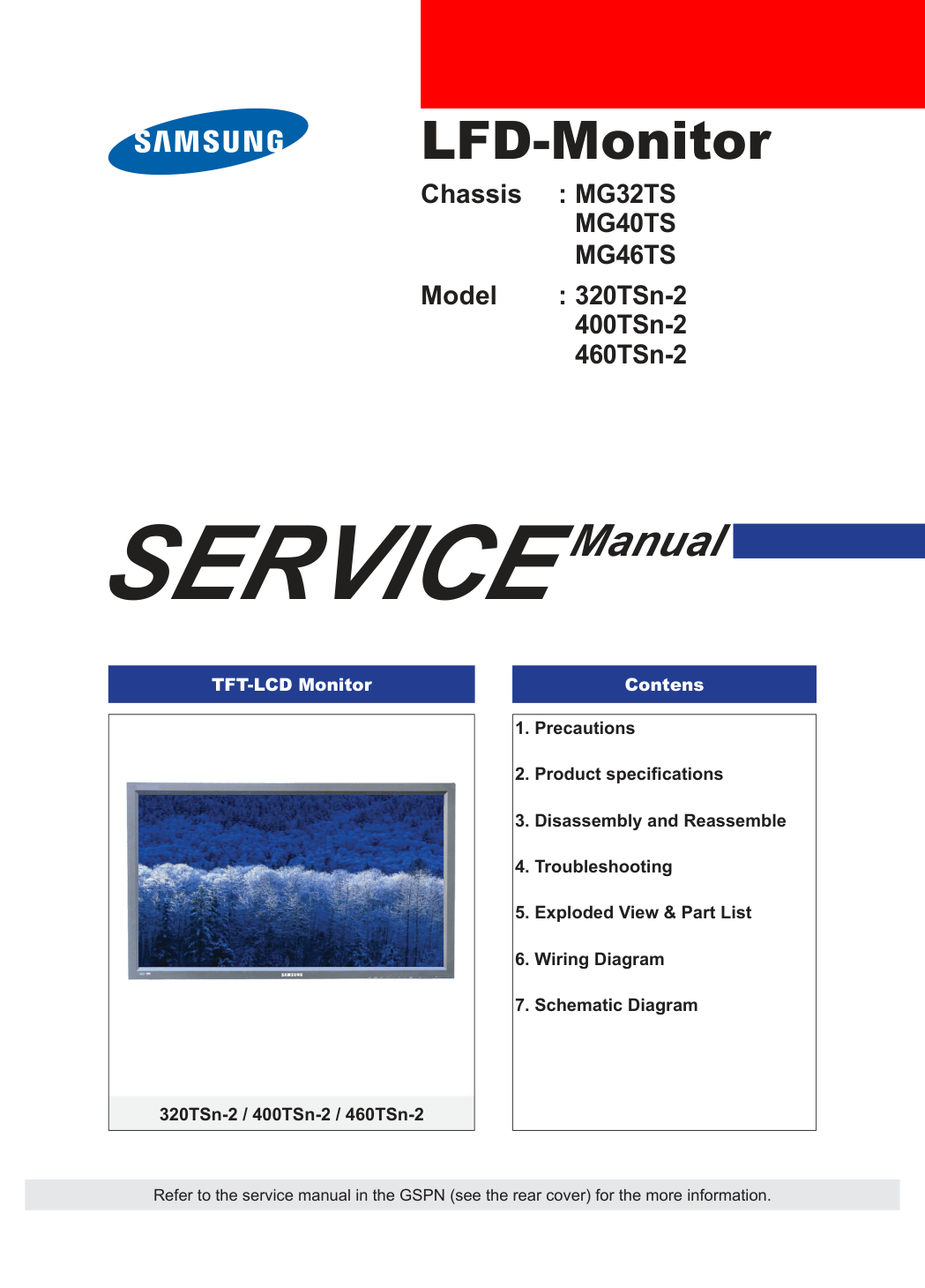)
)
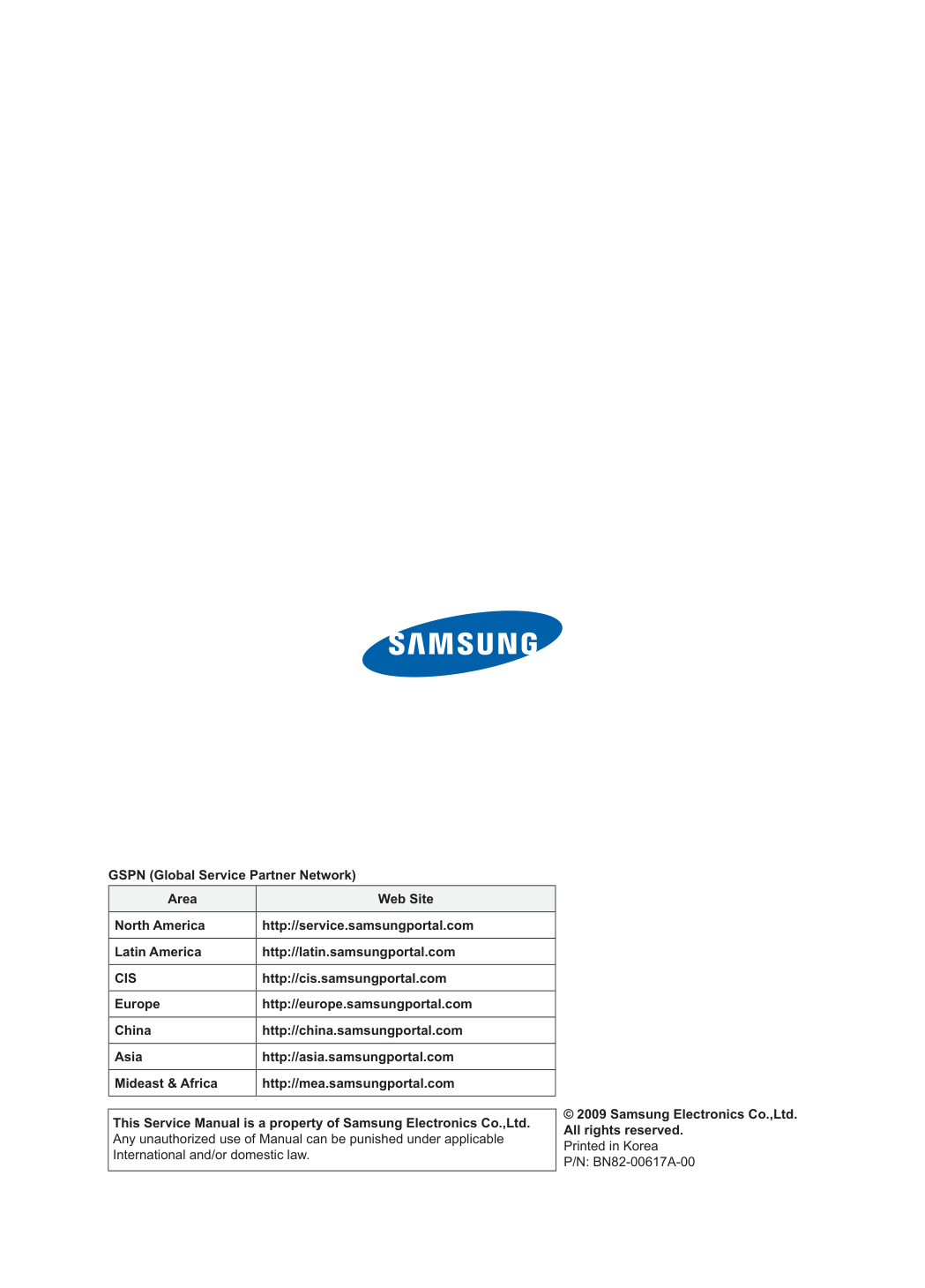)
)
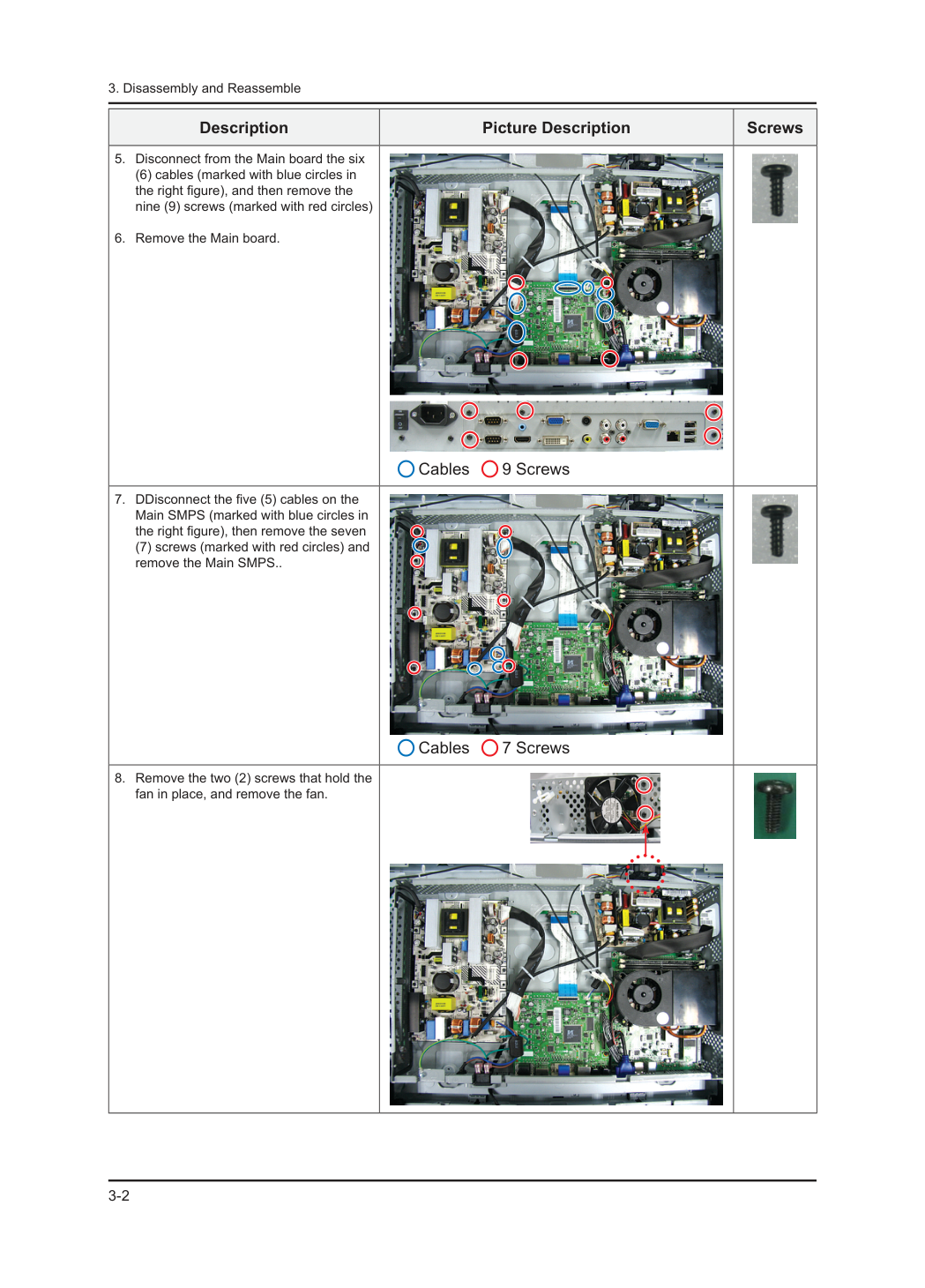)
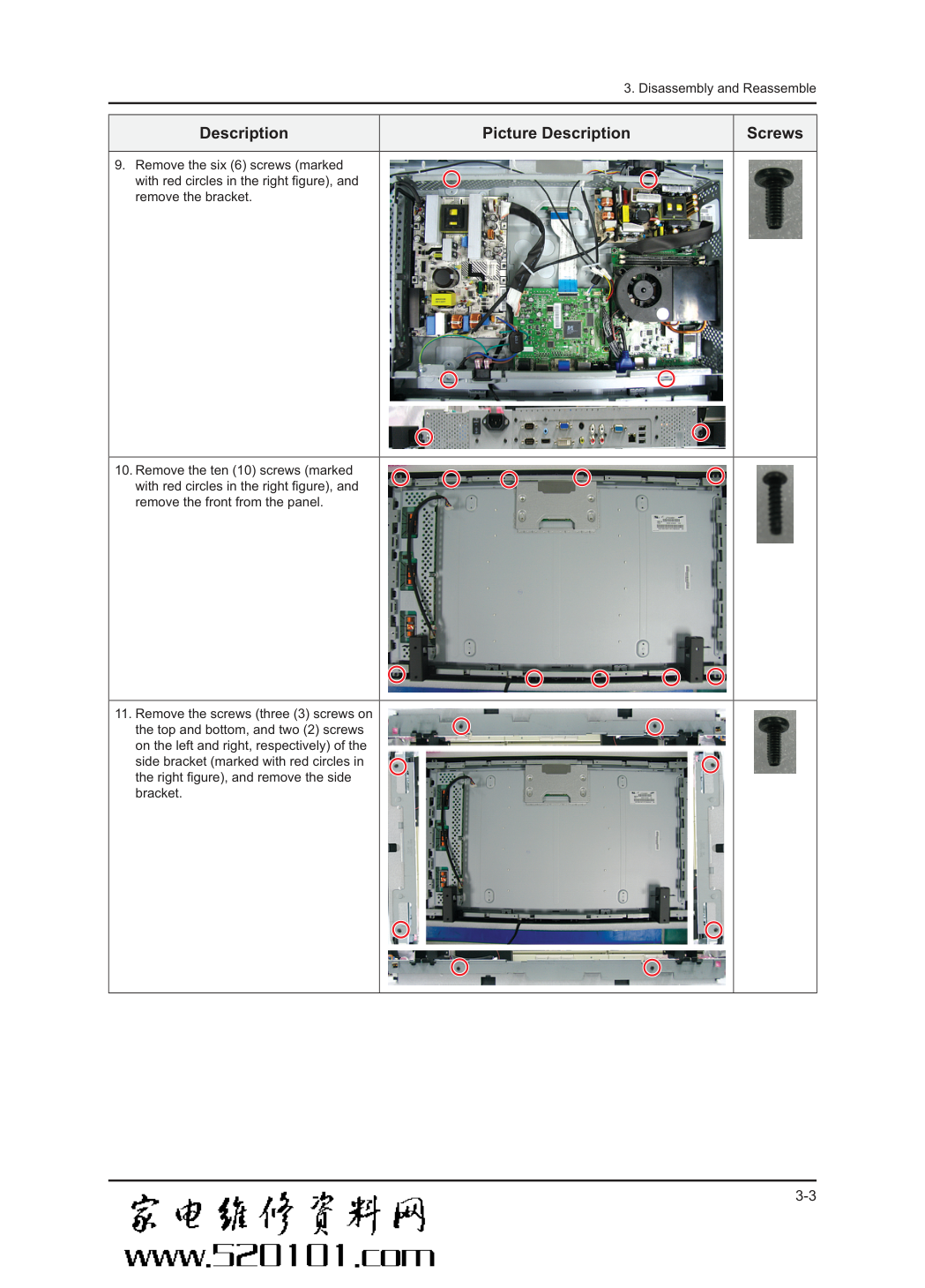)
)
)
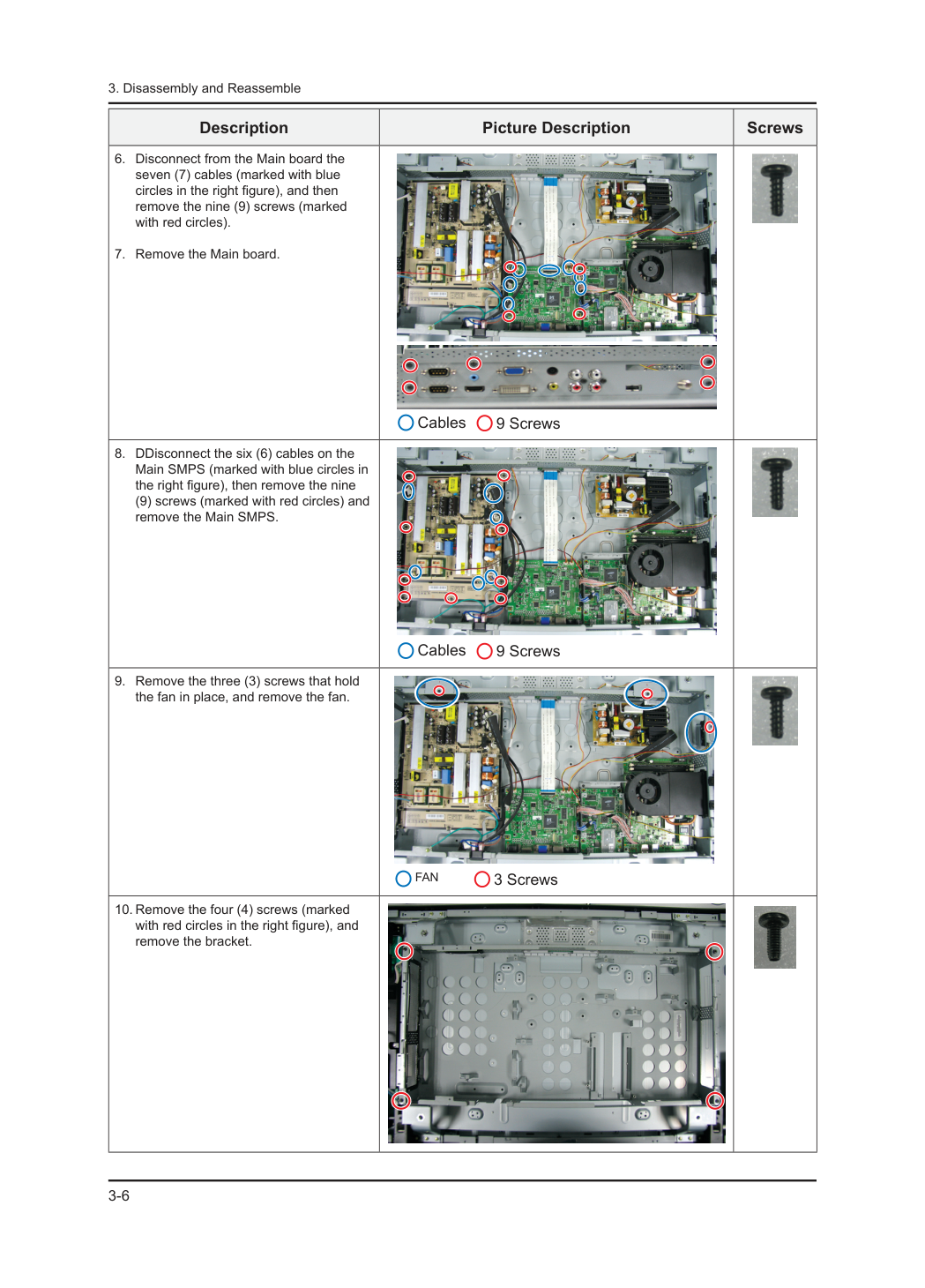)
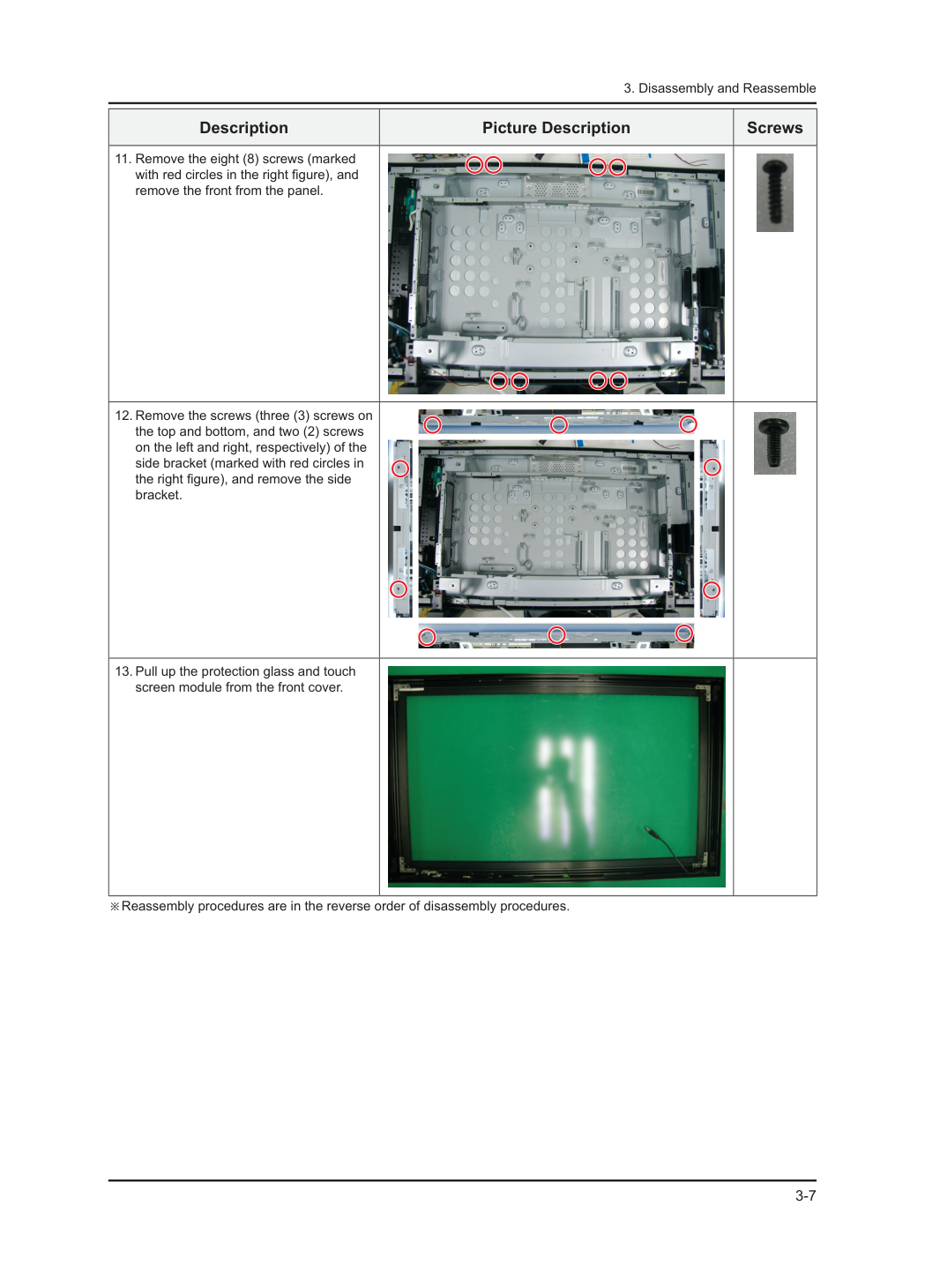)
LFD-Monitor Chassis : MG32TS MG40TS MG46TS Model : 320TSn-2 400TSn-2 460TSn-2 SERVICE Manual TFT-LCD Monitor Contens 320TSn-2 / 400TSn-2 / 460TSn-2 Refer to the service manual in the GSPN (see the rear cover) for the more information. 1. Precautions 2. Product specifications 3. Disassembly and Reassemble 4. Troubleshooting 5. Exploded View & Part List 6. Wiring Diagram 7. Schematic Diagram Contents 1. Precautions .............................................................................................................. 1-1 1-1. Safety Precautions ......................................................................................................... 1-1 1-2. Servicing Precautions ..................................................................................................... 1-2 1-3. Static Electricity Precautions .......................................................................................... 1-2 1-4. Installation Precautions .................................................................................................. 1-3 2. Product specifications ............................................................................................ 2-1 2-1. Feature & Specifications ................................................................................................. 2-1 2-2. Spec Comparison to the Old Models .............................................................................. 2-3 2-3. Accessories .................................................................................................................... 2-4 2-4. Accessories (Sold separately) ........................................................................................ 2-5 3. Disassembly and Reassemble ............................................................................... 3-1 3-1. Disassembly (320TSn-2) ................................................................................................ 3-1 3-2. Disassembly (400TSn-2, 460TSn-2) ..............................................................................3-5 4. Troubleshooting ...................................................................................................... 4-1 4-1. Troubleshooting .............................................................................................................. 4-1 4-2. No Power ........................................................................................................................ 4-2 4-3. No PC(D-SUB) Video ..................................................................................................... 4-4 4-4. No DVI Video .................................................................................................................. 4-6 4-5. No HDMI Video .............................................................................................................. 4-8 4-6. No AV Video .................................................................................................................. 4-10 4-7. O/S Problems ............................................................................................................... 4-12 4-8. Faults and Corrective Actions ....................................................................................... 4-14 4-9. Adjustment .................................................................................................................... 4-15 5. Exploded View & Part List ...................................................................................... 5-1 5-1. Exploded View (320TSn-2) ............................................................................................. 5-1 5-2. Parts List (320TSn-2) ..................................................................................................... 5-3 5-3. Exploded View (400TSn-2) ............................................................................................. 5-8 5-4. Parts List (400TSn-2) ................................................................................................... 5-10 5-5. Exploded View (460TSn-2) ........................................................................................... 5-28 5-6. Parts List (460TSn-2) ................................................................................................... 5-30 6. Wiring Diagram ........................................................................................................ 6-1 6-1. Wiring Diagram (Main) .................................................................................................... 6-1 6-2. Wiring Diagram (Network) .............................................................................................. 6-2 6-3. Wiring Diagram (Photo - Main Board) ............................................................................6-3 6-4. Wiring Diagram (SMPS Board - SMPS 32”) ................................................................... 6-4 6-5. Wiring Diagram (SMPS Board - SMPS 40”) ................................................................... 6-5 6-6. Wiring Diagram (Sub-SMPS) .......................................................................................... 6-6 6-7. Wiring Diagram (Network Board) ....................................................................................6-7 6-8. Wiring Diagram ............................................................................................................... 6-8 6-9. Functions of Cables and Connectors ...........................................................................6-10 GSPN (Global Service Partner Network) Area Web Site North America http://service.samsungportal.com Latin America http://latin.samsungportal.com CIS http://cis.samsungportal.com Europe http://europe.samsungportal.com China http://china.samsungportal.com Asia http://asia.samsungportal.com Mideast & Africa http://mea.samsungportal.com This Service Manual is a property of Samsung Electronics Co.,Ltd. Any unauthorized use of Manual can be punished under applicable International and/or domestic law. © 2009 Samsung Electronics Co.,Ltd. All rights reserved. Printed in Korea P/N: BN82-00617A-00 3-1 3. Disassembly and Reassemble 3. Disassembly and Reassemble This section of the service manual describes the disassembly and reassembly procedures for the monitor. WARNING: This monitor contains electrostatically sensitive devices. Use caution when handling these components. 3-1. Disassembly (320TSn-2) Cautions: 1. Turn the monitor off before beginning the disassembly process. 2. When disassembling the monitor, do not use any metal tools except for the provided jig. 3. Remove the signal cable and the power cord before beginning the disassembly. Description Picture Description Screws 1. Remove 14 screws from the rear cover and lift up the rear cover. 2. Disconnect the three (3) cables (marked with blue circles in the right figure). Then remove the four (4) screws (marked with red circles) and the two (2) D-SUB hexagonal screws (marked with yellow circles). 3. Remove the Network board. cables D-SUB hexagonal screw 4 Screws 4. Disconnect the two (2) cables (marked with blue circles in the right figure). Then remove the four (4) screws (marked with red circles) and the SUB SMPS. cables 4 Screws 3-2 3. Disassembly and Reassemble Description Picture Description Screws 5. Disconnect from the Main board the six (6) cables (marked with blue circles in the right figure), and then remove the nine (9) screws (marked with red circles) 6. Remove the Main board. cables 9 Screws 7. DDisconnect the five (5) cables on the Main SMPS (marked with blue circles in the right figure), then remove the seven (7) screws (marked with red circles) and remove the Main SMPS.. cables 7 Screws 8. Remove the two (2) screws that hold the fan in place, and remove the fan. 3-3 3. Disassembly and Reassemble Description Picture Description Screws 9. Remove the six (6) screws (marked with red circles in the right figure), and remove the bracket. 10. Remove the ten (10) screws (marked with red circles in the right figure), and remove the front from the panel. 11. Remove the screws (three (3) screws on the top and bottom, and two (2) screws on the left and right, respectively) of the side bracket (marked with red circles in the right figure), and remove the side bracket. 3-4 3. Disassembly and Reassemble Description Picture Description Screws 12. Pull up the protection glass and touch screen module from the front cover. ※Reassembly procedures are in the reverse order of disassembly procedures. 3-5 3. Disassembly and Reassemble 3-2. Disassembly (400TSn-2, 460TSn-2) Cautions: 1. Turn the monitor off before beginning the disassembly process. 2. When disassembling the monitor, do not use any metal tools except for the provided jig. 3. Remove the signal cable and the power cord before beginning the disassembly. Description Picture Description Screws 1. Remove 16 screws from the rear cover and lift up the rear cover. 2. Disconnect the two (2) cables designated with blue circles in the right figure, and then remove the four (4) screws designated with red circles. 3. Remove the Network board. cables 4 Screws 4. Disconnect the one (1) cables (marked with blue circles in the right figure). Then remove the four (4) screws (marked with red circles) and the SUB SMPS cables 4 Screws 5. Disconnect the cable (marked with blue circles in the right figure), and then remove the two (2) screws (marked with red circles), and remove the Set Back Box (SBB). cables 2 Screws 3-6 3. Disassembly and Reassemble Description Picture Description Screws 6. Disconnect from the Main board the seven (7) cables (marked with blue circles in the right figure), and then remove the nine (9) screws (marked with red circles). 7. Remove the Main board. cables 9 Screws 8. DDisconnect the six (6) cables on the Main SMPS (marked with blue circles in the right figure), then remove the nine (9) screws (marked with red circles) and remove the Main SMPS. cables 9 Screws 9. Remove the three (3) screws that hold the fan in place, and remove the fan. FAN 3 Screws 10. Remove the four (4) screws (marked with red circles in the right figure), and remove the bracket. 3-7 3. Disassembly and Reassemble Description Picture Description Screws 11. Remove the eight (8) screws (marked with red circles in the right figure), and remove the front from the panel. 12. Remove the screws (three (3) screws on the top and bottom, and two (2) screws on the left and right, respectively) of the side bracket (marked with red circles in the right figure), and remove the side bracket. 13. Pull up the protection glass and touch screen module from the front cover. ※Reassembly procedures are in the reverse order of disassembly procedures. 3-8 3. Disassembly and Reassemble Memo 5-1 5. Exploded View & Part List 5. Exploded View & Part List 5-1. LH40TCUMBG/XF Exploded View T0003 M0020 T0213 M0215 T0152 M0146 BN63-04726A M0125 M0013 T0066 M0014 M0174 T0909 T0762 5-2 5. Exploded View & Part List 5-1-1. LH40TCUMBG/XF Parts List Location No. Code No. Description & Specification Q’ty SA/SNA Remark M0013 BN96-09127X ASSY COVER P-REAR;LH40MG(CXn),PCM 0.5 1 SA M0014 BN94-03110X ASSY PCB MAIN;LH40TCUMBG/ZA,400TSN-2 1 SA M0020 BN96-08882A ASSY BOARD P-TOUCH SCREEN;LH40TCT,T40D00 1 SA M0125 BN96-09037A ASSY INLET P;LH40MG,1617#22,180/140/150m 1 SA M0146 BN61-04258A BRACKET-PANEL SIDE;400MX,SECC,1.2,38,508 2 SNA M0174 BN44-00228B IP BOARD;SIP40LFD-B,40" Montblanc,2.0~3. 1 SA M0215 BN07-00721A LCD-PANEL;LTI400HA04,SSMZAW,8bit,40.0inc 1 SA T0003 BN96-08888C ASSY COVER P-FRONT;I-TOUCH 40(400TSN),AL 1 SA T0066 BN96-08162A ASSY COVER P-DUCT;Montblanc 40,ABS HB 1 SA T0152 BN96-08775A ASSY BRACKET P;MONTBLANC 40,NETWORK,VESA 1 SNA T0213 BN64-00740B GLASS-PROTECTION;BEETHOVEN_2 40",GLASS,T 1 SNA T0762 BN44-00230A SMPS-LCD MONITOR SUB;PN098STS-VF,POWER,P 1 SA T0909 BN94-02230J ASSY PCB MISC-NETWORK;DP,LH32TCU,BN94-02 1 SA BN63-04726A COVER-SPEAKER;400CXn,ABS,3.0,110.5,179.8 2 SNA 5-3 5. Exploded View & Part List 5-2. LH40TCUMBG/XF Parts List Service Bom (SA: SERVICE AVAILABLE, SNA: SERVICE NOT AVAILABLE) Level Location No. Code No. Description & Specification Q’ty SA/SNA Remark 0.1 M0002 BN90-01694S ASSY COVER REAR;LH40TC(400TSn-2),I-TOUCH 1 SNA ..2 M0081 6003-000133 SCREW-TAPTYPE;BH,+,-,S,M4,L8,ZPC(BLK),SW 16 SA ..2 T0071 BN64-00932Y INLAY-TERMINAL;400/460TSn-2,PS,0.5,438,3 1 SNA ..2 T0527 BN68-01059A LABEL-WINDOWS XP;BE40**,coated white pol 1 SNA ..2 M0013 BN96-09127X ASSY COVER P-REAR;LH40MG(CXn),PCM 0.5 1 SA ...3 M0131 BN63-00543A GASKET;POSEIDON22,Conductive Fabric,8mm, 2 SNA ...3 BN63-01151D FELT-NON WOVEN;SP20UO,FELT,T0.5,10,90 2 SNA ...3 BN63-02224B FELT-VIBRATION;50E7,FELT,T0.5,679,10 1 SNA ...3 M0006 BN63-04678B COVER-REAR;400CXn,400CX,PCM,0.5,962.6,57 1 SNA ...3 T0139 BN65-00002A CLAMPER CORE;BORDEAUX,LDPE,BLK 1 SNA ...3 T0527 BN68-01545A LABEL WARNING;MONTEROSA,WW,PET,T0.05,89, 1 SNA ...3 M0013 BN96-08158A ASSY COVER P-REAR SUB;Montblanc 40,SECC, 1 SA ....4 BN61-02431B STUD-PEM;PND,M4,D8,L8,ZPC(SIL),SUM24L 3 SNA ....4 M0006 BN63-04679A COVER-REAR SUB;400CXn,MX,MXn,SECC,0.8,53 1 SNA ...3 T0152 BN96-08163A ASSY BRACKET P-PLATE;MONTBLANC 40,SECC,0 1 SNA ....4 BN61-02431B STUD-PEM;PND,M4,D8,L8,ZPC(SIL),SUM24L 2 SNA ....4 BN61-04325A BRACKET-PLATE;400MXn,460MXn,SECC,0.8,338 1 SNA 0.1 BN90-01824A ASSY COVER FRONT;I-TOUCH40,400TSN 1 SNA ..2 T0003 BN96-08888C ASSY COVER P-FRONT;I-TOUCH 40(400TSN),AL 1 SA ...3 T0081 6001-000352 SCREW-MACHINE;FH,+,M3,L6,NI PLT,SWRCH18A 16 SNA ...3 W392 6003-000282 SCREW-TAPTYPE;BH,+,-,B,M3,L8,ZPC(BLK),SW 10 SA ...3 BN61-03119A GUIDE-CONTROL;BEETHOVEN PLUS 40",HIPS,T2 1 SNA ...3 T0010 BN61-04585A HOLDER-FRONT;400TSn/460TSn,AL 4 SNA ...3 BN61-04597A BRACKET-SENSOR;400TSn/460TSn,AL5052,1.0T 1 SNA ...3 CCM1 BN63-04062B COVER-SHEET;I-TOUCH 40,PET,T0.025,W105mm 3.2 SNA ...3 M0112 BN63-05051A COVER-FRONT TOP;400TSn,AL,2.5,BLACK,ANOD 1 SNA ...3 M0112 BN63-05052A COVER-FRONT LEFT;400TSn,AL,2.5,BLACK,ANO 2 SNA ...3 M0112 BN63-05062A COVER-FRONT BOTTOM;400TSn,AL,2.5,BLACK,A 1 SNA ...3 M0007 BN64-00156D KNOB-FUNCTION;BE46PS,ABS,HB,BK07 1 SNA ...3 T0299 BN64-00604A WINDOW-RMC LED;DID57,PC CLEAR,BKN-1576,L 1 SNA ...3 M0020 BN96-08205B ASSY BOARD P-FUNCTION;LH40MG,CT5000-6160 1 SA ....4 M2893 BN39-01081A LEAD CONNECTOR-FUNCTION;LH40MG,UL1061#28 1 SA ....4 M0020 BN96-08205A ASSY BOARD P-FUNCTION;LS40MG,CT5000-6160 1 SNA .....5 M2893 BN39-00835A LEAD CONNECTOR;LS57BPP,UL1061#28,UL/CSA, 1 SA .....5 T0077 BN94-02261A ASSY PCB MAIN-SEDA,FUNCTION,BN96-08205A; 1 SNA ......6 T0174 BN97-02722A ASSY SMD-FUNCTION;BN96-08205A,SEDA,FUNCT 1 SNA .......7 0403-000258 DIODE-ZENER;BZX84C5V6,5.2-6V,225mW,SOT-2 5 SA .......7 1405-001233 VARISTOR;30Vdc,5A,1.6x0.8x0.8mm,TP 1 SA .......7 FAR22 2007-000082 R-CHIP;3.3Kohm,5%,1/10W,TP,1608 2 SNA .......7 MROP1 2007-000090 R-CHIP;10Kohm,5%,1/10W,TP,1608 1 SA .......7 R15 2007-000134 R-CHIP;33Kohm,5%,1/10W,TP,1608 1 SNA .......7 AR39 2007-000965 R-CHIP;5.1Kohm,5%,1/10W,TP,1608 1 SA .......7 T0313 3404-001209 SWITCH-TACT;12VDC,50mA,250gf,4.5x4.5x1.5 9 SA .......7 3711-005471 HEADER-BOARD TO CABLE;BOX,12P,1R,1.25mm, 1 SA .......7 3711-005499 HEADER-BOARD TO CABLE;BOX,8P,1R,1.25mm,S 1 SA 5-4 5. Exploded View & Part List Level Location No. Code No. Description & Specification Q’ty SA/SNA Remark .......7 BN41-00858A PCB SUB-FUNCTION BOARD;LS57BPP,FR-4,12,1 1 SNA .....5 T0077 BN94-02272A ASSY PCB MAIN-SEDA,IR;BN41-01071A,SEDA, 1 SNA ......6 D0254 BN32-00002A MODULE REMOCON;846HF,38KHZ,940NM,6.8*8.8 1 SA ......6 T0174 BN97-02744A ASSY SMD-IR;BN41-01071A,SEDA,IR 1 SNA .......7 0403-001339 DIODE-ZENER;UDZS6.2B,6.06-6.33V,200mW,SO 2 SA .......7 L0405 0601-001610 LED;SMD,YEL/GRN,3.2x2.7x1.1mm,585/565nm, 1 SNA .......7 1209-001538 IC-SENSOR;TLS2550T,SMD,4P,3.8x2.6mm,PLAS 1 SNA .......7 1405-001233 VARISTOR;30Vdc,5A,1.6x0.8x0.8mm,TP 2 SA .......7 PR6 2007-000072 R-CHIP;47ohm,5%,1/10W,TP,1608 1 SNA .......7 AR30 2007-000074 R-CHIP;100ohm,5%,1/10W,TP,1608 2 SA .......7 MROP1 2007-000090 R-CHIP;10Kohm,5%,1/10W,TP,1608 1 SA .......7 AC14 2203-000189 C-CER,CHIP;100nF,+80-20%,25V,Y5V,TP,1608 2 SNA .......7 PE10 2402-000209 C-AL,SMD;22uF,20%,16V,WT,TP,5.3x5.3mm 1 SA .......7 3711-003688 HEADER-BOARD TO CABLE;BOX,8P,1R,1.25MM,S 1 SA .......7 BN41-01071A PCB SUB-IR;FR-4,2,1.0,1.0,7.5*47.3*1.0,M 1 SNA 0.1 BN91-02220G ASSY LCD-SPZ;LH40MG* 1 SNA ..2 M0215 BN07-00721A LCD-PANEL;LTI400HA04,SSMZAW,8bit,40.0inc 1 SA 0.1 BN91-02822D ASSY SHIELD;I-TOUCH 40,400TSN-2,usb 1 SNA ..2 CIS1 0203-001586 TAPE-FILAMENT;#893,0.15,25,55 0.09 SNA ..2 W392 6003-000282 SCREW-TAPTYPE;BH,+,-,B,M3,L8,ZPC(BLK),SW 31 SA ..2 M0081 6003-000337 SCREW-TAPTYPE;BH,+,S,M4,L10,ZPC(BLK),SWR 21 SA ..2 M0081 6003-001439 SCREW-TAPTYPE;BH,+,S,M4,L8,ZPC(WHT),SWRC 1 SNA ..2 M0081 6006-001096 SCREW-TAPTYPE;BH,+,WP,B,M4.0,L12,ZPC(BLK 4 SNA ..2 6011-001445 BOLT-SOCKET;4-40 UNC,L7,NI PLT,BRASS,HEX 2 SNA ..2 M2893 BN39-00618J LEAD CONNECTOR;Montblanc 40",UL1617#22,3 1 SA ..2 M2893 BN39-00830F LEAD CONNECTOR;LH40MG*,UL1061#28,7pin,20 1 SA ..2 M2893 BN39-00844A LEAD CONNECTOR;LS57BP,UL1007#26,3P,350mm 2 SA ..2 M2893 BN39-00845D LEAD CONNECTOR;LH40MG,UL1007#26,4P,600mm 1 SA ..2 M2893 BN39-00984F LEAD CONNECTOR;LH40MG,UL1007#26,UL/CSA,1 1 SA ..2 M2893 BN39-01021B LEAD CONNECTOR;Beethoven2 40",UL1617#22, 1 SA ..2 M2893 BN39-01065C LEAD CONNECTOR;LH40MG,UL1007#26,30P,250m 1 SA ..2 BN39-01106A CBF D SUB CABLE;MONTBLANC,15P/14P,14,#30 1 SA ..2 M2893 BN39-01107B LEAD CONNECTOR;Montblanc,UL1007#22,4p,90 1 SA ..2 M2893 BN39-01139C LEAD CONNECTOR;Montblanc,UL20276#30,UL20 1 SA ..2 BN39-01219A INTERFACE CABLE;I-TOUCH,4P/4P/10P,USB,15 1 SA ..2 M0174 BN44-00228B IP BOARD;SIP40LFD-B,40" Montblanc,2.0~3. 1 SA ...3 BN94-03160J ASSY PCB MISC-BN44-00228B(IP BOARD);LH40 1 SNA ....4 BN81-03799A AS-R SHUNT;QAAM00122 1 SNA ....4 BN81-03803A AS-VARISTOR;QBAH00613 2 SNA ....4 BN81-03808A A/S-SIP40LFD-B;VD00-0089H1 1 SNA ....4 BN81-03810A A/S-SIP40LFD-B;VD00-0089S1 1 SNA ....4 BN81-03836A A/S-PCB SUPPORTER;EAAI00198 5 SNA ....4 BN81-03838A A/S-SPACER PANEL;EAAI00211 1 SNA ....4 BN81-03841A A/S-MASTER CARTON;GBAA00093 1 SNA ....4 BN81-03842A A/S-PE FORM;GEAA00003 1 SNA ....4 BN81-03843A A/S-LABEL BARCODE;HAAA00108 1 SNA ....4 BN81-03844A A/S-LABEL ADAPTER;HAAA00127 3 SNA ....4 BN81-03845A A/S-LABEL SERIAL;HAAA06502 2 SNA ....4 BN81-03846A A/S-LABEL PRINTER BARCODE;HAAA09238 1 SNA 5-5 5. Exploded View & Part List Level Location No. Code No. Description & Specification Q’ty SA/SNA Remark ....4 BN81-03847A A/S-LABEL SMPS;HAAA09349 1 SNA ....4 BN81-03851A A/S-D RECTIFIER;PBAB00085 1 SNA ....4 BN81-03898A A/S-D FAST RCV;PBAI01180 2 SNA ....4 BN81-03899A A/S-D FAST RCV;PBAI01181 2 SNA ....4 BN81-03906A A/S-FET;PCAE00057 1 SNA ....4 BN81-03907A A/S-FET;PCAE00058 1 SNA ....4 BN81-03911A A/S-PHOTO COUPLER;PDAF00012 4 SNA ....4 BN81-03932A A/S-TRANS;QGAH00074 1 SNA ....4 BN81-03933A A/S-TRANS;QGAH00075 2 SNA ....4 BN81-03935A A/S-TRANS;QGAH00340 1 SNA ....4 BN81-03936A A/S-TRANS;QGAH02084 1 SNA ....4 BN81-03940A A/S-THERMISTOR;QIAB00071 1 SNA ....4 BN81-03943A A/S-EMI BEAD FILTER;RBAB00043 2 SNA ....4 BN81-03949A A/S-LINE FILTER;RBAM00239 1 SNA ....4 BN81-03951A A/S-LINE FILTER;RBAM02281 1 SNA ....4 BN81-03952A A/S-RELAY;RHAD00146 1 SNA ....4 BN81-03953A A/S-FUSE;RIAA00851 2 SNA ....4 BN81-03954A A/S-FUSE;RIAA00857 1 SNA ....4 BN81-03957A A/S-WAFER;RJAK00917 1 SNA ....4 BN81-03958A A/S-WAFER;RJAK00919 1 SNA ....4 BN81-03959A A/S-WAFER;RJAK02026 1 SNA ....4 BN81-03960A A/S-WAFER;RJAK02230 1 SNA ....4 BN81-03961A A/S-WAFER;RJAQ00011 1 SNA ....4 BN81-03975A A/S-RTV SE9590;FAAB00091 1.764 SNA ....4 BN81-03976A A/S-SOLDER WIRE;FBAB00094 2.625 SNA ....4 BN81-03977A A/S-SOLDER WIRE;FBAB00095 32.34 SNA ....4 BN81-03978A A/S-FLUX;FBAD00032 11.56 SNA ....4 BN81-03979A A/S-FLUX;FHAA00011 17.34 SNA ....4 BN81-04008A A/S-C CRM;QCAA02353 3 SNA ....4 BN81-04011A A/S-C CRM;QCAA02454 1 SNA ....4 BN81-04032A A/S-C FL;QDAB01505 1 SNA ....4 BN81-04033A A/S-C FL;QDAB01770 1 SNA ....4 BN81-04037A A/S-C FL;QDAF00233 2 SNA ....4 BN81-04039A A/S-C EL NFC;QEAA00065 2 SNA ....4 BN81-04056A A/S-ARRESTER;RSAS00042 1 SNA ....4 BN97-03876B ASSY AUTO-BN44-00228B IP BOARD;BN44-002 1 SNA .....5 BN81-03709A AS-R MTL OX;QAAC03332 2 SNA .....5 BN81-03710A AS-R METAL;QAAD02005 1 SNA .....5 BN81-03711A AS-R METAL;QAAD02007 1 SNA .....5 BN81-03713A AS-R WW;QAAE00187 1 SNA .....5 BN81-03800A AS-VR;QBAC00472 1 SNA .....5 BN81-03805A AS-C CRM;QCAA02218 1 SNA .....5 BN81-03806A AS-C CRM;QCAA02223 2 SNA .....5 BN81-03807A A/S-SIP40LFD-B;VD00-0089A1 1 SNA .....5 BN81-03855A A/S-D ZENER;PBAD00851 2 SNA .....5 BN81-03896A A/S-D FAST RCV;PBAI01091 3 SNA .....5 BN81-03897A A/S-D FAST RCV;PBAI01171 1 SNA .....5 BN81-03900A A/S-TR;PCAA00261 1 SNA .....5 BN81-03915A A/S-IC REGULATOR;PJAQ00051 1 SNA 5-6 5. Exploded View & Part List Level Location No. Code No. Description & Specification Q’ty SA/SNA Remark .....5 BN81-03916A A/S-IC REGULATOR;PJAQ00451 1 SNA .....5 BN81-03923A A/S-IC KIA431A;PJBB00061 3 SNA .....5 BN81-03925A A/S-R COMPOSITION;QAAB00891 1 SNA .....5 BN81-03926A A/S-R MTL OX;QAAC00502 1 SNA .....5 BN81-03928A A/S-C EL LXV;QEAA09150 2 SNA .....5 BN81-03929A A/S-C EL LXZ;QEAA09162 3 SNA .....5 BN81-03942A A/S-CORE FERRITE;RBAB00041 3 SNA .....5 BN81-03945A A/S-CORE FERRITE;RBAB00052 4 SNA .....5 BN81-03955A A/S-FUSE;RIAI00021 6 SNA .....5 BN81-03962A A/S-TERMINAL PIN;RJCA00041 32 SNA .....5 BN81-03963A A/S-TERMINAL;RJCA00051 1 SNA .....5 BN81-03964A A/S-TERMINAL PIN;RJCA00053 18 SNA .....5 BN81-03968A A/S-CP WIRE;RLAA00024 58 SNA .....5 BN81-03970A A/S-PCB;RNAA00216 1 SNA .....5 BN81-04034A A/S-C FL;QDAB01786 1 SNA .....5 BN81-04035A A/S-C FL;QDAB01793 1 SNA .....5 BN81-04041A A/S-C EL LXZ;QEAA03542 2 SNA .....5 BN81-04044A A/S-C EL NLA;QEAA08393 1 SNA .....5 BN81-04045A A/S-C EL NLA;QEAA08394 1 SNA .....5 BN81-04046A A/S-C EL NLA;QEAA08395 2 SNA .....5 BN81-04047A A/S-C EL LXZ;QEAA08446 2 SNA .....5 BN81-04048A A/S-C EL LXZ;QEAA08693 2 SNA .....5 BN81-04055A A/S-C EL NLA;QEAA09149 2 SNA .....5 T0510 BN97-03870F ASSY SMD-MAIN;LH40MGQLBCMZD,IP BOARD 1 SNA ......6 BN81-03715A AS-R CHIP;QAAG00031 4 SNA ......6 BN81-03717A AS-R CHIP;QAAG00112 1 SNA ......6 BN81-03718A AS-R CHIP;QAAG00132 1 SNA ......6 BN81-03719A AS-R CHIP;QAAG00251 2 SNA ......6 BN81-03720A AS-R CHIP;QAAG00281 5 SNA ......6 BN81-03721A AS-R CHIP;QAAG00311 7 SNA ......6 BN81-03722A AS-R CHIP;QAAG00321 6 SNA ......6 BN81-03723A AS-R CHIP;QAAG00351 3 SNA ......6 BN81-03724A AS-R CHIP;QAAG00381 10 SNA ......6 BN81-03727A AS-R CHIP;QAAG00581 2 SNA ......6 BN81-03729A AS-R CHIP;QAAG00711 4 SNA ......6 BN81-03730A AS-R CHIP;QAAG00741 5 SNA ......6 BN81-03731A AS-R CHIP;QAAG00772 4 SNA ......6 BN81-03733A AS-R CHIP;QAAG01002 3 SNA ......6 BN81-03734A AS-R CHIP;QAAG01004 1 SNA ......6 BN81-03738A AS-R CHIP;QAAG01282 4 SNA ......6 BN81-03739A AS-R CHIP;QAAG01321 1 SNA ......6 BN81-03741A AS-R CHIP;QAAG01362 2 SNA ......6 BN81-03744A AS-R CHIP;QAAG01493 2 SNA ......6 BN81-03746A AS-R CHIP;QAAG01571 3 SNA ......6 BN81-03748A AS-R CHIP;QAAG01631 4 SNA ......6 BN81-03751A AS-R CHIP;QAAG01722 3 SNA ......6 BN81-03752A AS-R CHIP;QAAG01771 4 SNA ......6 BN81-03753A AS-R CHIP;QAAG01961 1 SNA ......6 BN81-03756A AS-R CHIP;QAAG02251 30 SNA 5-7 5. Exploded View & Part List Level Location No. Code No. Description & Specification Q’ty SA/SNA Remark ......6 BN81-03757A AS-R CHIP;QAAG02361 1 SNA ......6 BN81-03759A AS-R CHIP;QAAG02672 1 SNA ......6 BN81-03760A AS-R CHIP;QAAG02801 1 SNA ......6 BN81-03761A AS-R CHIP;QAAG03101 1 SNA ......6 BN81-03762A AS-R CHIP;QAAG03762 3 SNA ......6 BN81-03763A AS-R CHIP;QAAG03981 2 SNA ......6 BN81-03765A AS-R CHIP;QAAG04002 1 SNA ......6 BN81-03766A AS-R CHIP;QAAG04011 1 SNA ......6 BN81-03768A AS-R CHIP;QAAG04121 3 SNA ......6 BN81-03769A AS-R CHIP;QAAG04131 2 SNA ......6 BN81-03771A AS-R CHIP;QAAG04155 1 SNA ......6 BN81-03772A AS-R CHIP;QAAG04161 1 SNA ......6 BN81-03773A AS-R CHIP;QAAG04181 2 SNA ......6 BN81-03774A AS-R CHIP;QAAG05193 4 SNA ......6 BN81-03775A AS-R CHIP;QAAG05462 3 SNA ......6 BN81-03776A AS-R CHIP;QAAG05481 1 SNA ......6 BN81-03778A AS-R CHIP;QAAG05492 1 SNA ......6 BN81-03779A AS-R CHIP;QAAG05591 1 SNA ......6 BN81-03781A AS-R CHIP;QAAG05733 3 SNA ......6 BN81-03782A AS-R CHIP;QAAG05751 1 SNA ......6 BN81-03783A AS-R CHIP;QAAG05921 1 SNA ......6 BN81-03785A AS-R CHIP;QAAG05961 2 SNA ......6 BN81-03786A AS-R CHIP;QAAG06005 3 SNA ......6 BN81-03787A AS-R CHIP;QAAG06152 1 SNA ......6 BN81-03789A AS-R CHIP;QAAG06871 1 SNA ......6 BN81-03790A AS-R CHIP;QAAG06905 1 SNA ......6 BN81-03791A AS-R CHIP;QAAG07322 2 SNA ......6 BN81-03792A AS-R CHIP;QAAG07329 2 SNA ......6 BN81-03793A AS-R CHIP;QAAG07512 1 SNA ......6 BN81-03794A AS-R CHIP;QAAG08014 3 SNA ......6 BN81-03796A AS-R CHIP;QAAG08141 2 SNA ......6 BN81-03802A AS-VARISTOR;QBAH00064 2 SNA ......6 BN81-03809A A/S-SIP40LFD-B;VD00-0089R1 1 SNA ......6 BN81-03818A A/S-H/S]SIP40LFD-A HS1;BBAA00345 1 SNA ......6 BN81-03819A A/S-H/S]SIP40LFD-A HS2;BBAA00346 1 SNA ......6 BN81-03820A A/S-H/S]SIP40LFD-A HS3;BBAA00347 1 SNA ......6 BN81-03821A A/S-H/S]SIP40LFD-A HS4;BBAA00348 1 SNA ......6 BN81-03834A A/S-SW MSBH;CAAA00161 9 SNA ......6 BN81-03849A A/S-D SWITCHING;PBAA00506 2 SNA ......6 BN81-03850A A/S-D SWITCHING;PBAA00507 13 SNA ......6 BN81-03854A A/S-D BRIDGE;PBAC00483 1 SNA ......6 BN81-03856A A/S-D ZENER;PBAD02589 1 SNA ......6 BN81-03877A A/S-D ZENER;PBAD02590 1 SNA ......6 BN81-03878A A/S-D ZENER;PBAD02592 6 SNA ......6 BN81-03879A A/S-D ZENER;PBAD02612 1 SNA ......6 BN81-03887A A/S-D ZENER;PBAD02665 4 SNA ......6 BN81-03888A A/S-D SCHOTTKY;PBAE00928 1 SNA ......6 BN81-03890A A/S-D SCHOTTKY;PBAE01460 1 SNA ......6 BN81-03894A A/S-D ULTRA F/R;PBAI00466 1 SNA 5-8 5. Exploded View & Part List Level Location No. Code No. Description & Specification Q’ty SA/SNA Remark ......6 BN81-03901A A/S-TR;PCAA00969 13 SNA ......6 BN81-03902A A/S-TR;PCAA00970 5 SNA ......6 BN81-03903A A/S-TR;PCAD00081 2 SNA ......6 BN81-03905A A/S-FET;PCAE00056 5 SNA ......6 BN81-03909A A/S-FET;PCAE01015 4 SNA ......6 BN81-03912A A/S-IC TTL;PFAC00122 1 SNA ......6 BN81-03913A A/S-IC TTL;PFAC00124 1 SNA ......6 BN81-03914A A/S-IC OP AMP;PJAK00311 2 SNA ......6 BN81-03919A A/S-IC PWM;PJAZ00583 1 SNA ......6 BN81-03921A A/S-IC PFC;PJAZ00690 1 SNA ......6 BN81-03922A A/S-IC CONTROL;PJAZ00692 1 SNA ......6 BN81-03948A A/S-BEAD CHIP;RBAD00236 1 SNA ......6 BN81-03971A A/S-COMPOUND;FAAA00021 0.303 SNA ......6 BN81-03972A A/S-ADHESIVE;FAAB00011 0.242 SNA ......6 BN81-04012A A/S-C CRM;QCAD00261 2 SNA ......6 BN81-04013A A/S-C CRM;QCAD00957 2 SNA ......6 BN81-04014A A/S-C CRM;QCAD02189 3 SNA ......6 BN81-04015A A/S-C CRM;QCAD02340 2 SNA ......6 BN81-04016A A/S-C CRM;QCAD02426 3 SNA ......6 BN81-04018A A/S-C CRM;QCAD02429 16 SNA ......6 BN81-04021A A/S-C CRM;QCAD02473 5 SNA ......6 BN81-04022A A/S-C CRM;QCAD02474 2 SNA ......6 BN81-04023A A/S-C CRM;QCAD02475 1 SNA ......6 BN81-04024A A/S-C CRM;QCAD02476 1 SNA ......6 BN81-04025A A/S-C CRM;QCAD02477 2 SNA ......6 BN81-04026A A/S-C CRM;QCAD02478 1 SNA ......6 BN81-04029A A/S-C CRM;QCAD02500 1 SNA ......6 BN81-04030A A/S-C CRM;QCAD02511 1 SNA ..2 T0762 BN44-00230A SMPS-LCD MONITOR SUB;PN098STS-VF,POWER,P 1 SA ..2 M0146 BN61-04258A BRACKET-PANEL SIDE;400MX,SECC,1.2,38,508 2 SNA ..2 AC304 BN63-04726A COVER-SPEAKER;400CXn,ABS,3.0,110.5,179.8 2 SNA ..2 T0213 BN64-00740B GLASS-PROTECTION;BEETHOVEN_2 40",GLASS,T 1 SNA ..2 BN68-02264A MANUAL FLYER-PANEL SHEET;NETWORK,WW,Mojo 1 SNA ..2 M0909 BN72-00445F SPONGE-DUST;L900,SPONGE,5,6,L543 2 SNA ..2 M0909 BN72-00445N SPONGE-DUST;LH40TC,SPONGE,5,6,L940 2 SNA ..2 CIS1 BN74-00021A TAPE-FILAMENT;Filament tape,clear,#8915, 0.18 SNA ..2 T0175 BN96-07086B ASSY SPEAKER P;8ohm,CORAL,PDP,10W,200mm, 1 SA ...3 T0082 BN94-02419A ASSY PCB MAIN-SPEAKER, BN96-07086B;LH40M 1 SNA ....4 T0082 BN83-00781A CKD-SPEAKER;Bordeax26 Screw,pi3 * 6mm 4 SNA ....4 T0082 BN83-00813A CKD-SPEAKER;Bordeaux New Rubber,pi 15 x 2 SNA ....4 T0082 BN83-01007A CKD-SPEAKER;L530 32" Fullrange Unit,130. 1 SNA ....4 T0082 BN83-01009A CKD-SPEAKER;L530 32" Fullrange Holder ri 1 SNA ....4 T0082 BN83-01026A CKD-SPEAKER;L530 32" Fullrange Sleeve-#1 1 SNA ....4 T0082 BN83-01027A CKD-SPEAKER;L530 32" Fullrange Sleeve-#1 1 SNA ....4 T0082 BN83-01043A CKD-SPEAKER;P450 42" Fullrange Cushion1, 2 SNA ....4 T0082 BN83-01044A CKD-SPEAKER;P450 42" Fullrange Cushion1, 1 SNA ....4 T0082 BN83-01253A CKD-SPEAKER;Montblanc, Right speaker wir 1 SNA ....4 T0082 BN83-01254A CKD-SPEAKER;Montblanc, Right speaker Lab 1 SNA ..2 T0175 BN96-07086F ASSY SPEAKER P;8ohm,Montblanc,PDP monito 1 SA 5-9 5. Exploded View & Part List Level Location No. Code No. Description & Specification Q’ty SA/SNA Remark ...3 T0082 BN94-02420A ASSY PCB MAIN-SPEAKER, BN96-07086F;LH40M 1 SNA ....4 T0082 BN83-00781A CKD-SPEAKER;Bordeax26 Screw,pi3 * 6mm 4 SNA ....4 T0082 BN83-00813A CKD-SPEAKER;Bordeaux New Rubber,pi 15 x 2 SNA ....4 T0082 BN83-01007A CKD-SPEAKER;L530 32" Fullrange Unit,130. 1 SNA ....4 T0082 BN83-01008A CKD-SPEAKER;L530 32" Fullrange Holder le 1 SNA ....4 T0082 BN83-01026A CKD-SPEAKER;L530 32" Fullrange Sleeve-#1 1 SNA ....4 T0082 BN83-01027A CKD-SPEAKER;L530 32" Fullrange Sleeve-#1 1 SNA ....4 T0082 BN83-01255A CKD-SPEAKER;Montblanc, Left speaker Wire 1 SNA ....4 T0082 BN83-01256A CKD-SPEAKER;Montblanc, Left speaker Labe 1 SNA ..2 T0066 BN96-08162A ASSY COVER P-DUCT;Montblanc 40,ABS HB 1 SA ...3 T0061 BN63-04706A COVER-DUCT BOT;400CXn,ABS,1.8,64.8,105.3 1 SNA ...3 BN63-04707A COVER-DUCT TOP;400CXn,ABS,1.8,68.5,113 1 SNA ..2 T0152 BN96-08775A ASSY BRACKET P;MONTBLANC 40,NETWORK,VESA 1 SNA ...3 M0081 6003-000133 SCREW-TAPTYPE;BH,+,-,S,M4,L8,ZPC(BLK),SW 4 SA ...3 M0412 BN96-08159A ASSY BRACKET P-PCB;MONTBLANC 40,SECC T0. 1 SNA ....4 M0114 AA61-20069A HOLDER-WIRE;NYLON-66,NTR,V0,PAWH-5NA 2 SNA ....4 M0114 BN61-01025A HOLDER-WIRE;SPD-50P4,DAWS-6NB 3 SNA ....4 BN61-02429D STUD-PEM;PNB,M2.8,D7,L20,ZPC(SIL),SUM24L 1 SNA ....4 BN61-03352A BRACKET-GRILLE;BEETHOVEN PLUS 40",SECC,T 1 SNA ....4 M0107 BN61-04260A BRACKET-PCB;400MXn,400CXn,SECC,0.8,704.6 1 SNA ....4 T0524 BN63-03687A COVER-GRILLE;BEETHOVEN PLUS 40",SECC,T1. 1 SNA ....4 M0114 BP61-01088A HOLDER-WIRE;SVP-42L6,NYLON 1 SNA ....4 T0186 BN96-08981A ASSY COVER P-GRILLE;LH32,40,46MG,BKM5703 1 SNA .....5 BN61-04327A BRACKET-GRILLE;400CXn,400MX,SECC,1.0,290 1 SNA .....5 T0524 BN63-04801A COVER-GRILLE;MONTBLANC 40",SECC,T0.5,W30 1 SNA ....4 BN61-02430D STUD-PEM;PNC,M3,D7,L16,ZPC(SIL),SUM24L 4 SNA ...3 T0152 BN96-08161A ASSY BRACKET P-VESA;MONTBLANC 40,SECC,0. 1 SNA ....4 M0146 BN61-04259A BRACKET-PANEL TOP;400MX,SECC,1.2,18,908 2 SNA ....4 BN61-04262A BRACKET-STAND GUIDE;400,460 MX,CXn,SECC, 2 SNA ....4 M0523 BN96-08160A ASSY BRACKET P-WALL;MONTBLANC 40,SECC T1 2 SNA .....5 BN61-02431E STUD-PEM;PND,M8,D14,L16,ZPC(SIL),SUM24L 4 SNA .....5 T0101 BN61-04263A BRACKET-WALL;400MX,SECC,1.6,96.9,551 2 SNA ....4 M0081 6003-000133 SCREW-TAPTYPE;BH,+,-,S,M4,L8,ZPC(BLK),SW 8 SA ....4 M0909 BP60-00061Q SPACER-SCREEN;SP20UO,SPONGE,35,T2.0,20,E 2 SNA ....4 T0382 BP61-00495C HOLDER-CARE;PJT,ACRYL-FOAM,T0.25,W30.0mm 0.2 SNA ..2 M0020 BN96-08882A ASSY BOARD P-TOUCH SCREEN;LH40TCT,T40D00 1 SA ..2 M0125 BN96-09037A ASSY INLET P;LH40MG,1617#22,180/140/150m 1 SA ...3 BN61-04261A BRACKET-SOCKET;400CXn,SECC,0.8,80,63.8 1 SNA ...3 3402-001062 SWITCH-ROCKER;125/250V AC,12A,ON-OFF 1 SNA ...3 M2893 BN39-01155A LEAD CONNECTOR-SHRINK TUBE;Montblanc,Shr 1 SNA ...3 M2893 BN39-01156A LEAD CONNECTOR-SHRINK TUBE;Montblanc,Shr 1 SNA ...3 M0125 BN96-09037B ASSY INLET P-HARNESS;Montblanc,1617#22,1 1 SNA ...3 M0081 6003-001001 SCREW-TAPTYPE;FH,+,B,M3,L8,ZPC(BLK),SWRC 2 SNA ..2 M0230 BN96-11509B ASSY CABLE P-FFC;Montblanc,FFC,250mm,51, 1 SA ..2 M0852 BN96-12378A ASSY USB P;i-touch,SUB BOARD 1 SA ...3 W392 6003-000282 SCREW-TAPTYPE;BH,+,-,B,M3,L8,ZPC(BLK),SW 2 SA ...3 AB340 BN61-05353A BRACKET-TUNER;LH46DLTLGD,SECC,T1.0,93,15 1 SNA ...3 BN96-12195A ASSY BOARD P-SWITCH;i-Touch,PCB Sub Boar 1 SA ....4 AS430 3408-001048 SWITCH-SLIDE;30V,0.2A,DP4T,OFF-ON,- 1 SNA 5-10 5. Exploded View & Part List Level Location No. Code No. Description & Specification Q’ty SA/SNA Remark ....4 3711-003272 HEADER-BOARD TO CABLE;BOX,10P,2R,2.54mm, 1 SA ....4 3722-001101 JACK-USB;4P/1C,AU,IVR,ANGLE,B TYPE 1 SA ....4 BN41-01279A PCB SUB;FR-1,1,1.0,1.6,96*36.5*1.6 (194* 1 SNA ..2 T0243 BP31-00029E FAN-ASSY;2406GL-04W-B29-AA5,DC FAN,BALL 3 SA ...3 T0081 AA60-10050T SCREW-TAPPING;RH,+,2S,M4,L20,ZPC(BLK),SW 6 SNA ...3 T0136 BN61-03240A BRACKET-FAN;BEETHOVEN PLUS 46",SECC,T1.0 3 SNA ...3 T0136 BP31-00029C FAN;2406GL-04W-B29-LA3,DC FAN,BALL 3 SA ..2 T0382 BP61-00495C HOLDER-CARE;PJT,ACRYL-FOAM,T0.25,W30.0mm 0.1 SNA ..2 0201-001563 ADHESIVE-HM;#3748,YEL,8500CPS 4.5 SNA 0.1 M0017 BN91-04461Y ASSY CHASSIS;LH40TCUMBG/ZA,400TSN-2 1 SNA ..2 M0014 BN94-03110X ASSY PCB MAIN;LH40TCUMBG/ZA,400TSN-2 1 SA ...3 0202-001463 SOLDER-WIRE;LFC2-W3.0,-,D3,99.79Sn/0.2Cu 3.133 SNA ...3 0202-001608 SOLDER-WIRE FLUX;LFC7-107,D0.8,99.3Sn/0. 0.25 SNA ...3 0204-002420 SOLVENT;1M-1000,C3H70H,96 3.22 SNA ...3 0204-002607 FLUX;DF-234U,13%,14KG,Gravity 0.82 2.096 SNA ...3 3701-001312 CONNECTOR-DSUB;9P/2C,2R,MALE,ANGLE,AUF 1 SA ...3 3701-001334 CONNECTOR-DVI;24P(DVI)+15P(D-SUB),6,FEMA 1 SNA ...3 3701-001388 CONNECTOR-HDMI;20P,Phosphor Bronze,ANGLE 1 SA ...3 3711-000012 HEADER-BOARD TO CABLE;BOX,4P,1R,2.5MM,ST 1 SC ...3 3711-003844 HEADER-BOARD TO CABLE;BOX,12P,1R,2mm,STR 1 SA ...3 3711-005606 HEADER-BOARD TO CABLE;BOX,30P,2R,2mm,STR 1 SA ...3 JA333 3722-001783 JACK-PIN;1P,SN,YEL,ANGLE 1 SA ...3 JA333 3722-002285 JACK-PIN;2P,NI,WHT/RED,ANGLE 2 SA ...3 3722-002575 JACK-EAR PHONE;5P/2C,SnPb,SKY BLUE,ANGLE 1 SNA ...3 3722-002744 JACK-DC POWER;7P/3C,6.7PI,Sn,BLACK 1 SA ...3 W391 6003-000275 SCREW-TAPTYPE;BH,+,B,M3,L10,ZPC(BLK),SWR 2 SA ...3 6011-001445 BOLT-SOCKET;4-40 UNC,L7,NI PLT,BRASS,HEX 8 SNA ...3 AB330 BN61-05356F BRACKET-TERMINAL;I-TOUCH,SECC,0.8,270,50 1 SNA ...3 BN97-00707A ASSY HDCP;BN46-00018A,BR20/21BS_CS,MSTAR 1 SNA ....4 BN46-00018A KEY CODE-CERTIFICATE;(HDCP KEY)PPM42M5S, 1 SNA ...3 T0510 BN97-03200S ASSY SMD-MAIN;LH40MGULBC/ZA,BN41-01052F 1 SNA ....4 0202-001477 SOLDER-CREAM;LST309-M,D20~45um,96.5Sn/3A 2.034 SNA ....4 HD7 0401-000008 DIODE-SWITCHING;DAN217,80V,100MA,SOT-23, 10 SA ....4 0401-001056 DIODE-SWITCHING;MMBD4148SE,100V,200mA,SO 12 SA ....4 D1 0401-001099 DIODE-SWITCHING;1N4148WS,75V,150mA,SOD-3 7 SA ....4 D0254 0402-000553 DIODE-SCHOTTKY;SS24/B240,40V,2000mA,DO-2 2 SA ....4 0403-000258 DIODE-ZENER;BZX84C5V6,5.2-6V,225mW,SOT-2 1 SA ....4 0403-000579 DIODE-ZENER;BZX84C5V1,4.8-5.4V,200mW,SOT 1 SA ....4 0403-001180 DIODE-ZENER;BZX84C6V2,5.8-6.6V,350mW,SOT 2 SA ....4 MZD1 0403-001411 DIODE-ZENER;5.49-5.73V,200mW,SOD-323,TP 4 SA ....4 0403-001435 DIODE-ZENER;QZX363C5V6,5.32-5.88V,200MW, 3 SA ....4 0403-001712 DIODE-ZENER;QZX363C6V8,6.47/7.14V,200mW, 1 SNA ....4 D0254 0404-001404 DIODE-SCHOTTKY;BAT721C,40V,200mA,SOT-23, 2 SA ....4 Q101 0501-000445 TR-SMALL SIGNAL;KTC3875S-Y,NPN,150mW,SOT 3 SA ....4 0501-000669 TR-SMALL SIGNAL;KTA1505Y,PNP,150mW,SOT-2 2 SA ....4 PQ02 0501-002080 TR-SMALL SIGNAL;2SC2412K,NPN,200mW,SC-59 12 SA ....4 CEQ2 0505-000110 FET-SILICON;2N7002,N,60V,115mA,7.5ohm,0. 2 SA ....4 Q409 0505-001170 FET-SILICON;FDS9933A,P,-20V,3.8A,0.075oh 2 SA ....4 Q409 0505-002169 FET-SILICON;Si4435BDY-T1-E3,P,-30V,-9.1A 1 SA 5-11 5. Exploded View & Part List Level Location No. Code No. Description & Specification Q’ty SA/SNA Remark ....4 IC104 0801-002633 IC-CMOS LOGIC;7WBD3125,2bit BUS SWITCH,S 1 SA ....4 0904-002306 IC-UART;SC16IS740IPW,TSSOP,16P,5.1x4.5mm 1 SNA ....4 IC105 0909-001032 IC-REAL TIME CLOCK;PCF8563,SOP,8P,4.9x3. 1 SA ....4 IC106 1001-001496 IC-VIDEO SWITCH;PI3HDMI1210ABEX,HDMI/DVI 1 SA ....4 1006-001266 IC-LINE TRANSCEIVER;3232,TSSOP,16P,174MI 1 SA ....4 IC112 1103-001223 IC-EEPROM;24C16,16Kbit,2Kx8,SOP,8P,5x4mm 1 SA ....4 IC112 1103-001310 IC-EEPROM;24LC02B,256X8BIT,SOIC,8P,3.91X 4 SNA ....4 1105-001838 IC-DDR SDRAM;EM6A9160TS0A-5G,DDR SDRAM,1 1 SA ....4 DU410 1201-000541 IC-OP AMP;062,SOP,8P,153MIL,DUAL,6V/mV,P 1 SA ....4 T0124 1201-002678 IC-POWER AMP;STA335BWS,PSSO,36P,10.3x7.5 1 SA ....4 DU501 1203-001824 IC-VOL. DETECTOR;7042,SOT-89,3P,PLASTIC, 1 SA ....4 T0087 1203-002351 IC-POSI.FIXED REG.;LF25C,DPAK,3P,240MIL, 1 SA ....4 T0087 1203-003695 IC-POSI.FIXED REG.;NCP1117ST33T3G,SOT-22 1 SA ....4 T0087 1203-003697 IC-POSI.FIXED REG.;SC1566I5M-2.5TRT,TO-2 1 SA ....4 1203-004364 IC-VOL. DETECTOR;RT9818C-42PV,SOT-23,3P, 1 SA ....4 PIC2 1203-005188 IC-DC/DC CONVERTER;AOZ1021AIL,SOP,8P,4.9 1 SA ....4 M0019 1205-003371 IC-LCD CONTROLLER;MST97889CLD-LF,LQFP,25 1 SA ....4 T0900 1404-001386 THERMISTOR-NTC;10Kohm,3975K,2.1mW/C,TP 1 SA ....4 1405-001185 VARISTOR;24Vdc,1.6x0.8x0.36mm,TP 1 SA ....4 1405-001232 VARISTOR;5.6Vdc,30A,1.6x0.8x0.8mm,TP 6 SNA ....4 1405-001233 VARISTOR;30Vdc,5A,1.6x0.8x0.8mm,TP 9 SA ....4 SR51 2007-000040 R-CHIP;150ohm,1%,1/10W,TP,1608 1 SNA ....4 DR1 2007-000043 R-CHIP;1Kohm,1%,1/10W,TP,1608 4 SA ....4 PR4 2007-000052 R-CHIP;10Kohm,1%,1/10W,TP,1608 2 SNA ....4 ND51C2 2007-000066 R-CHIP;20Kohm,1%,1/10W,TP,1608 1 SNA ....4 KAR21 2007-000070 R-CHIP;0ohm,5%,1/10W,TP,1608 88 SNA ....4 CER02 2007-000071 R-CHIP;22ohm,5%,1/10W,TP,1608 12 SNA ....4 PR6 2007-000072 R-CHIP;47ohm,5%,1/10W,TP,1608 13 SNA ....4 AR30 2007-000074 R-CHIP;100ohm,5%,1/10W,TP,1608 41 SA ....4 AR164 2007-000076 R-CHIP;330ohm,5%,1/10W,TP,1608 2 SA ....4 AR158 2007-000077 R-CHIP;470ohm,5%,1/10W,TP,1608 4 SA ....4 AR150 2007-000078 R-CHIP;1Kohm,5%,1/10W,TP,1608 16 SA ....4 R331 2007-000079 R-CHIP;1.8Kohm,5%,1/10W,TP,1608 1 SA ....4 FAR22 2007-000082 R-CHIP;3.3Kohm,5%,1/10W,TP,1608 1 SNA ....4 CER04 2007-000084 R-CHIP;4.7Kohm,5%,1/10W,TP,1608 31 SA ....4 AHR40 2007-000088 R-CHIP;7.5Kohm,5%,1/10W,TP,1608 8 SNA ....4 MROP1 2007-000090 R-CHIP;10Kohm,5%,1/10W,TP,1608 27 SA ....4 R3A08 2007-000091 R-CHIP;12Kohm,5%,1/10W,TP,1608 4 SNA ....4 MR13 2007-000092 R-CHIP;15Kohm,5%,1/10W,TP,1608 2 SA ....4 KAR9 2007-000093 R-CHIP;20Kohm,5%,1/10W,TP,1608 1 SNA ....4 MR122 2007-000094 R-CHIP;22Kohm,5%,1/10W,TP,1608 2 SA ....4 AR108 2007-000097 R-CHIP;47Kohm,5%,1/10W,TP,1608 10 SA ....4 ARR2 2007-000102 R-CHIP;100Kohm,5%,1/10W,TP,1608 1 SA ....4 DR10 2007-000113 R-CHIP;33ohm,5%,1/10W,TP,1608 2 SNA ....4 AAR39 2007-000123 R-CHIP;1.5Kohm,5%,1/10W,TP,1608 3 SNA ....4 KAR11 2007-000124 R-CHIP;2.2Kohm,5%,1/10W,TP,1608 3 SNA ....4 AR02 2007-000125 R-CHIP;3.9Kohm,5%,1/10W,TP,1608 5 SNA ....4 R15 2007-000134 R-CHIP;33Kohm,5%,1/10W,TP,1608 5 SNA ....4 R105 2007-000138 R-CHIP;100ohm,5%,1/16W,TP,1005 4 SNA 5-12 5. Exploded View & Part List Level Location No. Code No. Description & Specification Q’ty SA/SNA Remark ....4 MR306 2007-000141 R-CHIP;2.2Kohm,5%,1/16W,TP,1005 1 SNA ....4 2007-000146 R-CHIP;6.8Kohm,5%,1/16W,TP,1005 1 SNA ....4 R104 2007-000148 R-CHIP;10Kohm,5%,1/16W,TP,1005 1 SNA ....4 UR23 2007-000174 R-CHIP;47ohm,5%,1/16W,TP,1005 4 SNA ....4 R2136 2007-000239 R-CHIP;1.5Kohm,1%,1/10W,TP,1608 1 SNA ....4 MR112 2007-000309 R-CHIP;10ohm,5%,1/10W,TP,1608 8 SA ....4 R414 2007-000362 R-CHIP;12ohm,5%,1/10W,TP,1608 8 SNA ....4 R3A06 2007-000539 R-CHIP;200ohm,5%,1/10W,TP,1608 2 SA ....4 HR12 2007-000591 R-CHIP;22ohm,1%,1/10W,TP,1608 3 SNA ....4 PR2 2007-000651 R-CHIP;27Kohm,1%,1/10W,TP,1608 1 SA ....4 R726 2007-000695 R-CHIP;3.3ohm,5%,1/10W,TP,1608 2 SNA ....4 HR60 2007-000779 R-CHIP;33ohm,1%,1/10W,TP,1608 12 SA ....4 MR1 2007-000805 R-CHIP;36Kohm,5%,1/10W,TP,1608 2 SNA ....4 HR13 2007-000821 R-CHIP;390ohm,1%,1/10W,TP,1608 1 SNA ....4 AR61 2007-000869 R-CHIP;4.7Kohm,1%,1/10W,TP,1608 7 SNA ....4 HR10 2007-000962 R-CHIP;5.1Kohm,1%,1/10W,TP,1608 1 SA ....4 CER42 2007-000999 R-CHIP;510ohm,1%,1/10W,TP,1608 1 SA ....4 ZR10 2007-001164 R-CHIP;75ohm,1%,1/10W,TP,1608 3 SNA ....4 AR161 2007-001167 R-CHIP;75ohm,5%,1/10W,TP,1608 1 SNA ....4 OTR1 2007-001292 R-CHIP;33ohm,5%,1/16W,TP,1005 1 SNA ....4 R1 2007-002425 R-CHIP;1ohm,5%,1/10W,TP,1608 1 SNA ....4 ER19 2007-002899 R-CHIP;10ohm,1%,1/10W,TP,1608 8 SA ....4 RN9 2011-000002 R-NETWORK;22ohm,5%,1/16W,L,CHIP,8P,TP,32 3 SA ....4 RM512 2011-000881 R-NETWORK;33ohm,5%,1/16W,L,CHIP,8P,TP,3. 4 SA ....4 RN22 2011-001001 R-NETWORK;0ohm,5%,1/16W,L,CHIP,8P,TP,3.2 4 SA ....4 C24 2203-000041 C-CER,CHIP;0.01nF,0.25pF,50V,C0G,1608 1 SNA ....4 AC1 2203-000125 C-CER,CHIP;1.2nF,10%,50V,X7R,TP,1608,- 5 SA ....4 AC14 2203-000189 C-CER,CHIP;100nF,+80-20%,25V,Y5V,TP,1608 41 SNA ....4 C258 2203-000236 C-CER,CHIP;0.1nF,5%,50V,C0G,1608 8 SA ....4 C134 2203-000257 C-CER,CHIP;10nF,10%,50V,X7R,TP,1608 5 SA ....4 C3 2203-000384 C-CER,CHIP;0.015nF,5%,50V,C0G,1608 1 SNA ....4 C212 2203-000440 C-CER,CHIP;1nF,10%,50V,X7R,1608 6 SA ....4 V1233 2203-000575 C-CER,CHIP;220nF,10%,25V,X7R,TP,2012 6 SNA ....4 ZC14 2203-000626 C-CER,CHIP;0.022nF,5%,50V,C0G,1608 4 SNA ....4 AC109 2203-000783 C-CER,CHIP;0.33nF,5%,50V,C0G,1608 2 SA ....4 ZC165 2203-000815 C-CER,CHIP;0.033nF,5%,50V,C0G,1608 2 SA ....4 AAC14 2203-000888 C-CER,CHIP;4.7nF,10%,50V,X7R,TP,1608 12 SA ....4 6MC22 2203-000975 C-CER,CHIP;47nF,10%,25V,X7R,TP,1608,- 2 SNA ....4 C615 2203-001052 C-CER,CHIP;0.56nF,10%,50V,X7R,TP,1608 4 SNA ....4 C371 2203-001071 C-CER,CHIP;0.056nF,5%,50V,C0G,TP,1608 1 SNA ....4 AC28 2203-001607 C-CER,CHIP;0.22nF,5%,50V,NP0,1608 1 SA ....4 DC108 2203-005005 C-CER,CHIP;100nF,10%,16V,X7R,1608 26 SC ....4 C100 2203-005065 C-CER,CHIP;1000nF,+80-20%,10V,Y5V,1608 34 SNA ....4 AAC1 2203-005249 C-CER,CHIP;100nF,10%,50V,X7R,TP,1608 17 SNA ....4 AD480 2203-005437 C-CER,CHIP;10000nF,+80-20%,10V,Y5V,3216 6 SNA ....4 EC9 2203-005834 C-CER,CHIP;22000nF,+80-20%,10V,Y5V,3216 2 SA ....4 C125 2203-006361 C-CER,CHIP;10000nF,10%,10V,X5R,TP,2012 5 SC ....4 AD480 2203-006618 C-CER,CHIP;2200nF,+80-20%,16V,Y5V,TP,160 4 SNA ....4 AD480 2203-007176 C-CER,CHIP;10000nF,10%,16V,X5R,TP,2012 ( 4 SNA 5-13 5. Exploded View & Part List Level Location No. Code No. Description & Specification Q’ty SA/SNA Remark ....4 C 2402-001147 C-AL,SMD;3.3UF,20%,50V,WT,TP,4X5.8MM 1 SA ....4 C 2402-001150 C-AL,SMD;47uF,20%,16V,TP,6.3X5.8mm 1 SA ....4 C 2402-001311 C-AL;100uF,20%,25V,WT,TP,8x10mm 3 SA ....4 2409-001129 C-POLYMER ,CHIP;100uF,20%,6.3V,WT,TP,3.5 4 SA ....4 2409-001168 C-EDL;200000uF,3.3V,0.01mA,TP,D6.8x11.3m 1 SA ....4 T0052 2703-000158 INDUCTOR-SMD;1uH,10%,2012 1 SA ....4 T0052 2703-001334 INDUCTOR-SMD;1.5uH,10%,2012 1 SA ....4 T0052 2703-001778 INDUCTOR-SMD;3.3uH,20%,3225 8 SA ....4 T0052 2703-003362 INDUCTOR-SMD;4.7uH,20%,7070 1 SA ....4 T0052 2704-000018 INDUCTOR-SMD-ARRAY;15uH,2000mA,2,0.124oh 2 SA ....4 X202 2801-000258 CRYSTAL-SMD;0.032768MHz,20ppm,SMD,12.5pF 1 SA ....4 X202 2801-003667 CRYSTAL-SMD;14.31818MHz,30ppm,28-AAN,16p 1 SA ....4 X202 2801-003843 CRYSTAL-SMD;18.432MHz,30ppm,SMD,20pF,50o 1 SA ....4 DR32 3301-000314 BEAD-SMD;120ohm,1.6x0.8x0.8mm,-,-,- 7 SNA ....4 T0121 3301-000316 CORE-FERRITE BEAD;120ohm,2012,TP 8 SNA ....4 L2011 3301-001145 BEAD-SMD;60ohm,4516,TP,70ohm/45MHz,82ohm 11 SNA ....4 T0568 3301-001404 BEAD-SMD;30ohm,2012,TP,15.9OHM/30MHz 2 SA ....4 3601-001376 FUSE-SURFACE MOUNT;32V,3A,FAST-ACTING,Hi 3 SA ....4 3711-005083 HEADER-BOARD TO CABLE;BOX,31P,2R,0.625mm 1 SA ....4 3711-005939 HEADER-BOARD TO CABLE;BOX,3P,1R,2mm,SMD- 2 SA ....4 PCN 3711-006043 HEADER-BOARD TO CABLE;BOX,4P,1R,2mm,SMD- 1 SNA ....4 T0010 BN27-00009A COIL CHOKE;SMD 12x12x6,EOS,33uH,15%,0.12 1 SA ....4 BN32-00005A SENSOR SW-TILT;SPSF100100,DC5V,1mA,-10 ~ 1 SA ....4 T0077 BN41-01052G PCB MAIN;Montblanc,FR-4,4,1.0,1.6,160*14 1 SNA ....4 BN97-03266G ASSY MICOM-MAIN;M-MG40MWWAF-3005.0,2009. 1 SNA .....5 ZIC3 1107-001709 IC-FLASH MEMORY;MX25L1605DM2I-12G,16Mbit 1 SNA ....4 3711-000386 HEADER-BOARD TO CABLE;BOX,10P,1R,1.25MM, 1 SA ....4 2007-001317 R-CHIP;910ohm,5%,1/16W,TP,1005 2 SNA ....4 AC510 3708-002314 CONNECTOR-FPC/FFC/PIC;50P,0.5mm,SMD-S,AU 1 SNA ....4 IC106 1001-001513 IC-VIDEO SWITCH;TMDS351PAG,TQFP,64P,9x9m 1 SA ....4 T0568 3301-001202 BEAD-SMD;120ohm,4532,TP,167ohm/260MHz,20 1 SNA 0.1 BN92-03885B ASSY P/MATERIAL;LH40TCTMBC/EN 1 SNA ..2 T0214 0203-001269 TAPE-OPP MASKING;#301,T0.06,W75,L50000,N 1 SNA ..2 T0524 6902-000411 BAG PE;HDPE/NITRON,T0.015/T0.5,W1300,L12 1 SNA ..2 T0214 AA61-20285C HOLDER-BOX;CORAL,PP,BLACK,HB,17.5g 4 SNA ..2 T0246 BN69-02995A CUSHION-SET;TOUCH SCREEN 40",EPS,496g,40 1 SNA ..2 T0214 BN74-00008A TAPE-OPP MASKING;OPP-2,T0.05,W100,L800M, 1.3 SNA 0.1 T0527 BN92-03886A ASSY LABEL;LH46TCTMBC/EN 1 SNA ..2 M0412 BN68-01571A LABEL RATING-01;ALL,SS,PE,T0.05,90,50,Da 1 SNA ..2 T0527 AA68-03752B LABEL-STICKER;WW,ALL,Art Paper(90g),25,3 1 SNA 0.1 BN92-05070G ASSY BOX;LH40TCUMBC/XF 1 SNA ..2 T0077 BH68-00329D LABEL BAR CODE-02;NO CE,NO WT`Y,MPRII,LA 1 SNA ..2 BN68-02100F HIC-LABEL STICKER;400TSN-2,CHNIA MODELS, 1 SNA ..2 M0521 BN69-02768A BOX-SET,IN;400CXN,CB,C-01,DY-01,YEL,W146 2 SNA ..2 BN69-03779B BOX-01,SET OUT;400TS,CB,C-03,DW-75,YEL,W 2 SNA 0.1 M0045 BN92-05482C ASSY ACCESSORY;LH46TCUMBG/XF 1 SNA ..2 M0045 BN96-12560P ASSY ACCESSORY;LH46TCUMBG/XF 1 SA ...3 T0268 3903-000455 CBF-POWER CORD;DT,CN,IP3/Y(A),IEC320 C13 1 SA ...3 T0120 4301-000121 BATTERY-MN;1.5V,R03,10.5x44.5m,HOLDER,7. 2 SNA 5-14 5. Exploded View & Part List Level Location No. Code No. Description & Specification Q’ty SA/SNA Remark ...3 T0524 6902-000110 BAG PE;LDPE,T0.05,W250,L400,TRP,28,2,9.2 3 SNA ...3 T0527 AA68-00764A LABEL-PASSING;SAMSUNG ALL,ART PAPER,CLR, 1 SNA ...3 T0074 BN59-00752A REMOCON;LH40MG,TM-96B,GC49C501G0,44,BLAC 1 SA ....4 T0074 BN94-02418A ASSY PCB MAIN-SEDA,REMOCON,BN59-00752;LH 1 SNA .....5 L0405 BN83-01257A CKD-IR-LED;SI-5312H 1 SNA .....5 AA83-00257A CKD-PCB;XPC-1, 1.6t 1 SNA .....5 AA83-00258A CKD-IC;GC46C501G0 1 SNA .....5 AA83-00259A CKD-CHIP-RESISTOR;RC2012J,0R0CS 1 SNA .....5 AA83-00260A CKD-CHIP-CAPACITOR;CL 21C 104ZBC NNNC 1 SNA .....5 AA83-00261A CKD-RESONATOR;ZTT3.64MG 1 SNA .....5 AA83-00262A CKD-ELE-CAPACITOR;SHL 16V 47uF 5.0# 1 SNA ....4 T0531 AA83-00264A CKD-COVER-BOTTOM;ABS HB HF0680 BLACK(K21 1 SNA ....4 M0006 AA83-00265A CKD-COVER-REAR, SUB;ABS HB HF0680 BLACK( 1 SNA ....4 T0010 AA83-00266A CKD-HOLDER WIRE;URETHAN CLARITY 1 SNA ....4 T0603 AA83-00267A CKD-WINDOW-RMC;PC VIOLET 1 SNA ....4 AA83-00269A CKD-B/SPRING COMMON;SUS 304 #0.5 1 SNA ....4 AA83-00270A CKD-B/SPRING - (+);NICO SUS #0.5 1 SNA ....4 AA83-00271A CKD-B/SPRING - (-);NICO SUS #0.5 1 SNA ....4 AA83-00272A CKD-POLY-BAG;LDPE FOAM(in)0.5t + HDPE FI 1 SNA ....4 BN83-01264A CKD-COVER-TOP;ABS+PMMA SF-0507TR BLACK ( 1 SNA ....4 BN83-01269A CKD-RUBBER-KEY PAD;SILICONE 48 KEY 1 SNA ...3 BN59-00793F S/W DRIVER-00,IB;460TSN-2,400TSN-2,W/W,T 1 SNA ...3 BN59-00821B S/W DRIVER-MAGICINFO_PRO;COMM,W/W,MAGICI 1 SNA ...3 T0527 BN68-00513A LABEL-E,PASS;ALL MODEL,YUPO(110G),50X15, 1 SNA ...3 BN68-00992B MANUAL FLYER-QSG;MONTBLANC,Mojo 80g,148, 1 SNA ...3 BN68-01782C MANUAL FLYER-QSG;460TSN,400TSN,WW,Mojo 8 1 SNA ...3 BN68-01789A MANUAL FLYER-WARRANTY CARD;Chinese,Art 1 1 SNA ...3 M0245 BN96-08966A ASSY MISC P-SCREW BAG ZIPPER;MONTBLANC 1 SNA ....4 M0081 6003-000133 SCREW-TAPTYPE;BH,+,-,S,M4,L8,ZPC(BLK),SW 2 SA ....4 6902-000683 BAG ZIPPER;LDPE,T0.05,W60,L60,TRP,4-PE M 1 SNA ...3 BN63-04779A COVER-HDD;400MXn,HIPS,2.0,163.5,98 1 SNA ...3 M0114 BN39-00244G CBF SIGNAL;D-sub cable,15P/15P,20276N,15 1 SA ..2 M0114 BN39-00244G CBF SIGNAL;D-sub cable,15P/15P,20276N,15 1 SA 0.1 T0909 BN94-02230J ASSY PCB MISC-NETWORK;DP,LH32TCU,BN94-02 1 SA ..2 T0909 BN94-02521R ASSY PCB MISC-NETWORK;LH32TCU,BN94-02213 1 SA ...3 0202-001463 SOLDER-WIRE;LFC2-W3.0,-,D3,99.79Sn/0.2Cu 6.477 SNA ...3 0202-001608 SOLDER-WIRE FLUX;LFC7-107,D0.8,99.3Sn/0. 0.25 SNA ...3 0204-002420 SOLVENT;1M-1000,C3H70H,96 5.85 SNA ...3 0204-002607 FLUX;DF-234U,13%,14KG,Gravity 0.82 3.808 SNA ...3 0902-002380 IC-MICROPROCESSOR;ADH4450IAA5DO,2.30GHz, 1 SA ...3 3709-001371 CONNECTOR-CARD EDGE;240,2/1.9mm,STRAIGHT 2 SNA ...3 3710-000001 CONNECTOR-SHUNT;2P,1R,2.54mm,AUF 1 SNA ...3 3711-000197 HEADER-BOARD TO CABLE;1WALL,3P,1R,2.5mm, 1 SNA ...3 HP1 3711-000919 HEADER-BOARD TO CABLE;BOX,40P,2R,2.54MM, 1 SA ...3 3711-003035 HEADER-BOARD TO CABLE;BOX,14P,2R,2mm,STR 1 SA ...3 3711-005942 HEADER-BOARD TO CABLE;BOX,16P,1R,2mm,STR 1 SA ...3 CN906 3711-005992 CONNECTOR-HEADER;NOWALL,3P,1R,2.54mm,STR 1 SNA ...3 3722-001147 JACK-USB;4P/1C,AU,BLK,STRAIGHT,A TYPE 1 SA ...3 3722-002032 JACK-USB;4P/3C,AUF,BLK,ANGLE,A TYPE 1 SA 5-15 5. Exploded View & Part List Level Location No. Code No. Description & Specification Q’ty SA/SNA Remark ...3 T0010 4309-001015 BATTERY-HOLDER;CELL,PIN,10MM,23.1X5.8X13 1 SA ...3 T0081 6001-001921 SCREW-MACHINE;PH,+,WSP,M3,L8,NI PLT,SWRC 1 SNA ...3 CCMM1 BN73-00183A SILICON/RUBBER;Montblanc,Gp1500,30x15x5T 1 SNA ...3 BN96-08528A ASSY HEAT SINK P;Montblanc,BN62-00038A,B 1 SNA ....4 S.N.A 6003-000269 SCREW-TAPTYPE;BH,+,-,S,M3,L6,ZPC(WHT),SW 3 SNA ....4 T0136 BN31-00020A FAN;B9225S12B1-BB-OC,B9225S12B1-BB-OC,PB 1 SA ....4 BN61-04526A BRACKET-PLATE;Montblanc,SECC,T1.0 1 SNA ....4 T0066 BN62-00038A HEAT SINK-ES;Montblanc,A6063,T1.5 1 SNA ....4 W392 6003-000282 SCREW-TAPTYPE;BH,+,-,B,M3,L8,ZPC(BLK),SW 1 SA ...3 M0018 BN97-02656A ASSY MICOM-ASSY FDM;M-LEOXPE04ITU-1001.3 1 SA ....4 1109-001388 IC-ETC. MEMORY;DM254G20H200,4GByte,4Gbit 1 SNA ...3 1105-002033 IC-DRAM MODULE;M378T2863EHS-CF7,DDR2,PC6 1 SNA ...3 3722-002759 JACK-MODULAR;14P/8C,STANDARD,Y,ANGLE,GRN 1 SNA ...3 BN97-02920Y ASSY SMD-NETWORK;LH46UTKQBC/ZA 1 SNA ....4 0202-001477 SOLDER-CREAM;LST309-M,D20~45um,96.5Sn/3A 2.711 SNA ....4 0401-001056 DIODE-SWITCHING;MMBD4148SE,100V,200mA,SO 2 SA ....4 D1 0401-001099 DIODE-SWITCHING;1N4148WS,75V,150mA,SOD-3 1 SA ....4 D0254 0402-000553 DIODE-SCHOTTKY;SS24/B240,40V,2000mA,DO-2 2 SA ....4 MZD1 0403-001411 DIODE-ZENER;5.49-5.73V,200mW,SOD-323,TP 4 SA ....4 D0254 0404-001020 DIODE-SCHOTTKY;BAT54C,30V,200mA,SOT-23,T 3 SA ....4 D0254 0404-001084 DIODE-SCHOTTKY;BAT54A,30V,200mA,SOT-23,T 5 SA ....4 D0254 0404-001152 DIODE-SCHOTTKY;BAT54SW,30V,200MA,SOT-323 6 SA ....4 D0254 0404-001307 DIODE-SCHOTTKY;SSC54,20V,5000mA,DO-214AB 1 SA ....4 0406-001181 DIODE-TVS;NUP4201MR6,6/-/-V,500W,TSOP-6 5 SA ....4 PQ02 0501-002080 TR-SMALL SIGNAL;2SC2412K,NPN,200mW,SC-59 13 SA ....4 CEQ2 0505-000110 FET-SILICON;2N7002,N,60V,115mA,7.5ohm,0. 14 SA ....4 Q409 0505-001165 FET-SILICON;SI3443BDV,P,-20V,+-4.4A,65mo 1 SA ....4 Q409 0505-001630 FET-SILICON;FDS6930A,N,30V,5.5A,-,2W,SO- 1 SA ....4 Q409 0505-001651 FET-SILICON;SUD50N03-09P,N,30V,63A,0.014 8 SA ....4 Q409 0505-001916 FET-SILICON;Si4800BDY,N,30V,9A,0.03ohm,2 2 SA ....4 Q409 0505-001957 FET-SILICON;NTR2101P,P,-8V,-3.7A,0.052oh 2 SA ....4 Q409 0505-002203 FET-SILICON;RSS100N03,N,30V,+-10A,0.013o 2 SA ....4 L0405 0601-001313 LED;SMD,GRN,2X1.8MM,565NM,3.16X1.6X1.1MM 1 SA ....4 IC104 0801-002633 IC-CMOS LOGIC;7WBD3125,2bit BUS SWITCH,S 4 SA ....4 0904-002201 IC-I/O CONTROLLER;IT8718F,PQFP,128P,20x1 1 SNA ....4 0904-002391 IC-SYSTEM PERI.;SB700,FCBGA,528P,21x21mm 1 SNA ....4 0904-002392 IC-SYSTEM PERI.;RS780,FCBGA,528P,21x21mm 1 SNA ....4 1003-002150 IC-CLOCK DRIVER;ICS9LPRS471,QFN,64P,9x9m 1 SA ....4 1006-001165 IC-LINE TRANSCEIVER;MAX3243CDBR,SSOP,28P 1 SA ....4 IC112 1103-001410 IC-EEPROM;S-24CS08AFJ-TB-1GE,8Kbit,1Kx8, 1 SA ....4 MEM2 1105-001876 IC-DDR2 SDRAM;K4T51163QG-HCE6,DDR2 SDRAM 1 SA ....4 T0087 1203-002945 IC-POSI.FIXED REG.;AP1117E25A,SOT-223,3P 1 SA ....4 T0170 1203-003059 IC-SWITCH VOL. REG.;MP1583,SOIC,8P,4.9x3 2 SA ....4 IC703 1203-003121 IC-POSI.FIXED REG.;FAN1112,SOT-223,3P,6. 1 SA ....4 IC012 1203-003544 IC-POSI.ADJUST REG.;RT9173BPS,SOP-8,8P,5 1 SA ....4 T0087 1203-003703 IC-POSI.FIXED REG.;AP1117E-18A,SOT-223,3 2 SA ....4 1203-004363 IC-VOL. DETECTOR;RT9818C-29PV,SOT-23,3P, 1 SA ....4 1203-004364 IC-VOL. DETECTOR;RT9818C-42PV,SOT-23,3P, 1 SA ....4 T0170 1203-004693 IC-SWITCH VOL. REG.;MP2380DN,SOIC,8P,5x4 1 SA 5-16 5. Exploded View & Part List Level Location No. Code No. Description & Specification Q’ty SA/SNA Remark ....4 1203-004879 IC-DC/DC CONVERTER;MP8668DL,QFN,14P,3x4m 1 SA ....4 PIC2 1203-005188 IC-DC/DC CONVERTER;AOZ1021AIL,SOP,8P,4.9 1 SA ....4 T0086 1203-005345 IC-PWM CONTROLLER;ISL6264CRZ-T,QFN,40P,6 1 SA ....4 T0086 1203-005346 IC-PWM CONTROLLER;ISL6269ACRZ-T,QFN,16P, 1 SA ....4 1205-003091 IC-ETHERNET CONTROLLER;88E8055,QFN,64P,9 1 SA ....4 1205-003404 IC-CODEC;ALC262-VC2-GR,LQFP,48P,7x7mm,PL 1 SA ....4 P803T 1404-001089 THERMISTOR-PTC;0.21ohm,-,-,6Vac,40A,2.2A 2 SA ....4 1405-001185 VARISTOR;24Vdc,1.6x0.8x0.36mm,TP 12 SA ....4 1405-001232 VARISTOR;5.6Vdc,30A,1.6x0.8x0.8mm,TP 3 SNA ....4 SR51 2007-000040 R-CHIP;150ohm,1%,1/10W,TP,1608 4 SNA ....4 DR1 2007-000043 R-CHIP;1Kohm,1%,1/10W,TP,1608 3 SA ....4 PR4 2007-000052 R-CHIP;10Kohm,1%,1/10W,TP,1608 2 SNA ....4 ND51C2 2007-000066 R-CHIP;20Kohm,1%,1/10W,TP,1608 4 SNA ....4 KAR21 2007-000070 R-CHIP;0ohm,5%,1/10W,TP,1608 3 SNA ....4 CER02 2007-000071 R-CHIP;22ohm,5%,1/10W,TP,1608 1 SNA ....4 AR30 2007-000074 R-CHIP;100ohm,5%,1/10W,TP,1608 4 SA ....4 AR150 2007-000078 R-CHIP;1Kohm,5%,1/10W,TP,1608 7 SA ....4 R329 2007-000081 R-CHIP;2.7Kohm,5%,1/10W,TP,1608 1 SNA ....4 CER04 2007-000084 R-CHIP;4.7Kohm,5%,1/10W,TP,1608 3 SA ....4 MROP1 2007-000090 R-CHIP;10Kohm,5%,1/10W,TP,1608 6 SA ....4 MR13 2007-000092 R-CHIP;15Kohm,5%,1/10W,TP,1608 1 SA ....4 KAR9 2007-000093 R-CHIP;20Kohm,5%,1/10W,TP,1608 1 SNA ....4 MR16 2007-000098 R-CHIP;56Kohm,5%,1/10W,TP,1608 1 SNA ....4 ARR2 2007-000102 R-CHIP;100Kohm,5%,1/10W,TP,1608 4 SA ....4 R309 2007-000105 R-CHIP;200Kohm,5%,1/10W,TP,1608 1 SNA ....4 ZR24 2007-000109 R-CHIP;1Mohm,5%,1/10W,TP,1608 1 SNA ....4 DR10 2007-000113 R-CHIP;33ohm,5%,1/10W,TP,1608 1 SNA ....4 VR3 2007-000115 R-CHIP;82ohm,5%,1/10W,TP,1608 1 SA ....4 R15 2007-000134 R-CHIP;33Kohm,5%,1/10W,TP,1608 1 SNA ....4 R105 2007-000138 R-CHIP;100ohm,5%,1/16W,TP,1005 2 SNA ....4 AR49 2007-000140 R-CHIP;1Kohm,5%,1/16W,TP,1005 19 SNA ....4 AVR73 2007-000142 R-CHIP;2.7Kohm,5%,1/16W,TP,1005 14 SNA ....4 R319 2007-000143 R-CHIP;4.7Kohm,5%,1/16W,TP,1005 17 SNA ....4 R104 2007-000148 R-CHIP;10Kohm,5%,1/16W,TP,1005 40 SNA ....4 R102 2007-000149 R-CHIP;12Kohm,5%,1/16W,TP,1005 1 SA ....4 MR36 2007-000153 R-CHIP;22Kohm,5%,1/16W,TP,1005 1 SNA ....4 AR43 2007-000155 R-CHIP;27Kohm,5%,1/16W,TP,1005 1 SNA ....4 MR13 2007-000157 R-CHIP;47Kohm,5%,1/16W,TP,1005 1 SNA ....4 R111 2007-000171 R-CHIP;0ohm,5%,1/16W,TP,1005 45 SNA ....4 R338 2007-000173 R-CHIP;22ohm,5%,1/16W,TP,1005 10 SNA ....4 UR23 2007-000174 R-CHIP;47ohm,5%,1/16W,TP,1005 9 SNA ....4 R157 2007-000208 R-CHIP;1.1Kohm,1%,1/10W,TP,1608 1 SA ....4 UR53 2007-000305 R-CHIP;10Mohm,5%,1/10W,TP,1608 2 SNA ....4 MR112 2007-000309 R-CHIP;10ohm,5%,1/10W,TP,1608 1 SA ....4 2007-000414 R-CHIP;15ohm,1%,1/10W,TP,1608 2 SA ....4 MR8 2007-000503 R-CHIP;2.2ohm,5%,1/10W,TP,1608 10 SA ....4 PR6 2007-000583 R-CHIP;22Kohm,1%,1/10W,TP,1608 1 SA ....4 2007-000606 R-CHIP;240ohm,1%,1/10W,TP,1608 1 SA ....4 ER13 2007-000669 R-CHIP;2Kohm,1%,1/10W,TP,1608 3 SNA 5-17 5. Exploded View & Part List Level Location No. Code No. Description & Specification Q’ty SA/SNA Remark ....4 2007-000701 R-CHIP;3.6Kohm,1%,1/10W,TP,1608 3 SNA ....4 R945 2007-000726 R-CHIP;300ohm,1%,1/10W,TP,1608 2 SA ....4 R346 2007-000729 R-CHIP;300ohm,5%,1/10W,TP,1608 14 SNA ....4 R2007 2007-000803 R-CHIP;36Kohm,1%,1/10W,TP,1608 1 SA ....4 RF03 2007-000828 R-CHIP;39Kohm,1%,1/10W,TP,1608 2 SA ....4 MR14 2007-000842 R-CHIP;3Kohm,1%,1/10W,TP,1608 1 SA ....4 HR10 2007-000962 R-CHIP;5.1Kohm,1%,1/10W,TP,1608 1 SA ....4 PR12 2007-000979 R-CHIP;5.6Kohm,1%,1/10W,TP,1608 1 SA ....4 AAR20 2007-001002 R-CHIP;510ohm,5%,1/10W,TP,1608 4 SNA ....4 AR132 2007-001010 R-CHIP;51Kohm,5%,1/10W,TP,1608 1 SA ....4 VR37 2007-001014 R-CHIP;51ohm,5%,1/10W,TP,1608 1 SA ....4 UR28 2007-001026 R-CHIP;560Kohm,5%,1/10W,TP,1608 1 SA ....4 AR2 2007-001068 R-CHIP;6.8Kohm,1%,1/10W,TP,1608 1 SA ....4 R703 2007-001153 R-CHIP;750ohm,1%,1/10W,TP,1608 1 SA ....4 R740 2007-001217 R-CHIP;82ohm,5%,1/16W,TP,1005 1 SNA ....4 OTR1 2007-001292 R-CHIP;33ohm,5%,1/16W,TP,1005 5 SNA ....4 R16 2007-001313 R-CHIP;330ohm,5%,1/16W,TP,1005 1 SNA ....4 R1 2007-002425 R-CHIP;1ohm,5%,1/10W,TP,1608 11 SNA ....4 2007-002768 R-CHIP;6.2Kohm,1%,1/10W,TP,1608 1 SA ....4 2007-002910 R-CHIP;30.1Kohm,1%,1/10W,TP,1608 2 SNA ....4 R365 2007-007107 R-CHIP;100Kohm,1%,1/16W,TP,1005 1 SNA ....4 2007-007197 R-CHIP;3.3ohm,5%,1/16W,TP,1005 2 SNA ....4 R307 2007-007226 R-CHIP;49.9ohm,1%,1/10W,TP,1608 2 SA ....4 2007-007306 R-CHIP;100ohm,1%,1/16W,TP,1005 2 SNA ....4 MR601 2007-007307 R-CHIP;150ohm,1%,1/16W,TP,1005 4 SNA ....4 2007-007318 R-CHIP;1Kohm,1%,1/16W,TP,1005 9 SNA ....4 2007-007342 R-CHIP;1.82Kohm,1%,1/10W,TP,1608 1 SA ....4 R8 2007-007382 R-CHIP;20Mohm,5%,1/10W,TP,1608 1 SNA ....4 2007-007465 R-CHIP;6.81Kohm,1%,1/16W,TP,1005 1 SA ....4 2007-007546 R-CHIP;169ohm,1%,1/10W,TP,1608 1 SNA ....4 2007-007548 R-CHIP;39.2ohm,1%,1/10W,TP,1608 2 SNA ....4 RR17 2007-007549 R-CHIP;4.99Kohm,1%,1/10W,TP,1608 1 SNA ....4 2007-007623 R-CHIP;147Kohm,1%,1/10W,TP,1608 1 SA ....4 2007-007669 R-CHIP;1.27Kohm,1%,1/10W,TP,1608 2 SA ....4 R8 2007-007721 R-CHIP;560ohm,1%,1/10W,TP,1608 1 SA ....4 2007-007723 R-CHIP;75Kohm,1%,1/10W,TP,1608 2 SA ....4 2007-007724 R-CHIP;40.2ohm,1%,1/10W,TP,1608 2 SA ....4 2007-007766 R-CHIP;2Kohm,1%,1/16W,TP,1005 1 SNA ....4 2007-007797 R-CHIP;44.2ohm,1%,1/10W,TP,1608 2 SA ....4 HR11 2007-007852 R-CHIP;140ohm,1%,1/10W,TP,1608 2 SA ....4 2007-008011 R-CHIP;11.5Kohm,1%,1/10W,TP,1608 4 SA ....4 2007-008136 R-CHIP;36Kohm,1%,1/16W,TP,1005 2 SA ....4 2007-008298 R-CHIP;49.9ohm,1%,1/16W,TP,1005 10 SA ....4 2007-008593 R-CHIP;750ohm,1%,1/16W,TP,1005 8 SA ....4 ZRN10 2011-001261 R-NETWORK;33ohm,5%,1/16W,L,CHIP,8P,TP,2. 2 SA ....4 DRP9 2011-001474 R-NETWORK;47ohm,5%,1/16W,L,CHIP,8P,TP,2. 16 SA ....4 C24 2203-000041 C-CER,CHIP;0.01nF,0.25pF,50V,C0G,1608 2 SNA ....4 AC14 2203-000189 C-CER,CHIP;100nF,+80-20%,25V,Y5V,TP,1608 24 SNA ....4 C258 2203-000236 C-CER,CHIP;0.1nF,5%,50V,C0G,1608 9 SA 5-18 5. Exploded View & Part List Level Location No. Code No. Description & Specification Q’ty SA/SNA Remark ....4 C134 2203-000257 C-CER,CHIP;10nF,10%,50V,X7R,TP,1608 14 SA ....4 DC2 2203-000330 C-CER,CHIP;.012nF,5%,50V,C0G,TP,1005 1 SA ....4 C304 2203-000405 C-CER,CHIP;0.18nF,5%,50V,C0G,1608 1 SNA ....4 C254 2203-000438 C-CER,CHIP;1nF,10%,50V,X7R,TP,1005 3 SA ....4 C212 2203-000440 C-CER,CHIP;1nF,10%,50V,X7R,1608 3 SA ....4 C507 2203-000489 C-CER,CHIP;2.2nF,10%,50V,X7R,TP,1005 1 SA ....4 FC04 2203-000552 C-CER,CHIP;0.02nF,5%,50V,C0G,1608 4 SNA ....4 V1233 2203-000575 C-CER,CHIP;220nF,10%,25V,X7R,TP,2012 5 SNA ....4 ZC14 2203-000626 C-CER,CHIP;0.022nF,5%,50V,C0G,1608 1 SNA ....4 MC9 2203-000627 C-CER,CHIP;.022nF,5%,50V,C0G,TP,1005 44 SNA ....4 ZC35 2203-000681 C-CER,CHIP;0.027nF,5%,50V,C0G,1608 2 SA ....4 JC31 2203-000715 C-CER,CHIP;3.3nF,10%,50V,X7R,1608 3 SNA ....4 AD480 2203-000721 C-CER,CHIP;0.0033nF,0.25pF,50V,C0G,1608 6 SA ....4 C612 2203-000726 C-CER,CHIP;3.9nF,10%,50V,X7R,1608 2 SA ....4 6MC22 2203-000975 C-CER,CHIP;47nF,10%,25V,X7R,TP,1608,- 1 SNA ....4 AC124 2203-000998 C-CER,CHIP;0.047nF,5%,50V,C0G,1608 1 SNA ....4 KAC5 2203-001126 C-CER,CHIP;0.68nF,10%,50V,X7R,1608 1 SNA ....4 AD480 2203-001385 C-CER,CHIP;0.0015nF,0.25pF,50V,NP0,TP,10 12 SNA ....4 C104 2203-001628 C-CER,CHIP;0.03nF,5%,50V,NP0,1608 2 SNA ....4 C637 2203-001656 C-CER,CHIP;0.47nF,5%,50V,NP0,1608 1 SNA ....4 EC14 2203-001724 C-CER,CHIP;4700nF,+80-20%,16V,Y5V,TP,321 1 SNA ....4 AD480 2203-002285 C-CER,CHIP;10nF,10%,50V,X7R,1005 16 SNA ....4 DC108 2203-005005 C-CER,CHIP;100nF,10%,16V,X7R,1608 2 SC ....4 AAC1 2203-005249 C-CER,CHIP;100nF,10%,50V,X7R,TP,1608 11 SNA ....4 AD480 2203-005344 C-CER,CHIP;22nF,10%,25V,X7R,TP,1005,- 1 SNA ....4 AD480 2203-005533 C-CER,CHIP;1000nF,20%,6.3V,X7R,TP,1608 3 SNA ....4 AD480 2203-005659 C-CER,CHIP;0.18nF,5%,50V,NP0,1005 7 SNA ....4 EC9 2203-005834 C-CER,CHIP;22000nF,+80-20%,10V,Y5V,3216 16 SA ....4 C236 2203-005918 C-CER,CHIP;1000nF,10%,6.3V,X7R,1608 3 SNA ....4 AD480 2203-006024 C-CER,CHIP;2200nF,10%,10V,X7R,2012 2 SNA ....4 VC37 2203-006048 C-CER,CHIP;100nF,10%,10V,X7R,TP,1005 173 SA ....4 PC11 2203-006141 C-CER,CHIP;1000nF,10%,16V,X5R,1608 1 SNA ....4 C510 2203-006170 C-CER,CHIP;220nF,10%,16V,X7R,1608 24 SNA ....4 C125 2203-006361 C-CER,CHIP;10000nF,10%,10V,X5R,TP,2012 73 SC ....4 C234 2203-006378 C-CER,CHIP;4700nF,10%,6.3V,X5R,TP,1608 24 SNA ....4 AD480 2203-006399 C-CER,CHIP;1000nF,10%,6.3V,X5R,1005 68 SA ....4 C 2402-001149 C-AL,SMD;22uF,20%,16V,TP,5X5.8mm 1 SA ....4 C 2402-001150 C-AL,SMD;47uF,20%,16V,TP,6.3X5.8mm 1 SA ....4 C 2402-001153 C-AL,SMD;100UF,20%,6.3V,WI,TP,6.3X5.8MM 2 SA ....4 C 2402-001219 C-AL,SMD;150uF,20%,10V,TP,7.3x4.3mm 2 SA ....4 C 2402-001313 C-AL;330uF,20%,16V,WT,TP,8x10mm 3 SA ....4 C 2402-001326 C-AL,SMD;220uF,20%,16V,LZ,8.3x8.3x6.2mm 2 SA ....4 2409-001123 C-POLYMER ,LEAD;10uF,20%,6.3V,WT,TP,2012 2 SA ....4 2409-001125 C-POLYMER ,CHIP;22uF,20%,6.3V,WT,TP,3.2x 4 SA ....4 2409-001128 C-POLYMER ,CHIP;3.3uF,20%,16V,WT,TP,3.2x 20 SA ....4 2409-001163 C-POLYMER ,CHIP;680uF,20%,2.5V,LR,TP,734 10 SA ....4 T0052 2703-001044 INDUCTOR-SMD;47nH,5%,2012 6 SA ....4 T0052 2703-002683 INDUCTOR-SMD;2.2UH,20%,13X9.4MM 1 SNA ....4 T0052 2703-002834 INDUCTOR-SMD;1.8uH,20%,10x10mm 2 SA 5-19 5. Exploded View & Part List Level Location No. Code No. Description & Specification Q’ty SA/SNA Remark ....4 T0052 2703-002841 INDUCTOR-SMD;1uH,20%,10x10mm 2 SA ....4 T0052 2703-003362 INDUCTOR-SMD;4.7uH,20%,7070 1 SA ....4 X202 2801-000258 CRYSTAL-SMD;0.032768MHz,20ppm,SMD,12.5pF 1 SA ....4 X202 2801-003667 CRYSTAL-SMD;14.31818MHz,30ppm,28-AAN,16p 1 SA ....4 X6 2801-004058 CRYSTAL-SMD;25MHz,30ppm,SMD,20pF,50ohm,T 3 SA ....4 F103 2901-001302 FILTER-EMI SMD;20V,0.3A,0pF,2.0x1.2x1.3m 5 SA ....4 L2011 3301-001145 BEAD-SMD;60ohm,4516,TP,70ohm/45MHz,82ohm 3 SNA ....4 T0568 3301-001148 BEAD-SMD;60ohm,1608,TP 36 SNA ....4 T0568 3301-001278 BEAD-SMD;120ohm,1608,200mA,TP,169ohm/174 3 SNA ....4 T0568 3301-001404 BEAD-SMD;30ohm,2012,TP,15.9OHM/30MHz 3 SA ....4 T0313 3404-001209 SWITCH-TACT;12VDC,50mA,250gf,4.5x4.5x1.5 1 SA ....4 3601-001376 FUSE-SURFACE MOUNT;32V,3A,FAST-ACTING,Hi 4 SA ....4 3704-001235 SOCKET-IC;940P,BGA,Nickel,1.27mm 1 SNA ....4 3711-000456 HEADER-BOARD TO CABLE;BOX,4P,1R,1.25mm,S 2 SA ....4 3711-000862 HEADER-BOARD TO CABLE;BOX,3P,1R,1.25MM,S 1 SA ....4 3711-005083 HEADER-BOARD TO CABLE;BOX,31P,2R,0.625mm 1 SA ....4 T0010 BN27-00007A COIL CHOKE-SMD;DHB0504-100,RB15/17NS,10u 2 SA ....4 T0077 BN41-01066C PCB MAIN;MONTBLANC,FR-4,4,1.6T,185x210,L 1 SNA ....4 M0018 BN97-02543A ASSY MICOM-BIOS;B_SBB_1004.0,2009.08.12 1 SNA .....5 ZIC3 1107-001709 IC-FLASH MEMORY;MX25L1605DM2I-12G,16Mbit 1 SNA ..2 BN98-01425A ASSY K/D-PACKING;LH40MGTL,BN41-01066A 1 SNA ...3 T0214 0203-001269 TAPE-OPP MASKING;#301,T0.06,W75,L50000,N 0.09 SNA ...3 6902-000316 BAG AIR CAP;LDPE,T0.05,W210,L350,TRP,-,- 1 SNA ...3 6902-000604 BAG WRAPPING;LDPE,T0.02,W500,L10000,TRP, 0.2 SNA ...3 M040 6922-000013 BAND PP;PP,W18,L2300m,TRP,21000g 0.04 SNA ...3 AA61-30009A LOCKER-BAND,CLIP;SPC-1,18MM T0.5 1 SNA ...3 AA69-04465R MASTER CARTON;CB,DW,510,335,385,100g 1 SNA ...3 AA69-04478F PAD-PLATE;CB,SW,500,325,100g 1 SNA ...3 AA69-04497K PAD-CROSS;CB,DW,500,180,100g 1 SNA ...3 AA69-04497L PAD-CROSS;CB,DW,325,180,100g 1 SNA ...3 T0603 BN69-01782B PALLET;AUO 26 PANEL,PEPER,700,1115,120 1 SNA 1-1 1. Precautions 1. Precautions 1-1. Safety Precautions Follow these safety, servicing and ESD precautions to prevent damage and to protect against potential hazards such as electrical shock. 1-1-1. Warnings For continued safety, do not attempt to modify the circuit board. Disconnect the AC power and DC power jack before servicing. 1-1-2. Servicing the LCD Monitor When servicing the LCD Monitor, Disconnect the AC line cord from the AC outlet. It is essential that service technicians have an accurate voltage meter available at all times. Check the calibration of this meter periodically. 1-1-3. Fire and Shock Hazard Before returning the monitor to the user, perform the following safety checks: Inspect each lead dress to make certain that the leads are not pinched or that hardware is not lodged between the chassis and other metal parts in the monitor. Inspect all protective devices such as nonmetallic control knobs, insulating materials, cabinet backs, adjustment and compartment covers or shields, isolation resistorcapacitor networks, mechanical insulators, etc. Leakage Current Hot Check (Figure 1-1): WARNING : Do not use an isolation transformer during this test. Use a leakage current tester or a metering system that complies with American National Standards Institute (ANSI C101.1, Leakage Current for Appliances), and Underwriters Laboratories (UL Publication UL1410, 59.7). With the unit completely reassembled, plug the AC line cord directly into a 120V AC outlet. With the unit’s AC switch first in the ON position and then OFF, measure the current between a known earth ground (metal water pipe, conduit, etc.) and all exposed metal parts, including: metal cabinets, screwheads and control shafts. The current measured should not exceed 0.5 milliamp. Reverse the power-plug prongs in the AC outlet and repeat the test. 1-1-4. Product Safety Notices Some electrical and mechanical parts have special safetyrelated characteristics which are often not evident from visual inspection. The protection they give may not be obtained by replacing them with components rated for higher voltage, wattage, etc. Parts that have special safety characteristics are identified by on schematics and parts lists. A substitute replacement that does not have the same safety characteristics as the recommended replacement part might create shock, fire and/or other hazards. Product safety is under review continuously and new instructions are issued whenever appropriate. 1. 2. 1. 2. 1. 2. 3. 4. DEVICE UNDER TEST (READING SHOULD) NOT BE ABOVE 0.5mA LEAKAGE CURRENT TESTER TEST ALL EXPOSED METAL SURFACES 2-WIRE CORD *ALSO TEST WITH PLUG REVERSED (USING AC ADAPTER PLUG AS REQUIRED) EARTH GROUND Figure 1-1. Leakage Current Test Circuit 1-2 1. Precautions 1-2. Servicing Precautions WARNING: An electrolytic capacitor installed with the wrong polarity might explode. Caution: Before servicing units covered by this service manual, read and follow the Safety Precautions section of this manual. Note: If unforeseen circumstances create conflict between the following servicing precautions and any of the safety precautions, always follow the safety precautions. 1-2-1 General Servicing Precautions Always unplug the unit’s AC power cord from the AC power source and disconnect the DC Power Jack before attempting to: (a) remove or reinstall any component or assembly, (b) disconnect PCB plugs or connectors, (c) connect a test component in parallel with an electrolytic capacitor. Some components are raised above the printed circuit board for safety. An insulation tube or tape is sometimes used. The internal wiring is sometimes clamped to prevent contact with thermally hot components. Reinstall all such elements to their original position. After servicing, always check that the screws, components and wiring have been correctly reinstalled. Make sure that the area around the serviced part has not been damaged. Check the insulation between the blades of the AC plug and accessible conductive parts (examples: metal panels, input terminals and earphone jacks). Insulation Checking Procedure: Disconnect the power cord from the AC source and turn the power switch ON. Connect an insulation resistance meter (500 V) to theblades of the AC plug. The insulation resistance between each blade of the AC plug and accessible conductive parts (see above) should be greater than 1 megohm. Always connect a test instrument’s ground lead to the instrument chassis ground before connecting the positive lead; always remove the instrument’s ground lead last. 1-3. Static Electricity Precautions Some semiconductor (solid state) devices can be easily damaged by static electricity. Such components are commonly called Electrostatically Sensitive Devices (ESD). Examples of typical ESD are integrated circuits and some field-effect transistors. The following techniques will reduce the incidence of component damage caused by static electricity. Immediately before handling any semiconductor components or assemblies, drain the electrostatic charge from your body by touching a known earth ground. Alternatively, wear a discharging wrist-strap device. To avoid a shock hazard, be sure to remove the wrist strap before applying power to the monitor. After removing an ESD-equipped assembly, place it on a conductive surface such as aluminum foil to prevent accumulation of an electrostatic charge. Do not use freon-propelled chemicals. These can generate electrical charges sufficient to damage ESDs. Use only a grounded-tip soldering iron to solder or desolder ESDs. Use only an anti-static solder removal device. Some solder removal devices not classified as “anti-static” can generate electrical charges sufficient to damage ESDs. Do not remove a replacement ESD from its protective package until you are ready to install it. Most replacement ESDs are packaged with leads that are electrically shorted together by conductive foam, aluminum foil or other conductive materials. Immediately before removing the protective material from the leads of a replacement ESD, touch the protective material to the chassis or circuit assembly into which the device will be installed. Caution: Be sure no power is applied to the chassis or circuit and observe all other safety precautions. Minimize body motions when handling unpackaged replacement ESDs. Motions such as brushing clothes together, or lifting your foot from a carpeted floor can generate enough static electricity to damage an ESD. 1. 2. 3. 4. 5. 6. 1. 2. 3. 4. 5. 6. 7. 8. 1-3 1. Precautions 1-4. Installation Precautions For safety reasons, more than two people are required for carrying the product. Keep the power cord away from any heat emitting devices, as a melted covering may cause fire or electric shock. Do not place the product in areas with poor ventilation such as a bookshelf or closet. The increased internal temperature may cause fire. Bend the external antenna cable when connecting it to the product. This is a measure to protect it from being exposed to moisture. Otherwise, it may cause a fire or electric shock. Make sure to turn the power off and unplug the power cord from the outlet before repositioning the product. Also check the antenna cable or the external connectors if they are fully unplugged. Damage to the cord may cause fire or electric shock. Keep the antenna far away from any high-voltage cables and install it firmly. Contact with the highvoltage cable or the antenna falling over may cause fire or electric shock. When installing the product, leave enough space (10cm) between the product and the wall for ventilation purposes. A rise in temperature within the product may cause fire. 1. 2. 3. 4. 5. 6. 7. 1-4 1. Precautions Memo 2-1 2. Product specifications 2. Product specifications 2-1. Feature & Specifications Model 320TSn-2 / 400TSn-2 / 460TSn-2 Feature I-TOUCH (32”, 40”, 46”) - Contents Play (Photo, Movie, Music, Offices, PDF, Flash, Web Page, Text) - Touch Screen Embedded - Protection Glass - Network System Information PC : D-Sub, DVI Video : HDMI, Composite, TV/DTV Audio : PC Stereo,RCA(L/R),TV/DTV,HDMI Supporting RS232C In/Out Output : Audio(L/R) Network - Output: HDMI, D-Sub - Communication Port: Three (3) USB2.0 ports and one (1) RJ45 port � � � � � � � Item Description Model 320TSn-2 400TSn-2 460TSn-2 LCD Panel TFT-LCD panel, RGB vertical stripe, normally black transmissive, 32-Inch viewable, 0.510mm(H) X 0.510mm(W) mm pixel pitch TFT-LCD panel, RGB vertical stripe, normally black transmissive, 40-Inch viewable, 0.461mm(H) X 0.461mm(W) mm pixel pitch TFT-LCD panel, RGB vertical stripe, normally black transmissive, 46-Inch viewable, 0.530mm(H) X 0.530mm(W) mm pixel pitch Optimum Resolution 1366 x 768 @ 60Hz 1920 x 1080 @ 60Hz Display Size 32” (16:9) 40” (16:9) 46” (16:9) Brightness 400cd/m2(TYP) Display surface Haze 44%, Hard-Coating (3H) Contrast Ratio 4000:1 Response Time 8ms (TYP, G-to-G) Viewing Angle 158°/ 158° PC Input Analog (D-sub), Digital (DVI-D) Video System AV, HDMI Supported Resolution (Component) 1080I(50/60), 480I, 480P, 576I, 576P, 720P(50/60), 1080P(50/60) Power 90 ~ 264 Vac(50/60Hz) Maximum Power Consumption 200W 230W 310W Power Consumption - with Network : 5W - with Network : 5W - with Network : 5W DC Power SMPS Sync type SEPARATE, COMPOSITE, SOG 2-2 2. Product specifications Item Description Input video formats VGA(640x480) @75Hz SVGA(800x600) @75Hz XGA(1024x768) @75Hz WXGA(1366x768)@60Hz (320TSn / 400TSn) 1920x1080 @60Hz (460TSn) Downscaling upto UXGA/RB Dimensions Set (W x D x H) Without stand: 787 x 482 x 116mm With stand: 787 x 544 x 311mm Without stand: 973.2 x 584.4 x 128.1mm With stand: 973.2 x 645.4 x 311mm Without stand: 1104.2 x 658.4 x 134.3 mm With stand: 1104.2 x 720 x 311mm Weight (Set/Package) Set : 19.5kg Package : 23.4kg Set : 28.6kg Package : 33.6kg Set : 34.3kg Package : 40.0kg Environmental Considerations Operating Temperature: 10°C ~ 40°C(50°F ~ 104°F) Operating Humidity : 10% ~ 80% Operating Temperature: -20˚C ~ 45˚C(-4°F ~ 113°F) Operating Humidity: 5% ~ 95% Designs and specifications are subject to change without prior notice. � 2-3 2. Product specifications 2-2. Spec Comparison to the Old Models Model I-TOUCH (320TSn-2 / 400TSn-2 / 460TSn-2) LG (M4200N) Design Panel Size 32” (1366 x 768) -> SPVA 42” (1366 x 768) → S-IPS 40”/46” (1920x1080) -> SPVA Spec 32” : 400cd/m2, 4000:1, 8ms 40” : 400cd/m2, 4000:1, 8ms 46” : 400cd/m2, 4000:1, 8ms 500cd/m², 1000:1 178/178, 10ms Input PC D-Sub, DVI-D D-Sub, DVI-D Video CVBS, HDMI - TV - - Feature Speaker 32”: 5Watt x 2Ch - 40”/46”: 10Watt x 2Ch Function MDC Program, VESA Wall Mount, Remote Control, Protection Glass, Touch Screen Embedded Integrated PC Function, Function Key Lock, VESA Wall Mount, Remote Control 2-4 2. Product specifications 2-3. Accessories Product Description Code No. Remark Quick Setup Guide BN69-01605B Samsung Electronics Service center Warranty Card (Not available in all locations) BH68-00633B Natural Color, MDC, MagicNet Software User’s Manual BN59-00747A Power Cord 3903-000042 Remote Control BN59-00752A Batteries (AAA × 2) 4301-000121 2-5 2. Product specifications 2-4. Accessories (Sold separately) Product Description Code No. Remark DVI Cable BN39-00246F Samsung Electronics Service center Wall Mount KIT WMN-5770D LAN Cable BH39-00211A 2-6 2. Product specifications Memo 4-1 4. Troubleshooting 4. Troubleshooting 4-1. Troubleshooting Before troubleshooting, setup the PC ‘s display as below. • Resolution: 1360 x 768 • H-frequency: 47 kHz • V-frequency: 60 Hz If no picture appears, make sure the power cord is correctly connected. Check the following circuits. • No raster appears: Function PBA, Main PBA, I/P PBA • 55V develop but no screen: Main PBA • 5V does not develop: I/P PBA After soft power turn off, push the mute → 1 → 8 → 2 → power on and so enter the Service Menu. If you choose the reset, the monitor automatically returns to factory reset. 1. 2. 3. 4. 4-2 4. Troubleshooting 4-2. No Power Symptom When turning on the Power button after connecting the power, the LED at the front of the monitor does not operate. - Major checkpoints Check the IP board power fuse and the IP board output power. Check the connections for the IP board and the Main board inside the monitor. Check the LED of Power & IR function board and connections between the function assy and main board. Check the Main board power part and check also whether there is any abnormal output at other output terminals. - - - - Diagnostics CN601 BD605 C602 C636 C640 C628 Yes No Does 5.3 V appear at Pin #4 of CN601 Does DC 12V appear at BD605? No Yes No Does DC 12V appear at C602? ① Yes No Does 1.26V appear at C628? ③ Yes No Check the SMPS Board. Check the LCD Panel. Check the peripheral circuit of CN601. Replace IC604. Replace IC603. Replace IC602. Does DC 2.5V appear at C640? Yes The Scaler is abnormal. Replace the main board. No Does 3.3V appear at C636? ② Yes Caution Make sure to disconnect the power before working on the IP board. 4-3 4. Troubleshooting 4-2-1. Waveform ① ② ③ 4-4 4. Troubleshooting 4-3. No PC(D-SUB) Video Symptom Though the LED power turns on, the screen is blank when connecting the VGA cable. - Major checkpoints Check the D-sub cable connections. Check whether the LVDS cable is connected correctly to the panel. Check whether the lamp connector of the panel is connected correctly to the IP board. Check the circuit related PC input and scaler operation. - - - - Diagnostics CN401 C603 IC302 CN101 YES Check the power port. No Does the LED light up when turn on the power? Does 5V appear at Pin 10 of CN101 D-Sub? Check the cable connection. No YES Does the waveform as the figure at Pin 17 ( H-sync) ⑤ and Pin 8 (V-sync) ⑥ of IC302 appear? Replace IC102. No YES Is TX** signal sent to Pin 16 and 17 of CN401? The Scaler(IC302) is abnormal. Replace the main board No YES Check the cable between the main board and panel and replace the LCD panel. Caution Make sure to disconnect the power before working on the IP board. 4-5 4. Troubleshooting 4-3-1. Waveform ⑤ ⑥ 4-6 4. Troubleshooting 4-4. No DVI Video Symptom The LED power turns on but the screen is blank when the DVI cable is connected. - Major checkpoints Check the DVI cable connections. Check whether the LVDS cable is connected correctly to the panel. Check whether the lamp connector of the panel is connected correctly to the IP board. Check the circuit related DVI input and scaler operation. - - - - Diagnostics CN401 C603 IC302 CN101 IC201 R214,R215 R131,R132 Yes Check the power port. No Does the LED light up when turn on the power? Does 5V appear at Pin 19 of CN101 DVI port? Check the cable connection. No Yes Does the wave form as the figure appear at R131 (DVI_SCL) and R132 (DVI_SDA) ⑦? Replace IC201. No Yes Does the signal appear at R214(DDC_ SCL_DOUT) ⑦ and R215(DDC_ SDA_DOUT) ⑧? IC302 is abnormal. Replace the main board. No Yes Does the TX** signal appear at Pin 16 and 17 of CN401? The Scaler (IC302) is abnormal.Replace the main board. No Yes Check the cable between the main board and panel and replace the LCD panel. Caution Make sure to disconnect the power before working on the IP board. 4-7 4. Troubleshooting 4-4-1. Waveform ⑦ ⑧ 4-8 4. Troubleshooting 4-5. No HDMI Video Symptom The LED power turns on but the screen is blank when the BNC cable is connected. - Major checkpoints Check the BNC cable connections. Check whether the LVDS cable is connected correctly to the panel. Check whether the lamp connector of the panel is connected correctly to the IP board. - - - Diagnostics CN401 C603 IC302 CN101 IC201 R214,R215 CN201 Yes Press the power button and check the LED. No Does the LED light up when turn on the power? Does 5V appear at Pin 19 of C201 DVI port? Reconnect the BNC cable. No Yes Does the signal appear at R214(SCL_ HD) ⑦ and 215(SDA_HD) ⑧? Replace IC102. No Yes Does the TX** signal appear at Pin 16 and 17 of CN401? The scaler (IC302) is abnormal. Replace the main board. No Yes Check the cable between the main board and panel and replace the LCD panel. Does the signal appear at R214(DDC_ SCL_DOUT) and R215(DDC_ SDA_DOUT) ? The IC302 is abnormal. Replace the main board. No Yes Caution Make sure to disconnect the power before working on the IP board. 4-9 4. Troubleshooting 4-5-1. Waveform ⑦ ⑧ 4-10 4. Troubleshooting 4-6. No AV Video Symptom The LED power turns on but the screen is blank when the AV cable is connected. - Major checkpoints Check the AV cable connections. Check whether the LVDS cable is connected correctly to the panel. Check whether the lamp connector of the panel is connected correctly to the IP board. - - - Diagnostics CN401 IC302 L102 Yes Check the power port. No Does the LED light up when turn on the power? Does the waveform at L102 ⑭? Reconnect the cable. No Yes Does the TX** signal appear at Pin 16 and 17 of CN401? The scaler (IC302) is abnormal. Replace the main board. No Yes Check the cable between the main board and panel and replace the LCD panel. Caution Make sure to disconnect the power before working on the IP board. 4-11 4. Troubleshooting 4-6-1. Waveform ⑭ 4-12 4. Troubleshooting 4-7. O/S Problems Symptom The LED power turns on but the screen is blank when the AV cable is connected. - Major checkpoints Check whether the BNC cable is connected correctly. - Check whether the LVDS cable is connected to the panel correctly. - Check whether the Lamp connector on the panel is connected to the IP-board correctly. - - - Diagnostics Bios IC FDM Yes Replace SUB SMPS. No If Monitor is turned on at the MagicInfo, Is DC 5V appear Pin#2(Stand-by 5V) at CN6? If Monitor is turned on at the MagicInfo, Does the samsung logo appear? Check whether the LED is turned on, and check the Bios IC. No Yes Does Blue Screen like the picture ⑮ appear? No Yes When MagicInfo is booting, Does error message like the picture appear? 16 Yes Check the CPU and DIMM memory and replace the Network Board. Replace SUB FDM. Replace SUB FDM. No Caution Make sure to disconnect the power before working on the IP board. 4-13 4. Troubleshooting 4-7-1. Screens to Check ⑮ 16 4-14 4. Troubleshooting 4-8. Faults and Corrective Actions Fault Photo Symptoms and Corrective Actions Remarks Symptoms: DVI signals are not recognized. Causes: This fault occurs when the PC does not recognize the mode information because the DVI DDC has not been input to the monitor. Corrective Actions: Input the DVI DDC to the monitor. * Refer to the Training Manual for information on inputting the DVI DDC. Symptoms: When the monitor is turned on, only a full white pattern is displayed continually regardless of the signals. Causes: This fault occurs when only the lamp power is supplied and no video signals are input to the panel due to a fault or incorrect connections of the LVDS cable. Corrective Actions: Replace or reconnect the LVDS cable correctly so that video signals can be supplied to the panel. * A full white pattern is a feature of the TN panel and is displayed when no video signals are supplied. 4-15 4. Troubleshooting 4-9. Adjustment 4-9-1. Entering Service Mode with Remote Control Entering Service Mode - Power Off MUTE 1 Power On 8 2 - INFO FACTORY (Using factory Remocon) 4-9-2. Service Mode Menu 1. SERVICE MENU AUTO COLOR WHITE BALANCE MST9788CLD PDP LOGIC AUDIO YC DELAY OPTION SPREAD SPECTRUM RESET CHECKSUM M-MG32MWWAC-0904.0 Adjusts color automatically Adjusts color with the R/G/B offset and gain. Adjusts screen quality and clearness. Applies the spread spectrum. Resets to the factory default. The serial number (four digits) of Micom code The version of Micom code. Adjusts the synchronization of video and voice. Adjusts the synchronization of Y and C. Displays the internal logic information (version, temperature) of the PDP. Sets the baud rate, whether to operate nMFM, whether to operate the fan, the temperature settings, and the long cable connection option. 4-16 4. Troubleshooting PC analog Only (1024x768@60 16gray pattern) Color control operates normally only in certain modes of certain patterns, but in other cases, the operation may distort color. Also, color control is not normal when controlling color in a mode other than XGA 60Hz. Extreme caution needed.!! AV Only (Check board pattern) Color control operates normally only in certain modes of certain patterns, but in other cases, the operation may distort color. Extreme caution needed.!! WHITE BALANCE SUB BRIGHTNESS SUB CONTRAST RED OFFSET GREEN OFFSET BLUE OFFSET RED GAIN GREEN GAIN BLUE GAIN OFF 128 128 128 128 128 128 128 128 ON OFF SERVICE MENU AUTO COLOR WHITE BALANCE MST9788CLD PDP LOGIC AUDIO YC DELAY OPTION SPREAD SPECTRUM RESET CHECKSUM M-MG32MWWAC-0904.0 SERVICE MENU AUTO COLOR WHITE BALANCE MST9788CLD PDP LOGIC AUDIO YC DELAY OPTION SPREAD SPECTRUM RESET CHECKSUM M-MG32MWWAC-0904.0 Used for color control. But excessive setting may saturate the color. Extreme caution needed.!! Register value in the Scaler RED / BLUE / GREEN Adjust the Gain and Offset On: Display factory adjusting value Off: Display default setting value AutoColor Part White Balance Part SERVICE MENU AUTO COLOR WHITE BALANCE MST9788CLD PDP LOGIC AUDIO YC DELAY OPTION SPREAD SPECTRUM RESET CHECKSUM M-MG32MWWAC-0904.0 SERVICE MENU AUTO COLOR WHITE BALANCE MST9788CLD PDP LOGIC AUDIO YC DELAY OPTION SPREAD SPECTRUM RESET CHECKSUM M-MG32MWWAC-0904.0 4-17 4. Troubleshooting MST9788CLD Part CVBS Y GAIN CVBS Y OFFSET ANALOG Y OFFSET ANALOG PB OFFSET ANALOG PR OFFSET ANALOG Y GAIN ANALOG PB GAIN ANALOG PR GAIN 128 128 128 128 128 128 128 128 CVBS Y GAIN CVBS Y OFFSET ANALOG Y OFFSET ANALOG PB OFFSET ANALOG PR OFFSET ANALOG Y GAIN ANALOG PB GAIN ANALOG PR GAIN 128 128 128 128 128 128 128 128 ADC CALIBRATION SHARPNESS BLE SERVICE MENU AUTO COLOR WHITE BALANCE MST9788CLD PDP LOGIC AUDIO YC DELAY OPTION SPREAD SPECTRUM RESET CHECKSUM M-MG32MWWAC-0904.0 SERVICE MENU AUTO COLOR WHITE BALANCE MST9788CLD PDP LOGIC AUDIO YC DELAY OPTION SPREAD SPECTRUM RESET CHECKSUM M-MG32MWWAC-0904.0 H1 GAIN H2 GAIN H3 GAIN H4 GAIN V1 GAIN V2 GAIN D1 GAIN D2 GAIN OVER SHOOT2 OVER SHOOT3 UNDER SHOOT2 UNDER SHOOT3 BS START BS SLOPE 0 128 Adjusts color with the gain and offset for each video source. - Adjusts the clearness so that image can be displayed clearly and in detail. - Adjusts finely the Black Level of the Black Level Extension (BLE). PDP Logic Part SIGNAL PATTERN PATTERN No Panel Size Panel Resolution Panel Ver. Logic SW Ver. Panel Temp. OFF 1 165 165 165 165 255 SERVICE MENU AUTO COLOR WHITE BALANCE MST9788CLD PDP LOGIC AUDIO YC DELAY OPTION SPREAD SPECTRUM RESET CHECKSUM M-MG32MWWAC-0904.0 SERVICE MENU AUTO COLOR WHITE BALANCE MST9788CLD PDP LOGIC AUDIO YC DELAY OPTION SPREAD SPECTRUM RESET CHECKSUM M-MG32MWWAC-0904.0 Sets the pattern to test the internal PDP logic, and displays the version of the PDP panel and the temperature information. 4-18 4. Troubleshooting Audio Part YC Delay Part Time Ch. No. Total Hr : 0150 0 AUDIO DELAY PC TIME DVI TIME AV TIME HDMI TIME MAGIC INFO TIME TV TIME EXT VOLUME SCALER EXT PRESCALE SPEAKER SPEAKER EQ ON 0 0 75 0 0 20 100 100 OFF SERVICE MENU AUTO COLOR WHITE BALANCE MST9788CLD PDP LOGIC AUDIO YC DELAY OPTION SPREAD SPECTRUM RESET CHECKSUM M-MG32MWWAC-0904.0 SERVICE MENU AUTO COLOR WHITE BALANCE MST9788CLD PDP LOGIC AUDIO YC DELAY OPTION SPREAD SPECTRUM RESET CHECKSUM M-MG32MWWAC-0904.0 Sets the audio delay. (Adjusts the synchronization of video and voice for each video source.) SERVICE MENU AUTO COLOR WHITE BALANCE MST9788CLD PDP LOGIC AUDIO YC DELAY OPTION SPREAD SPECTRUM RESET CHECKSUM M-MG32MWWAC-0904.0 SERVICE MENU AUTO COLOR WHITE BALANCE MST9788CLD PDP LOGIC AUDIO YC DELAY OPTION SPREAD SPECTRUM RESET CHECKSUM M-MG32MWWAC-0904.0 AV PAL AV SECAM AV NT358 AV NT443 AV PAL60 0 0 0 0 0 Adjusts the synchronization of Y (brightness signal) and C (chrominance signal) for each AV video signal. 4-19 4. Troubleshooting SERVICE MENU AUTO COLOR WHITE BALANCE MST9788CLD PDP LOGIC AUDIO YC DELAY OPTION SPREAD SPECTRUM RESET CHECKSUM M-MG32MWWAC-0904.0 SERVICE MENU AUTO COLOR WHITE BALANCE MST9788CLD PDP LOGIC AUDIO YC DELAY OPTION SPREAD SPECTRUM RESET CHECKSUM M-MG32MWWAC-0904.0 SPREAD EN AMPLITUDE PERIOD 1 0 0 Spread Spectrum Adjustment The application status of Spread spectrum Amplitude and Period Setting Spread Reset : Reset the setting on the Service Menu to the default setting. Need to turn the Power On/Off after reset Spread Spectrum/Reset Part Option/Checksum Part SERVICE MENU AUTO COLOR WHITE BALANCE MST9788CLD PDP LOGIC AUDIO YC DELAY OPTION SPREAD SPECTRUM RESET CHECKSUM M-MG32MWWAC-0904.0 SERVICE MENU AUTO COLOR WHITE BALANCE MST9788CLD PDP LOGIC AUDIO YC DELAY OPTION SPREAD SPECTRUM RESET CHECKSUM M-MG32MWWAC-0904.0 BAUDRATE FUNCTION KEY CHECK nMFM NOT OPTIMUM MODE PC CABLE DETECT CHECK STATUS HDMI DELAY DVI DELAY PDP LOGIC DOWNLOAD FAN ON/OFF LONG CABLE FAN CONTROL 10 TEMPERATURE CONTROL 85 CURRENT TEMPERATUER 45 115200 ENABLE ON ON ON 9 9 OFF OFF OFF Option Adjustment -. Baudrate Speed Setting (The default value is 9600) -. Function Key Setting/Unsetting -. Option Setting in the Network part -. Audio delay Setting (Set for the video and audio synchronization.) -. The message display in the improper resolution mode Setting/Unsetting -. PC cable detect Setting/Unsetting -. Check Status * Fan Speed Setting * If Current Temperature value is over Temperature Control value, Monitor enter the Protection Mode ( Backlight off and Function LED change color [Green to Orange] ) * Current temperature of the inner monitor - Sets the delay value before performing a reset due to detection of a HDMI hot plugging in. - Sets the delay value before performing a reset due to detection of a DVI hot plugging in. - PDP LOGIC - Sets the fan on/off. - Used when using a HDMI/DVI long cable. Checksum The 4 digit serial number regarding the micom code is displayed if you select this. 4-20 4. Troubleshooting DDC Input Process ※Connecting D-sub cable between the parallel port(printer port) of computer and Monitor ※The DDC input is available after entering the Service Mode. : Cancel the DDC Protection. 1: Open the file. 2: Select Port 1 (D-SUB) / Select Port 2(DVI) / Select Port 3(HDMI) 3: Select the DDC file. 4: Click the Next(OK) button. 1 2 3 4 PC Connecting to the parallel port of computer Connecting to Monitor 4-21 4. Troubleshooting 5: Input the monitor serial number and press Enter. Input Analog and repeat 2~5 times when input Digital. 5 4-22 4. Troubleshooting Updating the Program - MAIN How to connect - Connect the USB port of your PC and the ZIG device for code updating (USB Debug Tool) using a USB cable. - Connect the ZIG device for code updating and the analog input port of the main board of your monitor using a PC (Analog) cable. PC Execute Setup.exe file, and then connect the ZIG device for code updating using a USB cable. To complete the installation, click “Next” and “Continue”. (The program is available separately.) When your Windows OS displays the message “Found New Hardware” during installing, click “Cancel”. If your Windows OS displays a message related to a device problem after the installation is completed you can ignore it. The program is not affected by Windows OS system. When the installation is complete using the Setup.exe file, the icon appears on your desktop. Double click the icon to run the program. � � � 4-23 4. Troubleshooting ② 1. Turn on the power of your monitor, and then click Connect. 2. Click Read, and select the Main code you want to update. 3. Click Run to download the code. - When the download is completed normally and the success message PASS is displayed, turn the power on. - Check the checksum and date of the downloaded code in the Factory mode to verify whether it is correct. ① ③ 4-24 4. Troubleshooting Must Do’s after change the Board 1. Main Board Check the adjusted PC color status DDC Input (Input both Analog and Digital) Reset after entering the Service mode and turn off the Hard power. 2. Network Board Press Info and check the version of Network. Check the versions of FDM and BIOS and see if they are the same as the version of the server program. If the version is different, refer to the descriptions above and upgrade the program. Upgrade the program and turn the power off/on. Check if there are DIMM memory and Battery. Touch Screen Calibration 1. Run “IrTouch Screen Control Panel” in the windows wallpaper of MagicInfo source. 2. Click “calibrate” button when the calibration window shows up. 3. Calibration is done by clicking on 4 calibration points so that user only clicks the center of the bull’s-eye in sequence. 4. If failing to hit the bull’s eye, user may move the pointer or fingers to the center of it again and lift based on the utilization of Click on Release when calibration. Press” Esc” button to exit calibration. 5. After calibration the “recalibrate”, “OK”, “cancel” buttons will show up. “ReCalibrate” means recalibration; “OK” means saving and exit; “Cancel” means exit without saving. � � � � � � � � 6-1 6. Wiring Diagram 6. Wiring Diagram 6-1. Wiring Diagram (Main) 6-2 6. Wiring Diagram 6-2. Wiring Diagram (Network) 6-3 6. Wiring Diagram 6-3. Wiring Diagram (Photo - Main Board) Power Connect Function LVDS Connect FAN Connect LVDS Connect Network Connect DTV Connect DC 5V 6-4 6. Wiring Diagram 6-4. Wiring Diagram (SMPS Board - SMPS 32”) Lamp ctrl Conn 7Pin Power connector Connect to the Main board Lamp wire Power connector Connect to the AC socket Power GND 6-5 6. Wiring Diagram 6-5. Wiring Diagram (SMPS Board - SMPS 40”) Power connector Connect to the Main board Power connector Connect to the Sub-SMPS Power connector Connect to the AC socket Lamp wire 6-6 6. Wiring Diagram 6-6. Wiring Diagram (Sub-SMPS) Power connector Connect to the network board Power Connect 110/220V 6-7 6. Wiring Diagram 6-7. Wiring Diagram (Network Board) Power cable Connect to the Sub-SMPS D-Sub Out LVDS Connect to the Main board LAN USB 3EA USB Connect to the Touch Screen Module FDM 6-8 6. Wiring Diagram 6-8. Wiring Diagram 6-9 6. Wiring Diagram 6-10 6. Wiring Diagram 6-9. Functions of Cables and Connectors Use LVDS Cable LVDS Cable Photo Code BN96-07611H BN39-01103A Function Transmits LVDS signals from the main circuit to the panel. * In case of a problem: The screen is not displayed or noise occurs on the screen. Receives TMDS signals and various control signals for the network board and displays them on the MagicNet source screen. * In case of a problem: The network board does not operate or the MagicNet screen is not displayed. Use FAN Cable SMPS to Main Board Power Cable Photo Code BN39-01084A BN39-00844A, BN39-00845 Function Receives TMDS signal and various control signals for the DTV board and displays a DTV screen. * In case of a problem: The DTV board does not operate or the DTV screen is not displayed. Transmits the signals to control the power and speed of fan 1. * In case of a problem: The “CHECK COOLING SYSTEM” OSD is displayed. Use Sub-SMPS to Network Board Power Cable Speaker extension cable Photo Code BN39-01065C BN39-00984C Function Supplies power from the main SMPS board to the main circuit board. * In case of a problem: Both the screen and the LED at the front are not turned on because no power is supplied to the main circuit. Supplies 12V and 5V power to the network board. In case of a problem: The network board does not operate or the MagicNet screen is not displayed. Use Connection cable from the SMPS to the Sub- SMPS Photo Code BN39-01092A BN39-00618F Function Speaker extension cable * In case of a problem: No sound is output from the speaker. The primary power is supplied from the main SMPS. * In case of a problem: MagicNet does not operate and the main circuit board is reset continually because no power is supplied to the sub SMPS.
版权声明
1. 本站所有素材,仅限学习交流,仅展示部分内容,如需查看完整内容,请下载原文件。
2. 会员在本站下载的所有素材,只拥有使用权,著作权归原作者所有。
3. 所有素材,未经合法授权,请勿用于商业用途,会员不得以任何形式发布、传播、复制、转售该素材,否则一律封号处理。
4. 如果素材损害你的权益请联系客服QQ:77594475 处理。