松下PT-53TWD64彩电使用手册
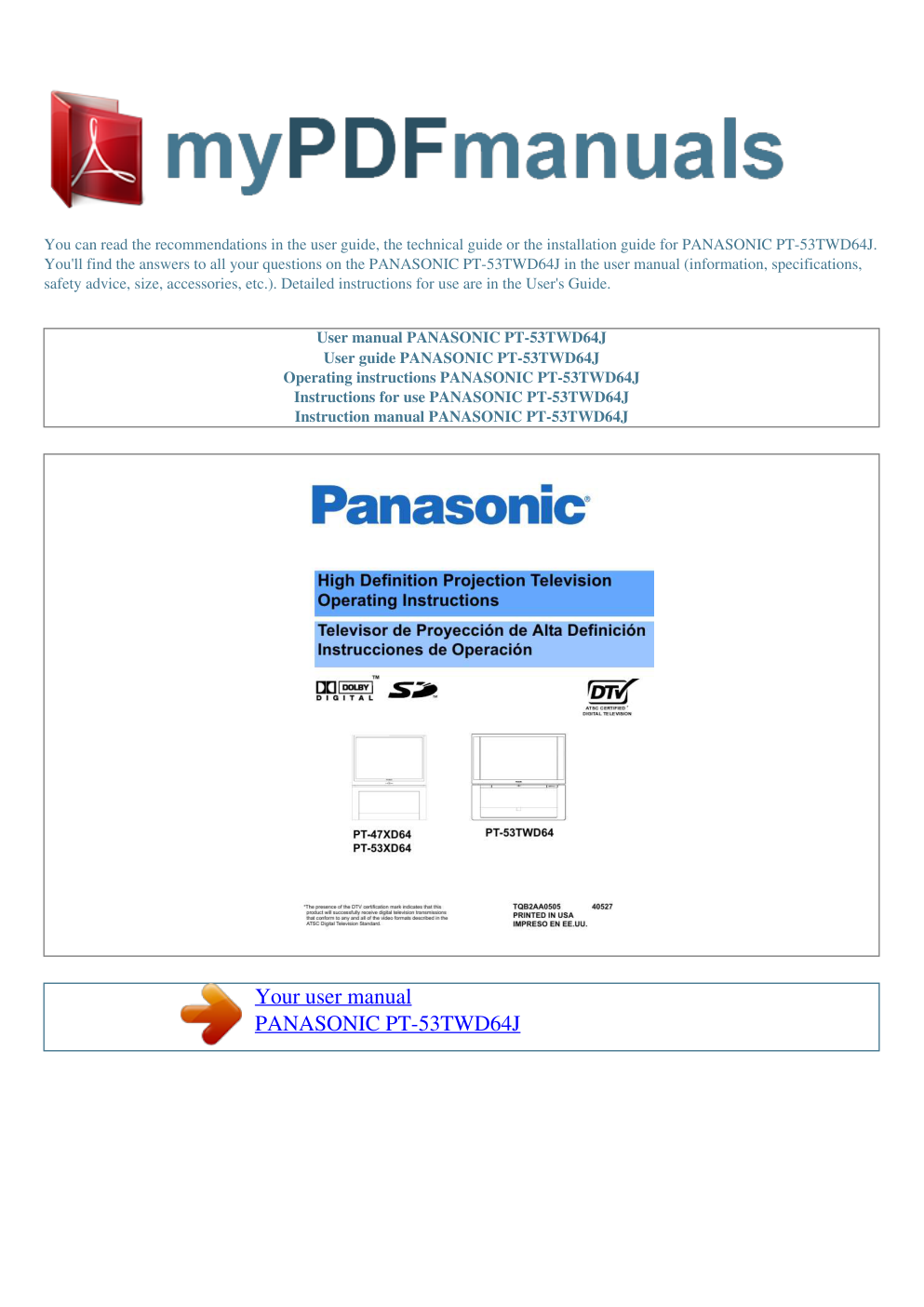)
)
You can read the recommendations in the user guide, the technical guide or the installation guide for PANASONIC PT-53TWD64J. You'll find the answers to all your questions on the PANASONIC PT-53TWD64J in the user manual (information, specifications, safety advice, size, accessories, etc.). Detailed instructions for use are in the User's Guide. User manual PANASONIC PT-53TWD64J User guide PANASONIC PT-53TWD64J Operating instructions PANASONIC PT-53TWD64J Instructions for use PANASONIC PT-53TWD64J Instruction manual PANASONIC PT-53TWD64J Your user manual PANASONIC PT-53TWD64J Manual abstract: is a trademark of Cable Television Laboratories, Inc. Manufactured under license from BBE Sound, Inc. Licensed by BBE Sound, Inc. under USP4638258, 5510752 and 5736897. BBE and BBE symbol are registered trademarks of BBE Sound, Inc. BBE ViVA HD3D (High Definition 3D) Sound provides musically accurate natural 3D image with Hi-Fi sound. The clarity of the sound is improved by BBE while the width, depth and height of sound image are expanded by BBE'S proprietary 3D sound process. BBE ViVA HD3D Sound is compatible with all TV programs including news, music, dramas, movies, sports and electronic games. BBE High Definition Sound restores clarity and presence for better speech intelligibility and music realism. High Definition Sound This product incorporates copyright protection technology that is protected by U. S. patents and other intellectual property rights. Use of this copyright protection technology must be authorized by Macrovision Corporation, and is intended for home and other limited viewing uses only unless otherwise authorized by Macrovision. Reverse engineering or disassembly is prohibited. U. S. Patents Nos. 4,631,603; 4,577,216; 4,819,098; 4,907,093; 6,381,747; and 6,516,132. Important Information Regarding the use of Video Games, Computers, or Other Fixed Image displays WARNING: The marking or retained image on the picture tube resulting from viewing fixed image is not an operating defect and as such is not covered by Warranty. The projection television is designed to display constantly moving images on the screen. Continuous viewing of stationary images such as letterbox pictures on standard screen TVs (with top/bottom bars), non-expanded standard (4:3) pictures on wide screen TVs (with side bars shown on each side of an image), stock market report bars (ticker running at the bottom of the screen), video game patterns, fixed scoreboards, bright station logos, on-line (Internet) or repetitive computer style patterns should be limited. The extended use of fixed image program material can cause permanent picture tube damage, shown as a "shadow image" viewable on normal programs. This type of irreversible picture tube deterioration can be limited by performing the following steps: · Limit the display of fixed image program material to no more than 15% of total viewing time per week. · Turn the power off when not in use. 1 ENGLISH IMPORTANT INFORMATION Important Information (contd.) Information Regarding Auto Convergence This feature is used to automatically adjust convergence. It is recommended that this feature be used after moving the PTV or any change of the magnetic field, such as changing PTV location or adding additional speakers around the PTV. Note: During auto convergence process the remote control has no effect. The following diagram shows examples of a misaligned image and a properly aligned image. Please refer to pages 28 and 29 for detailed procedure on how to adjust convergence manually. ENGLISH Normal picture with convergence problem. Misconverged image AUTO CONV Press the Note: button on the front control panel. Do not turn PTV off during Auto Convergence process. AUTO CONVERGENCE IN PROCESS Properly aligned image After auto convergence has finished the normal picture will be displayed, with convergence problem corrected. Note: If convergence is not acceptable after auto convergence is finished, refer to pages 28 and 29 to set convergence manually. Note: · Make sure that the PTV is on for at least 20 minutes before adjusting convergence, as described on pages 28 and 29. FCC INFORMATION This equipment has been tested and found to comply with the limits for a Class B Digital Device in accordance with the specifications in Part 15 of the FCC Rules. The limits are designed to provide reasonable protection against radio and television interference in a residential installation. This equipment generates, uses and can radiate radio frequency energy and, if not installed and used in accordance with the instructions, may cause harmful interference to radio communications. However, there is no guarantee that interference will not occur in a particular installation. If this equipment does cause interference to radio or television reception (which you can determine by turning the equipment off and on), try to correct the interference by one or more of the following measures.. Your user manual PANASONIC PT-53TWD64J Powered by TCPDF (www.tcpdf.org)
版权声明
1. 本站所有素材,仅限学习交流,仅展示部分内容,如需查看完整内容,请下载原文件。
2. 会员在本站下载的所有素材,只拥有使用权,著作权归原作者所有。
3. 所有素材,未经合法授权,请勿用于商业用途,会员不得以任何形式发布、传播、复制、转售该素材,否则一律封号处理。
4. 如果素材损害你的权益请联系客服QQ:77594475 处理。